-
Welcome to TechPowerUp Forums, Guest! Please check out our forum guidelines for info related to our community.
You are using an out of date browser. It may not display this or other websites correctly.
You should upgrade or use an alternative browser.
You should upgrade or use an alternative browser.
Direct compute 5.0 unchecked? GTX 860M Win7 64 bit
- Thread starter alisina92
- Start date
- Joined
- Aug 22, 2010
- Messages
- 773 (0.14/day)
- Location
- Germany
| System Name | Acer Nitro 5 (AN515-45-R715) |
|---|---|
| Processor | AMD Ryzen 9 5900HX |
| Motherboard | AMD Promontory / Bixby FCH |
| Cooling | Acer Nitro Sense |
| Memory | 32 GB |
| Video Card(s) | AMD Radeon Graphics (Cezanne) / NVIDIA RTX 3080 Laptop GPU |
| Storage | WDC PC SN530 SDBPNPZ |
| Display(s) | BOE CQ NE156QHM-NY3 |
| Software | Windows 11 beta channel |
Try older GPU-Z versions or other driver versions.
- Joined
- Aug 22, 2010
- Messages
- 773 (0.14/day)
- Location
- Germany
| System Name | Acer Nitro 5 (AN515-45-R715) |
|---|---|
| Processor | AMD Ryzen 9 5900HX |
| Motherboard | AMD Promontory / Bixby FCH |
| Cooling | Acer Nitro Sense |
| Memory | 32 GB |
| Video Card(s) | AMD Radeon Graphics (Cezanne) / NVIDIA RTX 3080 Laptop GPU |
| Storage | WDC PC SN530 SDBPNPZ |
| Display(s) | BOE CQ NE156QHM-NY3 |
| Software | Windows 11 beta channel |
Here are some old demos to check if DirectCompute is properly installed on your rig.
http://users.skynet.be/fquake/
Force the NVIDIA GPU via control panel or right-click executables and select "run with dedicated GPU"
http://users.skynet.be/fquake/
Force the NVIDIA GPU via control panel or right-click executables and select "run with dedicated GPU"
- Joined
- May 14, 2004
- Messages
- 28,831 (3.74/day)
| Processor | Ryzen 7 5700X |
|---|---|
| Memory | 48 GB |
| Video Card(s) | RTX 4080 |
| Storage | 2x HDD RAID 1, 3x M.2 NVMe |
| Display(s) | 30" 2560x1600 + 19" 1280x1024 |
| Software | Windows 10 64-bit |
It's possible that this is due to how the laptop turns off the NVIDIA GPU. Can you set GPU-Z to "run with dedicated GPU" ?
- Joined
- Oct 22, 2014
- Messages
- 14,670 (3.77/day)
- Location
- Sunshine Coast Australia
| System Name | H7 Flow 2024 |
|---|---|
| Processor | AMD 5800X3D |
| Motherboard | Asus X570 Tough Gaming |
| Cooling | Custom liquid |
| Memory | 32 GB DDR4 |
| Video Card(s) | Intel ARC A750 |
| Storage | Crucial P5 Plus 2TB. |
| Display(s) | AOC 24" Freesync 1m.s. 75Hz |
| Mouse | Lenovo |
| Keyboard | Eweadn Mechanical |
| Software | W11 Pro 64 bit |
Do you have Cuda drivers installed as part of the GPU driver package?
Maxwell should be Direct Compute 5.0/ 5.2 ready.
Maxwell should be Direct Compute 5.0/ 5.2 ready.
alisina92
New Member
- Joined
- May 1, 2018
- Messages
- 12 (0.00/day)
Do you have Cuda drivers installed as part of the GPU driver package?
Maxwell should be Direct Compute 5.0/ 5.2 ready.
how can I install Cuda Drivers? I normally run setup.exe. to install nvidia drivers.
- Joined
- May 14, 2004
- Messages
- 28,831 (3.74/day)
| Processor | Ryzen 7 5700X |
|---|---|
| Memory | 48 GB |
| Video Card(s) | RTX 4080 |
| Storage | 2x HDD RAID 1, 3x M.2 NVMe |
| Display(s) | 30" 2560x1600 + 19" 1280x1024 |
| Software | Windows 10 64-bit |
CUDA is always installed with the NVIDIA drivershow can I install Cuda Drivers
- Joined
- Oct 22, 2014
- Messages
- 14,670 (3.77/day)
- Location
- Sunshine Coast Australia
| System Name | H7 Flow 2024 |
|---|---|
| Processor | AMD 5800X3D |
| Motherboard | Asus X570 Tough Gaming |
| Cooling | Custom liquid |
| Memory | 32 GB DDR4 |
| Video Card(s) | Intel ARC A750 |
| Storage | Crucial P5 Plus 2TB. |
| Display(s) | AOC 24" Freesync 1m.s. 75Hz |
| Mouse | Lenovo |
| Keyboard | Eweadn Mechanical |
| Software | W11 Pro 64 bit |
Not if you select custom install, it is optional. ( I think, or perhaps I confused it with something else)CUDA is always installed with the NVIDIA drivers
- Joined
- May 14, 2004
- Messages
- 28,831 (3.74/day)
| Processor | Ryzen 7 5700X |
|---|---|
| Memory | 48 GB |
| Video Card(s) | RTX 4080 |
| Storage | 2x HDD RAID 1, 3x M.2 NVMe |
| Display(s) | 30" 2560x1600 + 19" 1280x1024 |
| Software | Windows 10 64-bit |
NopeNot if you select custom install, it is optional. ( I think, or perhaps I confused it with something else)


- Joined
- Oct 22, 2014
- Messages
- 14,670 (3.77/day)
- Location
- Sunshine Coast Australia
| System Name | H7 Flow 2024 |
|---|---|
| Processor | AMD 5800X3D |
| Motherboard | Asus X570 Tough Gaming |
| Cooling | Custom liquid |
| Memory | 32 GB DDR4 |
| Video Card(s) | Intel ARC A750 |
| Storage | Crucial P5 Plus 2TB. |
| Display(s) | AOC 24" Freesync 1m.s. 75Hz |
| Mouse | Lenovo |
| Keyboard | Eweadn Mechanical |
| Software | W11 Pro 64 bit |
Thanks, I must have been thinking of PhysX instead. 
- Joined
- Oct 17, 2012
- Messages
- 9,781 (2.12/day)
- Location
- Massachusetts
| System Name | Americas cure is the death of Social Justice & Political Correctness |
|---|---|
| Processor | i7-11700K |
| Motherboard | Asrock Z590 Extreme wifi 6E |
| Cooling | Noctua NH-U12A |
| Memory | 32GB Corsair RGB fancy boi 5000 |
| Video Card(s) | RTX 3090 Reference |
| Storage | Samsung 970 Evo 1Tb + Samsung 970 Evo 500Gb |
| Display(s) | Dell - 27" LED QHD G-SYNC x2 |
| Case | Fractal Design Meshify-C |
| Audio Device(s) | on board |
| Power Supply | Seasonic Focus+ Gold 1000 Watt |
| Mouse | Logitech G502 spectrum |
| Keyboard | AZIO MGK-1 RGB (Kaith Blue) |
| Software | Win 10 Professional 64 bit |
| Benchmark Scores | the MLGeesiest |
try installing DX11,
or this
https://www.microsoft.com/en-us/download/details.aspx?id=36805
click your start menu, type dxdiag , select the result, and see what ver is running, maybe it will show the culprit?
you'll see the page below first, then you can scroll through, like further below.
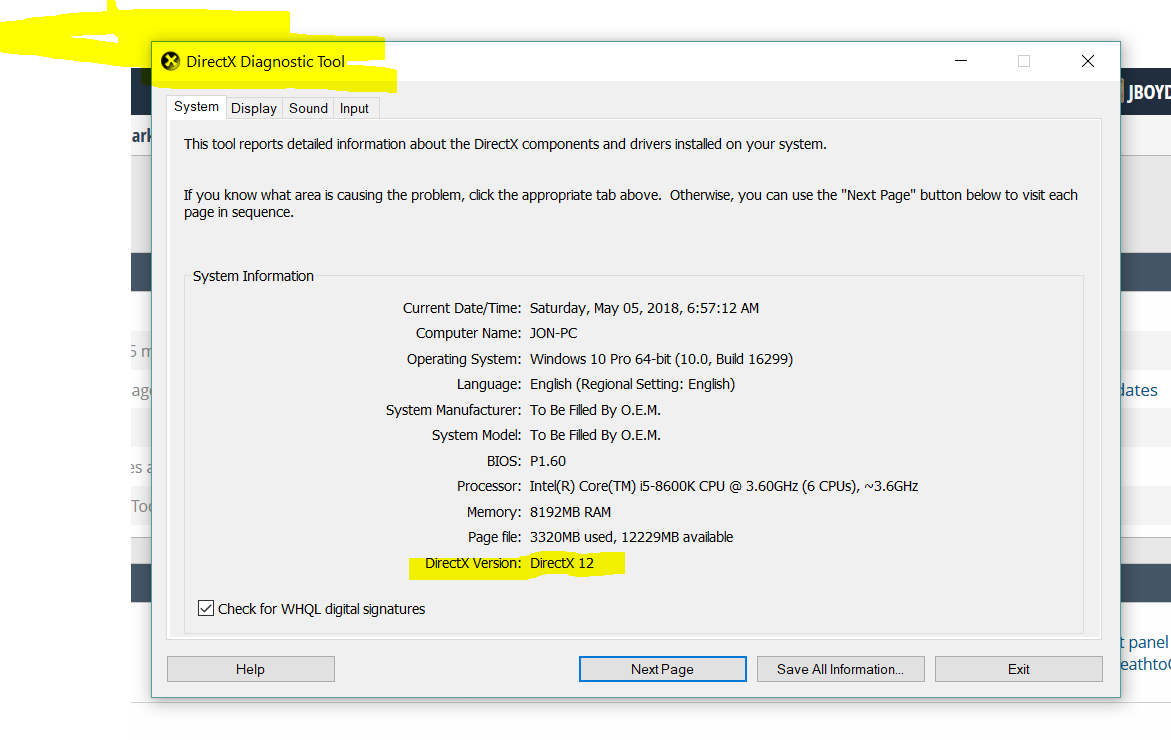
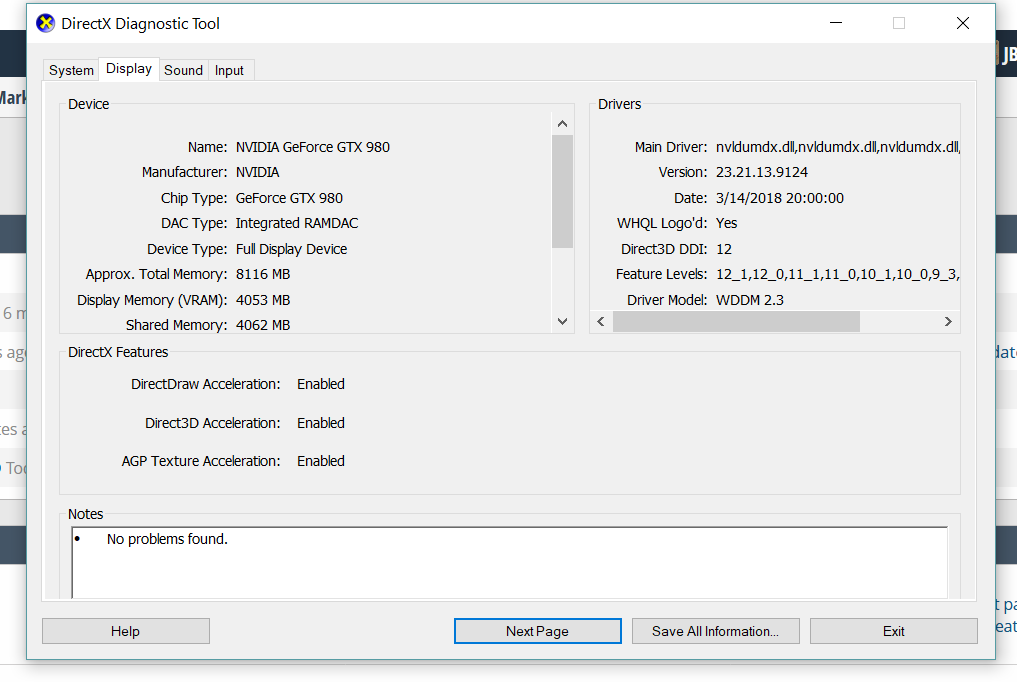
or this
https://www.microsoft.com/en-us/download/details.aspx?id=36805
click your start menu, type dxdiag , select the result, and see what ver is running, maybe it will show the culprit?
you'll see the page below first, then you can scroll through, like further below.
Last edited:
alisina92
New Member
- Joined
- May 1, 2018
- Messages
- 12 (0.00/day)
My DxDIag doesn't display the Nvidia card of my laptop.try installing DX11,
or this
https://www.microsoft.com/en-us/download/details.aspx?id=36805
click your start menu, type dxdiag , select the result, and see what ver is running, maybe it will show the culprit?
you'll see the page below first, then you can scroll through, like further below.
View attachment 100613
View attachment 100612
- Joined
- Oct 17, 2012
- Messages
- 9,781 (2.12/day)
- Location
- Massachusetts
| System Name | Americas cure is the death of Social Justice & Political Correctness |
|---|---|
| Processor | i7-11700K |
| Motherboard | Asrock Z590 Extreme wifi 6E |
| Cooling | Noctua NH-U12A |
| Memory | 32GB Corsair RGB fancy boi 5000 |
| Video Card(s) | RTX 3090 Reference |
| Storage | Samsung 970 Evo 1Tb + Samsung 970 Evo 500Gb |
| Display(s) | Dell - 27" LED QHD G-SYNC x2 |
| Case | Fractal Design Meshify-C |
| Audio Device(s) | on board |
| Power Supply | Seasonic Focus+ Gold 1000 Watt |
| Mouse | Logitech G502 spectrum |
| Keyboard | AZIO MGK-1 RGB (Kaith Blue) |
| Software | Win 10 Professional 64 bit |
| Benchmark Scores | the MLGeesiest |
My DxDIag doesn't display the Nvidia card of my laptop.
View attachment 100620
View attachment 100621
There is definitely something fishy going on there. And that would definitely be why you're not seeing direct compute in GPUz. I think you should run this, then restart the pc, then install this . Just be sure to download the driver first ,which is the second link
- Joined
- Oct 17, 2012
- Messages
- 9,781 (2.12/day)
- Location
- Massachusetts
| System Name | Americas cure is the death of Social Justice & Political Correctness |
|---|---|
| Processor | i7-11700K |
| Motherboard | Asrock Z590 Extreme wifi 6E |
| Cooling | Noctua NH-U12A |
| Memory | 32GB Corsair RGB fancy boi 5000 |
| Video Card(s) | RTX 3090 Reference |
| Storage | Samsung 970 Evo 1Tb + Samsung 970 Evo 500Gb |
| Display(s) | Dell - 27" LED QHD G-SYNC x2 |
| Case | Fractal Design Meshify-C |
| Audio Device(s) | on board |
| Power Supply | Seasonic Focus+ Gold 1000 Watt |
| Mouse | Logitech G502 spectrum |
| Keyboard | AZIO MGK-1 RGB (Kaith Blue) |
| Software | Win 10 Professional 64 bit |
| Benchmark Scores | the MLGeesiest |
There's always a possibility the uninstall didn't go right. I'd recommend running it again, restarting the computer, and reinstalling the already downloaded file. Aside from that, you could verify that the Nvidia GPU is indeed enabled inside your bios options. Other than this, im out of ideas.
other than the missing direct compute, what symptoms are you encountering? Are games running on the 860m?
other than the missing direct compute, what symptoms are you encountering? Are games running on the 860m?
alisina92
New Member
- Joined
- May 1, 2018
- Messages
- 12 (0.00/day)
There's always a possibility the uninstall didn't go right. I'd recommend running it again, restarting the computer, and reinstalling the already downloaded file. Aside from that, you could verify that the Nvidia GPU is indeed enabled inside your bios options. Other than this, im out of ideas.
other than the missing direct compute, what symptoms are you encountering? Are games running on the 860m?
everything is normal in game only in gpu z is checked is unchecked on gtx 860M but as you can see its checked on intel gpu.My BIOS Doesn't have GPU Option unfortuately. yes games running on GTX860M.
Last edited:
- Joined
- Oct 17, 2012
- Messages
- 9,781 (2.12/day)
- Location
- Massachusetts
| System Name | Americas cure is the death of Social Justice & Political Correctness |
|---|---|
| Processor | i7-11700K |
| Motherboard | Asrock Z590 Extreme wifi 6E |
| Cooling | Noctua NH-U12A |
| Memory | 32GB Corsair RGB fancy boi 5000 |
| Video Card(s) | RTX 3090 Reference |
| Storage | Samsung 970 Evo 1Tb + Samsung 970 Evo 500Gb |
| Display(s) | Dell - 27" LED QHD G-SYNC x2 |
| Case | Fractal Design Meshify-C |
| Audio Device(s) | on board |
| Power Supply | Seasonic Focus+ Gold 1000 Watt |
| Mouse | Logitech G502 spectrum |
| Keyboard | AZIO MGK-1 RGB (Kaith Blue) |
| Software | Win 10 Professional 64 bit |
| Benchmark Scores | the MLGeesiest |
If a problem only manifests itself in a program as a reading, then it's not a problem , its an inaccurate reading, so ignore it.
alisina92
New Member
- Joined
- May 1, 2018
- Messages
- 12 (0.00/day)
If a problem only manifests itself in a program as a reading, then it's not a problem , its an inaccurate reading, so ignore it.
Thanks, I am waiting for the new driver as you may know driver 397.31 had some issue. In my laptop disabled the Nvidia optimus when it's out I will use DDU to wipe the drivers out and then re install intel and nvidia Drivers then let you know the outcome Jboy thanks.
- Joined
- May 14, 2004
- Messages
- 28,831 (3.74/day)
| Processor | Ryzen 7 5700X |
|---|---|
| Memory | 48 GB |
| Video Card(s) | RTX 4080 |
| Storage | 2x HDD RAID 1, 3x M.2 NVMe |
| Display(s) | 30" 2560x1600 + 19" 1280x1024 |
| Software | Windows 10 64-bit |
Nice find! So this is a GPU-Z problem indeed. Can you go back a few versions to find out which is the last version that works correctly?guys I have Installed the drivers again using DDU to whip them.
using GPU-Z version 0.7.9 as you can see Direct compute is checked with nvidia card now lets compare it with GPU-Z version 2.9.0 lastest
View attachment 100699View attachment 100700
alisina92
New Member
- Joined
- May 1, 2018
- Messages
- 12 (0.00/day)
yes I can confirm that the Latest version that shows correctly is gpu z1.20.0 compare it GPU-Z 2.0.0
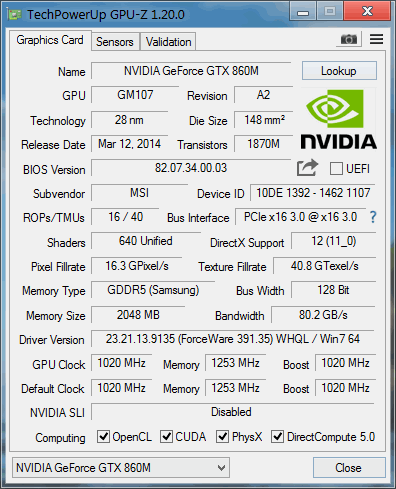
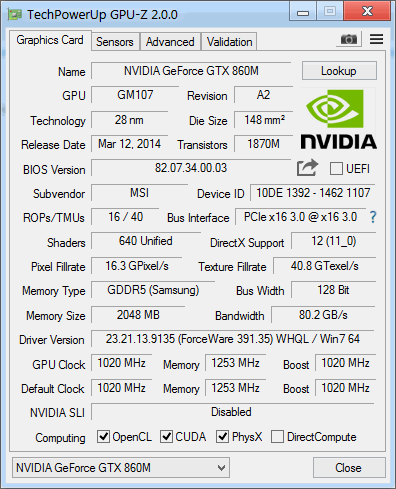
little notice guys when you use DDU to uninstall GPU Drivers run it in Safemode and run it as Administrator:
1 download Chipset Driver Intel and Nvidia from manufacturer and gpu's website.
2 - uninstall Nvidia GPU DO NOT reset or exit the program
3 -uninstall Intel GPU with a restart option after restarting in a normal mode
Boot in safe mode again repeat the step 1 and 2 to make sure its clean.
after back into normal windows for second time.
1- reinstall the Chipset Driver.
Restart pc
2- install Intel GPU
Restart pc
3- install Nvidia GPU(choose Advanced options preform a clean install)
Restart pc
I have done the following steps to make sure my GPU drivers installed correctly.
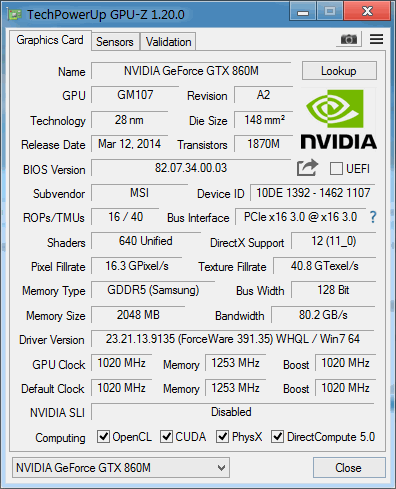
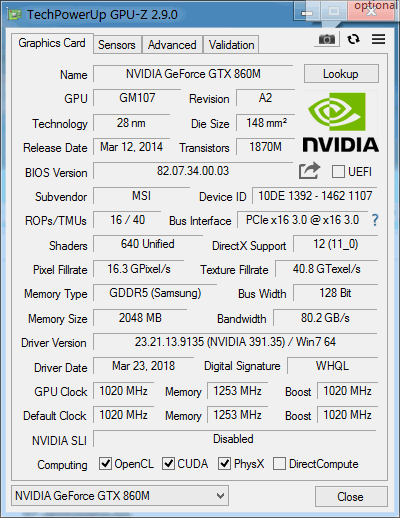
Thank you guys for helping me to Idenify this bug. hope this post be useful for others who were wondering like me.
little notice guys when you use DDU to uninstall GPU Drivers run it in Safemode and run it as Administrator:
1 download Chipset Driver Intel and Nvidia from manufacturer and gpu's website.
2 - uninstall Nvidia GPU DO NOT reset or exit the program
3 -uninstall Intel GPU with a restart option after restarting in a normal mode
Boot in safe mode again repeat the step 1 and 2 to make sure its clean.
after back into normal windows for second time.
1- reinstall the Chipset Driver.
Restart pc
2- install Intel GPU
Restart pc
3- install Nvidia GPU(choose Advanced options preform a clean install)
Restart pc
I have done the following steps to make sure my GPU drivers installed correctly.
Nice find! So this is a GPU-Z problem indeed. Can you go back a few versions to find out which is the last version that works correctly?
Thank you guys for helping me to Idenify this bug. hope this post be useful for others who were wondering like me.
- Joined
- Apr 28, 2011
- Messages
- 1,108 (0.21/day)
- Location
- Botevgrad, Bulgaria, Europe
| System Name | Main PC/OldPC/3rd PC |
|---|---|
| Processor | Intel Core i7-3770K Ivy Bridge/Core i5-3470 Ivy Bridge/Core i3-4330 Haswell |
| Motherboard | ASUS P8Z77-V/ASRock Z68 Pro3 Gen1/ASUS H81M2 |
| Cooling | Cooler Master Hyper 212 EVO/Intel Box cooler/Intel Box cooler |
| Memory | 32GB Corsair Vengeance/32GB ADATA/16GB ADATA |
| Video Card(s) | SAPPHIRE R9 290 Tri-X OC 4GB/MSI RX 480 8GB/SAPPHIRE R9 390 8GB |
| Storage | 2x1TB ADATA SSDs in RAID0+3 HDDs/2xCrucial 1TB SSDs in RAID0+3 HDDs/Samsung 1TB SSD+8TB+4TB HDDs |
| Display(s) | Philips 274E5QHAB@HDMI + Philips 273EQH@DVI (both 27") |
| Case | Fractal Design Define R4 Titanium |
| Audio Device(s) | Kenwood Mini HiFi system/Microlab speakers/Philips HDMI (main)+LG TV monitor HDMI + Apple headphones |
| Power Supply | Cooler Master Silent ProM 600 W (modular) |
| Mouse | Microsoft Ergonomic Sculpt Desktop 2.0 (combo)@Razer Goliath mousepad (Medium speed) |
| Keyboard | Microsoft Ergonomic Sculpt Desktop 2.0 (combo) |
| Software | Win10 64-bit (Main PC v.1809 RTM Enterprise/2nd PC v.1903 Insider Preview Pro/3rd PC - same as 2nd) |
DX 11 is not something you can install, it ships with the OS (some of them - Windows 7 or newer have it, WinXP for example does not).


