- Joined
- Aug 16, 2016
- Messages
- 1,025 (0.31/day)
- Location
- Croatistan
| System Name | 1.21 gigawatts! |
|---|---|
| Processor | Intel Core i7 6700K |
| Motherboard | MSI Z170A Krait Gaming 3X |
| Cooling | Be Quiet! Shadow Rock Slim with Arctic MX-4 |
| Memory | 16GB G.Skill Ripjaws V DDR4 3000 MHz |
| Video Card(s) | Palit GTX 1080 Game Rock |
| Storage | Mushkin Triactor 240GB + Toshiba X300 4TB + Team L3 EVO 480GB |
| Display(s) | Philips 237E7QDSB/00 23" FHD AH-IPS |
| Case | Aerocool Aero-1000 white + 4 Arctic F12 PWM Rev.2 fans |
| Audio Device(s) | Onboard Audio Boost 3 with Nahimic Audio Enhancer |
| Power Supply | FSP Hydro G 650W |
| Mouse | Cougar 700M eSports white |
| Keyboard | E-Blue Cobra II |
| Software | Windows 8.1 Pro x64 |
| Benchmark Scores | Cinebench R15: 948 (stock) / 1044 (4,7 GHz) FarCry 5 1080p Ultra: min 100, avg 116, max 133 FPS |
Userbenchmark seems to be relaitvely good test for the whole system, since it test CPU, GPU, storage, RAM and even external drives like USB and external HDD.
To test your PC, you'll need to download and install userbenchmark application: http://www.userbenchmark.com .
Before the test, make sure that you don't have any unnecessary apps running in the background. That's why it's best to clean cookies, defragment your drives, restart the system, stop unnecessary additional apps which might consume system's resources and run the test. Your PC needs to be connected to the internet, because otherwise the test will fail. After the test is finished, click on "Copy results", which will offer you scores for your system and paste them here and/or take a screenshot.
Below are the results for my system, which performed exceptionally well (94'th percentile).
UserBenchmarks: Game 77%, Desk 100%, Work 77%
CPU: Intel Core i7-6700K - 112.8%
GPU: AMD R9 390 - 71.7%
SSD: Mushkin Triactor 240GB - 92.7%
HDD: Toshiba X300 4TB - 103.4%
HDD: WD WD1600JS-75NCB1 160GB - 32.3%
RAM: G.SKILL F4 DDR4 3000 C15 2x8GB - 101.5%
MBD: MSI Z170A KRAIT GAMING 3X (MS-7A11)
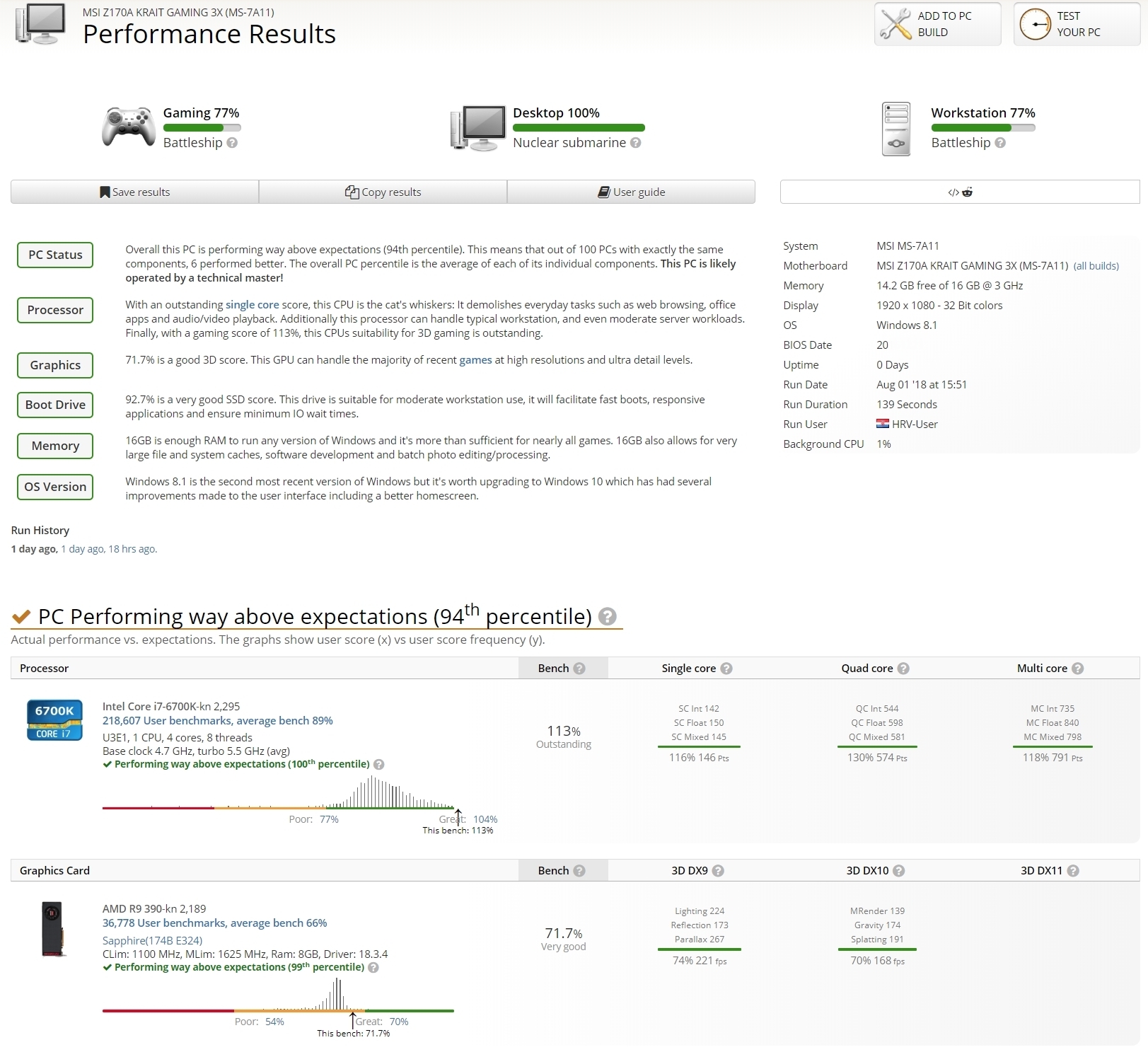
To test your PC, you'll need to download and install userbenchmark application: http://www.userbenchmark.com .
Before the test, make sure that you don't have any unnecessary apps running in the background. That's why it's best to clean cookies, defragment your drives, restart the system, stop unnecessary additional apps which might consume system's resources and run the test. Your PC needs to be connected to the internet, because otherwise the test will fail. After the test is finished, click on "Copy results", which will offer you scores for your system and paste them here and/or take a screenshot.
Below are the results for my system, which performed exceptionally well (94'th percentile).
UserBenchmarks: Game 77%, Desk 100%, Work 77%
CPU: Intel Core i7-6700K - 112.8%
GPU: AMD R9 390 - 71.7%
SSD: Mushkin Triactor 240GB - 92.7%
HDD: Toshiba X300 4TB - 103.4%
HDD: WD WD1600JS-75NCB1 160GB - 32.3%
RAM: G.SKILL F4 DDR4 3000 C15 2x8GB - 101.5%
MBD: MSI Z170A KRAIT GAMING 3X (MS-7A11)





