D
Deleted member 50521
Guest
KB4100347 is the one I am talking about. After installing this update my CPU is no longer overclocking to the BIOS set 4.3GHz. This results in massive loss of performance.
See for yourself. I tried resetting BIOS and everything and nope. CPU is stuck in default speed. If you are using Intel BWE CPU do not install the KB4100347 patch as it will cripple your system overclocking.
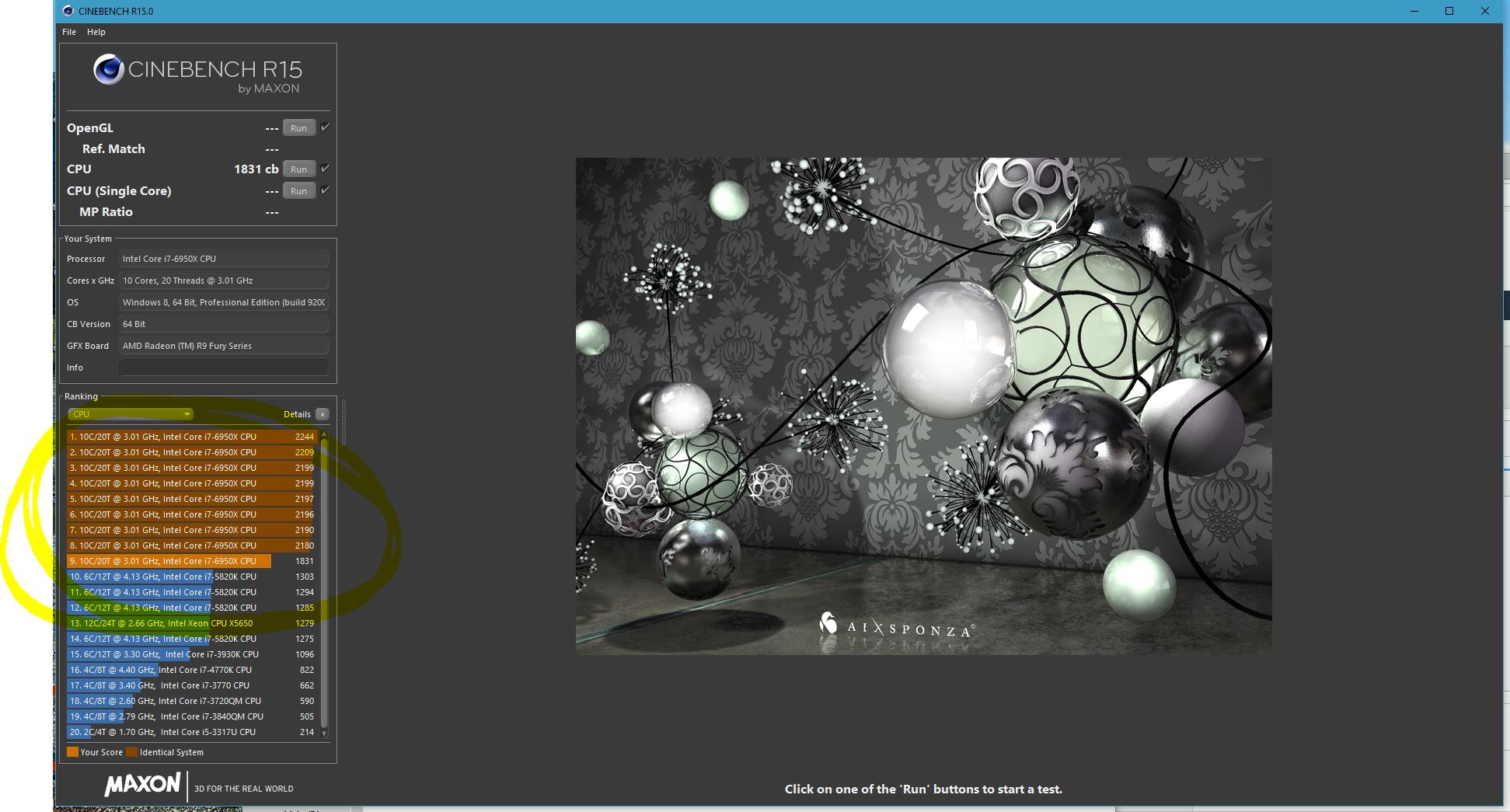
See for yourself. I tried resetting BIOS and everything and nope. CPU is stuck in default speed. If you are using Intel BWE CPU do not install the KB4100347 patch as it will cripple your system overclocking.
Last edited by a moderator:




 The Spectre microcode performance loss was no less real. Just much less significant(and possibly non-existent or negligible in some instances, though definitely not all).
The Spectre microcode performance loss was no less real. Just much less significant(and possibly non-existent or negligible in some instances, though definitely not all).