- Joined
- Apr 28, 2011
- Messages
- 334 (0.06/day)
| System Name | VENTURI |
|---|---|
| Processor | 2x AMD8684X Epyc (192/384 cores) |
| Motherboard | Gigabyte MZ73-LM0 Dual socket motherboard |
| Cooling | Air, noctua, heatsinks, silent/low noise |
| Memory | 1.5 TB 2 LRDIMM ECC REG |
| Video Card(s) | 2x 5090 FE RTX |
| Storage | Raid 0 Micron 9300 Max (15.4TB each /60TB array) & 8TB OS nvme 16TB back up drives |
| Display(s) | Asus ProArt PAU32UCG-K |
| Case | Modified P3 Thermaltake |
| Audio Device(s) | harmon Kardon speakers / apple |
| Power Supply | 2050w 2050r |
| Mouse | Mad Catz pro X |
| Keyboard | KeyChron Q6 Pro |
| Software | MS 2022/ 2025 Data Center Server, Ubuntu |
| Benchmark Scores | Gravity mark (high score) |
I wasn't even sure where to post it as I have some questions that don't fall into any particular category.
I decided to ask the question: what is the most powerful build I can do and keep it tiny, and run of a normal household socket.
This was my first list, and I stuck to it:
Asus c621e sage
Dual Xeon 8180M
384GB of ram
4x Titan V including Titan V CEO ed 32GB
960pro nvme (OS)
10x SSD RAID (Apps and Backup 8x 2x )
1600W PSU (digital) noiseless
MS 2016 Data Center, Ubuntu
TT miniITX case
reverse engineering the design to fit in a small enough case proved a bit challenging:
The case had to be deconstructed and rebuilt better, reinforced and be given new hard points.
Wires and connectors had to be remade by hand to do the low profile turns.
Cable management had to be ZEN like.
It would have to run cool all by itself and be rock stable.
so after a week of getting parts in and building the toy (after the daytime job as to be able to afford this little hobby)
well, here is the mostly complete and fully functional final result:

It looks harmless enough, but it was a lot of work,

The drives had to be RAIDED and stacked in their own cooling tower

The 4x Titan V required decent power that had to be shared with the dual 8180M xeons
those required a little order and management


while I was building it, with all its guts (wires) hanging out, I ran a quick cinebench to see how it would do
score: 8857
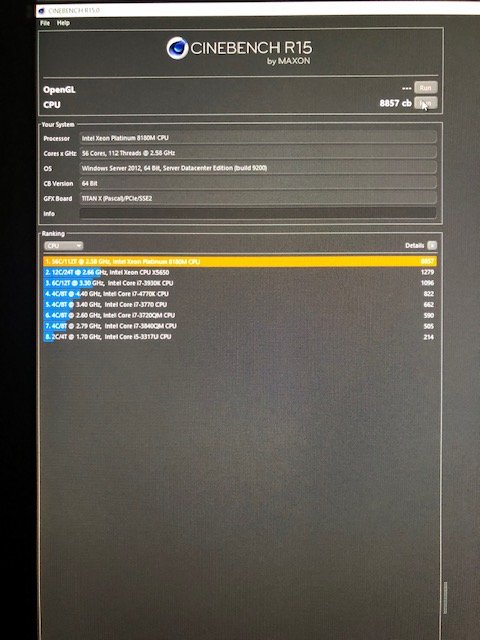
temps seem reasonable under light load, temps rise about 10-15 'F for cpus under heavy load (up to about 40-41'C)
video cards can get as hot under load as 68'C
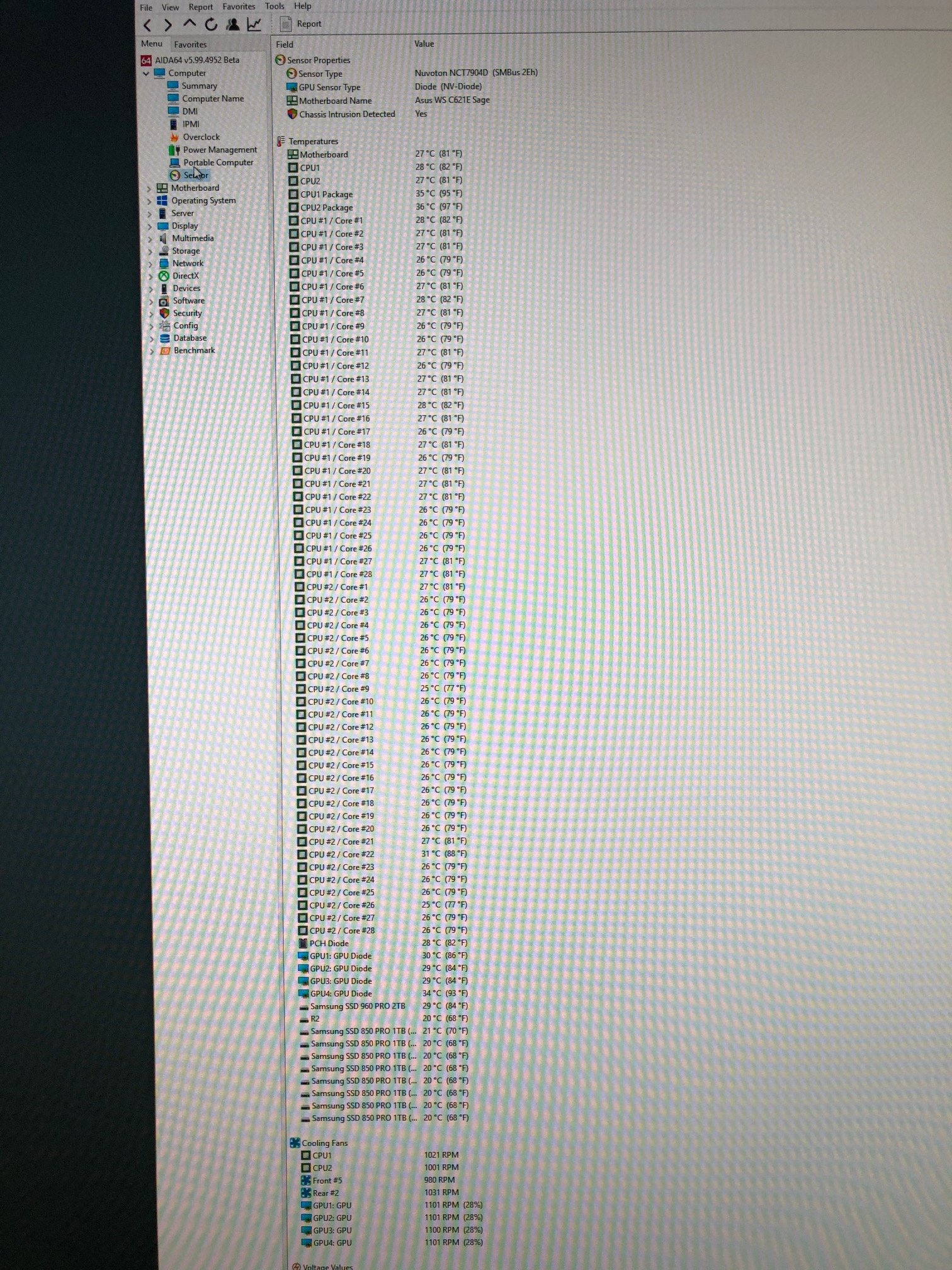
so it runs fast and stable, games look amazing and are smooth at 4k+, not to mention the little bit of work I use it for (deep learning, clinical decision support, isotopes, medical imaging, Lara Croft, etc)
SO I have some questions that answers seem to exist NOWHERE on the net.
Questions from bios
1. what is "Asus Engine Booster"? (no, its not the asus OC tune setting)
2. I like using the latest bios, but the prior bios without the microcode mitigation is a faster machine, is there a way to edit out a microcode mitigation in the bios and keep the latest one?
Question on Video cards.
1. I like using the lowest card on the stack as primary. This is so because it has the most amount of cool air and I don't hit any thermal limits (I do run mgpu, and I am currently trying to get auto diff sli to work). The question is: how do I get the bios and post screen to come up if the board want to make any card but this one a primary card? I do have a work around for now: I havea DP cable in there and when windows loads it runs fine, I also have an HDMI cable in the 4th card for bios and post so with one monitor I can have both bios, post , and run state. I would like to avoid having to use the HDMI cable -seems not elegant.

I really need to tidy those wires up....
Anyhow, any help on the questions would be greatly appreciated.
Grazie
V
I decided to ask the question: what is the most powerful build I can do and keep it tiny, and run of a normal household socket.
This was my first list, and I stuck to it:
Asus c621e sage
Dual Xeon 8180M
384GB of ram
4x Titan V including Titan V CEO ed 32GB
960pro nvme (OS)
10x SSD RAID (Apps and Backup 8x 2x )
1600W PSU (digital) noiseless
MS 2016 Data Center, Ubuntu
TT miniITX case
reverse engineering the design to fit in a small enough case proved a bit challenging:
The case had to be deconstructed and rebuilt better, reinforced and be given new hard points.
Wires and connectors had to be remade by hand to do the low profile turns.
Cable management had to be ZEN like.
It would have to run cool all by itself and be rock stable.
so after a week of getting parts in and building the toy (after the daytime job as to be able to afford this little hobby)
well, here is the mostly complete and fully functional final result:
It looks harmless enough, but it was a lot of work,
The drives had to be RAIDED and stacked in their own cooling tower
The 4x Titan V required decent power that had to be shared with the dual 8180M xeons
those required a little order and management
while I was building it, with all its guts (wires) hanging out, I ran a quick cinebench to see how it would do
score: 8857
temps seem reasonable under light load, temps rise about 10-15 'F for cpus under heavy load (up to about 40-41'C)
video cards can get as hot under load as 68'C
so it runs fast and stable, games look amazing and are smooth at 4k+, not to mention the little bit of work I use it for (deep learning, clinical decision support, isotopes, medical imaging, Lara Croft, etc)
SO I have some questions that answers seem to exist NOWHERE on the net.
Questions from bios
1. what is "Asus Engine Booster"? (no, its not the asus OC tune setting)
2. I like using the latest bios, but the prior bios without the microcode mitigation is a faster machine, is there a way to edit out a microcode mitigation in the bios and keep the latest one?
Question on Video cards.
1. I like using the lowest card on the stack as primary. This is so because it has the most amount of cool air and I don't hit any thermal limits (I do run mgpu, and I am currently trying to get auto diff sli to work). The question is: how do I get the bios and post screen to come up if the board want to make any card but this one a primary card? I do have a work around for now: I havea DP cable in there and when windows loads it runs fine, I also have an HDMI cable in the 4th card for bios and post so with one monitor I can have both bios, post , and run state. I would like to avoid having to use the HDMI cable -seems not elegant.
I really need to tidy those wires up....
Anyhow, any help on the questions would be greatly appreciated.
Grazie
V
Attachments
Last edited:










