- Joined
- Apr 12, 2013
- Messages
- 1,212 (0.27/day)
| Processor | 11700 |
|---|---|
| Motherboard | TUF z590 |
| Memory | G.Skill 32gb 3600mhz |
| Video Card(s) | ROG Vega 56 |
| Case | Deepcool |
| Power Supply | RM 850 |
Windows 10 1809
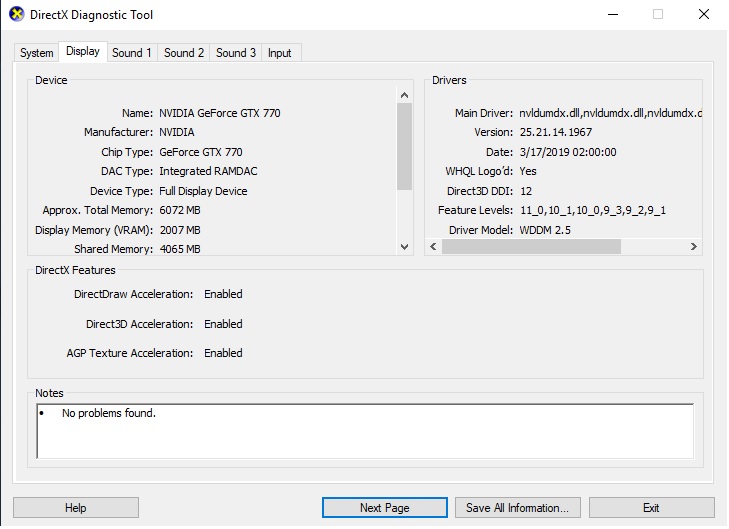
| Processor | 11700 |
|---|---|
| Motherboard | TUF z590 |
| Memory | G.Skill 32gb 3600mhz |
| Video Card(s) | ROG Vega 56 |
| Case | Deepcool |
| Power Supply | RM 850 |
| System Name | Home Brewed |
|---|---|
| Processor | i9-7900X and i7-8700K |
| Motherboard | ASUS ROG Rampage VI Extreme & ASUS Prime Z-370 A |
| Cooling | Corsair 280mm AIO & Thermaltake Water 3.0 |
| Memory | 64GB DDR4-3000 GSKill RipJaws-V & 32GB DDR4-3466 GEIL Potenza |
| Video Card(s) | 2X-GTX-1080 SLI & 2 GTX-1070Ti 8GB G1 Gaming in SLI |
| Storage | Both have 2TB HDDs for storage, 480GB SSDs for OS, and 240GB SSDs for Steam Games |
| Display(s) | ACER 28" B286HK 4K & Samsung 32" 1080P |
| Case | NZXT Source 540 & Rosewill Rise Chassis |
| Audio Device(s) | onboard |
| Power Supply | Corsair RM1000 & Corsair RM850 |
| Mouse | Generic |
| Keyboard | Razer Blackwidow Tournament & Corsair K90 |
| Software | Win-10 Professional |
| Benchmark Scores | yes |
subbing, to remind myself to get the HD4850 out of the box
| System Name | Main / HTPC |
|---|---|
| Processor | Ryzen 7 7800X3D / Ryzen 7 2700 |
| Motherboard | Aorus B650M Elite AX/ B450i Aorus Pro Wifi |
| Cooling | Thermalright Phantom Spirit 120 EVO / Wraith Spire |
| Memory | Corsair Vengeance 2x16 6000MHz CL30 / HyperX Predator 2x8GB 3200MHz |
| Video Card(s) | MSI RTX 4080 Super Gaming X Slim / ARC A380 |
| Storage | WD Black SN770 1TB / Sabrent Rocket 256GB |
| Display(s) | Aorus FO32U2P / 39" Panasonic HDTV |
| Case | Asus AP201 / Cougar QBX |
| Audio Device(s) | Denon AVR-X2800H / Realtek ALC1220 |
| Power Supply | Corsair RM1000e / BeQuiet SFX Power 2 450W |
| Mouse | Logitech G903 |
| Keyboard | Drop Sense75 with WQ Studio Morandi's |
| VR HMD | Rift S |
| Software | Win 11 Pro 64Bit |
yisWindows 10 Pro 64-bit (10.0, Build 17134) (17134.rs4_release.180410-1804)
Do you mean one of these?
View attachment 119798
| System Name | Not so complete or overkill - There are others!! Just no room to put! :D |
|---|---|
| Processor | Ryzen Threadripper 3970X |
| Motherboard | Asus Zenith 2 Extreme Alpha |
| Cooling | Lots!! Dual GTX 560 rads with D5 pumps for each rad. One rad for each component |
| Memory | Viper Steel 4 x 16GB DDR4 3600MHz not sure on the timings... Probably still at 2667!! :( |
| Video Card(s) | Asus Strix 3090 with front and rear active full cover water blocks |
| Storage | I'm bound to forget something here - 250GB OS, 2 x 1TB NVME, 2 x 1TB SSD, 4TB SSD, 2 x 8TB HD etc... |
| Display(s) | 3 x Dell 27" S2721DGFA @ 7680 x 1440P @ 144Hz or 165Hz - working on it!! |
| Case | The big Thermaltake that looks like a Case Mods |
| Audio Device(s) | Onboard |
| Power Supply | EVGA 1600W T2 |
| Mouse | Corsair thingy |
| Keyboard | Razer something or other.... |
| VR HMD | No headset yet |
| Software | Windows 11 OS... Not a fan!! |
| Benchmark Scores | I've actually never benched it!! Too busy with WCG and FAH and not gaming! :( :( Not OC'd it!! :( |

| Processor | Core i9-9900k |
|---|---|
| Motherboard | ASRock Z390 Phantom Gaming 6 |
| Cooling | All air: 2x140mm Fractal exhaust; 3x 140mm Cougar Intake; Enermax ETS-T50 Black CPU cooler |
| Memory | 32GB (2x16) Mushkin Redline DDR-4 3200 |
| Video Card(s) | ASUS RTX 4070 Ti Super OC 16GB |
| Storage | 1x 1TB MX500 (OS); 2x 6TB WD Black; 1x 2TB MX500; 1x 1TB BX500 SSD; 1x 6TB WD Blue storage (eSATA) |
| Display(s) | Infievo 27" 165Hz @ 2560 x 1440 |
| Case | Fractal Design Define R4 Black -windowed |
| Audio Device(s) | Soundblaster Z |
| Power Supply | Seasonic Focus GX-1000 Gold |
| Mouse | Coolermaster Sentinel III (large palm grip!) |
| Keyboard | Logitech G610 Orion mechanical (Cherry Brown switches) |
| Software | Windows 10 Pro 64-bit (Start10 & Fences 3.0 installed) |
Useful for the younguns that don’t remember the days it was a frequently run tool for one reason or another!Maybe this might clear a few members up - How to run Dxdiag
I'm using my work laptop at the moment which is a Windows 7 OS, I'll get home to my Windows 10 PC tonight and put some results up
| System Name | Not so complete or overkill - There are others!! Just no room to put! :D |
|---|---|
| Processor | Ryzen Threadripper 3970X |
| Motherboard | Asus Zenith 2 Extreme Alpha |
| Cooling | Lots!! Dual GTX 560 rads with D5 pumps for each rad. One rad for each component |
| Memory | Viper Steel 4 x 16GB DDR4 3600MHz not sure on the timings... Probably still at 2667!! :( |
| Video Card(s) | Asus Strix 3090 with front and rear active full cover water blocks |
| Storage | I'm bound to forget something here - 250GB OS, 2 x 1TB NVME, 2 x 1TB SSD, 4TB SSD, 2 x 8TB HD etc... |
| Display(s) | 3 x Dell 27" S2721DGFA @ 7680 x 1440P @ 144Hz or 165Hz - working on it!! |
| Case | The big Thermaltake that looks like a Case Mods |
| Audio Device(s) | Onboard |
| Power Supply | EVGA 1600W T2 |
| Mouse | Corsair thingy |
| Keyboard | Razer something or other.... |
| VR HMD | No headset yet |
| Software | Windows 11 OS... Not a fan!! |
| Benchmark Scores | I've actually never benched it!! Too busy with WCG and FAH and not gaming! :( :( Not OC'd it!! :( |
Useful for the younguns that don’t remember the days it was a frequently run tool for one reason or another!

| Processor | 11700 |
|---|---|
| Motherboard | TUF z590 |
| Memory | G.Skill 32gb 3600mhz |
| Video Card(s) | ROG Vega 56 |
| Case | Deepcool |
| Power Supply | RM 850 |
Maybe this might clear a few members up - How to run Dxdiag
I'm using my work laptop at the moment which is a Windows 7 OS, I'll get home to my Windows 10 PC tonight and put some results up
| System Name | Not so complete or overkill - There are others!! Just no room to put! :D |
|---|---|
| Processor | Ryzen Threadripper 3970X |
| Motherboard | Asus Zenith 2 Extreme Alpha |
| Cooling | Lots!! Dual GTX 560 rads with D5 pumps for each rad. One rad for each component |
| Memory | Viper Steel 4 x 16GB DDR4 3600MHz not sure on the timings... Probably still at 2667!! :( |
| Video Card(s) | Asus Strix 3090 with front and rear active full cover water blocks |
| Storage | I'm bound to forget something here - 250GB OS, 2 x 1TB NVME, 2 x 1TB SSD, 4TB SSD, 2 x 8TB HD etc... |
| Display(s) | 3 x Dell 27" S2721DGFA @ 7680 x 1440P @ 144Hz or 165Hz - working on it!! |
| Case | The big Thermaltake that looks like a Case Mods |
| Audio Device(s) | Onboard |
| Power Supply | EVGA 1600W T2 |
| Mouse | Corsair thingy |
| Keyboard | Razer something or other.... |
| VR HMD | No headset yet |
| Software | Windows 11 OS... Not a fan!! |
| Benchmark Scores | I've actually never benched it!! Too busy with WCG and FAH and not gaming! :( :( Not OC'd it!! :( |
 One of the 4 ways to bring it up
One of the 4 ways to bring it up 
| Processor | Intel Core i7-13700 PL2 150W |
|---|---|
| Motherboard | MSI Z790 Gaming Plus WiFi |
| Cooling | Cooler Master Hyper 212 Halo Black |
| Memory | G Skill F5-6800J3446F48G 96GB kit |
| Video Card(s) | Gigabyte Radeon RX 9070 GAMING OC 16G |
| Storage | 970 EVO NVMe 500GB, WD850N 2TB |
| Display(s) | Samsung 28” 4K monitor |
| Case | Corsair iCUE 4000D RGB AIRFLOW |
| Audio Device(s) | EVGA NU Audio, Edifier Bookshelf Speakers R1280 |
| Power Supply | TT TOUGHPOWER GF A3 Gold 1050W |
| Mouse | Logitech G502 Hero |
| Keyboard | Logitech G G413 Silver |
| Software | Windows 11 Professional v24H2 |
---------------
Display Devices
---------------
Card name: NVIDIA GeForce RTX 2060
Manufacturer: NVIDIA
Chip type: GeForce RTX 2060
DAC type: Integrated RAMDAC
Device Type: Full Device (POST)
Device Key: Enum\PCI\VEN_10DE&DEV_1F08&SUBSYS_37521462&REV_A1
Device Status: 0180200A [DN_DRIVER_LOADED|DN_STARTED|DN_DISABLEABLE|DN_NT_ENUMERATOR|DN_NT_DRIVER]
Device Problem Code: No Problem
Driver Problem Code: Unknown
Display Memory: 14148 MB
Dedicated Memory: 5980 MB
Shared Memory: 8168 MB
Current Mode: 2560 x 1440 (32 bit) (75Hz)
HDR Support: Not Supported
Display Topology: Internal
Display Color Space: DXGI_COLOR_SPACE_RGB_FULL_G22_NONE_P709
Color Primaries: Red(0.662109,0.328125), Green(0.275391,0.592773), Blue(0.134766,0.124023), White Point(0.297852,0.363281)
Display Luminance: Min Luminance = 0.500000, Max Luminance = 270.000000, MaxFullFrameLuminance = 270.000000
Monitor Name: CH71_C27H71xQE (HDMI)
Monitor Model: C27H71x
Monitor Id: SAM0DD3
Native Mode: 2560 x 1440(p) (74.998Hz)
Output Type: HDMI
Monitor Capabilities: HDR Not Supported
Display Pixel Format: DISPLAYCONFIG_PIXELFORMAT_32BPP
Advanced Color: Not Supported
Driver Name: C:\Windows\System32\DriverStore\FileRepository\nv_dispi.inf_amd64_c5dc31c3a136544a\nvldumdx.dll,C:\Windows\System32\DriverStore\FileRepository\nv_dispi.inf_amd64_c5dc31c3a136544a\nvldumdx.dll,C:\Windows\System32\DriverStore\FileRepository\nv_dispi.inf_amd64_c5dc31c3a136544a\nvldumdx.dll,C:\Windows\System32\DriverStore\FileRepository\nv_dispi.inf_amd64_c5dc31c3a136544a\nvldumdx.dll
Driver File Version: 25.21.0014.1967 (English)
Driver Version: 25.21.14.1967
DDI Version: 12
Feature Levels: 12_1,12_0,11_1,11_0,10_1,10_0,9_3,9_2,9_1
Driver Model: WDDM 2.5
Graphics Preemption: Pixel
Compute Preemption: Dispatch
Miracast: Not Supported
Hybrid Graphics GPU: Not Supported
Power P-states: Not Supported
Virtualization: Paravirtualization
Block List: No Blocks
Catalog Attributes: Universal:False Declarative:False
Driver Attributes: Final Retail
Driver Date/Size: 3/16/2019 4:00:00 PM, 957104 bytes
WHQL Logo'd: Yes
WHQL Date Stamp: Unknown
Device Identifier: {D7B71E3E-5C48-11CF-7D70-5C171BC2D435}
Vendor ID: 0x10DE
Device ID: 0x1F08
SubSys ID: 0x37521462
Revision ID: 0x00A1
Driver Strong Name: oem5.inf:0f066de317b83370:Section002:25.21.14.1967:pci\ven_10de&dev_1f08
Rank Of Driver: 00D12001| System Name | Space Heater MKIV |
|---|---|
| Processor | AMD Ryzen 7 5800X |
| Motherboard | ASRock B550 Taichi |
| Cooling | Noctua NH-U14S, 3x Noctua NF-A14s |
| Memory | 2x32GB Teamgroup T-Force Vulcan Z DDR4-3600 C18 1.35V |
| Video Card(s) | PowerColor RX 6800 XT Red Devil (2150MHz, 240W PL) |
| Storage | 2TB WD SN850X, 4x1TB Crucial MX500 (striped array), LG WH16NS40 BD-RE |
| Display(s) | Dell S3422DWG (34" 3440x1440 144Hz) |
| Case | Fractal Define R5 |
| Audio Device(s) | Edifier R1700BT, Samson SR850 |
| Power Supply | Corsair RM850x, CyberPower CST135XLU |
| Mouse | Logitech MX Master 3 |
| Keyboard | Glorious GMMK 2 96% |
| Software | Windows 10 LTSC 2021, Linux Mint |



| System Name | BOX |
|---|---|
| Processor | Core i7 6950X @ 4,26GHz (1,28V) |
| Motherboard | X99 SOC Champion (BIOS F23c + bifurcation mod) |
| Cooling | Thermalright Venomous-X + 2x Delta 38mm PWM (Push-Pull) |
| Memory | Patriot Viper Steel 4000MHz CL16 4x8GB (@3240MHz CL12.12.12.24 CR2T @ 1,48V) |
| Video Card(s) | Titan V (~1650MHz @ 0.77V, HBM2 1GHz, Forced P2 state [OFF]) |
| Storage | WD SN850X 2TB + Samsung EVO 2TB (SATA) + Seagate Exos X20 20TB (4Kn mode) |
| Display(s) | LG 27GP950-B |
| Case | Fractal Design Meshify 2 XL |
| Audio Device(s) | Motu M4 (audio interface) + ATH-A900Z + Behringer C-1 |
| Power Supply | Seasonic X-760 (760W) |
| Mouse | Logitech RX-250 |
| Keyboard | HP KB-9970 |
| Software | Windows 10 Pro x64 |
| System Name | Whaaaat Kiiiiiiid! |
|---|---|
| Processor | Intel Core i9-14900K @ Default |
| Motherboard | Gigabyte Z690 AORUS Elite AX DDR4 |
| Cooling | Corsair H150i AIO Cooler |
| Memory | Corsair Dominator Platinum 128GB DDR4-3200 |
| Video Card(s) | EVGA GeForce RTX 3080 FTW3 ULTRA @ Default |
| Storage | Samsung 970 PRO 512GB + Crucial MX500 2TB x3 + Crucial MX500 4TB + Samsung 980 PRO 1TB |
| Display(s) | 27" LG 27MU67-B 4K, + 27" Acer Predator XB271HU 1440P |
| Case | Thermaltake Core X9 Snow |
| Audio Device(s) | Logitech G PRO X 2 Lightspeed |
| Power Supply | SeaSonic Platinum 1050W Snow Silent |
| Mouse | Logitech G903 Lightspeed |
| Keyboard | Logitech G915 X Lightspeed |
| Software | Windows 11 Pro |
| Benchmark Scores | FFXV: 19329 |
G80 being 11.1 (10_0) is a new thing for me and the reason i started this thread, because HD 2000 to 4000 is still 10.0 / 10.1 (10_0 / 10_1) huge difference in what wikipedia tells you.G71 :
View attachment 119829
G80 :
View attachment 119820
GT 240 GDDR5 :
View attachment 119821
GT 440 GDDR5 :
View attachment 119822
X1900 XTX :
View attachment 119826
HD 2900 XT :
View attachment 119823
HD 3870 x2 :
View attachment 119824
HD 5870 :
View attachment 119827
HD 6970 :
View attachment 119828
Fury X :
View attachment 119825
| Processor | Intel Core i7-13700 PL2 150W |
|---|---|
| Motherboard | MSI Z790 Gaming Plus WiFi |
| Cooling | Cooler Master Hyper 212 Halo Black |
| Memory | G Skill F5-6800J3446F48G 96GB kit |
| Video Card(s) | Gigabyte Radeon RX 9070 GAMING OC 16G |
| Storage | 970 EVO NVMe 500GB, WD850N 2TB |
| Display(s) | Samsung 28” 4K monitor |
| Case | Corsair iCUE 4000D RGB AIRFLOW |
| Audio Device(s) | EVGA NU Audio, Edifier Bookshelf Speakers R1280 |
| Power Supply | TT TOUGHPOWER GF A3 Gold 1050W |
| Mouse | Logitech G502 Hero |
| Keyboard | Logitech G G413 Silver |
| Software | Windows 11 Professional v24H2 |
| System Name | BOX |
|---|---|
| Processor | Core i7 6950X @ 4,26GHz (1,28V) |
| Motherboard | X99 SOC Champion (BIOS F23c + bifurcation mod) |
| Cooling | Thermalright Venomous-X + 2x Delta 38mm PWM (Push-Pull) |
| Memory | Patriot Viper Steel 4000MHz CL16 4x8GB (@3240MHz CL12.12.12.24 CR2T @ 1,48V) |
| Video Card(s) | Titan V (~1650MHz @ 0.77V, HBM2 1GHz, Forced P2 state [OFF]) |
| Storage | WD SN850X 2TB + Samsung EVO 2TB (SATA) + Seagate Exos X20 20TB (4Kn mode) |
| Display(s) | LG 27GP950-B |
| Case | Fractal Design Meshify 2 XL |
| Audio Device(s) | Motu M4 (audio interface) + ATH-A900Z + Behringer C-1 |
| Power Supply | Seasonic X-760 (760W) |
| Mouse | Logitech RX-250 |
| Keyboard | HP KB-9970 |
| Software | Windows 10 Pro x64 |
| Processor | Intel Core i7-13700 PL2 150W |
|---|---|
| Motherboard | MSI Z790 Gaming Plus WiFi |
| Cooling | Cooler Master Hyper 212 Halo Black |
| Memory | G Skill F5-6800J3446F48G 96GB kit |
| Video Card(s) | Gigabyte Radeon RX 9070 GAMING OC 16G |
| Storage | 970 EVO NVMe 500GB, WD850N 2TB |
| Display(s) | Samsung 28” 4K monitor |
| Case | Corsair iCUE 4000D RGB AIRFLOW |
| Audio Device(s) | EVGA NU Audio, Edifier Bookshelf Speakers R1280 |
| Power Supply | TT TOUGHPOWER GF A3 Gold 1050W |
| Mouse | Logitech G502 Hero |
| Keyboard | Logitech G G413 Silver |
| Software | Windows 11 Professional v24H2 |
Might work, I'll have to try when I'm not running short on time.60Hz ?
Get with the times old man!That isn't the system properties anymore. As I said, it's super easy to get to system properties that shows the version with no need to type anything, it's literally 2 clicks:
View attachment 119795
| System Name | My PC |
|---|---|
| Processor | 4670K@4.4GHz |
| Motherboard | Gryphon Z87 |
| Cooling | CM 212 |
| Memory | 2x8GB+2x4GB @2400GHz |
| Video Card(s) | XFX Radeon RX 580 GTS Black Edition 1425MHz OC+, 8GB |
| Storage | Intel 530 SSD 480GB + Intel 510 SSD 120GB + 2x500GB hdd raid 1 |
| Display(s) | HP envy 32 1440p |
| Case | CM Mastercase 5 |
| Audio Device(s) | Sbz ZXR |
| Power Supply | Antec 620W |
| Mouse | G502 |
| Keyboard | G910 |
| Software | Win 10 pro |
| Processor | Intel Core i7-13700 PL2 150W |
|---|---|
| Motherboard | MSI Z790 Gaming Plus WiFi |
| Cooling | Cooler Master Hyper 212 Halo Black |
| Memory | G Skill F5-6800J3446F48G 96GB kit |
| Video Card(s) | Gigabyte Radeon RX 9070 GAMING OC 16G |
| Storage | 970 EVO NVMe 500GB, WD850N 2TB |
| Display(s) | Samsung 28” 4K monitor |
| Case | Corsair iCUE 4000D RGB AIRFLOW |
| Audio Device(s) | EVGA NU Audio, Edifier Bookshelf Speakers R1280 |
| Power Supply | TT TOUGHPOWER GF A3 Gold 1050W |
| Mouse | Logitech G502 Hero |
| Keyboard | Logitech G G413 Silver |
| Software | Windows 11 Professional v24H2 |
That's the scroll bar, you can tell Windows to stop hiding the scroll bar.I never noticed the VERY thin line on the right edge of that window (not even captured here, line appears only when mouse hovers over),

| System Name | System V |
|---|---|
| Processor | AMD Ryzen 7 9700X |
| Motherboard | ASRock X670E Pro Rs |
| Cooling | Deepcool AK620 // a bunch of 120 mm Xigmatek 1500 RPM fans (2 ins, 3 outs) |
| Memory | 2x16GB Kingston 6400MT CL32 |
| Video Card(s) | Gigabyte AORUS Radeon RX 580 8 GB |
| Storage | SHFS37A240G / DT01ACA200 / ST10000VN0008 / ST8000VN004 / SA400S37960G / SNV21000G / NM620 2TB |
| Display(s) | LG 22MP55 IPS Display |
| Case | NZXT Source 210 |
| Audio Device(s) | Logitech G430 Headset |
| Power Supply | XPG Core Reactor 750 W |
| Software | Whatever build of Windows 11 is being served in Canary channel at the time. |
| Processor | Core i9-9900k |
|---|---|
| Motherboard | ASRock Z390 Phantom Gaming 6 |
| Cooling | All air: 2x140mm Fractal exhaust; 3x 140mm Cougar Intake; Enermax ETS-T50 Black CPU cooler |
| Memory | 32GB (2x16) Mushkin Redline DDR-4 3200 |
| Video Card(s) | ASUS RTX 4070 Ti Super OC 16GB |
| Storage | 1x 1TB MX500 (OS); 2x 6TB WD Black; 1x 2TB MX500; 1x 1TB BX500 SSD; 1x 6TB WD Blue storage (eSATA) |
| Display(s) | Infievo 27" 165Hz @ 2560 x 1440 |
| Case | Fractal Design Define R4 Black -windowed |
| Audio Device(s) | Soundblaster Z |
| Power Supply | Seasonic Focus GX-1000 Gold |
| Mouse | Coolermaster Sentinel III (large palm grip!) |
| Keyboard | Logitech G610 Orion mechanical (Cherry Brown switches) |
| Software | Windows 10 Pro 64-bit (Start10 & Fences 3.0 installed) |
| Processor | 2500k |
|---|---|
| Motherboard | Asrock Extreme3 Gen3 |
| Cooling | CM Hyper 212 EVO |
| Memory | 16G Corsair Vengence |
| Video Card(s) | XFX 390 DD BE |
| Storage | OCZ Agility3 / F1 1tb |
| Display(s) | Hazro HZ27WC 2560x1440 / x3 BenQ G2222HDL Eyefinity - 5760x1080 |
| Case | Fractal Design Define XL |
| Audio Device(s) | Onboard / Edifier RT1600 |
| Power Supply | Cooler Master Silent Pro Gold 700W |
| Processor | Intel i9-13900KF |
|---|---|
| Motherboard | ASUS Z790M-Plus |
| Memory | 64 GB DDR5 @ 6000 G. Skill Trident Z |
| Video Card(s) | ASUS TUF Gaming RTX 4090 |
| Storage | 2 TB SN850X + 2x 4 TB Lexar NM790 |
| Display(s) | 32" 4K/240 Hz W-OLED w/ 1080P/480Hz Mode + 39" 3440x1440 240 Hz W-OLED |
| Case | Lian Li O11 Mini |
| Audio Device(s) | Kali LP-UNF + Audeze Maxwell |
| Power Supply | Corsair RM1000x |
| Mouse | Logitech G502 X Plus |
| Keyboard | Keychron Q6 Pro |
| System Name | HP Pavilion a6552f |
|---|---|
| Processor | Intel Core 2 Quad Q9400 |
| Motherboard | Asus IPIBL-LB / HP Benicia-GL8E |
| Cooling | DeepCool Gammaxx 200 |
| Memory | 8gigs Kingston 4x2gigs DDR2-800 |
| Video Card(s) | Zotac GT630 "Fermi" 2gb DDR3 128bits Synergy Edition |
| Storage | Western Digital Green 7200rpm 1tb |
| Display(s) | LG Flatron EW234 Super LED |
| Case | HP Pavilion |
| Audio Device(s) | Onboard |
| Power Supply | Thermaltake TR2 430w |
| Mouse | Razer Abyssus Mirror Special Edition Blue LED |
| Keyboard | Thermaltake Tt eSPORTS Commander Red LED Backlighting Mechanical Keycaps Membrane Gaming Keyboard |
| Software | Windows 7 Home Premium 64bits |
| Processor | Intel Core i7-13700 PL2 150W |
|---|---|
| Motherboard | MSI Z790 Gaming Plus WiFi |
| Cooling | Cooler Master Hyper 212 Halo Black |
| Memory | G Skill F5-6800J3446F48G 96GB kit |
| Video Card(s) | Gigabyte Radeon RX 9070 GAMING OC 16G |
| Storage | 970 EVO NVMe 500GB, WD850N 2TB |
| Display(s) | Samsung 28” 4K monitor |
| Case | Corsair iCUE 4000D RGB AIRFLOW |
| Audio Device(s) | EVGA NU Audio, Edifier Bookshelf Speakers R1280 |
| Power Supply | TT TOUGHPOWER GF A3 Gold 1050W |
| Mouse | Logitech G502 Hero |
| Keyboard | Logitech G G413 Silver |
| Software | Windows 11 Professional v24H2 |
