- Joined
- Aug 6, 2017
- Messages
- 7,412 (2.60/day)
- Location
- Poland
| System Name | Purple rain |
|---|---|
| Processor | 10.5 thousand 4.2G 1.1v |
| Motherboard | Zee 490 Aorus Elite |
| Cooling | Noctua D15S |
| Memory | 16GB 4133 CL16-16-16-31 Viper Steel |
| Video Card(s) | RTX 2070 Super Gaming X Trio |
| Storage | SU900 128,8200Pro 1TB,850 Pro 512+256+256,860 Evo 500,XPG950 480, Skyhawk 2TB |
| Display(s) | Acer XB241YU+Dell S2716DG |
| Case | P600S Silent w. Alpenfohn wing boost 3 ARGBT+ fans |
| Audio Device(s) | K612 Pro w. FiiO E10k DAC,W830BT wireless |
| Power Supply | Superflower Leadex Gold 850W |
| Mouse | G903 lightspeed+powerplay,G403 wireless + Steelseries DeX + Roccat rest |
| Keyboard | HyperX Alloy SilverSpeed (w.HyperX wrist rest),Razer Deathstalker |
| Software | Windows 10 |
| Benchmark Scores | A LOT |
I'm wondering if moving to a single 2TB ssd would benefit me in any way.
my current setup
su900 128gb (3d mlc,bought last year for os only)
2x850 pro 256gb (3d mlc,biught in 2015-16 as os/game drives,now used for games only)
1x850 pro 512gb,bought in 2017 for games
1x860evo 500gb,3d tlc,bought this or last year for games
1x xpg sx950u 480gb,3d tlc,bought this year for games
all fit nicely in my full tower case,my hdds are in docking station.
would selling them for a single 2tb make any sense,apart from using less space in my case,which is not a problem for me.I've always thought having more smaller drives is better since the drives don't have to write and read at the same time and if one fails that only screws up a portion of my data,not all of it.
should I reconsider?
my current setup
su900 128gb (3d mlc,bought last year for os only)
2x850 pro 256gb (3d mlc,biught in 2015-16 as os/game drives,now used for games only)
1x850 pro 512gb,bought in 2017 for games
1x860evo 500gb,3d tlc,bought this or last year for games
1x xpg sx950u 480gb,3d tlc,bought this year for games
all fit nicely in my full tower case,my hdds are in docking station.
would selling them for a single 2tb make any sense,apart from using less space in my case,which is not a problem for me.I've always thought having more smaller drives is better since the drives don't have to write and read at the same time and if one fails that only screws up a portion of my data,not all of it.
should I reconsider?





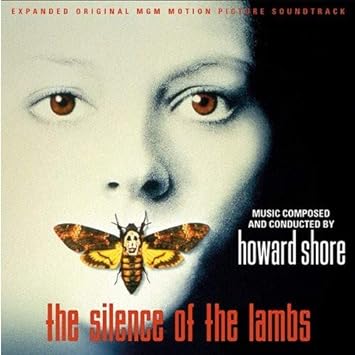


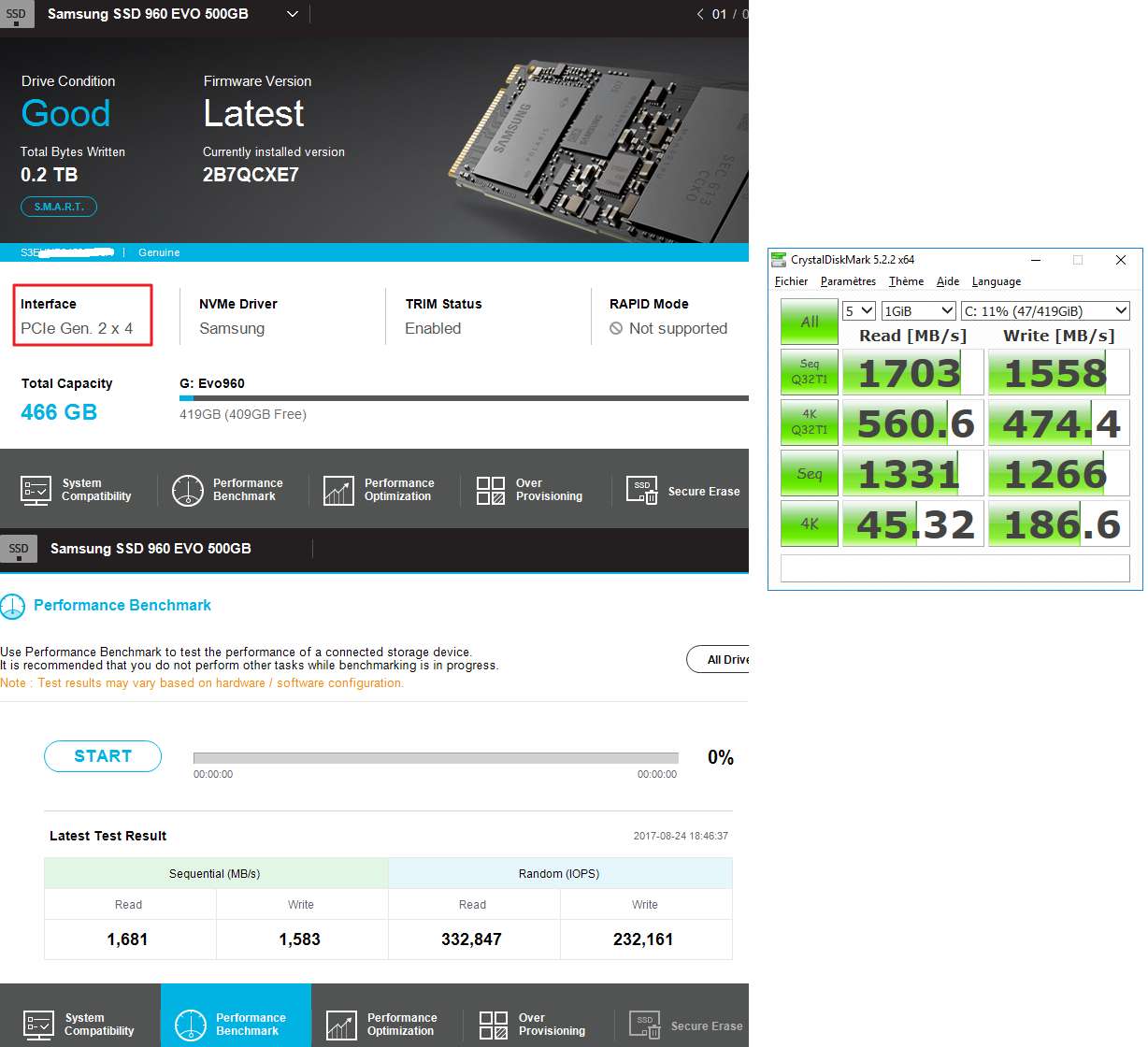

 I feel a LOT better spending that money on killing off everything mechanical HDD in my rig first. I do actually notice the spin-up time now, its annoying and noisy
I feel a LOT better spending that money on killing off everything mechanical HDD in my rig first. I do actually notice the spin-up time now, its annoying and noisy