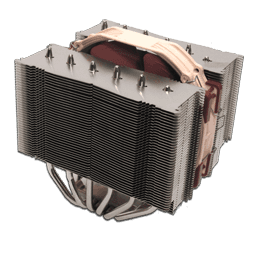- Joined
- Feb 18, 2009
- Messages
- 388 (0.06/day)
| Processor | i7 8700K |
|---|---|
| Motherboard | MSI Z370 Gaming Plus |
| Cooling | Noctua NH-D15S + NF-A12x25 PWM + 4xNF-A14 PWM |
| Memory | 16 GB Adata XPG Dazzle DDR4 3000 MHz CL16 |
| Video Card(s) | Gigabyte GTX 1070 Ti Gaming 8G |
| Storage | Samsung 970 EVO Plus, Samsung 850 Evo |
| Display(s) | Samsung C24FG73 144Hz 1080p |
| Case | Fractal Design Meshify C |
| Audio Device(s) | Steelseries Arctis 3 |
| Power Supply | Superflower Leadex II Gold 650W |
| Mouse | Steelseries Rival 600 |
| Keyboard | Steelseries Apex 7 |
| Software | Windows 11 Pro |
Hello everyone,
First, specs, with few more details compared to the profile.
8700k (not delidded, I really don't wanna pay 50EU just for the tools), MSI Gaming Plus Z370, Meshify C, ADATA Dazzle RAM (4.73cm height see for details), 2 HDDs in the cage in front of the PSU (which is sadly quite long, a SuperFlower Leadex II Gold 650W, the cables kinda press on the HDD cage, and the HDDs kinda get toasty in summer (42C max) - so I can't really go 360mm in the front. I have 2x120mm fans front pulling, 2x120mm fans top pushing, and 1x120mm fan on the back as exhaust, and a cheap Zalman CNPS10x Optima CPU cooler. There's also a 850 EVO SSD and a Gigabyte 1070ti Gaming 8G OC (the one and only factory OC 1070ti whoo) that's 280mm long. See link for gfx card, it's a 3xWindforce classic Gigabyte design.
OK, so it's been almost 2 years since I built this and even though the current cooling is satisfactory, in summer things get toasty. The card can get to 73C, and the 3 small fans are somewhat noisy at the approx. 50-60% rpm. The CPU doesn't really care much in games, with rare spikes towards the 65C, mostly stays around 55C, stresstesting is completely another thing though, the cooler can handle like 135W with 90C, local 35C summers are pushing beyond that though. The power draw this motherboard can hold is somewhere around 150W because of the flimsy VRM, which is also why I'd love to stuck a fan on top. The 1070ti doesn't require me to push the CPU clocks for the games I play, but I'll probably buy a RTX 2070/2080 Super equivalent next year which is likely to require 5GHz for 1080p.
So my plan was to buy an EVGA CLC 280 and deal with the (alleged) noise, and mount some sort of fan on top of the VRM. Meshify C is too small for top 280mm. Front yes, but to me it's kind of weird having hot air from the radiator blown in the case. I kinda don't want that, I've heard it will be dusty (and my apartment is quite dusty, it's bottom floor near a street), also not optimal cooling. Second plan was to buy a NH D15, but it looks like my 2 RAM sticks are too high, and the case might be too small for the first fan that I'd need to elevate over the RAM. Obviously I don't want to buy other RAM. I'm also unsure about a 240mm top AIO, will it be able to deal with the 8700K properly after I OC?
Any suggestions? Yes I realize I complicated things for myself with the case and RAM and even the motherboard which is likely to require a fan over the VRM, but they were cheap and I was running out of money. NZXT and Corsair AIOs cost quite a bit more than EVGA and the other weirder corporations like Deepcool and the like I kind of don't trust. Should I try a NH D15S and add a 120mm fan? Possible? Do I lose significantly on the temps? Or should I just go with one fan.
Meshify C has 170mm CPU cooler height tolerance. I wonder if it would allow me to use the full D15. I kind of wanna try it, and if the first fan is too high form me to close the side panel, I'll just use it on the case, I guess?
Any suggestions appreciated.
EDIT: I wonder if it's possible to put the CLC 280 front with the fans first mounted to the case, as intake. I suppose that would heat up the GPU more, but I'll keep 3 exhaust fans, 2 top and 1 back. Is the CLC so noisy that's unbearable? An AIO would allow me the option to put a fan over the VRM. If anyone has the CLC 280 I'd appreciate some opinions on the noise.
For now, I'm leaning towards buying a D15 from Noctua and 4x140mm NF A14 PWN fans to replace my cheap 120mm fans front and top, so 2x140mm intake, 2x140mm top exhaust, 1x120mm from Fractal Design in the back exhaust. No, I don't wanna buy a 120mm Noctua fan for the back, they're really pricey IMO, the Fractal Design stock fans are decent. If the first fan doesn't fit, well... I guess I'll remain with one additional fan.
Next year, I'll probably buy a delid kit with all the liquid metal and reseal glue, and delid and OC to 5GHz and buy a RTX 3080 or whatever Intel/AMD come with that has RT. I'm kind of worried though that with the big D15 air cooler i won't be able to cool my VRM which will get kinda toasty at 5GHz until I get the stresstesting, games shouldn't be an issue. VRMs get to 82 in the summer for 110W drawn for example and that will rarely happen in gaming on the 8700k, problem will only be to get it fully stable.
First, specs, with few more details compared to the profile.
8700k (not delidded, I really don't wanna pay 50EU just for the tools), MSI Gaming Plus Z370, Meshify C, ADATA Dazzle RAM (4.73cm height see for details), 2 HDDs in the cage in front of the PSU (which is sadly quite long, a SuperFlower Leadex II Gold 650W, the cables kinda press on the HDD cage, and the HDDs kinda get toasty in summer (42C max) - so I can't really go 360mm in the front. I have 2x120mm fans front pulling, 2x120mm fans top pushing, and 1x120mm fan on the back as exhaust, and a cheap Zalman CNPS10x Optima CPU cooler. There's also a 850 EVO SSD and a Gigabyte 1070ti Gaming 8G OC (the one and only factory OC 1070ti whoo) that's 280mm long. See link for gfx card, it's a 3xWindforce classic Gigabyte design.
OK, so it's been almost 2 years since I built this and even though the current cooling is satisfactory, in summer things get toasty. The card can get to 73C, and the 3 small fans are somewhat noisy at the approx. 50-60% rpm. The CPU doesn't really care much in games, with rare spikes towards the 65C, mostly stays around 55C, stresstesting is completely another thing though, the cooler can handle like 135W with 90C, local 35C summers are pushing beyond that though. The power draw this motherboard can hold is somewhere around 150W because of the flimsy VRM, which is also why I'd love to stuck a fan on top. The 1070ti doesn't require me to push the CPU clocks for the games I play, but I'll probably buy a RTX 2070/2080 Super equivalent next year which is likely to require 5GHz for 1080p.
So my plan was to buy an EVGA CLC 280 and deal with the (alleged) noise, and mount some sort of fan on top of the VRM. Meshify C is too small for top 280mm. Front yes, but to me it's kind of weird having hot air from the radiator blown in the case. I kinda don't want that, I've heard it will be dusty (and my apartment is quite dusty, it's bottom floor near a street), also not optimal cooling. Second plan was to buy a NH D15, but it looks like my 2 RAM sticks are too high, and the case might be too small for the first fan that I'd need to elevate over the RAM. Obviously I don't want to buy other RAM. I'm also unsure about a 240mm top AIO, will it be able to deal with the 8700K properly after I OC?
Any suggestions? Yes I realize I complicated things for myself with the case and RAM and even the motherboard which is likely to require a fan over the VRM, but they were cheap and I was running out of money. NZXT and Corsair AIOs cost quite a bit more than EVGA and the other weirder corporations like Deepcool and the like I kind of don't trust. Should I try a NH D15S and add a 120mm fan? Possible? Do I lose significantly on the temps? Or should I just go with one fan.
Meshify C has 170mm CPU cooler height tolerance. I wonder if it would allow me to use the full D15. I kind of wanna try it, and if the first fan is too high form me to close the side panel, I'll just use it on the case, I guess?
Any suggestions appreciated.
EDIT: I wonder if it's possible to put the CLC 280 front with the fans first mounted to the case, as intake. I suppose that would heat up the GPU more, but I'll keep 3 exhaust fans, 2 top and 1 back. Is the CLC so noisy that's unbearable? An AIO would allow me the option to put a fan over the VRM. If anyone has the CLC 280 I'd appreciate some opinions on the noise.
For now, I'm leaning towards buying a D15 from Noctua and 4x140mm NF A14 PWN fans to replace my cheap 120mm fans front and top, so 2x140mm intake, 2x140mm top exhaust, 1x120mm from Fractal Design in the back exhaust. No, I don't wanna buy a 120mm Noctua fan for the back, they're really pricey IMO, the Fractal Design stock fans are decent. If the first fan doesn't fit, well... I guess I'll remain with one additional fan.
Next year, I'll probably buy a delid kit with all the liquid metal and reseal glue, and delid and OC to 5GHz and buy a RTX 3080 or whatever Intel/AMD come with that has RT. I'm kind of worried though that with the big D15 air cooler i won't be able to cool my VRM which will get kinda toasty at 5GHz until I get the stresstesting, games shouldn't be an issue. VRMs get to 82 in the summer for 110W drawn for example and that will rarely happen in gaming on the 8700k, problem will only be to get it fully stable.