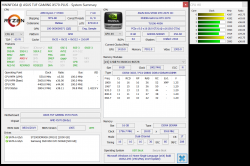I somehow doubt that a 3900X with the gear that
@KhakiKukhi has can not run up to max 1900 Infinity Fabric.
Some things to try.First get proper setting for the ram and then apply enough voltage to the Ram,Soc etc.
Suggestion for Ram Download DRAM Calculator for Ryzen with Thaiphoon burner
In thaiphoon burner export your XMP profile with
complete HTML Report and
save delays in nanoseconds to desktop or somewhere you would remember.
Then import the XMP
complete HTML Report to DRAM Calculator for Ryzen
Then in the DRAM Calculator for Ryzen pick the settings you want and try them,they are meant as a guide. Print out setting from main and advanced or write them down.
In BIOS set everything to optimized defaults and restart back in to BIOS.
In BIOS input the settings from the DRAM Calculator for Ryzen-depending on what settings you picked voltages may be different.
Disable-PBO for now,can re-enable anytime
Set DRAM voltage to 1.5v for now ,can lower later
cLDO VDDG - 0.900v Most likely your auto settings set this to high,use recommended setting from DRAM Calculator for Ryzen
cLDO VDDP - 0.950v Most likely your auto settings set this to high,use recommended setting from DRAM Calculator for Ryzen
SOC - 1.12v -Set to max from DRAM Calculator for Ryzen for now.I use higher than max on my system for stability.
DDR4-Set to 3600Mhz or whatever you picked in DRAM Calculator for Ryzen
The memory clock (mclk), the memory controller clock (uclk), and the infinity fabric clock (fclk) all need to be synced for best results.
So in BIOS set fclk-1800Mhz or half of whatever you picked in DRAM Calculator for Ryzen
So in BIOS set mclk=uclk
When set the mclk:uclk:fclk should be set to ratio1:1:1 for best results.
Give these a try without toughing anything else in your BIOs and see how it goes.