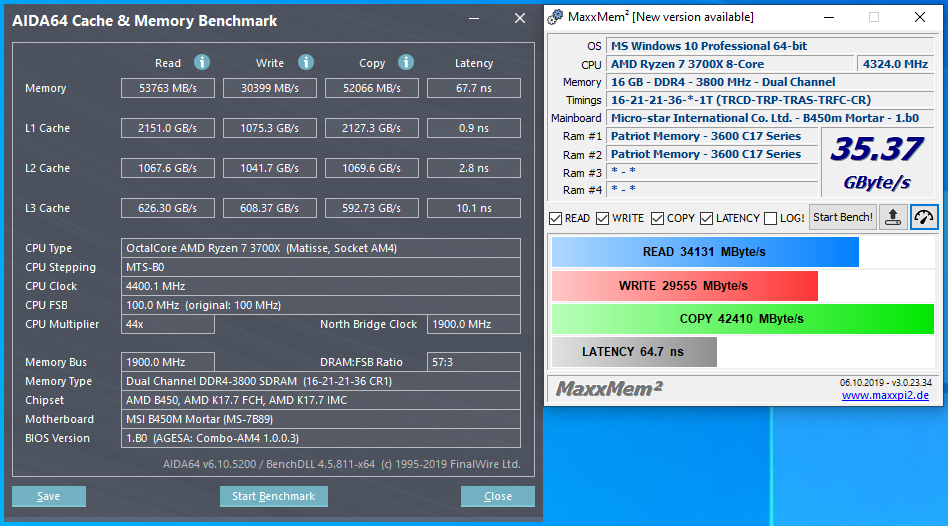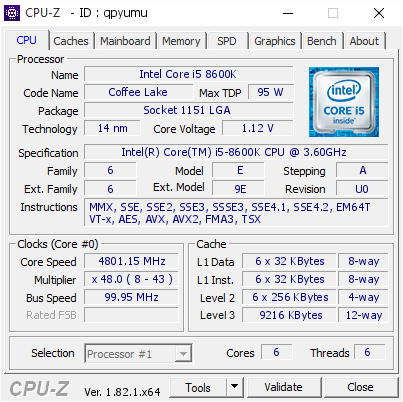- Joined
- May 29, 2017
- Messages
- 837 (0.29/day)
- Location
- Latvia
| Processor | AMD Ryzen™ 7 7700 |
|---|---|
| Motherboard | ASRock B650 PRO RS |
| Cooling | Thermalright Peerless Assassin 120 SE + Arctic P12 |
| Memory | XPG Lancer Blade 6000Mhz CL30 2x16GB |
| Video Card(s) | ASUS Prime Radeon™ RX 9070 XT OC Edition |
| Storage | Lexar NM790 2TB + Lexar NM790 2TB |
| Display(s) | HP X34 UltraWide IPS 165Hz |
| Case | Lian Li Lancool 207 + Arctic P12/14 |
| Audio Device(s) | Airpulse A100 + Ruark RS1 |
| Power Supply | Sharkoon Rebel P20 750W |
| Mouse | Cooler Master MM730 |
| Keyboard | Krux Atax PRO Gateron Yellow |
| Software | Windows 10 Pro |
I have question can a overclocked Hynix CJR die reach speed of Samsung B die for example 3200MHz CL14 or 3600MHz CL16 when XMP is enabled.
How fast is Samsung B die when XMP is enabled ?
For comparison there is Hynix CJR die 3800MHz CL16-21-21-36 @1.41v
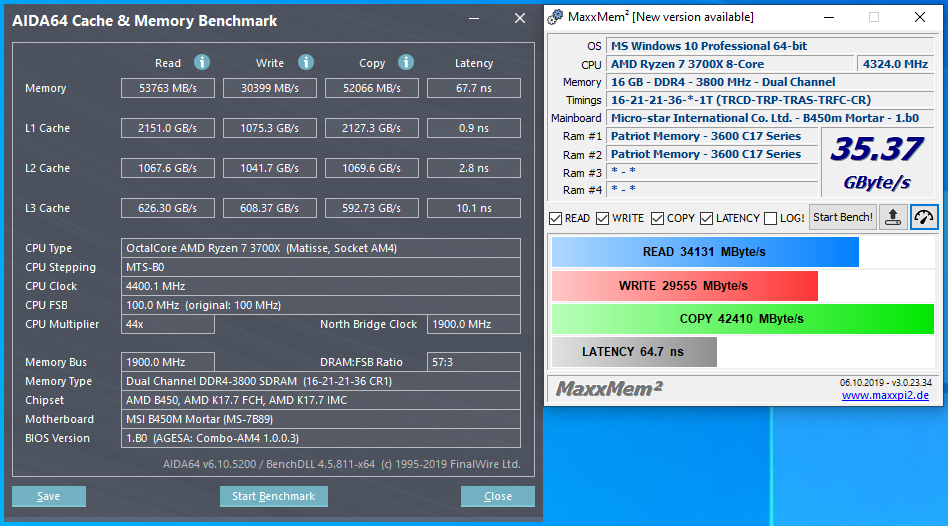
How fast is Samsung B die when XMP is enabled ?
For comparison there is Hynix CJR die 3800MHz CL16-21-21-36 @1.41v