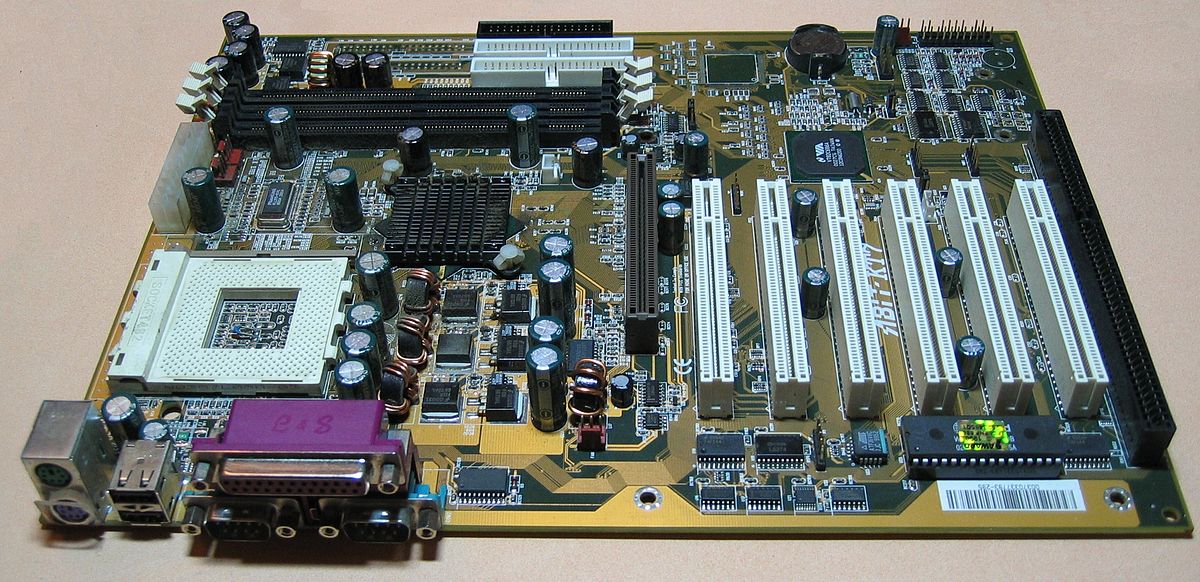- Joined
- Dec 27, 2019
- Messages
- 14 (0.01/day)
- Location
- Cornwall UK
| Processor | FX 8350@ stock speed |
|---|---|
| Motherboard | MSI KRAIT 970 SLI |
| Cooling | Cooler Master Hyper 212 Evo |
| Memory | 16 GB DDR3 @1333 |
| Video Card(s) | Sapphire RX580 pulse 8GB |
| Storage | 2x HDD 1x SSD |
| Display(s) | LG 43" TV |
| Case | Corsair Carbide something |
| Audio Device(s) | Realtek something or other |
| Power Supply | Corsair RM650x 80 PLUS Gold, 750 W Fully Modular ATX |
| Mouse | Cheap wireless Logitech |
| Keyboard | Cheap wireless Logitech |
| Software | Windows 10 Pro 64 bit |
Firstly, Hello everyone this will be my 1st post!
Im interested if anyone could help me understand what the 5 volt rail is responsible for, and what peculiarities it would have on a system.
Im especially interested as it would seem this is responsible for multiple soft reboots on my PC, i have ordered a new PSU anyway but am left a little confused as to what has happened to my old PSU.
I have searched around online and found little of use.
FYI my 5 volt rail, is outputing a maximum of 3.28 Volts
Im interested if anyone could help me understand what the 5 volt rail is responsible for, and what peculiarities it would have on a system.
Im especially interested as it would seem this is responsible for multiple soft reboots on my PC, i have ordered a new PSU anyway but am left a little confused as to what has happened to my old PSU.
I have searched around online and found little of use.
FYI my 5 volt rail, is outputing a maximum of 3.28 Volts