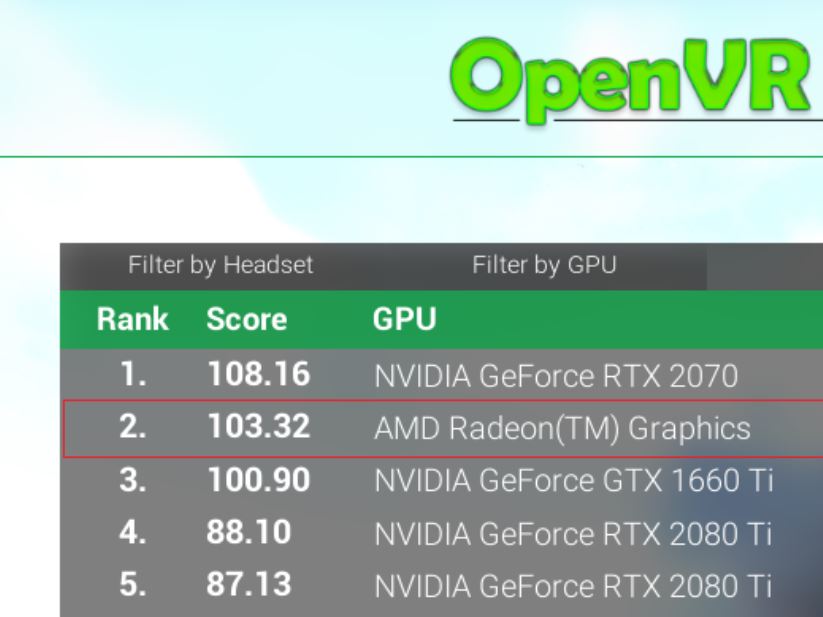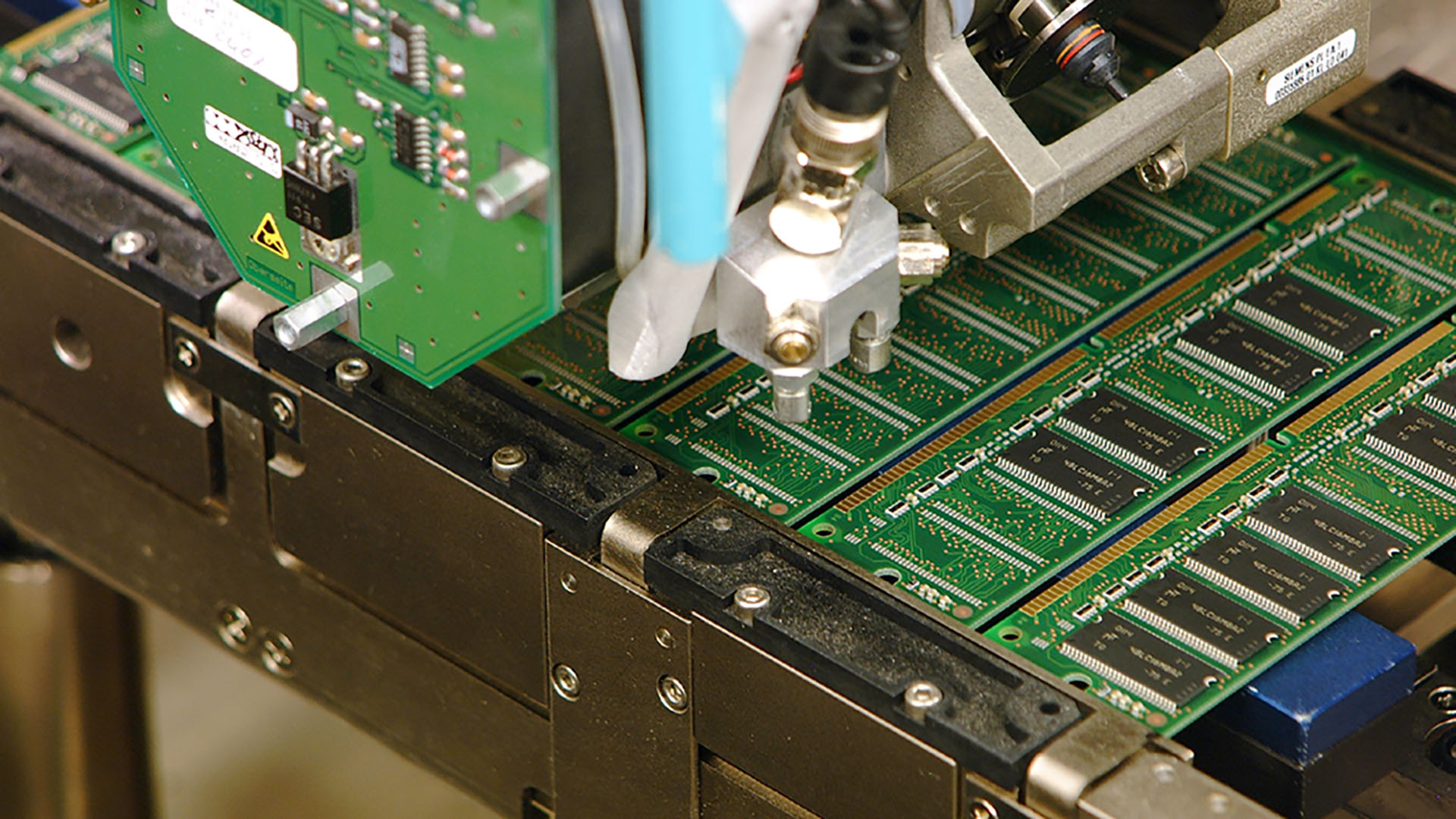- Joined
- Sep 3, 2019
- Messages
- 2,981 (1.75/day)
- Location
- Thessaloniki, Greece
| System Name | PC on since Aug 2019, 1st CPU R5 3600 + ASUS ROG RX580 8GB >> MSI Gaming X RX5700XT (Jan 2020) |
|---|---|
| Processor | Ryzen 9 5900X (July 2022), 150W PPT limit, 79C temp limit, CO -9~14 |
| Motherboard | Gigabyte X570 Aorus Pro (Rev1.0), BIOS F37h, AGESA V2 1.2.0.B |
| Cooling | Arctic Liquid Freezer II 420mm Rev7 with off center mount for Ryzen, TIM: Kryonaut |
| Memory | 2x16GB G.Skill Trident Z Neo GTZN (July 2022) 3600MHz 1.42V CL16-16-16-16-32-48 1T, tRFC:288, B-die |
| Video Card(s) | Sapphire Nitro+ RX 7900XTX (Dec 2023) 314~465W (387W current) PowerLimit, 1060mV, Adrenalin v24.3.1 |
| Storage | Samsung NVMe: 980Pro 1TB(OS 2022), 970Pro 512GB(2019) / SATA-III: 850Pro 1TB(2015) 860Evo 1TB(2020) |
| Display(s) | Dell Alienware AW3423DW 34" QD-OLED curved (1800R), 3440x1440 144Hz (max 175Hz) HDR1000, VRR on |
| Case | None... naked on desk |
| Audio Device(s) | Astro A50 headset |
| Power Supply | Corsair HX750i, 80+ Platinum, 93% (250~700W), modular, single/dual rail (switch) |
| Mouse | Logitech MX Master (Gen1) |
| Keyboard | Logitech G15 (Gen2) w/ LCDSirReal applet |
| Software | Windows 11 Home 64bit (v23H2, OSB 22631.3155) |
I like AIOs but just because I dont want to mess with fittings and this kind of assembly in general. If you dont mind that then go for the custom, I say.
As for liquid metal, because this kind of TIM has high transfer heat rate it keeps the water on a higher temp level. Not too much tho if the rad can dissipate the increased heat transfer rate...
If I had the tools, I would cut off that cell/mesh grill without hesitation... for maximizing airflow =low fan rpm and noise. And since that would be exhaust, you dont care about dust...There is already a double mesh setup at the front as it is and surely adding another Very mesh to the front will choke off the air intake entirely?
Being totally realistic Harvey isn't going to be around for that much longer, he was 13 last Oct, he has had diabetes now for 4 years, he has arthritis, he is going blind. 12 is considered a good age for a Labrador so even without all the added medical conditions he is not expected to be around for that much longer, plus making anything these days isn't really too great an idea.
View attachment 141725
I will go with the standard 360 as that has the greater surface area compared to the 280, 43,200 compared to 39,200 and standard compared to the LT is 5mm thicker.
My biggest problem, no matter what I go with, will be the fitting. I will either somehow need to cut a large hole in the rad cover of the case, so that it can be fitted in one stage in its entirety, or take the fans off and fit those to the underneath of the fan cover and then the rad to the top.
Either way I will need to cut a hole to allow the tubing / pump through
View attachment 141726
Wasn't so much about the post code, more about the temp probe connector and it's damn bad positioning
----------------------------------------------------------------------------------------------------------------------------------------------------------
Ok, have figured out a way to do this, due to the 43mm depth restriction.
What I do have in that case is Height at the top of the case - 50mm in height and over 150 width
What I have thought of is this - cut out the main section of the radiator shelf to allow the 360 (or even 280, but I am going for the 360 unless someone can persuade me, as it has more surface area) to drop in complete.
I have ordered some mild steel black angle (20mm x 20mm) to span the gap, screw or bolt that into place with a 20mm spacer in place and then attach the radiator and fans to that.
That will then mean that less than 35mm of the unit will enter down into the case, giving me 8mm clearance still, which will allow the ATX 12Vconnector cables to remain routed as they are now.
This will mean that the top of the radiator will be exactly level with the side venting on the top panel, so ventilation would not be compromised
Sorry for the crap picture, never been any good with paint, heh. Yellow is the section to cut out, to allow the rad unit to be dropped in, red would be the steel angle spanning that the radiator attaches to
View attachment 141755
This shows just How much space there is Above the radiator shelf
View attachment 141754
Thoughts @Zach_01 @tabascosauz @Fry178 ?
Remember though yours does have liquid metal not thermal paste, so that helps somewhat
As for liquid metal, because this kind of TIM has high transfer heat rate it keeps the water on a higher temp level. Not too much tho if the rad can dissipate the increased heat transfer rate...