Hello
Even though I know something about computers, I'm green if it comes to the Internet magic.
I'm facing a problem since a couple of days, where I have ~10% packet loss everywhere but the Google servers (so no packet loss to youtube.com/google.com, but ~10% to e.g. facebook.com)
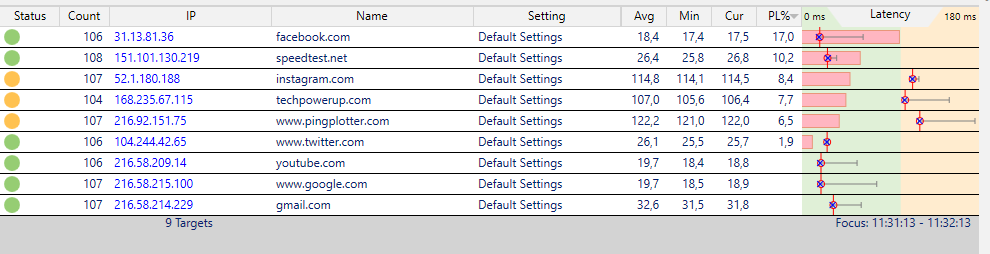
This makes doing anything but watching youtube painful.
With pingplotter I'm able to tell that the problem is on my side, since 192.168.1.1 is producing from 25% to even 60% packet loss.
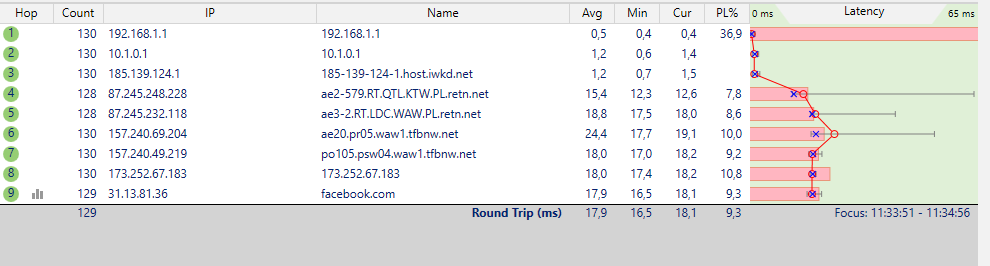
You have any idea what the problem might be?
btw I don't use an antivirus and turning off the firewall didn't help at all
If it comes to the ethernet card, both Intel I219-V and Killer E2500 have the same problem
Even though I know something about computers, I'm green if it comes to the Internet magic.
I'm facing a problem since a couple of days, where I have ~10% packet loss everywhere but the Google servers (so no packet loss to youtube.com/google.com, but ~10% to e.g. facebook.com)
This makes doing anything but watching youtube painful.
With pingplotter I'm able to tell that the problem is on my side, since 192.168.1.1 is producing from 25% to even 60% packet loss.
You have any idea what the problem might be?
btw I don't use an antivirus and turning off the firewall didn't help at all
If it comes to the ethernet card, both Intel I219-V and Killer E2500 have the same problem



