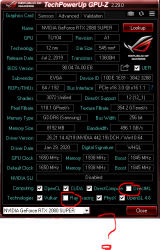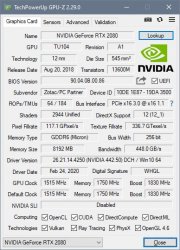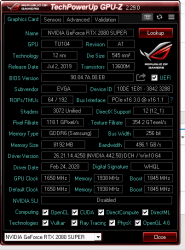- Joined
- Mar 4, 2020
- Messages
- 8 (0.00/day)
| System Name | Jafri |
|---|---|
| Processor | Ryzen 5 2600x |
| Motherboard | MSI x470 Gaming plus |
| Cooling | Cooler Master MasterLiquid ML120L RGB |
| Memory | G-Skill Trizent Z 32Gb 3200mhz |
| Video Card(s) | RTX 2080 FTW 3 Hybrid Super/GTX 1080 FTW Hybrid Gaming |
| Storage | Samsung T5 500, WDC SSD Blue 250, WDC M2 SSD 500, WDC Blue 2TB, WDC Black 1TB |
| Display(s) | Samsung LED IPS S27B550 , Samsung 24 SA300 |
Can anyone explain me why these are unchecked? i tried everything but its not working, driver is up to date, even tried fresh installations of both gpu drivers and gpu-z itself, any solution or its just a bug in gpu z?
i had that active before though and its a brand new card
i had that active before though and its a brand new card