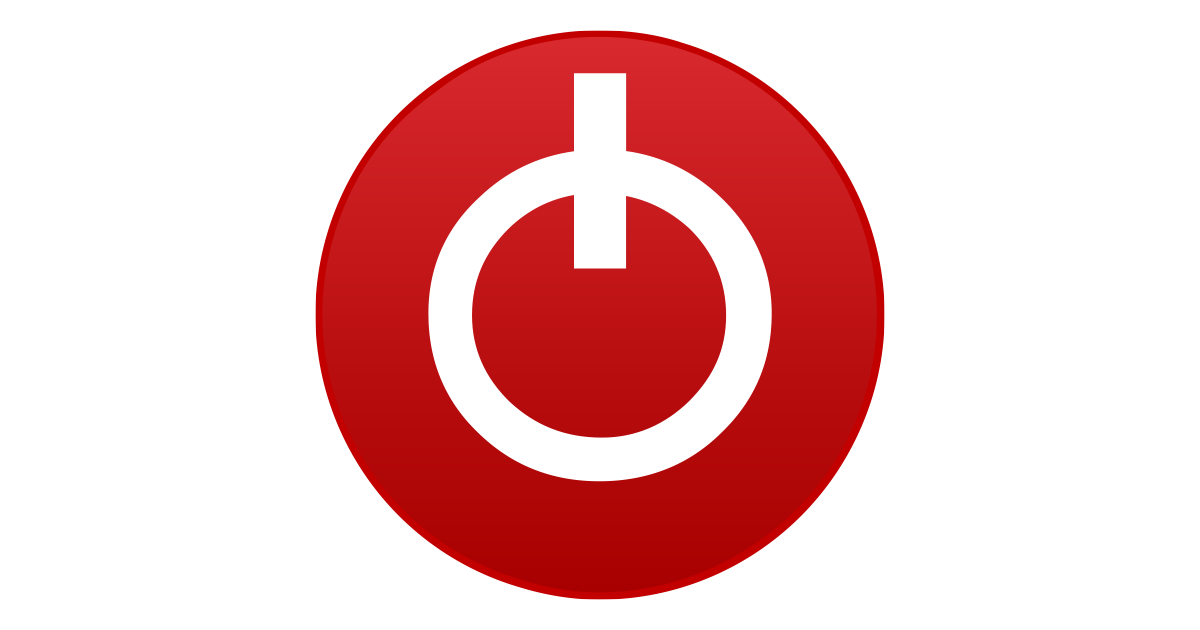- Joined
- Jan 14, 2013
- Messages
- 9 (0.00/day)
Hey Guys, need some help. I have spent the last few days reading every post and watching every video I can. I bumped into threads from Eidairaman1 and Cdawall and I am hoping you can help.
I have been reading this forum and site for years and this is my first post.
I am not the typical tech user. I have access to a lot of junk and volunteer at the school leading computer hardware classes in the STEM program. Science Tech, Engineering and Math. "I have the kids take a desktop apart. We talk about the parts and then see if they can get back together and booting."
That is what got me into this mess.
One of the kid brought me 4 MSI RX570 gamer X 4G. He said the fans were burnt out and they did not install drivers and asked me to help. I know from reading the RX570 were great miners, and I know the custom bios leads to driver detection failure in win 10. I have been trying to flash what I think is the original bios, that I got from the BIOS database here onto the cards. I have 2 test benches up and running and no luck with either.
PS I have flashed GPUS over the years, so I have a base understanding.
Here is what I have done. Start with 1
I have been reading this forum and site for years and this is my first post.
I am not the typical tech user. I have access to a lot of junk and volunteer at the school leading computer hardware classes in the STEM program. Science Tech, Engineering and Math. "I have the kids take a desktop apart. We talk about the parts and then see if they can get back together and booting."
That is what got me into this mess.
One of the kid brought me 4 MSI RX570 gamer X 4G. He said the fans were burnt out and they did not install drivers and asked me to help. I know from reading the RX570 were great miners, and I know the custom bios leads to driver detection failure in win 10. I have been trying to flash what I think is the original bios, that I got from the BIOS database here onto the cards. I have 2 test benches up and running and no luck with either.
PS I have flashed GPUS over the years, so I have a base understanding.
Here is what I have done. Start with 1
- Looked at the card to identify the make and model. MSI RX570 Gaming x4gb.
- SN 1:602-V341-134SB1703000522 CHK:2CF
- This one has Hynix Ram
- I downloaded AMDvbflash.
- PN 113-F4
- Bios 113MSITV341MH.531 before flash. After flash it says 113MSITV341MH.533
- GPUZ ID 100267DF - 1462 3416
- Bios 015.050.002.001.000000
- Also GPUz Sensor screen is all wacked out. Like 0.0 clock and power draw of 8709807.9 watts.
- Downloaded what I thought was the right rom. https://www.techpowerup.com/vgabios/191324/msi-rx570-4096-170319
- Used amdvbflash -f -p 0 "file name.rom". from an elevated command prompt.
- It seems to flash no errors and everything looks good.
- Upon reboot GPUz is still reporting Nonsense senor data and the same bios.
- amdvbflash reports a newer BIOS but the card still gets code43.
- This is on 2 different win 10 installs.. Both are older Core2 motherboards
- I tried 2 or 3 times each.