- Joined
- Aug 29, 2005
- Messages
- 7,542 (1.04/day)
- Location
- Stuck somewhere in the 80's Jpop era....
| System Name | Lynni Zen | Lenowo TwinkPad L14 G2 | Tiny Tiger |
|---|---|
| Processor | AMD Ryzen 7 7700 Raphael | i5-1135G7 Tiger Lake-U | i9-9900k (Turbo disaabled) |
| Motherboard | ASRock B650M PG Riptide Bios v. 3.20 AMD AGESA 1.2.0.3a | Lenowo BDPLANAR Bios 1.68 | Lenowo M720q |
| Cooling | AMD Wraith Cooler | Lenowo C-267C-2 | Lenowo 01MN631 (65W) |
| Memory | Flare X5 2x16GB DDR5 6000MHZ CL36 (AMD EXPO) | Willk Elektronik 2x16GB 2666MHZ CL17 | Crucial 2x16GB |
| Video Card(s) | Sapphire PURE AMD Radeon™ RX 9070 Gaming OC 16GB | Intel® Iris Xe Graphics | Intel® UHD Graphics 630 |
| Storage | Gigabyte M30 1TB|Sabrent Rocket 2TB| HDD: 1TB | WD RED SN700 1TB | M30 1TB\ SSD 1TB HDD: 16TB\10TB |
| Display(s) | KTC M27T20S 1440p@165Hz | LG 48CX OLED 4K HDR | Innolux 14" 1080p |
| Case | Asus Prime AP201 White Mesh | Lenowo L14 G2 chassis | Lenowo M720q chassis |
| Audio Device(s) | Steelseries Arctis Pro Wireless |
| Power Supply | Be Quiet! Pure Power 12 M 750W Goldie | Cyberpunk GaN 65W USB-C charger | Lenowo 95W slim tip |
| Mouse | Logitech G305 Lightspeedy Wireless | Lenowo TouchPad & Logitech G305 |
| Keyboard | Ducky One 3 Daybreak Fullsize | L14 G2 UK Lumi |
| Software | Win11 IoT Enterprise 24H2 UK | Win11 IoT Enterprise LTSC 24H2 UK / Arch (Fan) |
| Benchmark Scores | 3DMARK: https://www.3dmark.com/3dm/89434432? GPU-Z: https://www.techpowerup.com/gpuz/details/v3zbr |
An update to it all.
I went into key management under secure boot and enrolled all the missing keys rebooted and it detected only UEFI and I deleted and enrolled all the keys again and rebooted.
After reboot I entered the bios and changed everything to the bios and enabled CSM and set all to legacy and rebooted now it found every legacy device even my old Kingston DT 16GB USB 2.0 flash drive
Now I could boot into Easy2boot and install Windows XP.

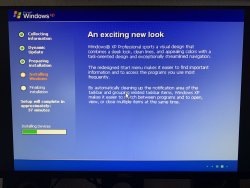

And thanks for the help everyone looks like Asus just have a weird bios on the board because my current MSI B450 Gaming Pro Carbon-AC found my USB flash drive in its first try
I went into key management under secure boot and enrolled all the missing keys rebooted and it detected only UEFI and I deleted and enrolled all the keys again and rebooted.
After reboot I entered the bios and changed everything to the bios and enabled CSM and set all to legacy and rebooted now it found every legacy device even my old Kingston DT 16GB USB 2.0 flash drive

Now I could boot into Easy2boot and install Windows XP.

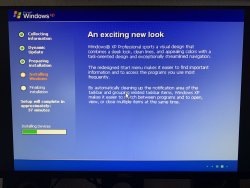

And thanks for the help everyone looks like Asus just have a weird bios on the board because my current MSI B450 Gaming Pro Carbon-AC found my USB flash drive in its first try

Last edited:

