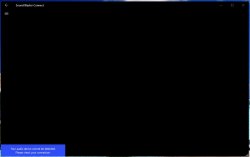Check the "%programdata%\Creative\SoftwareLock" directory and see if it contains any KGA.
I've lost my entire morning trying to solve this... I'll rest a littlle and then I'll try this!
Check the "%programdata%\Creative\SoftwareLock" directory and see if it contains any KGA.
I'l paste here some details of my system, so maybe you could help me better!
Motherboard Name
Asus ROG Strix X470-F Gaming (3 PCI-E x1, 3 PCI-E x16, 2 M.2, 4 DDR4 DIMM, Audio, Video, Gigabit LAN)
Multimedia
Audio Adapter ATI Radeon HDMI @ AMD Ellesmere - High Definition Audio Controller
Audio Adapter Realtek ALC S1220A @ AMD K17.7 - High Definition Audio Controller
High Definition Audio
Codec Name
Realtek ALC S1220A
Codec ID 10EC1168h / 10438723h
Codec Revision 1001h
Codec Type Audio
OS Name Microsoft Windows 10 Pro
OS Kernel Type Multiprocessor Free (64-bit)
OS Version 10.0.19041.264
.NET Framework 4.8.4084.0 built by: NET48REL1
DirectX DirectX 12.0
OpenGL 10.0.19041.1 (WinBuild.160101.0800)
Device Properties
Device Description AMD K17.7 - High Definition Audio Controller
Device Description (Windows) AAF HD Audio Enumerator Bus Driver
Bus Type PCI
Bus / Device / Function 10 / 0 / 4
Device ID 1022-1487
Subsystem ID 1043-8723
Revision 00
Hardware ID PCI\VEN_1022&DEV_1487&SUBSYS_87231043&REV_00
Device Description AMD Ellesmere - High Definition Audio Controller
Device Description (Windows) AAF HD Audio Enumerator Bus Driver
Bus Type PCI
Bus / Device / Function 8 / 0 / 1
Device ID 1002-AAF0
Subsystem ID 1043-AAF0
Revision 00
Hardware ID PCI\VEN_1002&DEV_AAF0&SUBSYS_AAF01043&REV_00
Device Description Realtek ALC S1220A
Device Description (Windows) Realtek High Definition Audio
Device Type Audio
Bus Type HDAUDIO
Device ID 10EC-1168
Subsystem ID 1043-8723
Revision 1001
Hardware ID HDAUDIO\FUNC_01&VEN_10EC&DEV_1168&SUBSYS_10438723&REV_1001
Auto Start Programs:
Application Description Start From Application Command
RTHDVCPL Registry\Common\Run C:\Program Files\Realtek\Audio\HDA\RtkNGUI64.exe -s
RtkAudUService Registry\Common\Run C:\WINDOWS\System32\RtkAudUService64.exe -background
Sonic Studio 3 Registry\Common\Run C:\Program Files\ASUSTeKcomputer.Inc\Sonic Suite 3\Foundation\SS3svc32.exe /start SonicStudioSystray /silent
As you can see, unninstalling from the Control Pannel was not enough to clean-up your AAF HD Audio fragments from there.
Is you need any further informantion, I'll be online all the time!
I just wanna start listening to great quality songs again... Please!