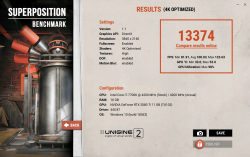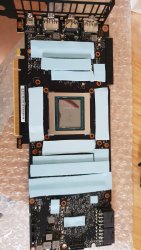To keep faceplate and backplate, few modifications will be required.... Dremel to the hand

Opearation completed, with full success. Card in maximum stress go up to 62C and stays there no matter how heavy the load is. PC is dead quiet. Core under heavy stress stays around 2GHz, i am happy with it. Card idling around 33C. Palit dual bios with 310W in use. I kept the face and back plates so i have vrm and mem cooling (+ kraken vrm fan). I used my Kraken G10 bracket at the end, it is also compatible

Pictures attached