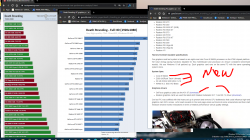- Joined
- Dec 13, 2013
- Messages
- 12 (0.00/day)
DLSS2.0 makes this game better on nvidia anyway.
RTX 2060 Super can play this game 60+fps on 4K DLSS quality mode
I would not recommend upgrading just for DLSS2.0 because not many games support DLSS2
I would wait for RTX 3080. Turing is not worthy upgrade over 1080ti
i wont upgrade to turing but Ampere, i know that ampere is around the corner.