- Joined
- Feb 22, 2020
- Messages
- 159 (0.08/day)
I scanned all files with eset internet security and reason core security.all was clear but i will check dr web.thnxdr web
I scanned all files with eset internet security and reason core security.all was clear but i will check dr web.thnxdr web
Install drivers from this link if You have win 10 https://mega.nz/file/SO4nQSwA#ZJMp2FqBEUvPmToOldLbXSK9wYcILKmB2N2Zb1RT-o0Hello! Great mod. I'm having a bit of troubles to make it work. I've a X570 Aorus Elite motherboard who has Realtek ALC1200. My final goal is to be able to use DD Live and DTS Connect from SPDIF on a 5.1 sound system. I was wondering if maybe it doesn't work with my motherboard or if I'm missing something.
Thanks in advance.
Install drivers from this link if You have win 10 https://mega.nz/file/SO4nQSwA#ZJMp2FqBEUvPmToOldLbXSK9wYcILKmB2N2Zb1RT-o0
Hello @MrKiko136,
I have an Aorus X399 with ALC1200. After days wasted messing around with all the various driver packs on this forum of which none worked for me in the end I had to follow the below instructions given to me by @onsekiz which included rolling back the driver to the @Alan Finote AAF Legacy driver (Not DCH) and it all worked for me. (I think it is Gigabyte issue to why we cannot run DCH on X series Aorus mobo for whatever reason)? You will only have Dolby Atmos, SBlaster Connect 720 and DTS/Dolby Digital via SPDIF in Windows Legacy Sound Panel but that suited me in the end anyway. Maybe you can try the below procedure in-line with the @H4cziLLa new driver pack and if that works please let me know.
Cheers
- download latest version. (only standard version works on my system for now) - turn off your internet connection totally, both ethernet and wifi. (this is mandatory) - uninstall all previous AAF mod driver or other (original realtek drivers) and don't restart yet. - delete left over drivers with DriverStoreExplorer (the entities which have the provider Alan Finotty at all segments and Realtek ones under the sound). - purge and clean your registry with ccleaner. - restart your computer. - install AAF Mod drivers. - restart your computer - check from windows settings > system > sound that your sound card is seen as AAF Optimus Sound. - if you had done everything in order than drivers should work as they are intended to be. - now you can turn on your internet connection.
Can you try these steps? I couldn't make it work for the first time too.
And I know another one who could make Sonic and Dolby work with these procedure.
We couldn't make SBConnect work either.
I scanned today with dr.web cure it and reason core security premium license and all files are clear Fella.dr web
| System Name | Lenovo ideapad 330 |
|---|---|
| Processor | AMD Ryzen 3 2200U with Radeon Vega Mobile Gfx, 2500 Mhz, 2 Core(s), 4 Logical Processor(s) |
| Motherboard | LENOVO |
| Cooling | LENOVO |
| Memory | 4Gb BUilt in RAM |
| Video Card(s) | AMD Radeon(TM) Vega 3 Graphics |
| Storage | ST1000LM035-1RK172 500 GB HDD |
 Here are screens and download link:
Here are screens and download link: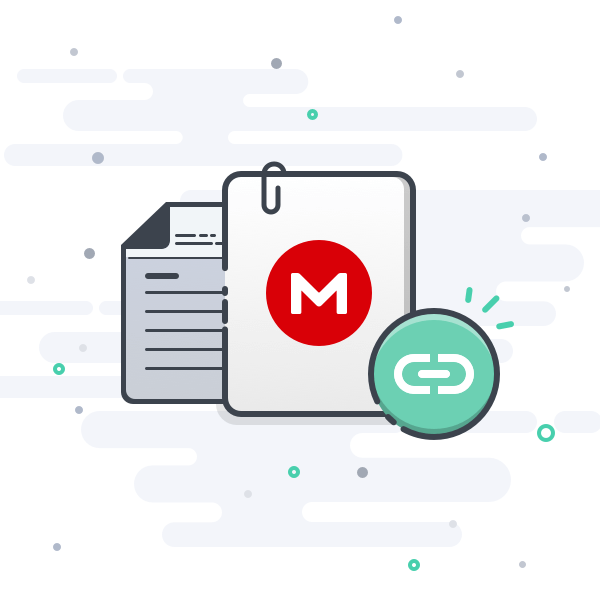
Thank you so much! I'll try asap!Install drivers from this link if You have win 10 https://mega.nz/file/SO4nQSwA#ZJMp2FqBEUvPmToOldLbXSK9wYcILKmB2N2Zb1RT-o0
Hello @MrKiko136,
I have an Aorus X399 with ALC1200. After days wasted messing around with all the various driver packs on this forum of which none worked for me in the end I had to follow the below instructions given to me by @onsekiz which included rolling back the driver to the @Alan Finote AAF Legacy driver (Not DCH) and it all worked for me. (I think it is Gigabyte issue to why we cannot run DCH on X series Aorus mobo for whatever reason)? You will only have Dolby Atmos, SBlaster Connect 720 and DTS/Dolby Digital via SPDIF in Windows Legacy Sound Panel but that suited me in the end anyway. Maybe you can try the below procedure in-line with the @H4cziLLa new driver pack and if that works please let me know.
Cheers
dolby access is not cracke?Sorry. I havent time to advice 4 amateurs....
Dts x and dolby atmos are paid apps from microsoft store.Your dolby atmos gaming has'nt been installed as sideload app. all enhancers are working as You can see but You should learn to work fxconfigurator.Have a nice day...
I used at first Alan's mod to unlock 7.1 mode for realtek.filename is realtekdriver_2019_03.exeH4cziLLa
My motherboard is an Asus Rampage 3 Extreme (x58). In Alan Finoti's mod (AAFHDAudioPack-6.0.8959.1) Sonic works. It is not installed in your mod.
You have good beginnings - no one argues, but there are many unfinished ones ... Therefore, we ask you to describe the installation in more detail. Because everyone has different configurations of computers.
Maybe somehow you can roll your mod on Alan's mod?View attachment 162711
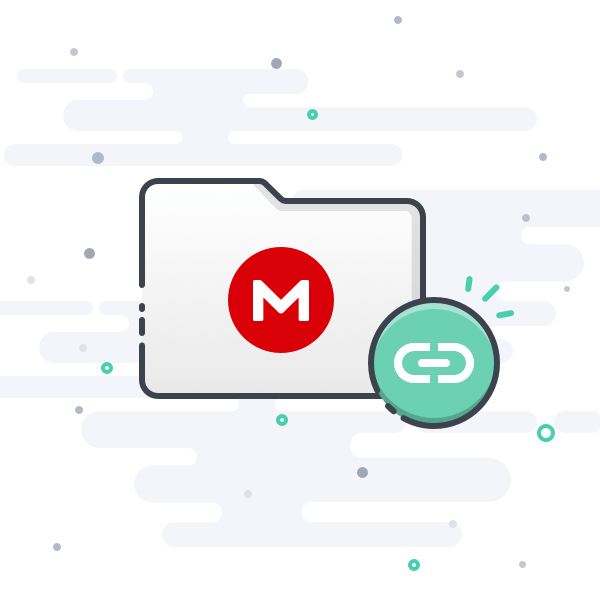
 Blaster x720 works in dekstop and UWP app.
Blaster x720 works in dekstop and UWP app.Sorry. I havent time to advice 4 amateurs....
Dts x and dolby atmos are paid apps from microsoft store.Your dolby atmos gaming has'nt been installed as sideload app. all enhancers are working as You can see but You should learn to work fxconfigurator.Have a nice day...
All necessary files You have in my folder.Of course i'am amateur. Sorry but your thread is messed up. Obviously there are no help.

I scanned dr web,eset internet security and reason core security.all files are clear! And all sounds impressive! I got 114 db on sound blaster xfi 5.1 pro surround on spdif out with dolbydigitallive/dtsinteractive mode!H4cziLLa
Returned to mod Alan Finotti. There Sonic works right away (very good sound). You need to check for a virus not dr web cureit, but just dr web (installed).
I took dolby audio and home theater v4 from your mod. Put on top of Alan's mod - everything works!
In any case, thanks for the trouble. I wish you continued success!
Tommorow i starting work with shitly realtek audio console. Last task to complete.I scanned dr web,eset internet security and reason core security.all files are clear! And all sounds impressive! I got 114 db on sound blaster xfi 5.1 pro surround on spdif out with dolbydigitallive/dtsinteractive mode!
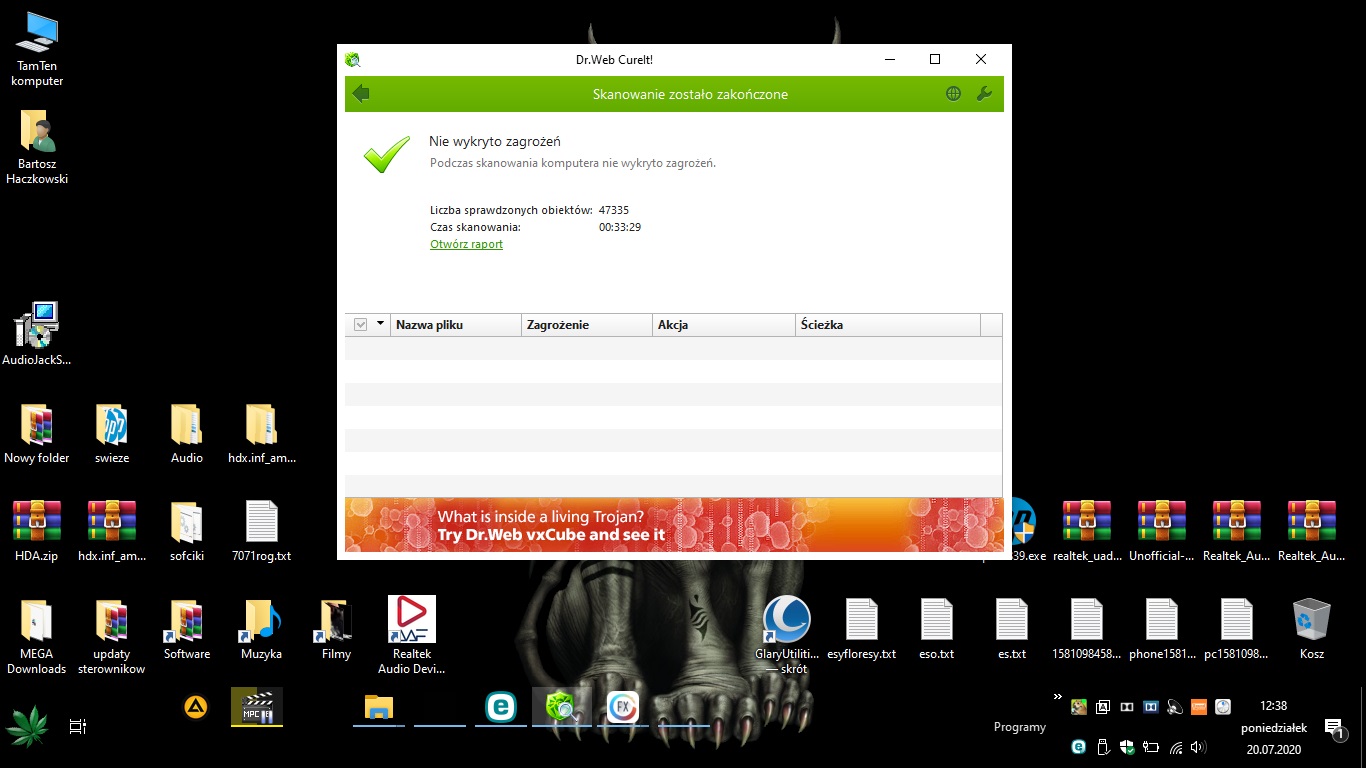
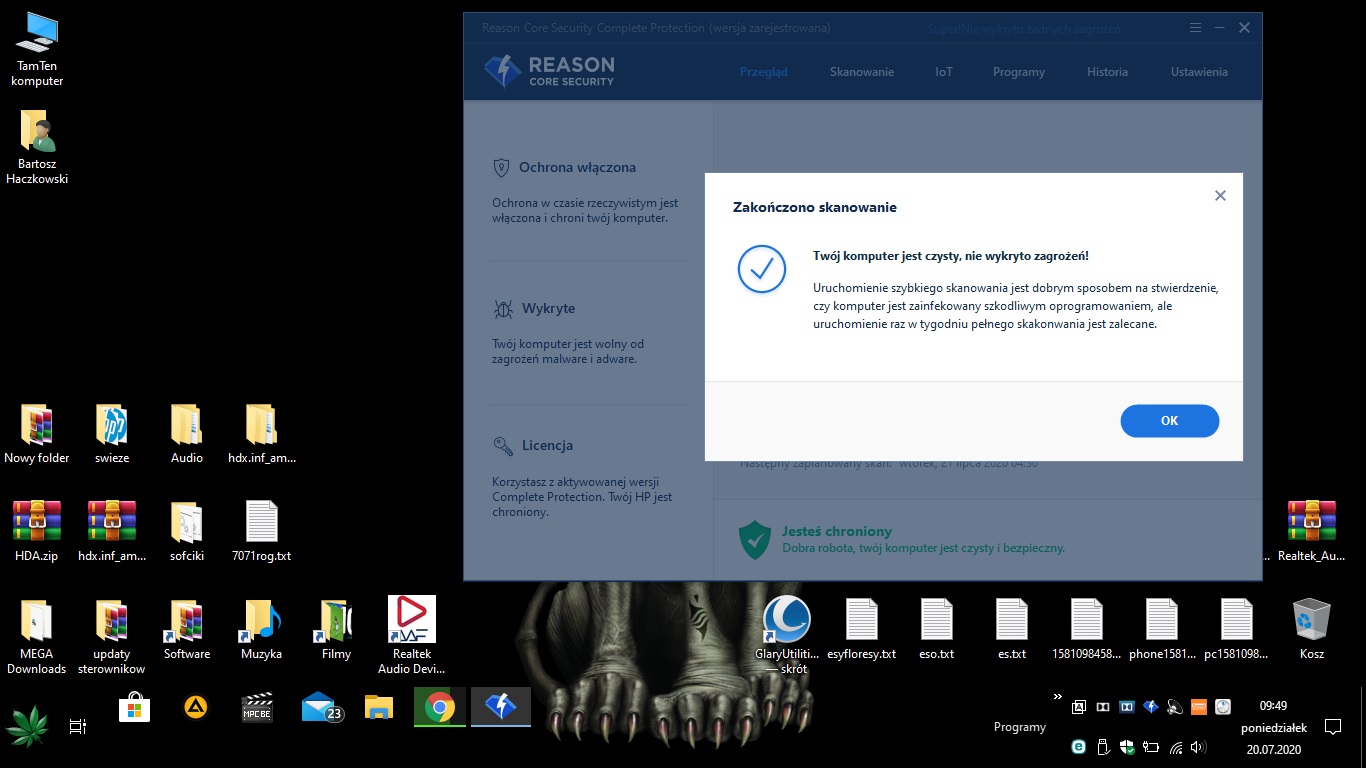
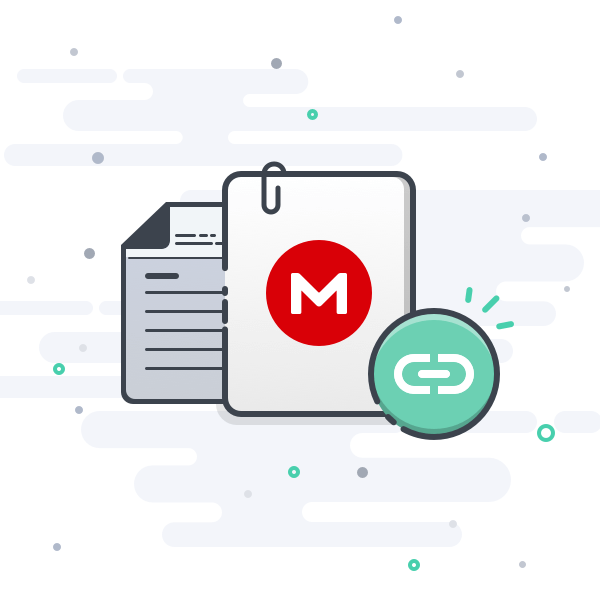
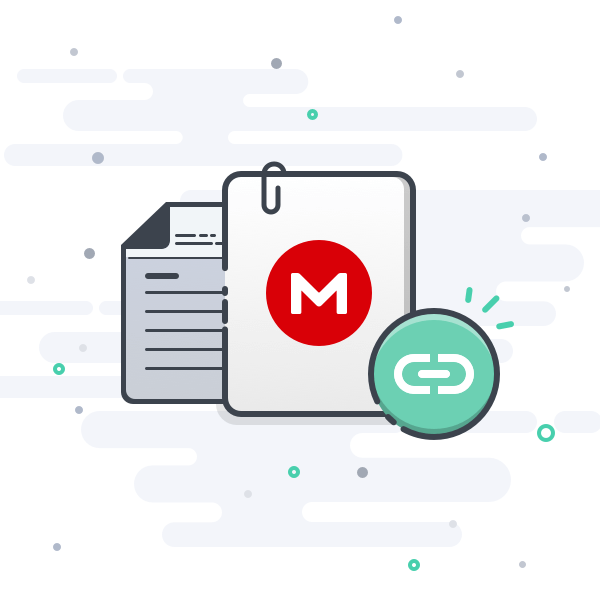
I think I know how solve Your problem. In my folder find sonicsuite installers and extract.there are 3 installs sonicstudio, radar and asus fine tunning tool. At first You must install fine tunning tool as admin and second sonicstudio. I checked it works.H4cziLLa I followed your advice and everything was settled. Except for Sonic: "Sonic suite III works after installing uad drivers using asus. download" - Which uad drivers I have no idea...... I clicked: runs as administrator install_rog_ss3. cmd and installs sonic studio III after reboot. That's what happened - the computer rebooted and nothing happened...That's why I need your help. I would be very grateful.

Awesome to hear!! So in the end did you roll back to the Alan Finote legacy driver or use the H4cziLLa mod?Thank you so much! I'll try asap!
EDIT: It works!! Thank you!!! I was trying since days, it works perfectly with my ALC1200 X570 Aorus Elite
Last driver i installed my modded 8967.1 with dtsu2 from device manager. At last load config file in fxconfigurator of apodriver and reboot.Awesome to hear!! So in the end did you roll back to the Alan Finote legacy driver or use the H4cziLLa mod?
