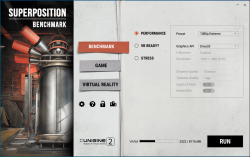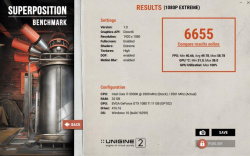- Joined
- May 6, 2018
- Messages
- 1,150 (0.44/day)
- Location
- Upstate NY
| System Name | Dual Socket HP z820 Workstation |
|---|---|
| Processor | Twin Intel Xeon E5 2673 v2 OEM processors (thats a total of 16C/32T) |
| Motherboard | HP Dual Socket Motherboard |
| Cooling | Stock HP liquid cooling |
| Memory | 64GB Registered ECC memory kit (octal channel memory on this rig) |
| Video Card(s) | MSI RX 5700 XT Gaming X 8GB |
| Storage | 2 x 512GB SSD in raid 0 |
| Display(s) | Acer 23" 75Hz Gaming monitors 1080P x2 |
| Case | Brushed Aluminium |
| Audio Device(s) | Integrated (5.1) |
| Power Supply | HP 1125W Stock PSU |
| Mouse | gaming mouse |
| Keyboard | Dell |
| Software | Windows 10 Pro |
File name: Unigine_Superposition-1.1.exe
File size: 1.2 GB
Download Link:

 www.techpowerup.com
www.techpowerup.com
This benchmark should be configured as below, so make adjustments accordingly. You will need to change the preset to 1080p Extreme. PLEASE INCLUDE A SNIP OR SCREENSHOT OF THE FOLLOWING INFORMATION. Please be complete and thorough so I can properly fill out the leaderboard and share our results! Thanks all! Leaderboard listed below, will make an effort to keep updated as we go...
1)Actual superposition result screenshot
2)GPUz screenshot
3)CPUz screenshot (I just included this so we have more background info on your system)
4)Specific GPU, including model and sub vendor and any other relevant system information. I want to stress this. The benchmark itself does not give specific sub vendor information in all cases. So please post the exact name and model of your GPU so we have all the data we need! For example: MSI Radeon RX 5700 XT Gaming X 8GB.
Use individual snips, or just take a screenshot of your entire desktop, and please make it clear so I can transfer the numbers I need easily.
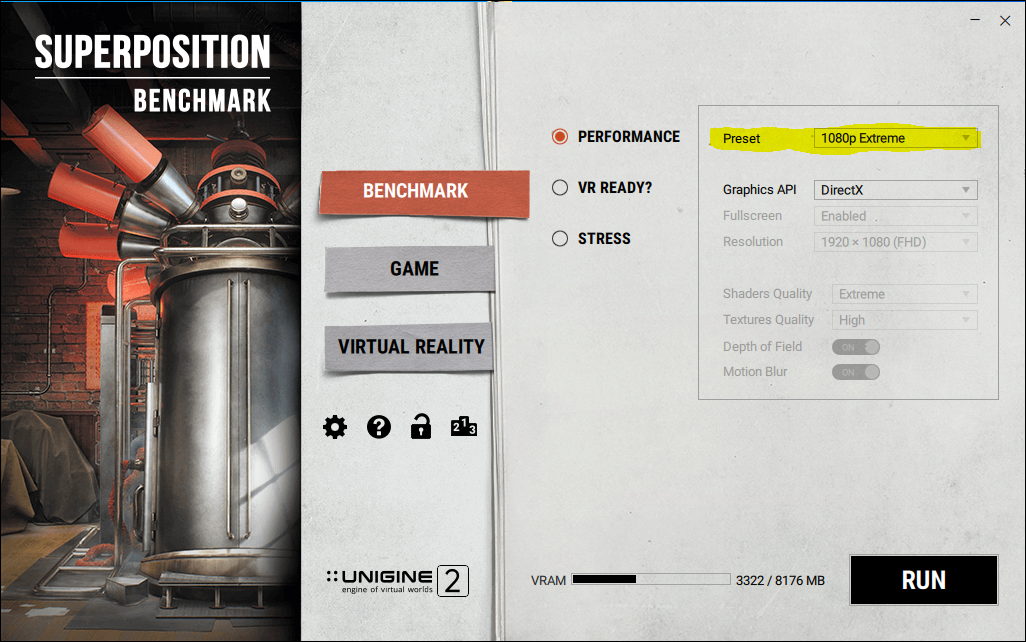
You can snip and post your results here, like this:
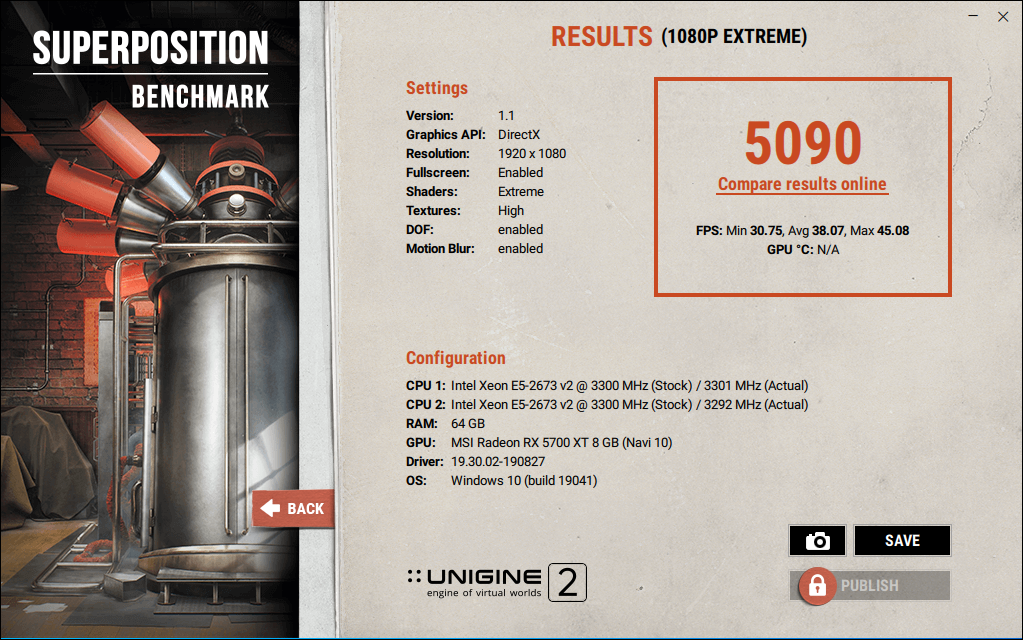
A CPU z screenshot of your current OC / CPU configuration
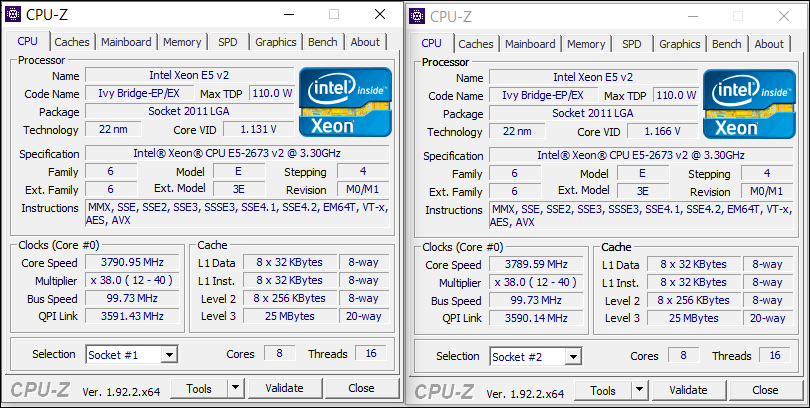
And a snip of GPU z *don't forget!*
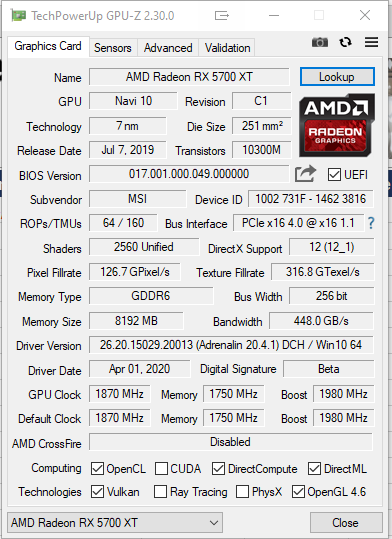
Results are color coded and bolded entries listed for highest base and boost clocks....
Blue = Team Intel
Red = Team AMD
Current Leaderboard
Updated 2-23-21 @ 11:45 AM
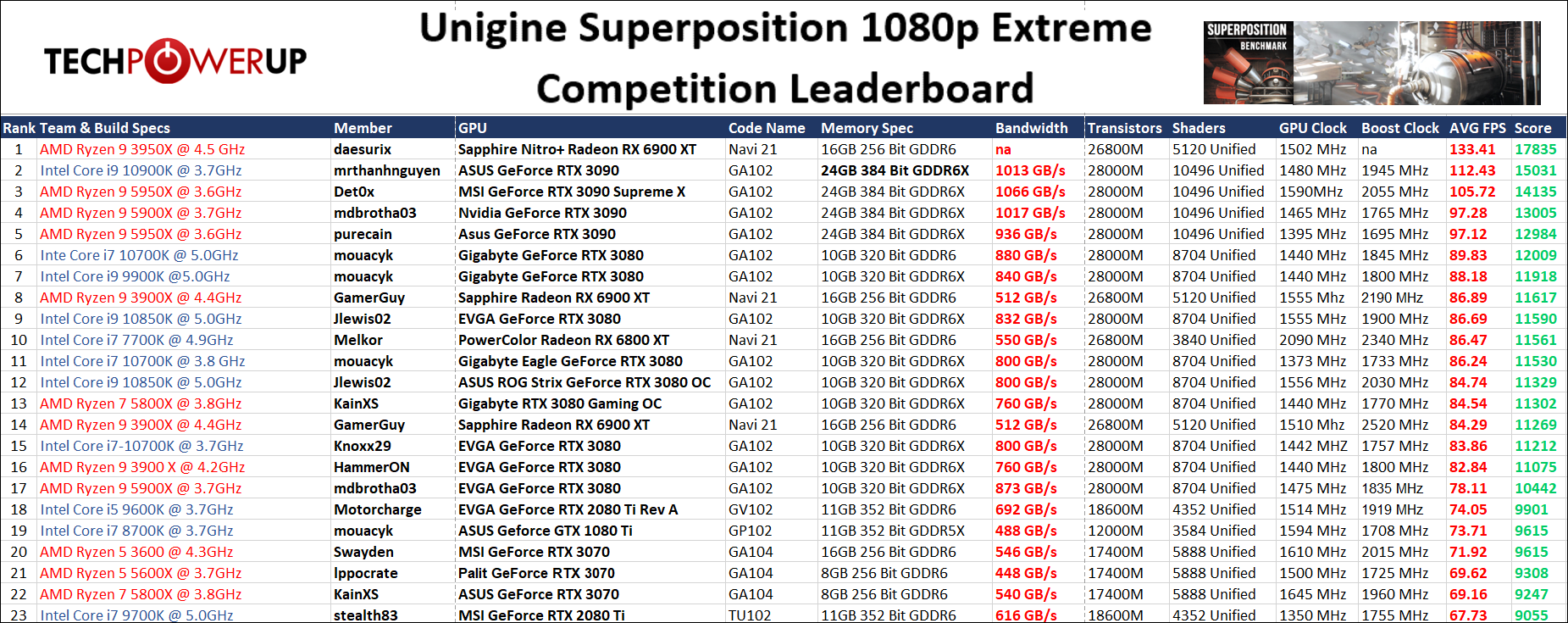
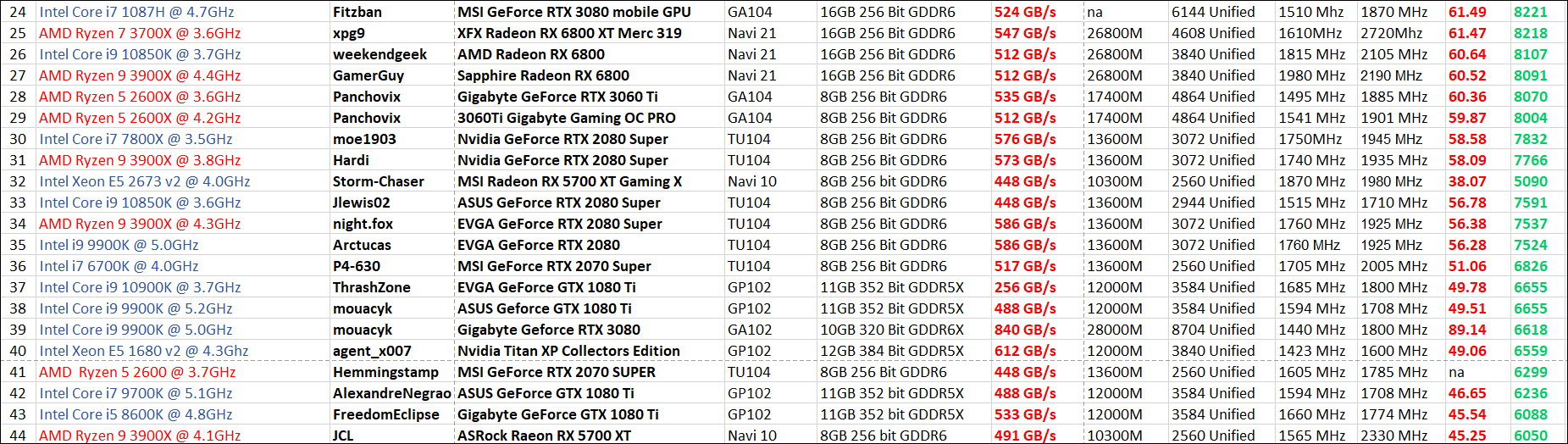
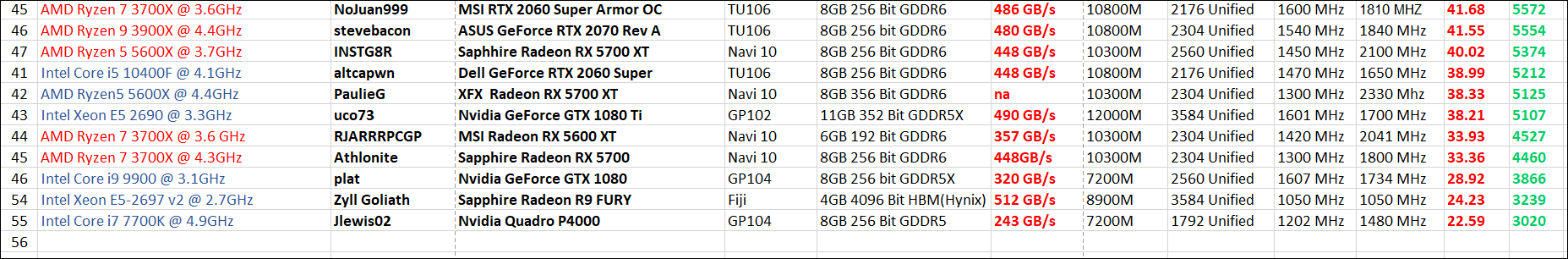
*I had to do a lot of cross referencing on google images to get everyone's appropriate GPUz data (just please make it a point to remember to include your gpuz screenshot)... So some of the specs listed above may be off! I did my best to get the proper, specific sub vendor gpu z screen grab, but you never know. Basically, if you see anything wrong, or data that is not specific to your own GPU, please just let me know and I will get it fixed and update the leaderboard accordingly. Not really that important, but the superposition benchmark also doesn't grab your accurate CPU clock speed in some cases. If you see its wrong and want me to update it, send me the correct information, other wise we will just let it go as this is a GPU specific benchmark anyway.
File size: 1.2 GB
Download Link:

Unigine Superposition 1.1 Download
Brand new GPU stress-testing tool from UNIGINE. It also features interactive VR experience with support for Oculus Rift and HTC Vive.
This benchmark should be configured as below, so make adjustments accordingly. You will need to change the preset to 1080p Extreme. PLEASE INCLUDE A SNIP OR SCREENSHOT OF THE FOLLOWING INFORMATION. Please be complete and thorough so I can properly fill out the leaderboard and share our results! Thanks all! Leaderboard listed below, will make an effort to keep updated as we go...
1)Actual superposition result screenshot
2)GPUz screenshot
3)CPUz screenshot (I just included this so we have more background info on your system)
4)Specific GPU, including model and sub vendor and any other relevant system information. I want to stress this. The benchmark itself does not give specific sub vendor information in all cases. So please post the exact name and model of your GPU so we have all the data we need! For example: MSI Radeon RX 5700 XT Gaming X 8GB.
Use individual snips, or just take a screenshot of your entire desktop, and please make it clear so I can transfer the numbers I need easily.
You can snip and post your results here, like this:
A CPU z screenshot of your current OC / CPU configuration
And a snip of GPU z *don't forget!*
Results are color coded and bolded entries listed for highest base and boost clocks....
Blue = Team Intel
Red = Team AMD
Current Leaderboard
Updated 2-23-21 @ 11:45 AM
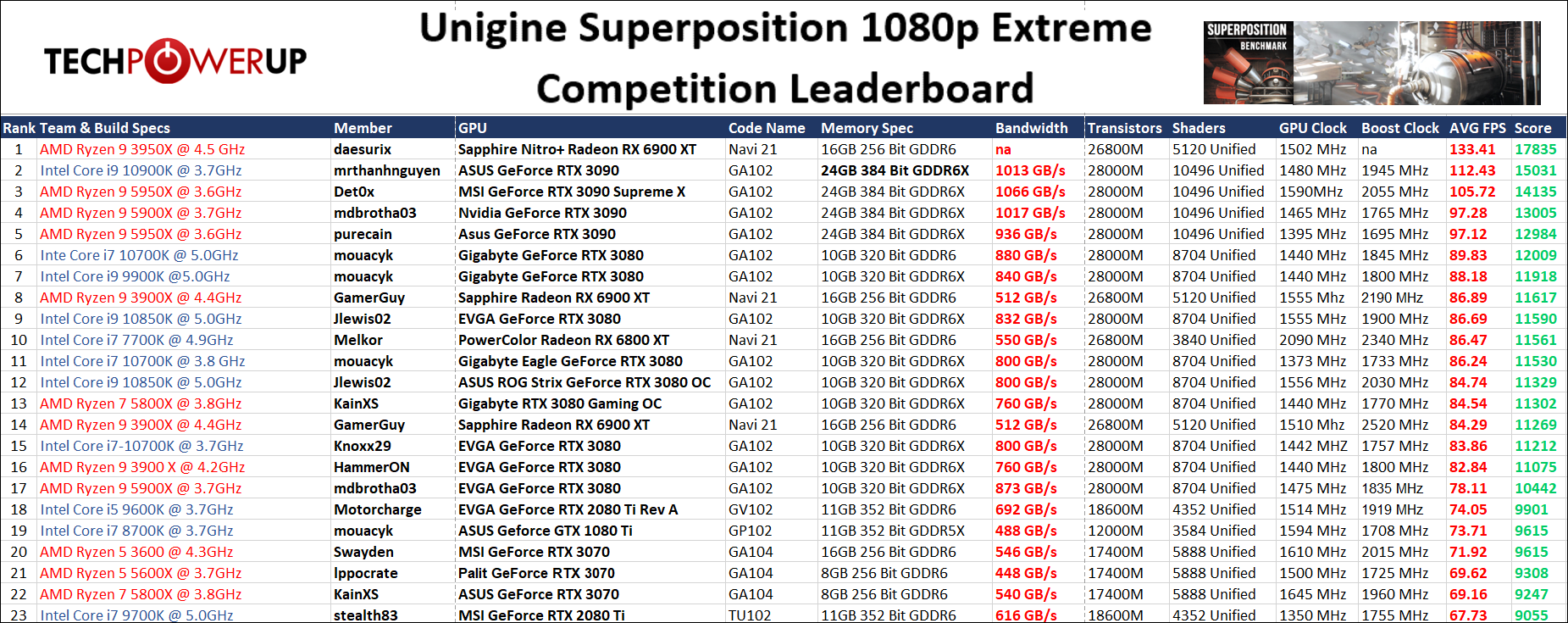
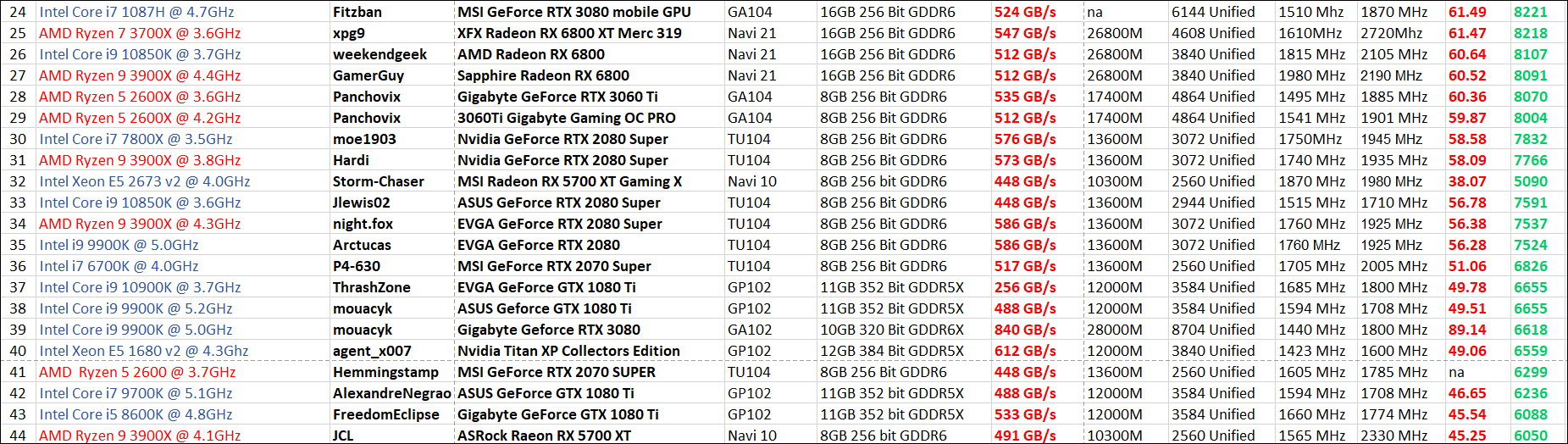
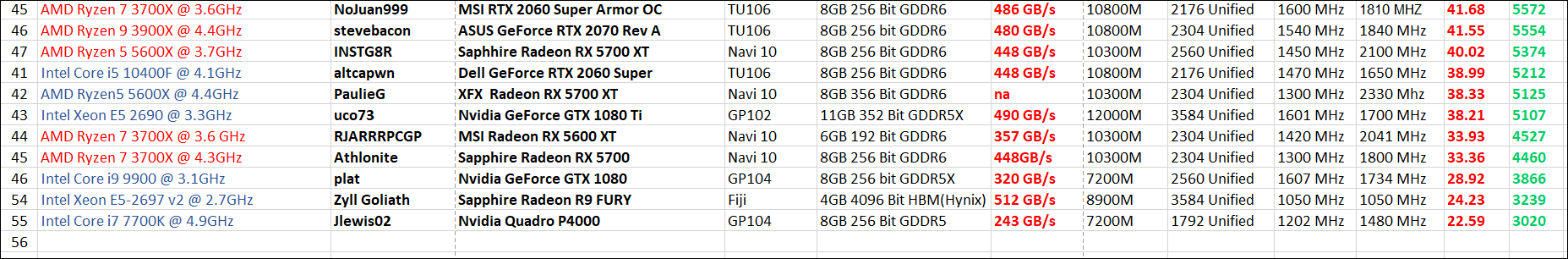
*I had to do a lot of cross referencing on google images to get everyone's appropriate GPUz data (just please make it a point to remember to include your gpuz screenshot)... So some of the specs listed above may be off! I did my best to get the proper, specific sub vendor gpu z screen grab, but you never know. Basically, if you see anything wrong, or data that is not specific to your own GPU, please just let me know and I will get it fixed and update the leaderboard accordingly. Not really that important, but the superposition benchmark also doesn't grab your accurate CPU clock speed in some cases. If you see its wrong and want me to update it, send me the correct information, other wise we will just let it go as this is a GPU specific benchmark anyway.
Attachments
Last edited: