Hello everyone,
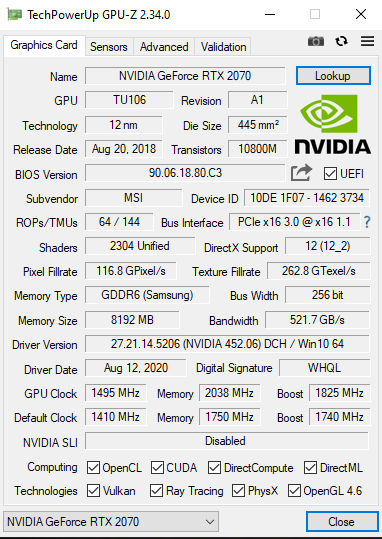
as you can see my MSI RTX 2070 Armor OC has the "1F07" A-chip. So at the moment i think about flashing the Bios to this: https://www.techpowerup.com/vgabios/204735/msi-rtx2070-8192-180925-1
This Bios has a TPD limit of 250 W. Mine has 210 W. My Question is can i take obove mentioned Bios or do you habe better suggestions?
An should i use NVFlash oder NVFlash beta?
as you can see my MSI RTX 2070 Armor OC has the "1F07" A-chip. So at the moment i think about flashing the Bios to this: https://www.techpowerup.com/vgabios/204735/msi-rtx2070-8192-180925-1
This Bios has a TPD limit of 250 W. Mine has 210 W. My Question is can i take obove mentioned Bios or do you habe better suggestions?
An should i use NVFlash oder NVFlash beta?

