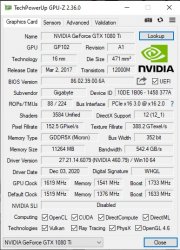- Joined
- Aug 1, 2016
- Messages
- 23 (0.01/day)
Looking at my GPU-Z report it's not detecting OpenCL / CUDA/ PhysX
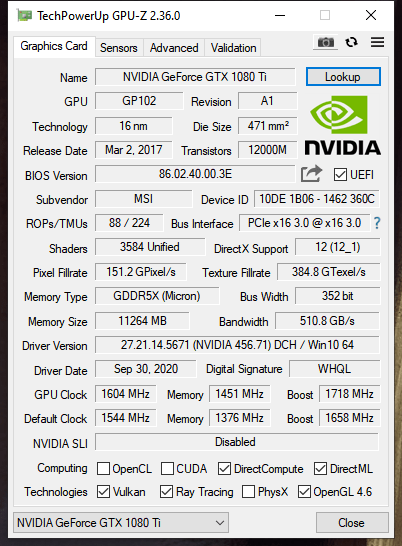
The thing is that adobe premiere pro seems to also not detect the CUDA so I'm not convinced the problem is in the GPU-Z, rather it's some settings/driver thingy.
I've tried using DDU and installing the latest drivers with not success. Since I'm also using NVCleanstall, I thought it might be a problem in a component that I didn't include so I installed all the driver stuff, but that didn't help either. Also tried the DCH driver just in case.
In addition tried installing nvidia cuda toolkit to see if that would change anything, but no luck there either.
Any ideas what I could try or where might the problem be?
Thanks in advance for any helpful suggestions!
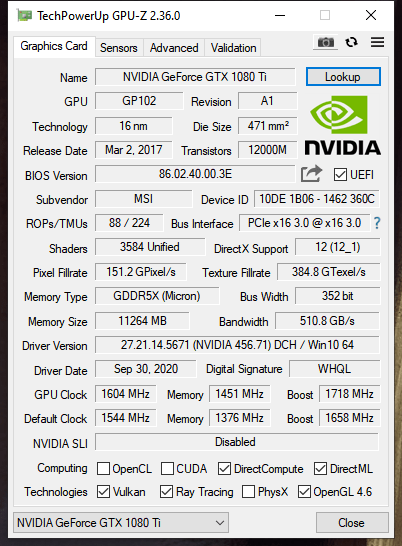
The thing is that adobe premiere pro seems to also not detect the CUDA so I'm not convinced the problem is in the GPU-Z, rather it's some settings/driver thingy.
I've tried using DDU and installing the latest drivers with not success. Since I'm also using NVCleanstall, I thought it might be a problem in a component that I didn't include so I installed all the driver stuff, but that didn't help either. Also tried the DCH driver just in case.
In addition tried installing nvidia cuda toolkit to see if that would change anything, but no luck there either.
Any ideas what I could try or where might the problem be?
Thanks in advance for any helpful suggestions!