- Joined
- Jan 2, 2009
- Messages
- 2,368 (0.39/day)
- Location
- Pittsburgh, PA
| System Name | Titan |
|---|---|
| Processor | AMD Ryzen™ 7 7950X3D / AMD Ryzen™ 7 9800X3D |
| Motherboard | ASRock X870 Taichi Lite |
| Cooling | Thermalright Phantom Spirit 120 EVO |
| Memory | G.SKILL Flare X5 Series 2x48GB DDR5-6000 CL30 |
| Video Card(s) | ASRock Steel Legend RX 9070 XTX 16 GB GDDR6 / NVIDIA RTX 5090 FE |
| Storage | Crucial T500 2TB x 4 |
| Display(s) | LG 32GS95UE-B, ASUS ROG Swift OLED (PG27AQDP), LG C4 42" (OLED42C4PUA) |
| Case | Cooler Master QUBE 500 Flatpack Macaron |
| Audio Device(s) | HyperX Cloud 3 Wireless |
| Power Supply | Corsair SF1000 |
| Mouse | Logitech Pro Superlight 2 (White), G303 Shroud Edition |
| Keyboard | Keychron K2 HE Wireless / 8BitDo Retro Mechanical Keyboard (N Edition) / NuPhy Air75 v2 |
| VR HMD | Meta Quest 3 512GB |
| Software | Windows 11 Pro 64-bit 24H2 Build 26100.4061 |
I have an EVGA RTX 3080 FTW3 Ultra, the same LG 27GN850-B (1440p, 144 Hz, Nano IPS panel) and also play Warzone/BOCW near-daily.
Try this:
- Enable NVIDIA Reflex (not necessarily the boost variant) in-game
- Use NVIDIA's recommended competitive settings except the Image Sharpening settings in NVCP (just use the driver's default settings)
- Cap the in-game framerate to 165 FPS in the game's settings
- Don't use any VSync setting in-game
- Turn on Adaptive-Sync and Fast response time in the monitor's settings
Since you have a RTX 3090, you should be getting 130+ FPS and above with no noticeable tearing since the monitor will solely handle it. Your monitor should also be reaching the the rated 8.3 to 8.5ms response time and input lag should be below 4.0 ms with the above settings.
I don't know about RTSS or MSI Afterburner's built-in FPS counter, but for me the mentioned FPS is consistent with MW/WZ's built-in counter. I also have my card undervolted to 0.850v with core boost hitting 1980 MHz.
Try this:
- Enable NVIDIA Reflex (not necessarily the boost variant) in-game
- Use NVIDIA's recommended competitive settings except the Image Sharpening settings in NVCP (just use the driver's default settings)
- Cap the in-game framerate to 165 FPS in the game's settings
- Don't use any VSync setting in-game
- Turn on Adaptive-Sync and Fast response time in the monitor's settings
Since you have a RTX 3090, you should be getting 130+ FPS and above with no noticeable tearing since the monitor will solely handle it. Your monitor should also be reaching the the rated 8.3 to 8.5ms response time and input lag should be below 4.0 ms with the above settings.
I don't know about RTSS or MSI Afterburner's built-in FPS counter, but for me the mentioned FPS is consistent with MW/WZ's built-in counter. I also have my card undervolted to 0.850v with core boost hitting 1980 MHz.


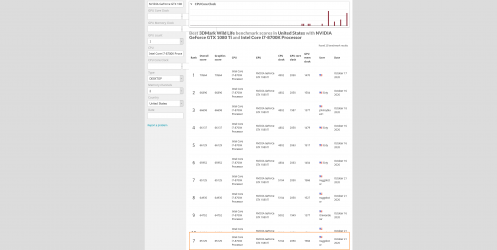
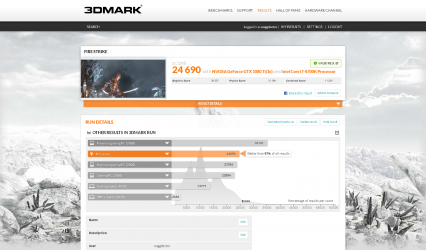


 You came here for advice, right?
You came here for advice, right?


