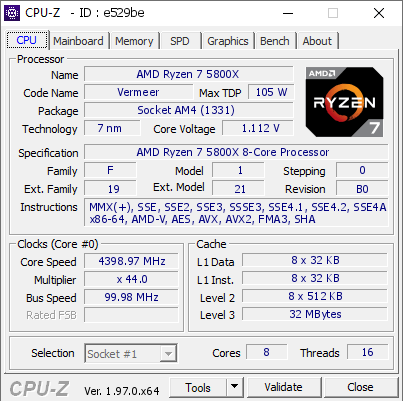- Joined
- Jun 1, 2021
- Messages
- 97 (0.07/day)
| System Name | NR200 SuperSport |
|---|---|
| Processor | Ryzen 7 5800X |
| Motherboard | Gigabyte B550I AORUS PRO AX |
| Cooling | Noctua NH-D15 w/Thermal Grizzly Kryonaut |
| Memory | Corsair Vengeance LPX 32 GB (2 x 16 GB) DDR4 3600Mhz |
| Video Card(s) | Sapphire AMD Radeon RX 9070XT Pulse 16GB |
| Storage | Samsung 990 PRO 2TB |
| Display(s) | Gigabyte G27Q GAMING MONITOR 1440p 144hz IPS HDR "1ms" (main) |
| Case | Cooler Master NR200P w/Mods w/Full Noctua fans |
| Audio Device(s) | HD660S/Geshelli labs stack |
| Power Supply | Corsair SF850 80+ Platinum Certified Fully Modular SFX |
| Mouse | Glorious Model D Matte White w/Mousepad: Cooler Master MP511 (Size XL) |
| Keyboard | Wooting 80HE |
| Software | Microsoft Windows 10 Pro Full - USB 32/64-bit |
| Benchmark Scores | https://www.3dmark.com/spy/54131814 |
Hi there
After watching this video ( ) I might give it a try
I have a AMD Ryzen 7 5800x and I'm getting 72c max load on a NH-L12s (These temps I think are pretty good) (Small ITX PC) (Newest drivers/BIOS) (Stock settings)
Just some questions...
1. - If I go too far with the PBO2 Undervolt can I still open the BIOS?
2. - Which settings do I use?
3. - How do I test if it's stable?
Many thanks.
After watching this video ( ) I might give it a try
I have a AMD Ryzen 7 5800x and I'm getting 72c max load on a NH-L12s (These temps I think are pretty good) (Small ITX PC) (Newest drivers/BIOS) (Stock settings)
Just some questions...
1. - If I go too far with the PBO2 Undervolt can I still open the BIOS?
2. - Which settings do I use?
3. - How do I test if it's stable?
Many thanks.





 (from stock to PBO2 undervolt)
(from stock to PBO2 undervolt)




 az:
az: