- Joined
- Feb 6, 2021
- Messages
- 2,662 (2.25/day)
- Location
- Germany
| System Name | Sunk Cost Fallacy |
|---|---|
| Processor | AMD Ryzen 7 7800X3D |
| Motherboard | ASRock B650E Steel Legend Wifi |
| Cooling | Arctic Liquid Freezer II 360 Rev. 7 |
| Memory | 2x16GB G.Skill Trident Z5 NEO 6000 CL30 |
| Video Card(s) | Sapphire Nitro+ RX 7900 XTX Vapor-X |
| Storage | WD Black SN850X 1TB + 2x 2TB, 2x 4TB Crucial MX500, 4TB Samsung 870 Evo. |
| Display(s) | Alienware AW2723DF, LG 27GR93U, LG 27GN950-B |
| Case | Lian Li O11 Air Mini |
| Audio Device(s) | Bose Companion Series 2 III, Sennheiser GSP600 and HD599 SE - Creative Soundblaster X4 |
| Power Supply | bequiet! Dark Power Pro 12 1500w Titanium |
| Mouse | Logitech GPRO X Superlight & G502 X |
| Keyboard | Corsair K65 RGB Mini, Razer Black Widow V3 TKL |
| VR HMD | Oculus Rift S |
i wanted to see how my memory latency was and compare it against other 5800Xs.
Memory, L1 and L2 Cache is fine and in spec.
but my L3 Cache is more than 90% slower than all other benchmarks show.
Windows 11 Pro, latest update (Beta, release candidate .194) (fresh install after i first saw this issue)
latest chipset driver, latest everything.
latest Bios (win 11 ready a84 bios from MSI (B550 Tomahawk)
no power saving modes, same results even with a manual OC.
no software running in the background, flashed the bios again with flashback.
latest version of AIDA64 (reinstalled two times)
reseated CPU, ram memtest, P95.
CB Scores are fine but games tend to stutter and heavily drop frames sometimes.
here is my result. (stock, just XMP)
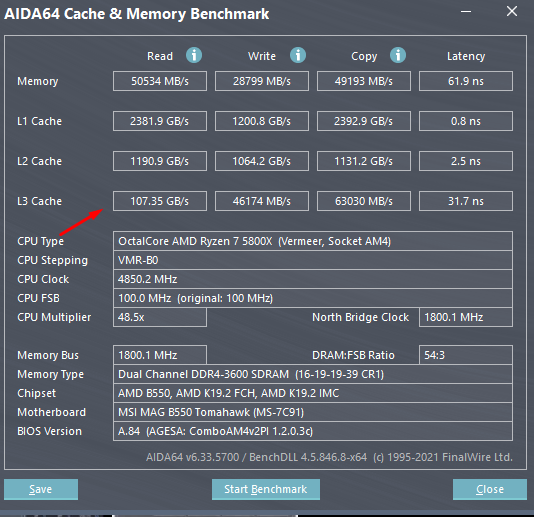
And this is how it should look like.
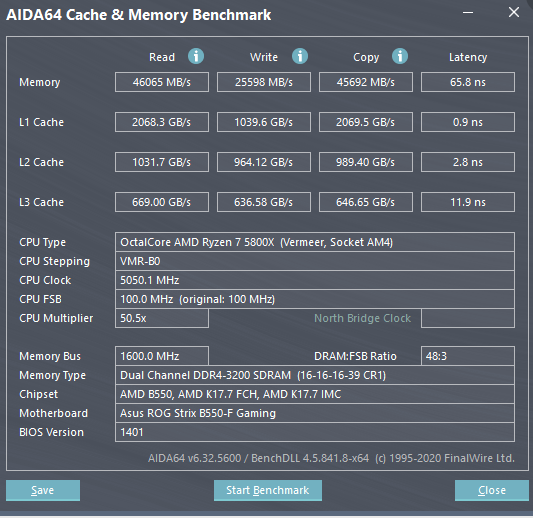
Memory, L1 and L2 Cache is fine and in spec.
but my L3 Cache is more than 90% slower than all other benchmarks show.
Windows 11 Pro, latest update (Beta, release candidate .194) (fresh install after i first saw this issue)
latest chipset driver, latest everything.
latest Bios (win 11 ready a84 bios from MSI (B550 Tomahawk)
no power saving modes, same results even with a manual OC.
no software running in the background, flashed the bios again with flashback.
latest version of AIDA64 (reinstalled two times)
reseated CPU, ram memtest, P95.
CB Scores are fine but games tend to stutter and heavily drop frames sometimes.
here is my result. (stock, just XMP)
And this is how it should look like.




