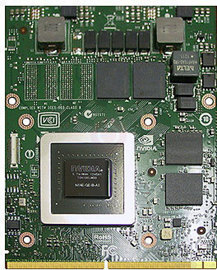- Joined
- Feb 6, 2019
- Messages
- 259 (0.11/day)
- Location
- houston tx
| System Name | Wicked PC |
|---|---|
| Processor | AMD Ryzen 2600 |
| Motherboard | Asus TUF B450M-PLUS |
| Cooling | Gamdias 120 RGB |
| Memory | 16GB Gskill DDR4 3200 |
| Video Card(s) | MSI Armor RX580 8GB MK2 |
| Storage | Crusial 512GB SATA M.2-WD BLUE 512GB NVME M.2 |
| Display(s) | Samsung 42 Inch TV |
| Case | NZXT |
| Audio Device(s) | Onboard |
| Power Supply | Corsair AX860i |
| Mouse | Logitech MX518 |
| Keyboard | Corsair K55 RGB |
| Software | Windows 10 Pro |
| Benchmark Scores | never benchmarked |
so long story short i replaced the motherboard in my asus rog laptop with a slightly better model one
the original came with a gtx 765m
the new board originally was packaged with a gtx 880m
the gpu detects in windows seems to be working but im unable to install drivers refuses any and all ways a try to install them
someone mentioned about a bios issue that the gpu bios or motherboard bios would have to be altered to make things work properly
how or what do i need to do to accomplish making the 765 work properly on the newer board
any help would be greatly apreciated
the original came with a gtx 765m
the new board originally was packaged with a gtx 880m
the gpu detects in windows seems to be working but im unable to install drivers refuses any and all ways a try to install them
someone mentioned about a bios issue that the gpu bios or motherboard bios would have to be altered to make things work properly
how or what do i need to do to accomplish making the 765 work properly on the newer board
any help would be greatly apreciated