- Joined
- Oct 8, 2015
- Messages
- 801 (0.22/day)
- Location
- Earth's Troposphere
| System Name | 3 "rigs"-gaming/spare pc/cruncher |
|---|---|
| Processor | R7-5800X3D/i7-7700K/R9-7950X |
| Motherboard | Asus ROG Crosshair VI Extreme/Asus Ranger Z170/Asus ROG Crosshair X670E-GENE |
| Cooling | Bitspower monoblock ,custom open loop,both passive and active/air tower cooler/air tower cooler |
| Memory | 32GB DDR4/32GB DDR4/64GB DDR5 |
| Video Card(s) | Gigabyte RX6900XT Alphacooled/AMD RX5700XT 50th Aniv./SOC(onboard) |
| Storage | mix of sata ssds/m.2 ssds/mix of sata ssds+an m.2 ssd |
| Display(s) | Dell UltraSharp U2410 , HP 24x |
| Case | mb box/Silverstone Raven RV-05/CoolerMaster Q300L |
| Audio Device(s) | onboard/onboard/onboard |
| Power Supply | 3 Seasonics, a DeltaElectronics, a FractalDesing |
| Mouse | various/various/various |
| Keyboard | various wired and wireless |
| VR HMD | - |
| Software | W10.someting or another,all 3 |
@tabascosauz I'm playing with it these days in the bios with all-core oc and down-core in this case.
Yes, if I hit stop , then start benchmark again the score goes back to above 3000 points.
Yes, if I hit stop , then start benchmark again the score goes back to above 3000 points.




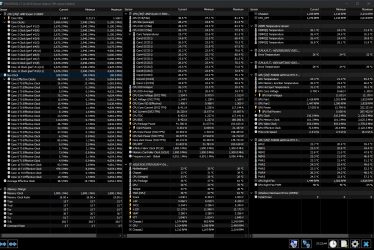

 Will have 2 more components (RTX 3080 Master & 980 Pro 1TB) by December 12, for now. Why 1TB & not 2? Moneyz cash 1st of all, but also not too many games in my Steam library to fill up 1TB, let alone 2.
Will have 2 more components (RTX 3080 Master & 980 Pro 1TB) by December 12, for now. Why 1TB & not 2? Moneyz cash 1st of all, but also not too many games in my Steam library to fill up 1TB, let alone 2.