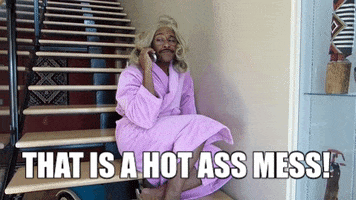- Joined
- Dec 7, 2021
- Messages
- 42 (0.03/day)
Hello
I built a new computer. All was fine today morning. I have even succeded to find the last drivers I needed.
But I don't now why, suddenly, all my applications (except Microsoft one) take minutes to launch !
What Have I tried:
- Speed test of disks = ok
- Processes takes too much ressources = no
- Install again applications to see = it's not that
Really annoying: it's my work station. What can i do?
Thx
I built a new computer. All was fine today morning. I have even succeded to find the last drivers I needed.
But I don't now why, suddenly, all my applications (except Microsoft one) take minutes to launch !
What Have I tried:
- Speed test of disks = ok
- Processes takes too much ressources = no
- Install again applications to see = it's not that
Really annoying: it's my work station. What can i do?
Thx