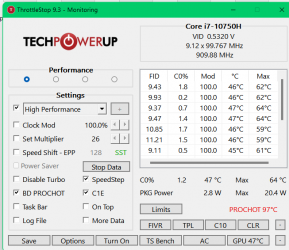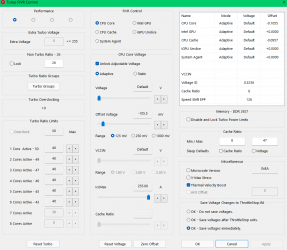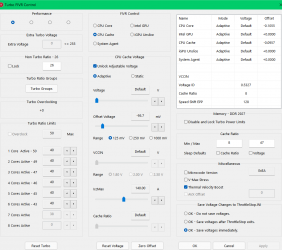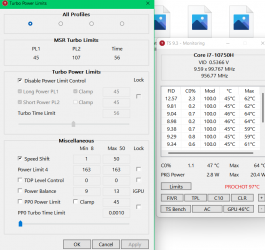StarMember
New Member
- Joined
- Mar 19, 2021
- Messages
- 16 (0.01/day)
Greetings, I bought this pavilion laptop last year, it comes with a GDDR6 1650 + i7-10750H. Months ago I did undervolt my cpu but since last week I've been getting a lot of BSOD and freezes when gaming. I haven't updated throttlestop or updated the BIOS. I hope I can get some help since I want this laptop to work for at least 3 more years. I'm attaching pics of my throttlestop settings.