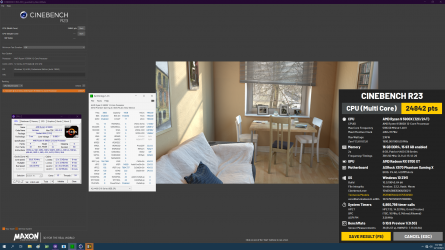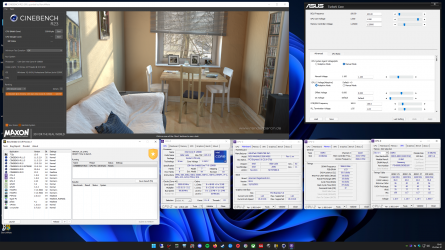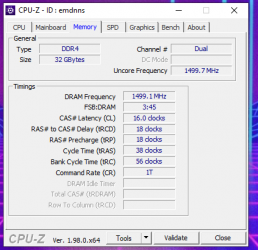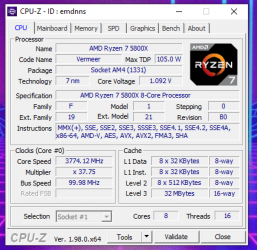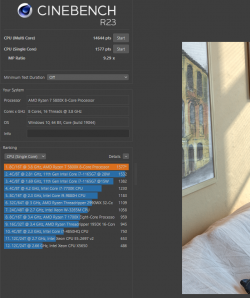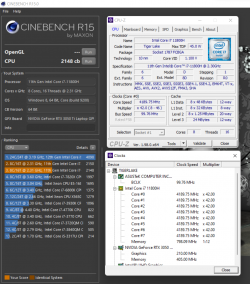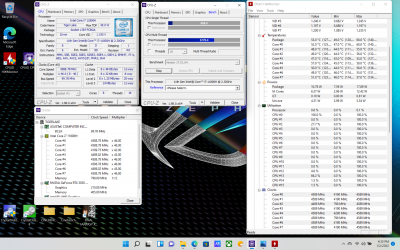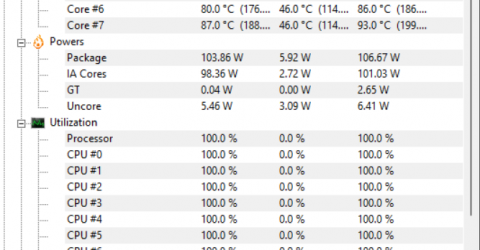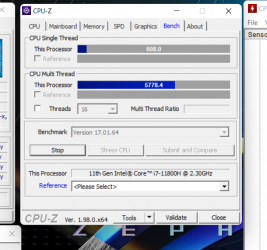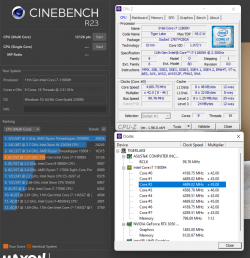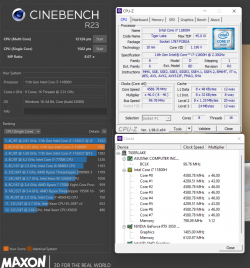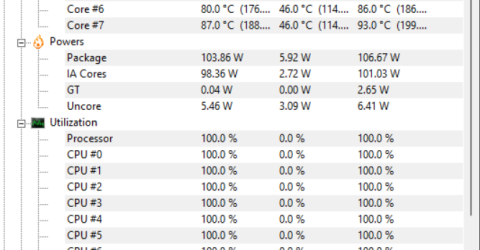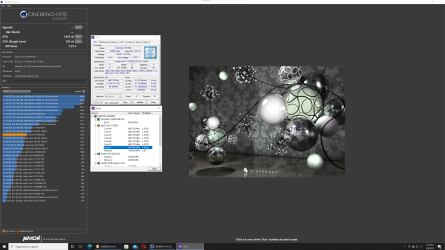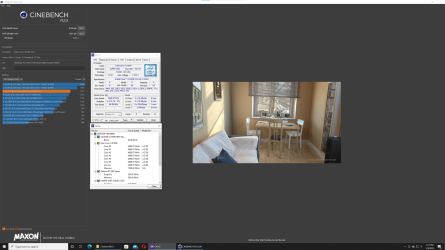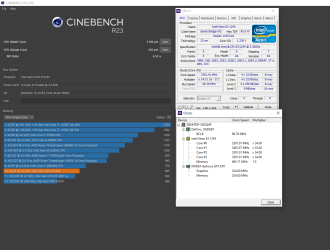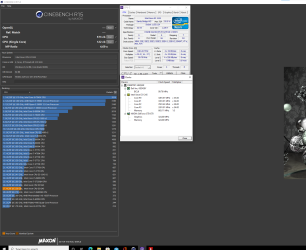-
Welcome to TechPowerUp Forums, Guest! Please check out our forum guidelines for info related to our community.
You are using an out of date browser. It may not display this or other websites correctly.
You should upgrade or use an alternative browser.
You should upgrade or use an alternative browser.
Post your Cinebench R23 Score
- Thread starter T4C Fantasy
- Start date
- Joined
- Feb 6, 2021
- Messages
- 3,166 (1.94/day)
- Location
- Germany
| Processor | AMD Ryzen 9 9950X3D |
|---|---|
| Motherboard | ASRock B850M PRO-A |
| Cooling | Corsair Nautilus 360 RS |
| Memory | 2x32GB Kingston Fury Beast 6000 CL30 |
| Video Card(s) | PowerColor Hellhound RX 9070 XT |
| Storage | 1TB Samsung 990 Pro, 2TB Samsung 990 Pro, 4TB Samsung 990 Pro |
| Display(s) | LG 27GS95QE-B, MSI G272QPF E2 |
| Case | Lian Li DAN Case A3 Black Wood Edition |
| Audio Device(s) | Bose Companion Series 2 III, Sennheiser GSP600 and HD599 SE - Creative Soundblaster X4 |
| Power Supply | Corsair RM1000X ATX 3.1 |
| Mouse | Razer Deathadder V3 |
| Keyboard | Razer Black Widow V3 TKL |
| VR HMD | Oculus Rift S |
12600k with stock hynix DDR4 (XMP)
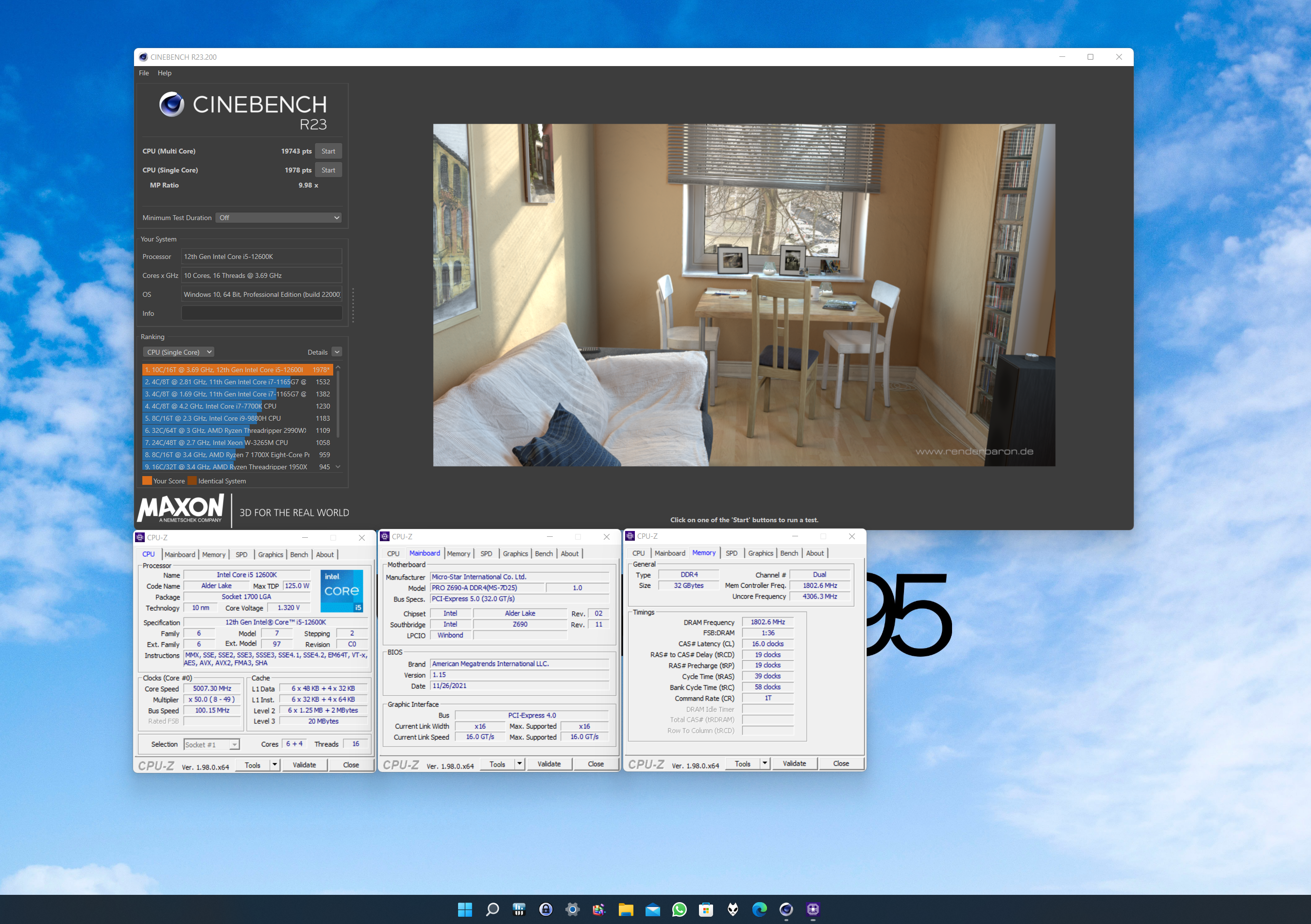
- Joined
- Oct 16, 2018
- Messages
- 996 (0.40/day)
- Location
- Uttar Pradesh, India
| Processor | AMD R7 1700X @ 4100Mhz |
|---|---|
| Motherboard | MSI B450M MORTAR MAX (MS-7B89) |
| Cooling | Phanteks PH-TC14PE |
| Memory | Crucial Technology 16GB DR (DDR4-3600) - C9BLM:045M:E BL16G36C16U4W.M16FE1 X2 @ CL14 |
| Video Card(s) | XFX RX480 GTR 8GB @ 1408Mhz (AMD Auto OC) |
| Storage | Samsung SSD 850 EVO 250GB |
| Display(s) | Acer KG271 1080p @ 81Hz |
| Power Supply | SuperFlower Leadex II 750W 80+ Gold |
| Keyboard | Redragon Devarajas RGB |
| Software | Microsoft Windows 10 (10.0) Professional 64-bit |
| Benchmark Scores | https://valid.x86.fr/mvvj3a |
Had some fun with my new RAM Kit over the past few days on Hwbot. (On Air - Phanteks PH-TC14PE)
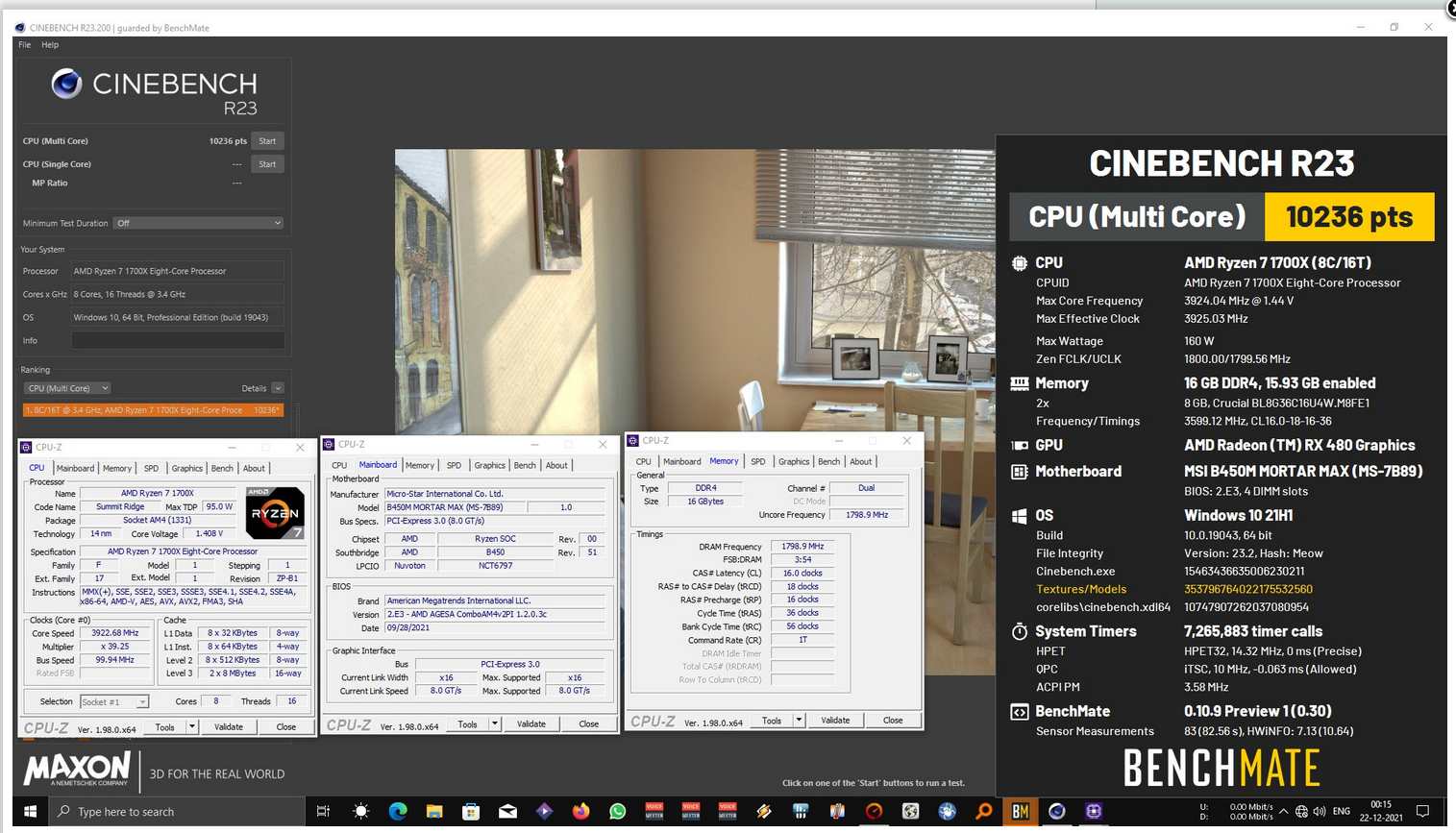
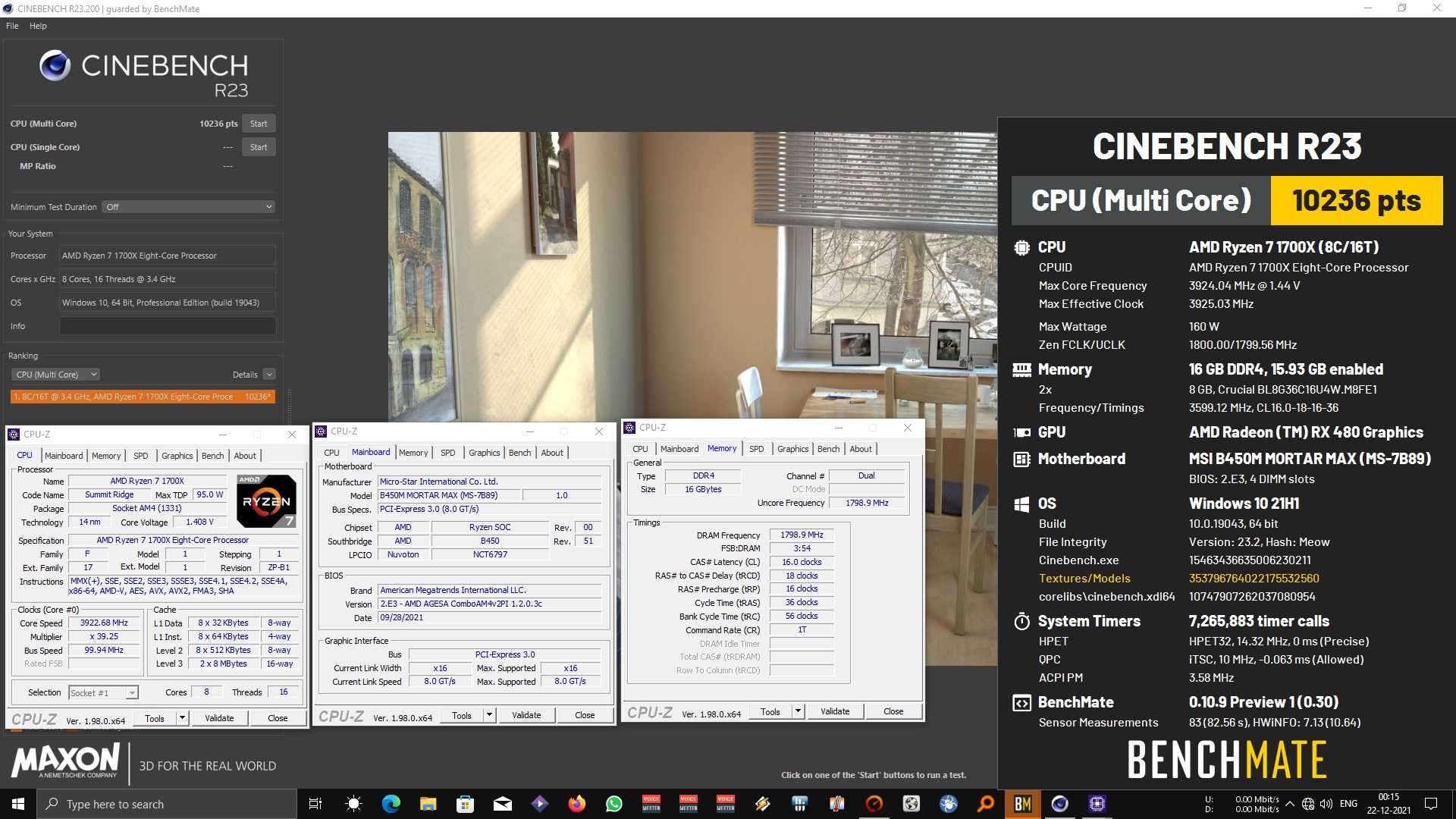
 hwbot.org
hwbot.org
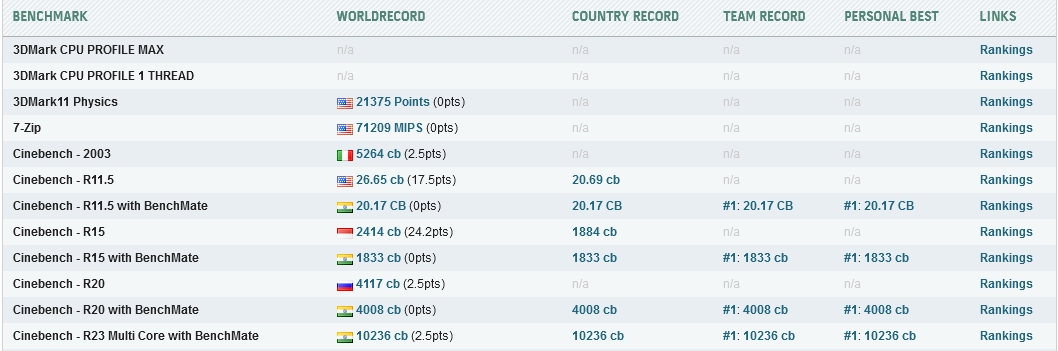
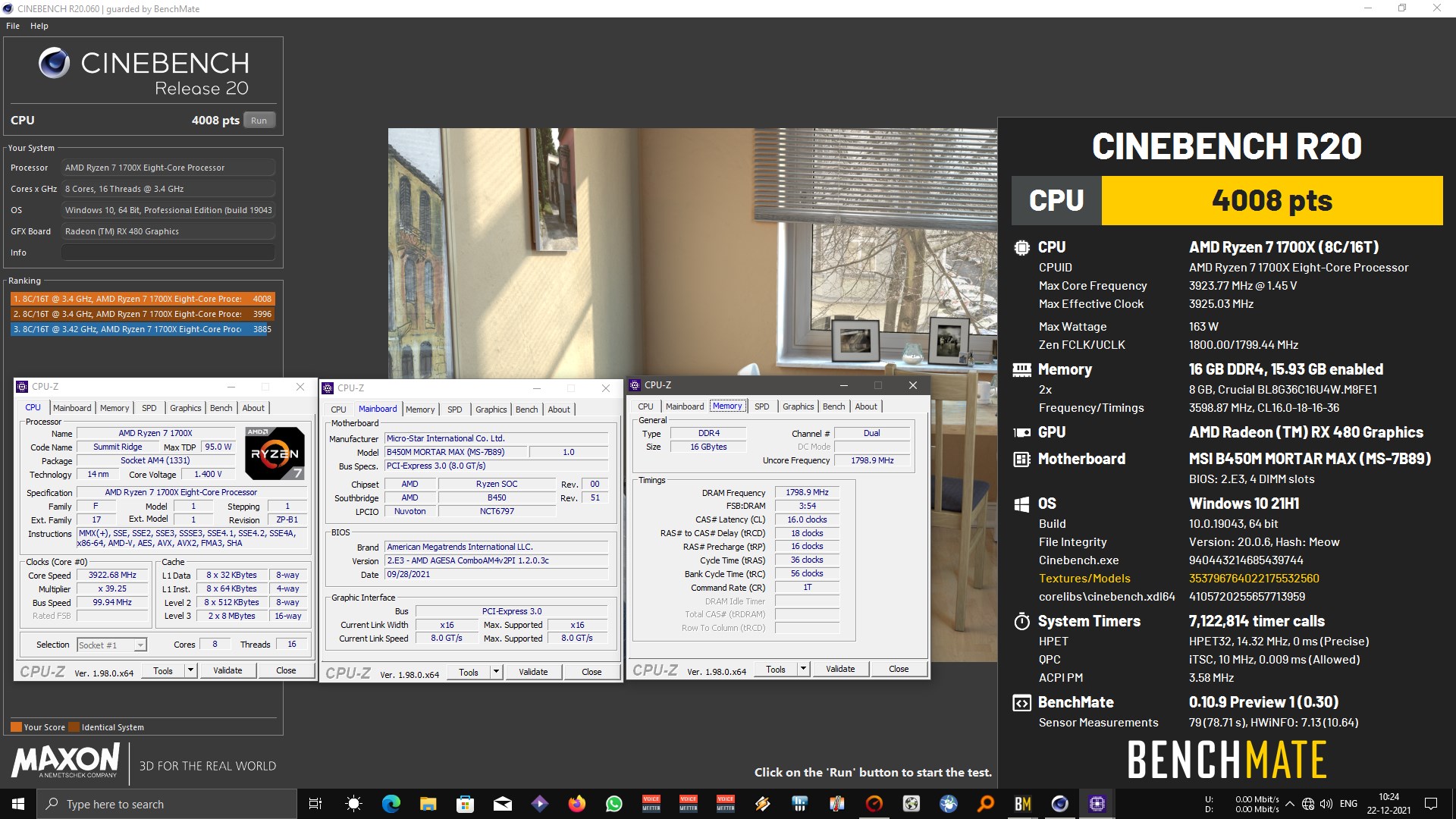
 hwbot.org
hwbot.org
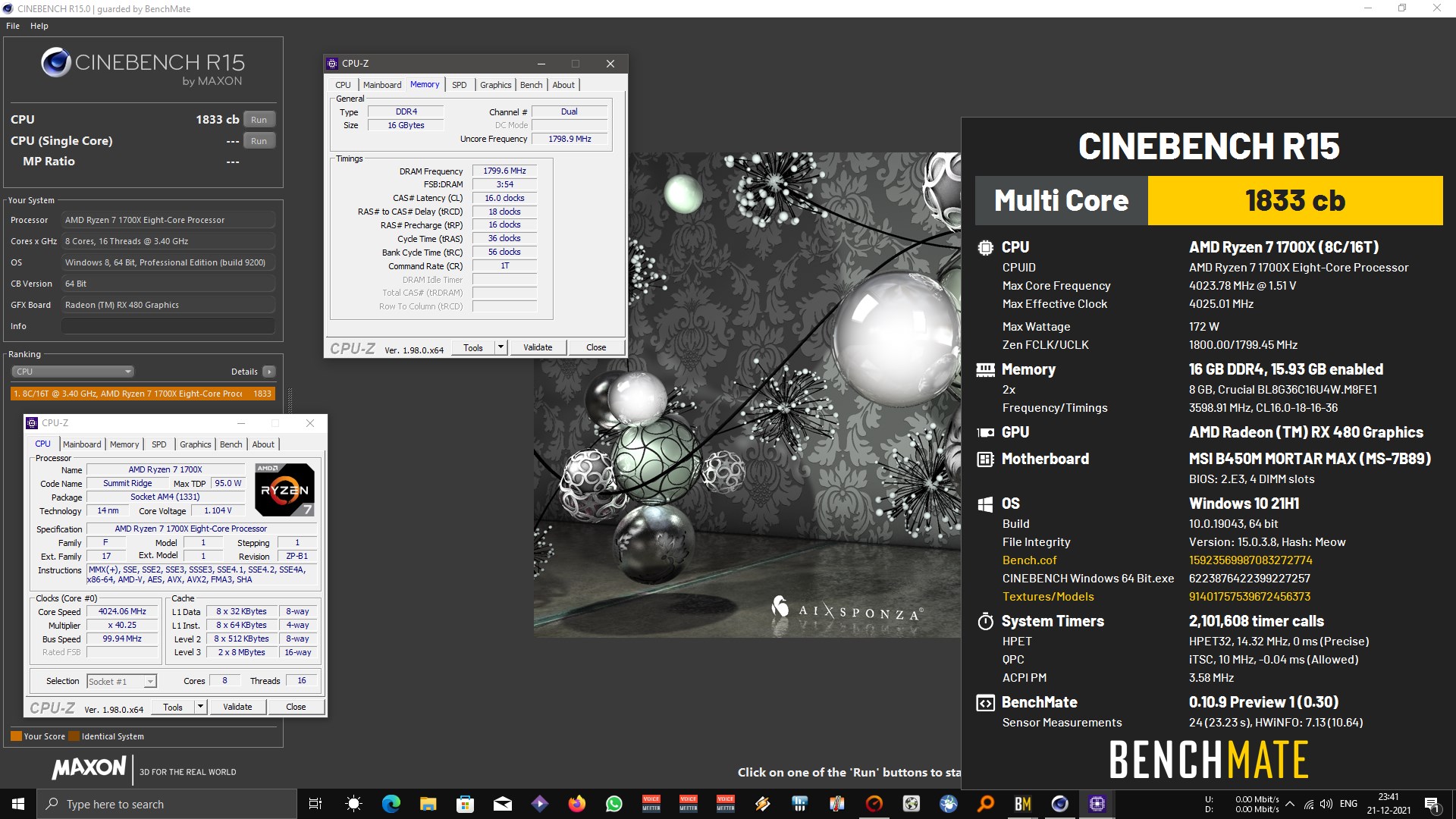
 hwbot.org
hwbot.org
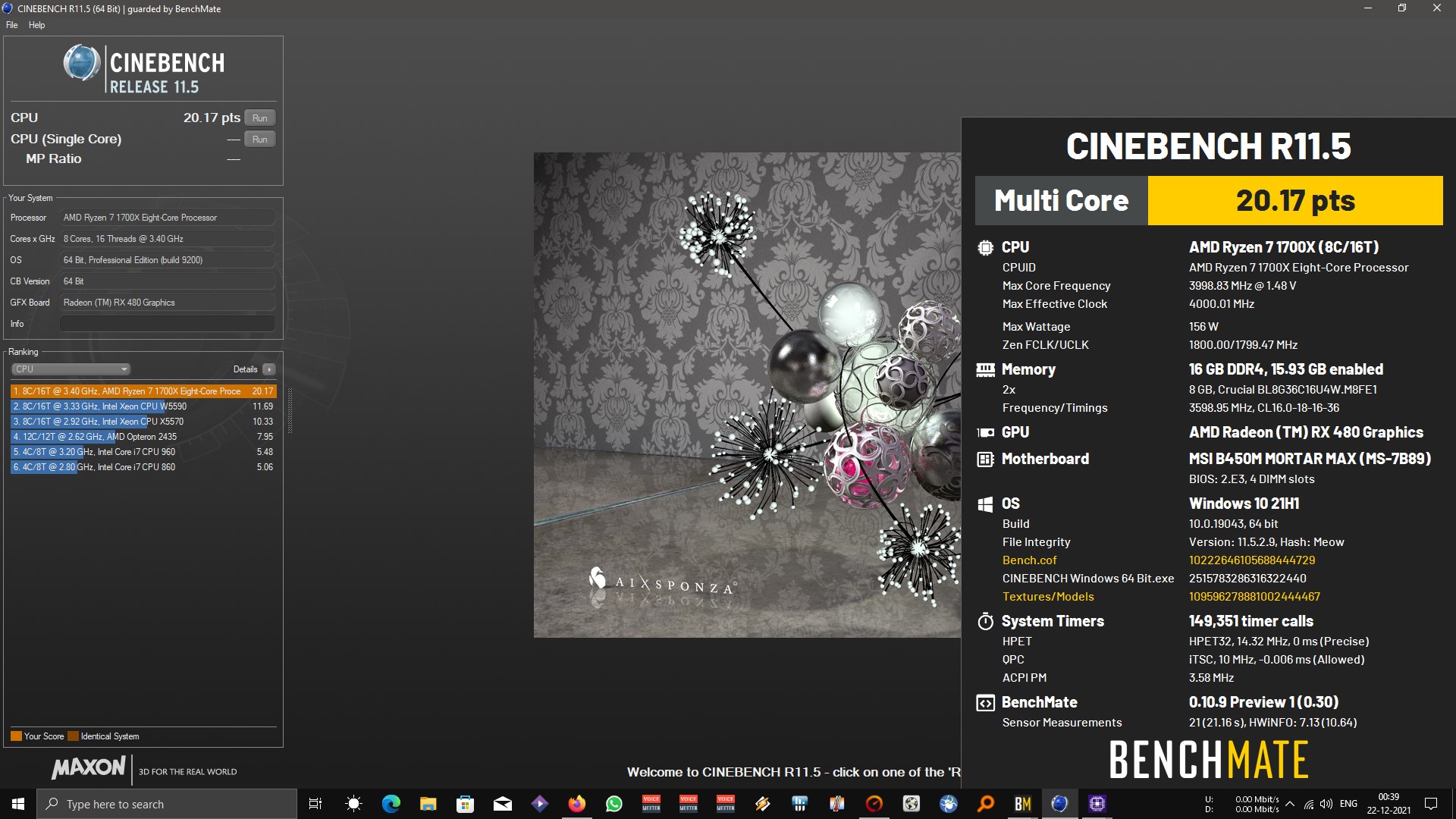
 hwbot.org
hwbot.org
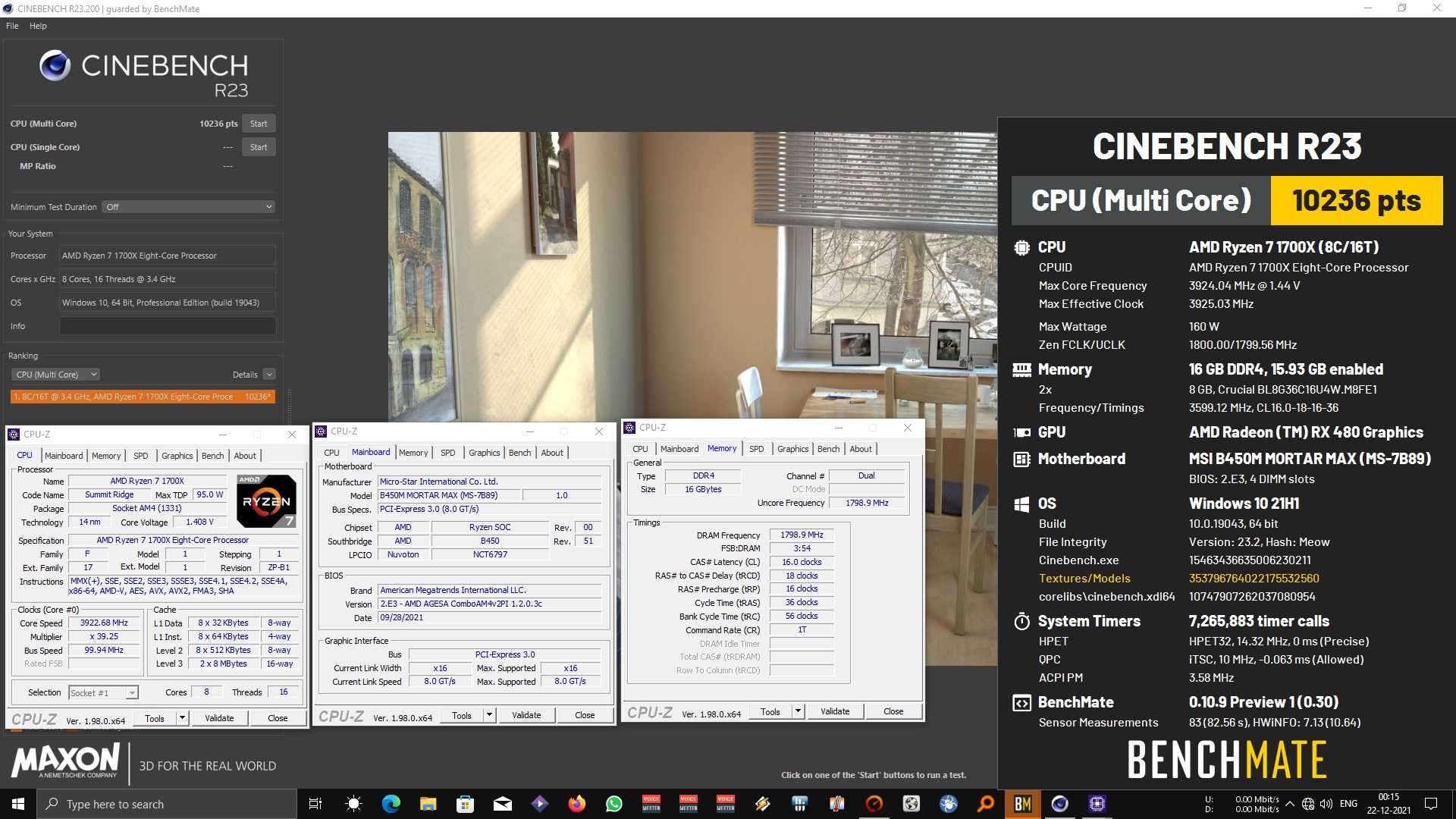
Gambit`s 10236 cb score: Cinebench - R23 Multi Core with BenchMate with aRyzen 7 1700X
The Ryzen 7 1700X @ 3924MHzscores getScoreFormatted in the Cinebench - R23 Multi Core with BenchMate benchmark. Gambitranks #null worldwide and #null in the hardware class. Find out more at HWBOT.
 hwbot.org
hwbot.org
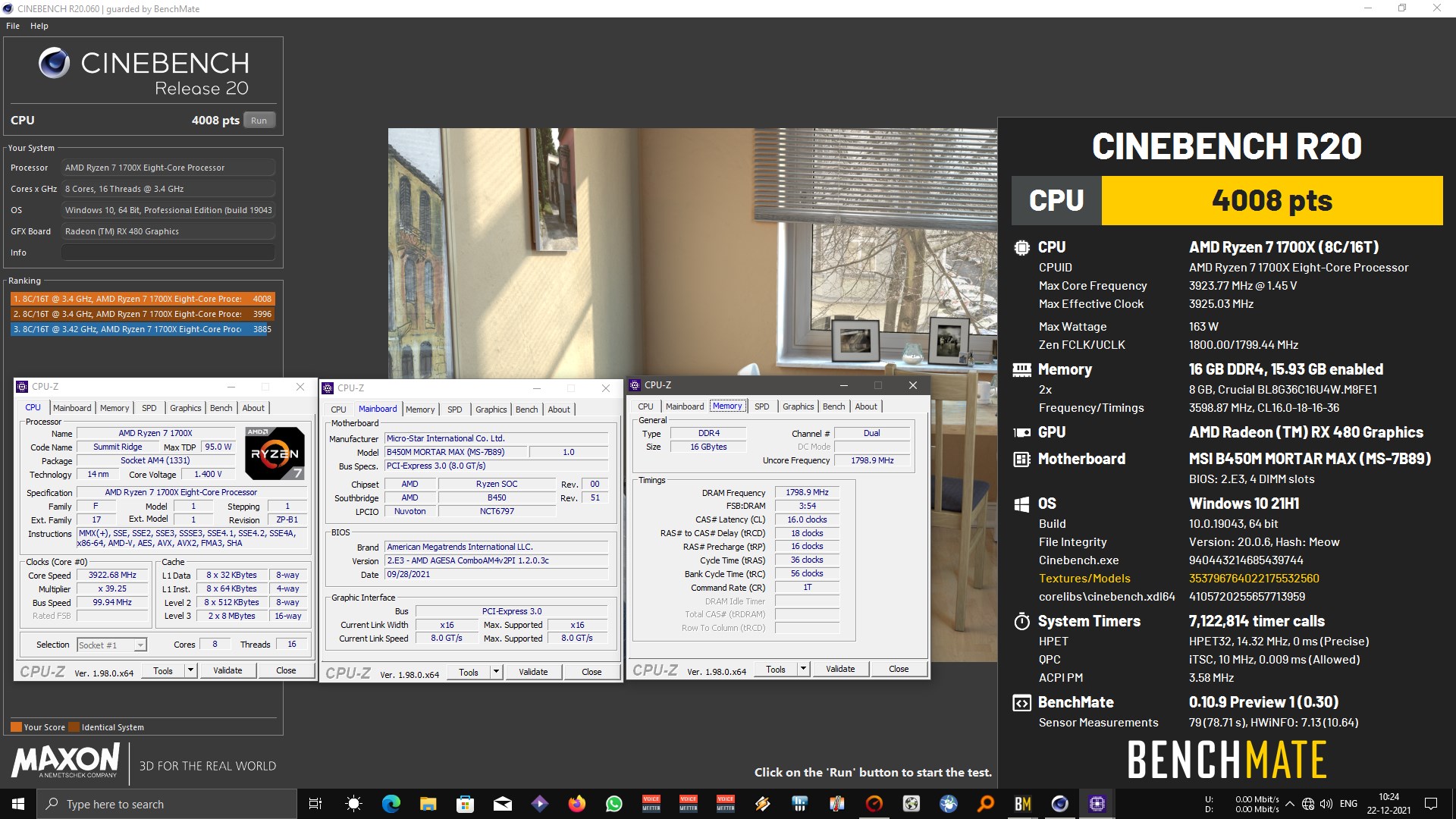
Gambit`s 4008 cb score: Cinebench - R20 with aRyzen 7 1700X
The Ryzen 7 1700X @ 3923.8MHzscores getScoreFormatted in the Cinebench - R20 benchmark. Gambitranks #null worldwide and #null in the hardware class. Find out more at HWBOT.
 hwbot.org
hwbot.org
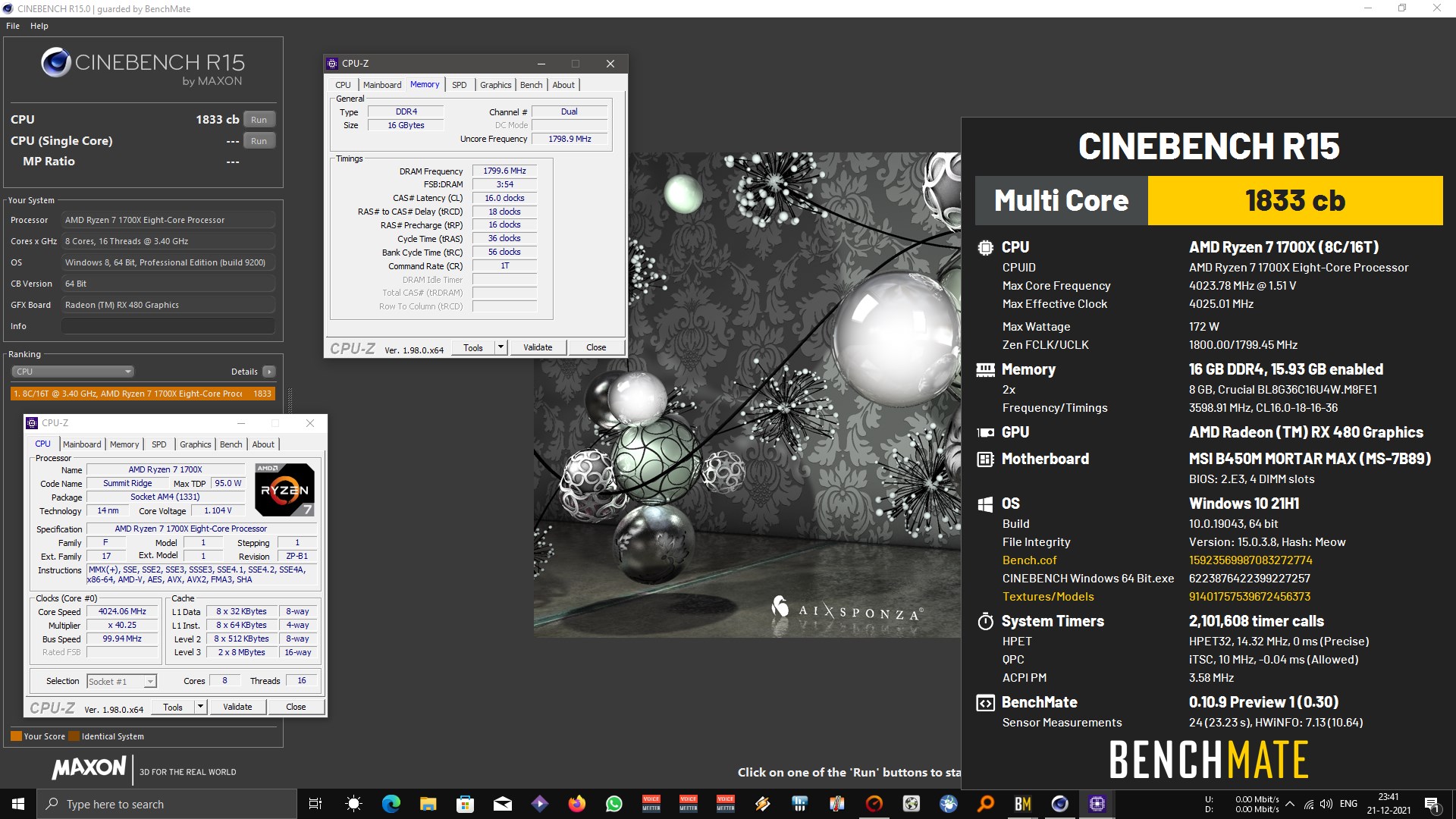
Gambit`s 1833 cb score: Cinebench - R15 with aRyzen 7 1700X
The Ryzen 7 1700X @ 4023.8MHzscores getScoreFormatted in the Cinebench - R15 benchmark. Gambitranks #null worldwide and #null in the hardware class. Find out more at HWBOT.
 hwbot.org
hwbot.org
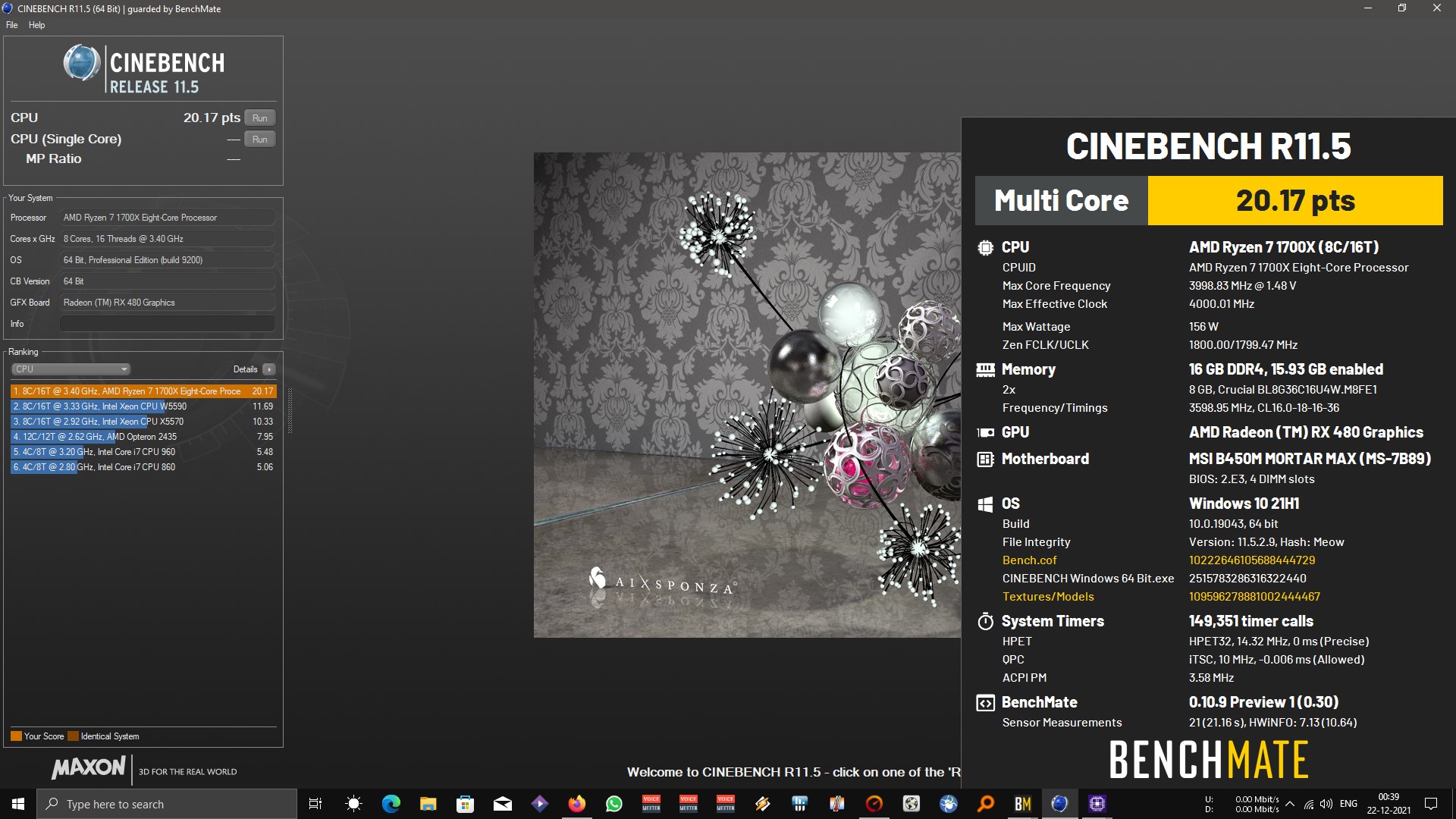
Gambit`s 20.17 cb score: Cinebench - R11.5 with aRyzen 7 1700X
The Ryzen 7 1700X @ 3998.8MHzscores getScoreFormatted in the Cinebench - R11.5 benchmark. Gambitranks #null worldwide and #null in the hardware class. Find out more at HWBOT.
 hwbot.org
hwbot.org
Last edited:
- Joined
- Jun 7, 2018
- Messages
- 175 (0.07/day)
| System Name | Carbon-14900K |
|---|---|
| Processor | Intel i9-14900K |
| Motherboard | MSI Z790 Carbon Wifi |
| Cooling | Arctic Liquid Freezer III 360mm AIO |
| Memory | G-Skill Trident Z5 4 x 16GB DDR5 6800 |
| Video Card(s) | Palit Game Rock RTX 4090 |
| Storage | Western digital Black SN850X 1&2TB - PCIe Gen 4 M.2-2 Western Digital Blue 1TB SN750 PCIe Gen 3 |
| Display(s) | MSI Optix MPG341CQR Ulta-wide 3440x1440p 144Hz and a Samsung 50 inch TV 4K TV |
| Case | NZXT H7 Flow |
| Audio Device(s) | Creative Sound Blaster X4 |
| Power Supply | NZXT C1200w Gold |
| Mouse | Corsair M65 Pro Mouse |
| Keyboard | Corsair STRAFE MK2 RGB |
| Software | Windows 11 Pro |
| Benchmark Scores | Cinebench R23 = 41070 Multicore test |
12700K + Asus Strix-A D4 + DDR4 3600
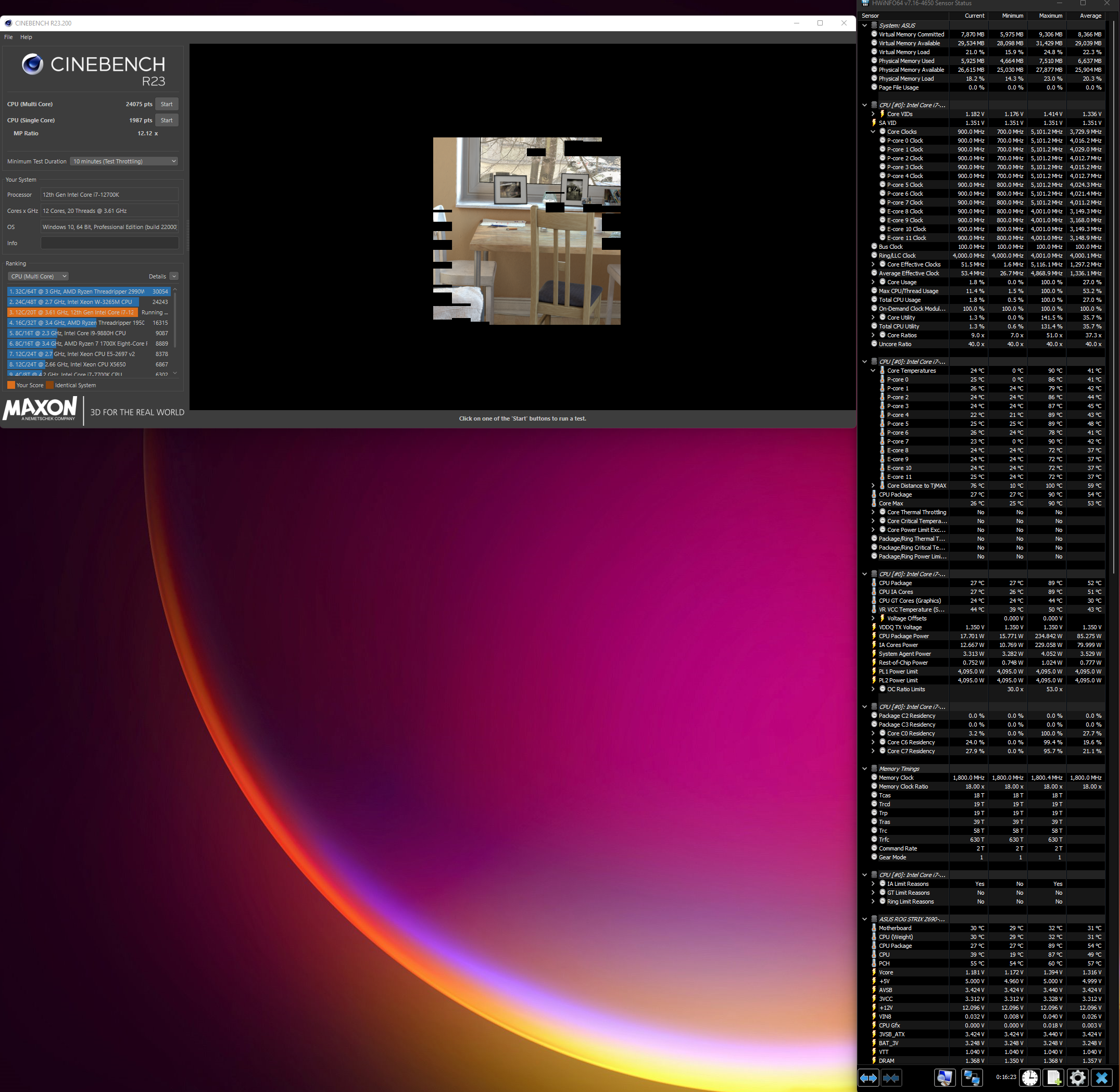
FreedomEclipse
~Technological Technocrat~
- Joined
- Apr 20, 2007
- Messages
- 25,039 (3.75/day)
- Location
- London, UK
| System Name | WorkInProgress |
|---|---|
| Processor | AMD 7800X3D |
| Motherboard | MSI X670E GAMING PLUS |
| Cooling | Thermalright AM5 Contact Frame + Phantom Spirit 120SE |
| Memory | 2x32GB G.Skill Trident Z5 NEO DDR5 6000 CL32 |
| Video Card(s) | Gainward RTX 4070Ti Phantom Reunion (The54thvoid Edition) |
| Storage | WD SN770 1TB (Boot)|1x WD SN850X 8TB (Gaming)| 2x2TB WD SN770| 2x2TB+2x4TB Crucial BX500 |
| Display(s) | LG GP850-B |
| Case | Corsair 760T (White) {1xCorsair ML120 Pro|5xML140 Pro} |
| Audio Device(s) | Yamaha RX-V573|Speakers: JBL Control One|Auna 300-CN|Wharfedale Diamond SW150 |
| Power Supply | Seasonic Focus GX-850 80+ GOLD |
| Mouse | Logitech G502 X |
| Keyboard | Cherry G80-3000N (TKL) |
| Software | Windows 11 Home |
| Benchmark Scores | ლ(ಠ益ಠ)ლ |
I got some sweet ass poontang for yall
Neither of these are my machines but both of them were built by me, one of them a long long time ago and both of them were in the workshop so why the hell not
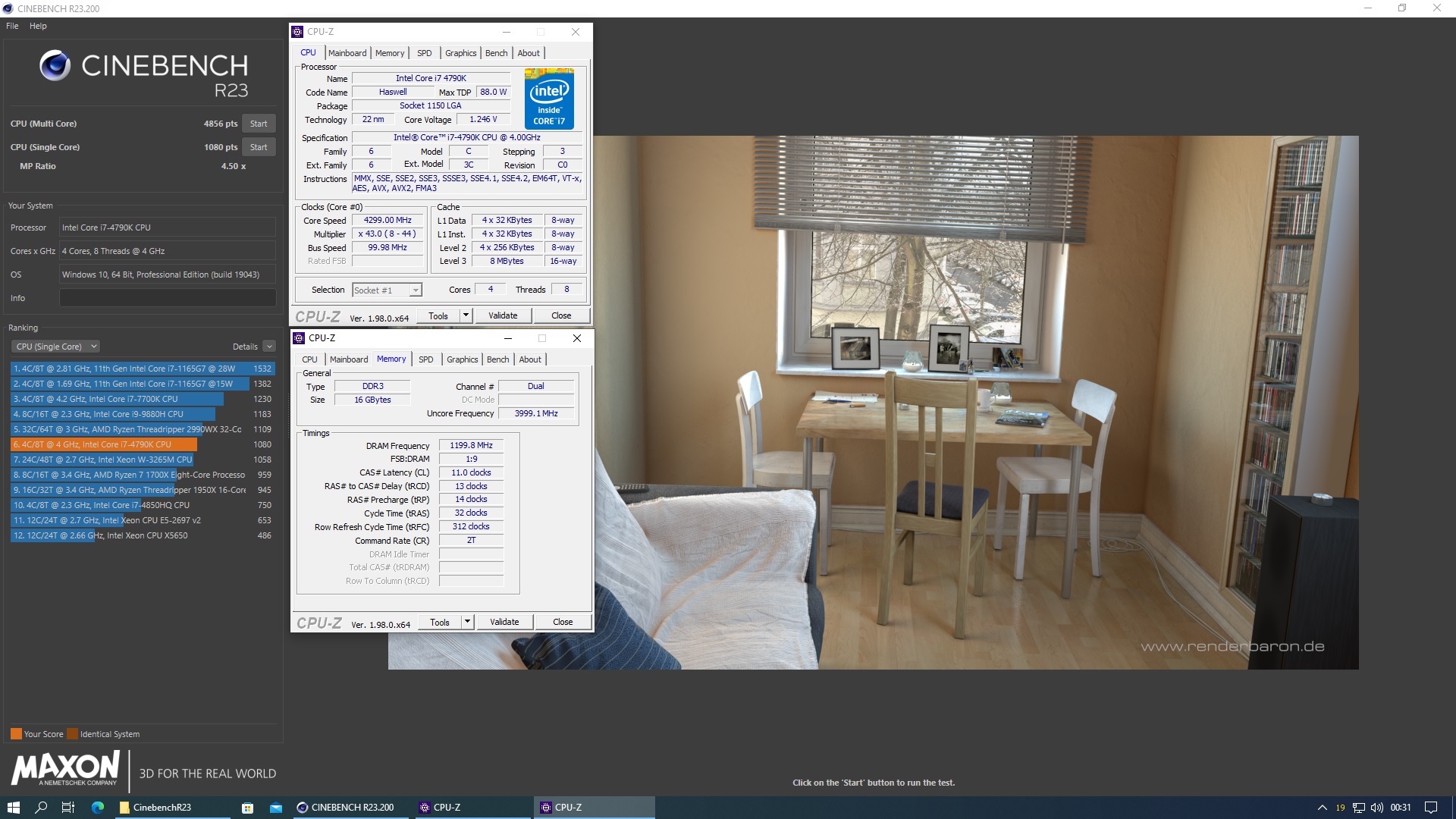
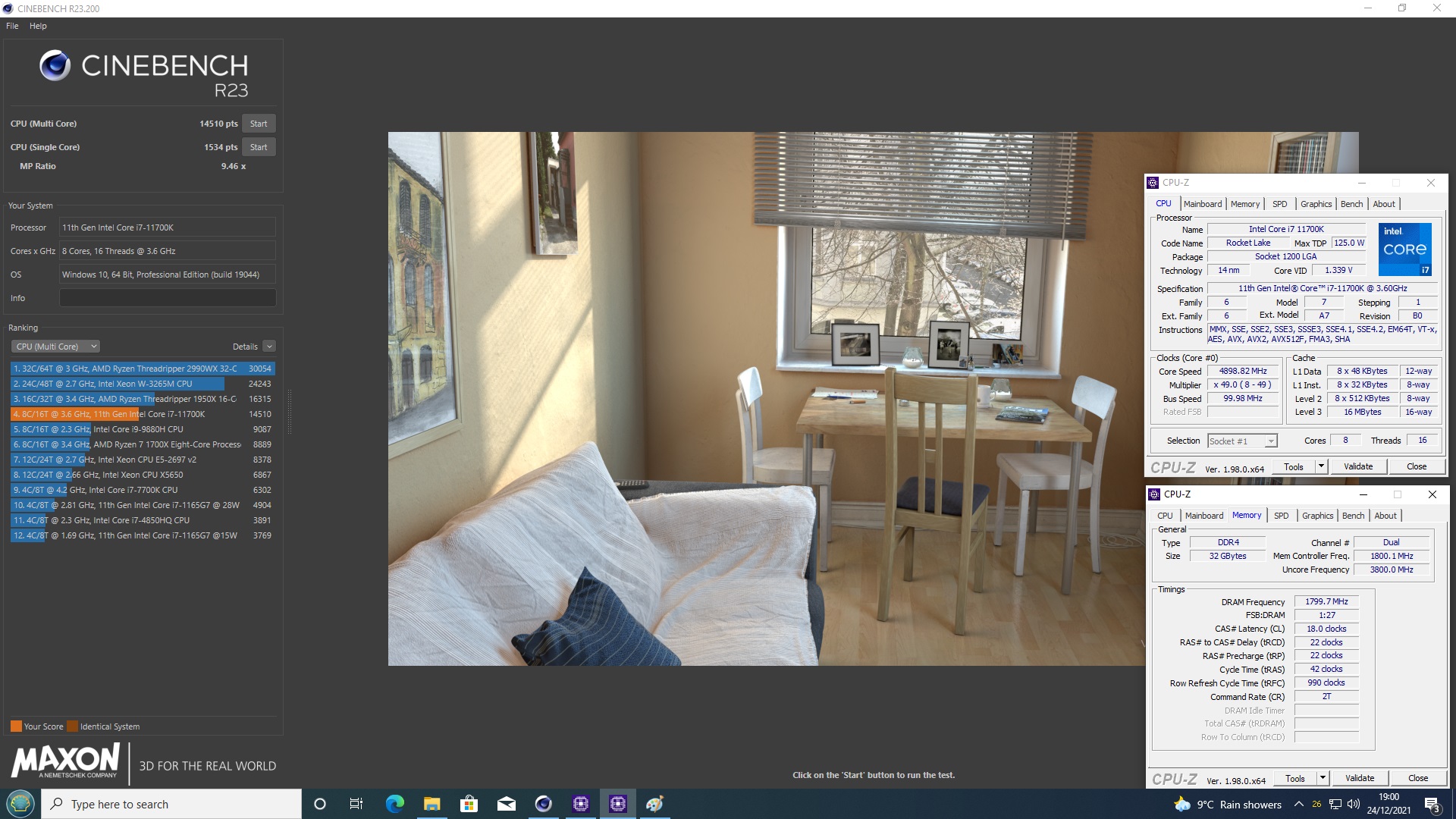
Again. Neither of these machines are mine even though i built them otherwise they would have been running at 30000ghz by now. Both machines belong to the same friend. so he's gonna have a big upgrade coming.
Neither of these are my machines but both of them were built by me, one of them a long long time ago and both of them were in the workshop so why the hell not
Again. Neither of these machines are mine even though i built them otherwise they would have been running at 30000ghz by now. Both machines belong to the same friend. so he's gonna have a big upgrade coming.
- Joined
- Sep 27, 2019
- Messages
- 1,214 (0.57/day)
- Location
- Canada
| System Name | New compy |
|---|---|
| Processor | AMD Ryzen 5800x3D |
| Motherboard | MSI MPG x570S EDGE MAX WiFi |
| Cooling | Noctua NH-D15S w. FHP141 + Xigmatek AOS XAF-F1451 |
| Memory | 32gb G.Skill Ripjaws V Samsung B-Die Dual Rank F4-4000C16D-32GVKA |
| Video Card(s) | ASUS TUF GAMING RTX 4070ti |
| Storage | 17tb (8+4tb WD Black HDD's, 2+2+0.5+0.5tb M.2 SSD Drives) + 16tb WD Red Pro backup drive |
| Display(s) | Alienware AW2518H 24" 240hz, Sony X85K 43" 4k 120hz HDR TV |
| Case | Thermaltake Core v71 |
| Audio Device(s) | iFi Nano Idsd Le, Creative T20 + T50, Sennheiser HD6Mix |
| Power Supply | EVGA Supernova G2 1000w |
| Mouse | Logitech G502 Hero custom w. G900 scroll wheel mod, Rival 3 + Rival 3 wireless, JLab Epic Mouse |
| Keyboard | Corsair K68 RGB + K70 RGB + K57 RGB Wireless + Logitech G613 |
| Software | Win 10 Pro |
| Benchmark Scores | https://valid.x86.fr/s2y7ny |
My 3600x @ 4.3ghz
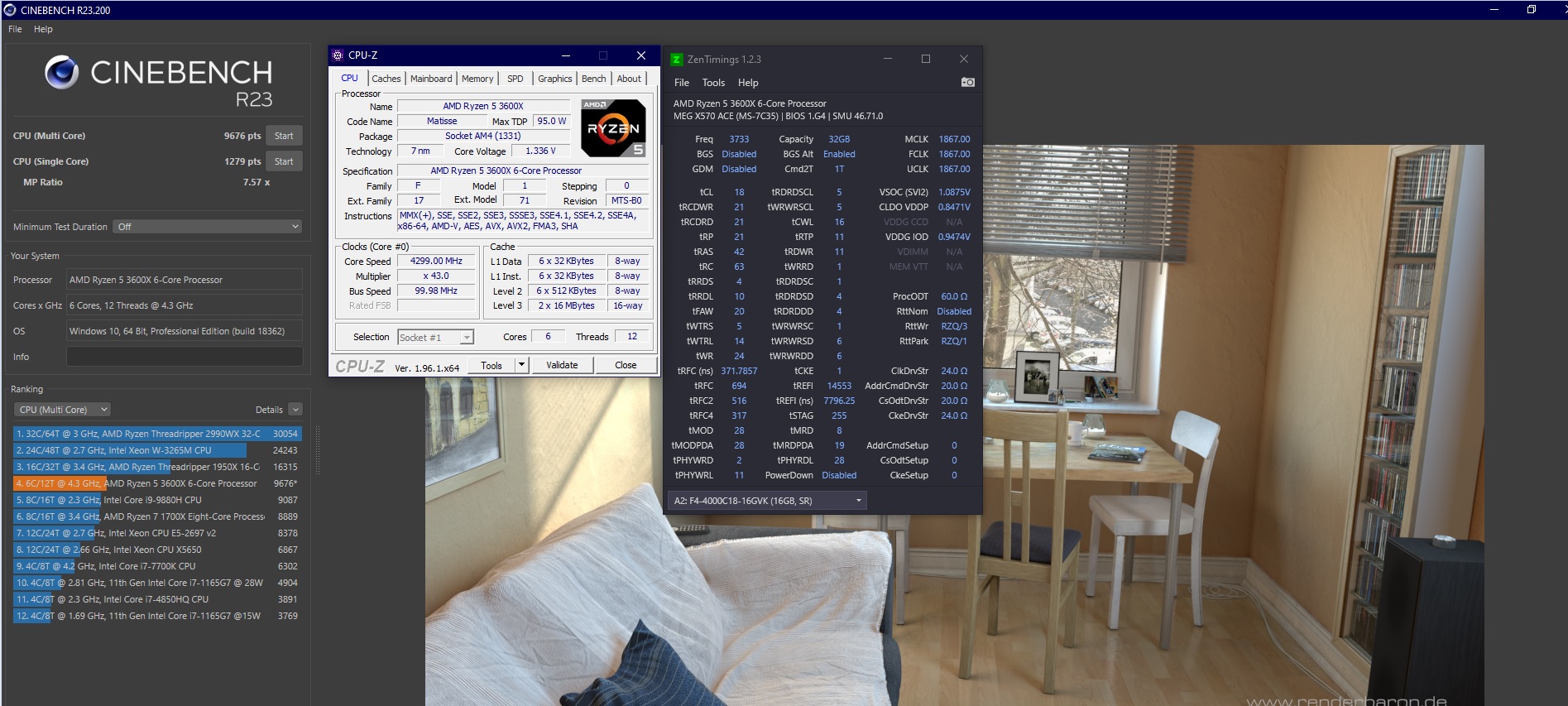
- Joined
- Oct 16, 2018
- Messages
- 996 (0.40/day)
- Location
- Uttar Pradesh, India
| Processor | AMD R7 1700X @ 4100Mhz |
|---|---|
| Motherboard | MSI B450M MORTAR MAX (MS-7B89) |
| Cooling | Phanteks PH-TC14PE |
| Memory | Crucial Technology 16GB DR (DDR4-3600) - C9BLM:045M:E BL16G36C16U4W.M16FE1 X2 @ CL14 |
| Video Card(s) | XFX RX480 GTR 8GB @ 1408Mhz (AMD Auto OC) |
| Storage | Samsung SSD 850 EVO 250GB |
| Display(s) | Acer KG271 1080p @ 81Hz |
| Power Supply | SuperFlower Leadex II 750W 80+ Gold |
| Keyboard | Redragon Devarajas RGB |
| Software | Microsoft Windows 10 (10.0) Professional 64-bit |
| Benchmark Scores | https://valid.x86.fr/mvvj3a |
The tRFC seems high you If you tune 3600 CL16 with a lower tRFC I think you can break 10K.My 3600x @ 4.3ghz
- Joined
- Sep 27, 2019
- Messages
- 1,214 (0.57/day)
- Location
- Canada
| System Name | New compy |
|---|---|
| Processor | AMD Ryzen 5800x3D |
| Motherboard | MSI MPG x570S EDGE MAX WiFi |
| Cooling | Noctua NH-D15S w. FHP141 + Xigmatek AOS XAF-F1451 |
| Memory | 32gb G.Skill Ripjaws V Samsung B-Die Dual Rank F4-4000C16D-32GVKA |
| Video Card(s) | ASUS TUF GAMING RTX 4070ti |
| Storage | 17tb (8+4tb WD Black HDD's, 2+2+0.5+0.5tb M.2 SSD Drives) + 16tb WD Red Pro backup drive |
| Display(s) | Alienware AW2518H 24" 240hz, Sony X85K 43" 4k 120hz HDR TV |
| Case | Thermaltake Core v71 |
| Audio Device(s) | iFi Nano Idsd Le, Creative T20 + T50, Sennheiser HD6Mix |
| Power Supply | EVGA Supernova G2 1000w |
| Mouse | Logitech G502 Hero custom w. G900 scroll wheel mod, Rival 3 + Rival 3 wireless, JLab Epic Mouse |
| Keyboard | Corsair K68 RGB + K70 RGB + K57 RGB Wireless + Logitech G613 |
| Software | Win 10 Pro |
| Benchmark Scores | https://valid.x86.fr/s2y7ny |
It's hynix rams, if I go below 360ns I get bsod's, 370ns runs fine even though the chips are factory clocked to be 550ns. Also I'm running it at 1833mhz at the moment because 1866 still has audio static issues.The tRFC seems high you If you tune 3600 CL16 with a lower tRFC I think you can break 10K.
- Joined
- Sep 21, 2020
- Messages
- 1,902 (1.08/day)
| Processor | 5800X3D -30 CO |
|---|---|
| Motherboard | MSI B550 Tomahawk |
| Cooling | DeepCool Assassin III |
| Memory | 32GB G.SKILL Ripjaws V @ 3800 CL14 |
| Video Card(s) | ASRock MBA 7900XTX |
| Storage | 1TB WD SN850X + 1TB ADATA SX8200 Pro |
| Display(s) | Dell S2721QS 4K60 |
| Case | Cooler Master CM690 II Advanced USB 3.0 |
| Audio Device(s) | Audiotrak Prodigy Cube Black (JRC MUSES 8820D) + CAL (recabled) |
| Power Supply | Seasonic Prime TX-750 |
| Mouse | Logitech Cordless Desktop Wave |
| Keyboard | Logitech Cordless Desktop Wave |
| Software | Windows 10 Pro |
Here's my 3300x with an all core oc, air cooled:
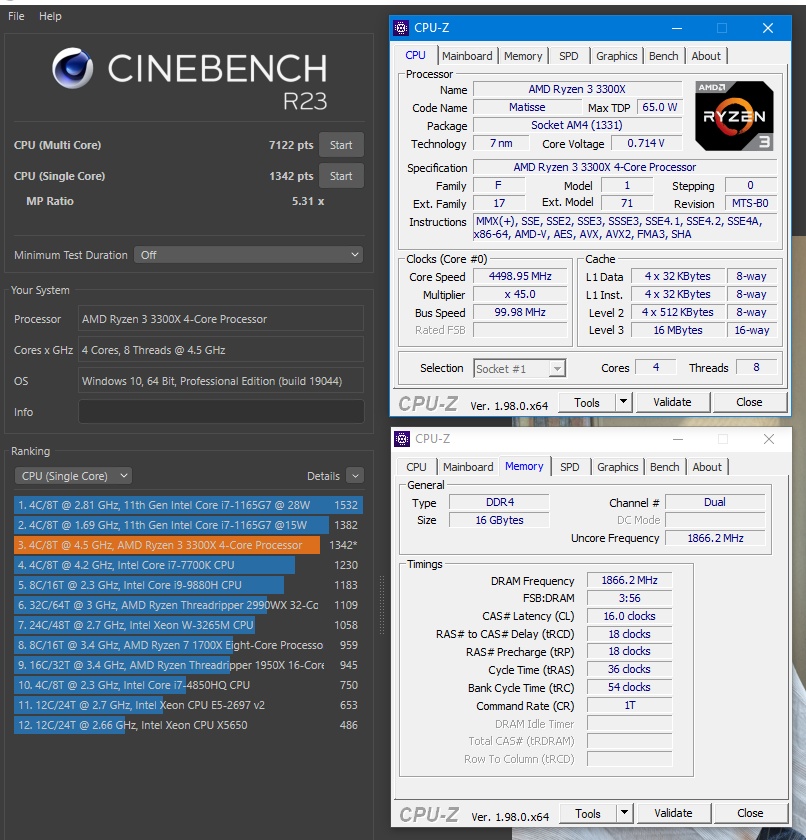
It's stable at 1900 MHz IF:RAM but going this high induces audio crackle. Tweaking different voltages doesn't help it.
It's stable at 1900 MHz IF:RAM but going this high induces audio crackle. Tweaking different voltages doesn't help it.
Last edited:
- Joined
- Nov 10, 2021
- Messages
- 35 (0.03/day)
- Location
- Norway
32k =)12th gen
@5.5/4.5/4.5
Attachments
- Joined
- Jan 14, 2019
- Messages
- 16,209 (6.80/day)
- Location
- Midlands, UK
| System Name | My second and third PCs are Intel + Nvidia |
|---|---|
| Processor | AMD Ryzen 7 7800X3D @ 45 W TDP Eco Mode |
| Motherboard | MSi Pro B650M-A Wifi |
| Cooling | Noctua NH-U9S chromax.black push+pull |
| Memory | 2x 24 GB Corsair Vengeance DDR5-6000 CL36 |
| Video Card(s) | PowerColor Reaper Radeon RX 9070 XT |
| Storage | 2 TB Corsair MP600 GS, 4 TB Seagate Barracuda |
| Display(s) | Dell S3422DWG 34" 1440 UW 144 Hz |
| Case | Corsair Crystal 280X |
| Audio Device(s) | Logitech Z333 2.1 speakers, AKG Y50 headphones |
| Power Supply | 750 W Seasonic Prime GX |
| Mouse | Logitech MX Master 2S |
| Keyboard | Logitech G413 SE |
| Software | Bazzite (Fedora Linux) KDE Plasma |
I'm trying to get updated scores with my new AIO, but whenever I'm doing a single core run, some random Windows background service starts to do maintenance, ruining my boost clocks. So annoying! 
Multi core is above 14k which I'm happy with. I'll try to post pics once I manage to do a single core run without interruptions from Windows.

Multi core is above 14k which I'm happy with. I'll try to post pics once I manage to do a single core run without interruptions from Windows.

- Joined
- Oct 16, 2018
- Messages
- 996 (0.40/day)
- Location
- Uttar Pradesh, India
| Processor | AMD R7 1700X @ 4100Mhz |
|---|---|
| Motherboard | MSI B450M MORTAR MAX (MS-7B89) |
| Cooling | Phanteks PH-TC14PE |
| Memory | Crucial Technology 16GB DR (DDR4-3600) - C9BLM:045M:E BL16G36C16U4W.M16FE1 X2 @ CL14 |
| Video Card(s) | XFX RX480 GTR 8GB @ 1408Mhz (AMD Auto OC) |
| Storage | Samsung SSD 850 EVO 250GB |
| Display(s) | Acer KG271 1080p @ 81Hz |
| Power Supply | SuperFlower Leadex II 750W 80+ Gold |
| Keyboard | Redragon Devarajas RGB |
| Software | Microsoft Windows 10 (10.0) Professional 64-bit |
| Benchmark Scores | https://valid.x86.fr/mvvj3a |
Temporarily disconnected from the internet. wait a few seconds the background windows stuff should stop.I'm trying to get updated scores with my new AIO, but whenever I'm doing a single core run, some random Windows background service starts to do maintenance, ruining my boost clocks. So annoying!
Multi core is above 14k which I'm happy with. I'll try to post pics once I manage to do a single core run without interruptions from Windows.
Best to do all runs offline. Keep in mind that having CPUZ, HWINFO or even Msi afterburner running in the background will also affect your scores.
Last edited:
- Joined
- Jan 14, 2019
- Messages
- 16,209 (6.80/day)
- Location
- Midlands, UK
| System Name | My second and third PCs are Intel + Nvidia |
|---|---|
| Processor | AMD Ryzen 7 7800X3D @ 45 W TDP Eco Mode |
| Motherboard | MSi Pro B650M-A Wifi |
| Cooling | Noctua NH-U9S chromax.black push+pull |
| Memory | 2x 24 GB Corsair Vengeance DDR5-6000 CL36 |
| Video Card(s) | PowerColor Reaper Radeon RX 9070 XT |
| Storage | 2 TB Corsair MP600 GS, 4 TB Seagate Barracuda |
| Display(s) | Dell S3422DWG 34" 1440 UW 144 Hz |
| Case | Corsair Crystal 280X |
| Audio Device(s) | Logitech Z333 2.1 speakers, AKG Y50 headphones |
| Power Supply | 750 W Seasonic Prime GX |
| Mouse | Logitech MX Master 2S |
| Keyboard | Logitech G413 SE |
| Software | Bazzite (Fedora Linux) KDE Plasma |
Thanks for the tip.Temporarily disconnected from the internet. wait a few seconds the background windows stuff should stop.
Best to do all runs offline. Keep in mind that having CPUZ, HWINFO or even Msi afterburner running in the background will also affect your scores.
 I've finally managed to run a normal bench both multi-core and single-core. Here's the updated result:
I've finally managed to run a normal bench both multi-core and single-core. Here's the updated result:It's an 11700 (non-K) with disabled power limits, so it runs at 4.4 GHz all-core, and 4.9 GHz single core.
Specs in my profile, but I'll include them here too, just in case:
ASUS TUF Gaming B560M-Plus Wifi motherboard,
be quiet! Silent Loop 2 280 mm AIO,
32 GB (2x16) Kingston Fury Beast 3200 MHz DDR4, 16-18-18-36.
- Joined
- Dec 23, 2021
- Messages
- 5 (0.00/day)
- Joined
- Jul 4, 2018
- Messages
- 132 (0.05/day)
- Location
- Seattle area, Wa
| System Name | Not pretty |
|---|---|
| Processor | Ryzen 9 9950x |
| Motherboard | Crosshair X870E |
| Cooling | 420mm Arctic LF III, for now |
| Memory | 64GB, DDR5-6000 cl30, G.Skill |
| Video Card(s) | EVGA FTW3 RTX 3080ti |
| Storage | 1TB Samsung 980 Pro (Win10), 2TB WD SN850X (Win11) |
| Display(s) | old 27" Viewsonic 1080p, Asus 1080p, Viewsonic 4k |
| Case | Corsair Obsidian 900D |
| Power Supply | Super Flower |
| Benchmark Scores | Cinebench r15, w/ 1680v2 @ 4.6ghz and XMP enabled, 1648 1680v2 @ 4.7ghz RAM @ stock 1333MT/s, 1696 |
Asus GU603HE laptop w/ Core i7-11800H, 16gb DDR4-3200 RAM
Fans on Turbo Mode.... +100w Power Consumption according to HWMonitor. The only tweaks I made was putting the fans on Turbo Mode.
Cinebench r15
2150cb yesterday, 1/01/22
2148cb today, 1/02/22
CPU-Z benchmark
Single: 608.0
Multi-Core: 5778.4
4.19ghz all cores in CPU-Z and R15 benchmark
Cinebench r23 score: 12126 multi-core
1502 single
Same Asus GU603HE laptop with a Core i7 11800H, 16gb Crucial/Micron 3200mhz RAM
Single Benchmark, Clocks held between 4.5ghz to 4.6ghz
Multi Benchmark, The First 90 seconds the clocks held at 4.1ghz to 4.2ghz.
After PL2 expired, the Clocks went down to 3.4ghz - 3.7ghz, but the clocks mostly held steady at 3.6ghz. Sometimes the clocks would dip down to 3.1ghz but only for a second and not on all cores.
Fans on Turbo Mode.... +100w Power Consumption according to HWMonitor. The only tweaks I made was putting the fans on Turbo Mode.
Cinebench r15
2150cb yesterday, 1/01/22
2148cb today, 1/02/22
CPU-Z benchmark
Single: 608.0
Multi-Core: 5778.4
4.19ghz all cores in CPU-Z and R15 benchmark
Cinebench r23 score: 12126 multi-core
1502 single
Same Asus GU603HE laptop with a Core i7 11800H, 16gb Crucial/Micron 3200mhz RAM
Single Benchmark, Clocks held between 4.5ghz to 4.6ghz
Multi Benchmark, The First 90 seconds the clocks held at 4.1ghz to 4.2ghz.
After PL2 expired, the Clocks went down to 3.4ghz - 3.7ghz, but the clocks mostly held steady at 3.6ghz. Sometimes the clocks would dip down to 3.1ghz but only for a second and not on all cores.
Attachments
- Joined
- Jan 14, 2019
- Messages
- 16,209 (6.80/day)
- Location
- Midlands, UK
| System Name | My second and third PCs are Intel + Nvidia |
|---|---|
| Processor | AMD Ryzen 7 7800X3D @ 45 W TDP Eco Mode |
| Motherboard | MSi Pro B650M-A Wifi |
| Cooling | Noctua NH-U9S chromax.black push+pull |
| Memory | 2x 24 GB Corsair Vengeance DDR5-6000 CL36 |
| Video Card(s) | PowerColor Reaper Radeon RX 9070 XT |
| Storage | 2 TB Corsair MP600 GS, 4 TB Seagate Barracuda |
| Display(s) | Dell S3422DWG 34" 1440 UW 144 Hz |
| Case | Corsair Crystal 280X |
| Audio Device(s) | Logitech Z333 2.1 speakers, AKG Y50 headphones |
| Power Supply | 750 W Seasonic Prime GX |
| Mouse | Logitech MX Master 2S |
| Keyboard | Logitech G413 SE |
| Software | Bazzite (Fedora Linux) KDE Plasma |
Impressive results from a mobile CPU! It's only 2000 points behind my desktop 11700 in CB R23 multi core, and matches it in single core. Your laptop must have some heavy duty cooling.Asus GU603HE laptop w/ Core i7-11800H, 16gb DDR4-3200 RAM
Fans on Turbo Mode.... +100w Power Consumption according to HWMonitor. The only tweaks I made was putting the fans on Turbo Mode.
Cinebench r15
2150cb yesterday, 1/01/22
2148cb today, 1/02/22
CPU-Z benchmark
Single: 608.0
Multi-Core: 5778.4
4.19ghz all cores in CPU-Z and R15 benchmark
Cinebench r23 score: 12126 multi-core
1502 single
Same Asus GU603HE laptop with a Core i7 11800H, 16gb Crucial/Micron 3200mhz RAM
Single Benchmark, Clocks held between 4.5ghz to 4.6ghz
Multi Benchmark, The First 90 seconds the clocks held at 4.1ghz to 4.2ghz.
After PL2 expired, the Clocks went down to 3.4ghz - 3.7ghz, but the clocks mostly held steady at 3.6ghz. Sometimes the clocks would dip down to 3.1ghz but only for a second and not on all cores.
- Joined
- Jul 4, 2018
- Messages
- 132 (0.05/day)
- Location
- Seattle area, Wa
| System Name | Not pretty |
|---|---|
| Processor | Ryzen 9 9950x |
| Motherboard | Crosshair X870E |
| Cooling | 420mm Arctic LF III, for now |
| Memory | 64GB, DDR5-6000 cl30, G.Skill |
| Video Card(s) | EVGA FTW3 RTX 3080ti |
| Storage | 1TB Samsung 980 Pro (Win10), 2TB WD SN850X (Win11) |
| Display(s) | old 27" Viewsonic 1080p, Asus 1080p, Viewsonic 4k |
| Case | Corsair Obsidian 900D |
| Power Supply | Super Flower |
| Benchmark Scores | Cinebench r15, w/ 1680v2 @ 4.6ghz and XMP enabled, 1648 1680v2 @ 4.7ghz RAM @ stock 1333MT/s, 1696 |
It looks like the CPU cooler in the laptop is okay but nothing super special.... They seem decent though. There are lots of vents on this laptop, and I can feel warm air escaping from the keyboard too when I'm pushing the CPU.Impressive results from a mobile CPU! It's only 2000 points behind my desktop 11700 in CB R23 multi core, and matches it in single core. Your laptop must have some heavy duty cooling.
In tests like Cinebench the CPU temps are in the 80's for the most part, and that's using the Turbo fan option. If I don't turn the fan speeds all the way up to Turbo then the CPU will hit the 90's and it will sometimes throttle. In Cinebench r15 for instance, the 11800H will scores around 2000 -2050 points if I don't turn the fan speeds all the way up.
I'll probably have to look at CPU power consumption with HWInfo64, but in HWMonitor the CPU Package power consumption will go above 100w.
Several months back I tried out a Dell that had an i7-1165g7 and the Package Power consumption was somewhere in the 60w range when I pushed the CPU for a short period of time. However, I returned it because it was getting too hot. So I think these laptop makers have no reservations when it comes to pushing these CPUs past their TDP limits.
Attachments
- Joined
- Jun 16, 2013
- Messages
- 1,457 (0.33/day)
- Location
- Australia
To what extent does RAM speed & timings play in this benchmark?
- Joined
- Jan 14, 2019
- Messages
- 16,209 (6.80/day)
- Location
- Midlands, UK
| System Name | My second and third PCs are Intel + Nvidia |
|---|---|
| Processor | AMD Ryzen 7 7800X3D @ 45 W TDP Eco Mode |
| Motherboard | MSi Pro B650M-A Wifi |
| Cooling | Noctua NH-U9S chromax.black push+pull |
| Memory | 2x 24 GB Corsair Vengeance DDR5-6000 CL36 |
| Video Card(s) | PowerColor Reaper Radeon RX 9070 XT |
| Storage | 2 TB Corsair MP600 GS, 4 TB Seagate Barracuda |
| Display(s) | Dell S3422DWG 34" 1440 UW 144 Hz |
| Case | Corsair Crystal 280X |
| Audio Device(s) | Logitech Z333 2.1 speakers, AKG Y50 headphones |
| Power Supply | 750 W Seasonic Prime GX |
| Mouse | Logitech MX Master 2S |
| Keyboard | Logitech G413 SE |
| Software | Bazzite (Fedora Linux) KDE Plasma |
It's still not bad. I would never have dared imagine a 100 W CPU in a laptop before I read your post.It looks like the CPU cooler in the laptop is okay but nothing super special.... They seem decent though. There are lots of vents on this laptop, and I can feel warm air escaping from the keyboard too when I'm pushing the CPU.
In tests like Cinebench the CPU temps are in the 80's for the most part, and that's using the Turbo fan option. If I don't turn the fan speeds all the way up to Turbo then the CPU will hit the 90's and it will sometimes throttle. In Cinebench r15 for instance, the 11800H will scores around 2000 -2050 points if I don't turn the fan speeds all the way up.
I'll probably have to look at CPU power consumption with HWInfo64, but in HWMonitor the CPU Package power consumption will go above 100w.
Several months back I tried out a Dell that had an i7-1165g7 and the Package Power consumption was somewhere in the 60w range when I pushed the CPU for a short period of time. However, I returned it because it was getting too hot. So I think these laptop makers have no reservations when it comes to pushing these CPUs past their TDP limits.

As for my desktop 11700, I have its power limits lifted to 200 W with the Asus optimizer. That way, it eats around 160-165 W in R23 multi core (sustained) and reaches 75-77 °C with a 280 mm AIO and the fans at a comfortable 1000 rpm.
Very minimally, as far as I'm aware.To what extent does RAM speed & timings play in this benchmark?
D
Deleted member 24505
Guest
Nice, what are temps like?i7-12700KF@P5.2/E4.1/R4.1Ghz, RAM:16GB(2x8) DDR4 3600(G1) 16/15/15/36 1T
Multi: 25632 pts
Single: 2028 pts
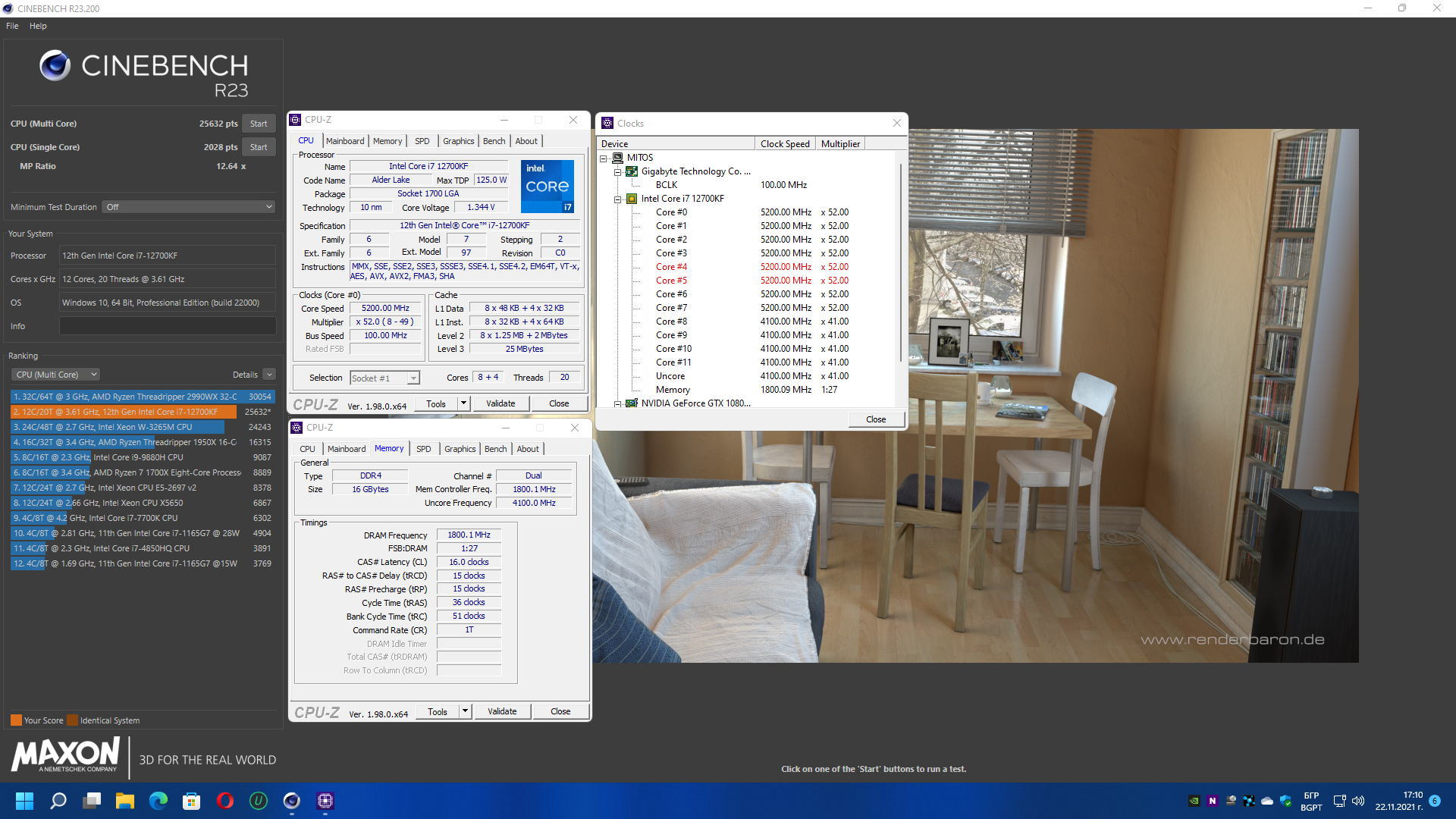
- Joined
- Oct 26, 2016
- Messages
- 1,855 (0.58/day)
- Location
- BGD
| System Name | Minotaur |
|---|---|
| Processor | Intel I9 7940X |
| Motherboard | Asus Strix Rog Gaming E X299 |
| Cooling | BeQuiet/ double-Fan |
| Memory | 192Gb of RAM DDR4 2400Mhz |
| Video Card(s) | 1)RX 6900XT BIOSTAR 16Gb***2)MATROX M9120LP |
| Storage | 2 x ssd-Kingston 240Gb A400 + HDD 500Gb+2xSSD Kinston 480Gb+5Tb Seagate+512Gb NVME SGI |
| Display(s) | BenQ 28"EL2870U(4K-HDR) / Acer 24"(1080P) / Eizo 2336W(1080p) / 2x Eizo 19"(1280x1024) |
| Case | NZXT H5 Flow |
| Audio Device(s) | Realtek/Creative T20 Speakers |
| Power Supply | F S P Hyper S 700W |
| Mouse | Asus TUF-GAMING M3 |
| Keyboard | Func FUNC-KB-460/Mechanical Keyboard |
| VR HMD | Oculus Rift DK2 |
| Software | Win 11 |
| Benchmark Scores | Fire Strike=23905,Cinebench R15=3167,Cinebench R20=7490.Passmark=30689,Geekbench4=32885 |
Almost none....zer0....in best case really negligible.....To what extent does RAM speed & timings play in this benchmark?
- Joined
- Jul 4, 2018
- Messages
- 132 (0.05/day)
- Location
- Seattle area, Wa
| System Name | Not pretty |
|---|---|
| Processor | Ryzen 9 9950x |
| Motherboard | Crosshair X870E |
| Cooling | 420mm Arctic LF III, for now |
| Memory | 64GB, DDR5-6000 cl30, G.Skill |
| Video Card(s) | EVGA FTW3 RTX 3080ti |
| Storage | 1TB Samsung 980 Pro (Win10), 2TB WD SN850X (Win11) |
| Display(s) | old 27" Viewsonic 1080p, Asus 1080p, Viewsonic 4k |
| Case | Corsair Obsidian 900D |
| Power Supply | Super Flower |
| Benchmark Scores | Cinebench r15, w/ 1680v2 @ 4.6ghz and XMP enabled, 1648 1680v2 @ 4.7ghz RAM @ stock 1333MT/s, 1696 |
Core i7-8700k @ 4.7ghz on all cores, 1.25v vcore, 16gb of DDR4-3200 cl16-18-18-38 in XMP, Scythe Mugen 5 CPU cooler. Asus Prime Z370-A motherboard.
CB r15: 1435 multi, 197 single
CB r23: 9138 multi, 1257 single
Xeon E3-1245 (Sandy Bridge), 3.4ghz all cores, 3.6ghz-3.7ghz single core boost, 16gb (2x8gb) DDR3-1333, Stock Intel cooler with Copper Slug, Dell Inspiron 620 motherboard,
CBr15: 573 multi, 122 single
CBr23: 3190 multi, 695 single
With the 11800h, I think the RAM speeds might have helped a little bit but the latencies are pretty high. IMO the high scores come from the power limits and TDP being set higher than normal. Even after PL2 expires, the power consumption is above 45w..... according to HWMonitor
CB r15: 1435 multi, 197 single
CB r23: 9138 multi, 1257 single
Xeon E3-1245 (Sandy Bridge), 3.4ghz all cores, 3.6ghz-3.7ghz single core boost, 16gb (2x8gb) DDR3-1333, Stock Intel cooler with Copper Slug, Dell Inspiron 620 motherboard,
CBr15: 573 multi, 122 single
CBr23: 3190 multi, 695 single
With the 11800h, I think the RAM speeds might have helped a little bit but the latencies are pretty high. IMO the high scores come from the power limits and TDP being set higher than normal. Even after PL2 expires, the power consumption is above 45w..... according to HWMonitor
Attachments
Last edited:
- Joined
- Jun 16, 2013
- Messages
- 1,457 (0.33/day)
- Location
- Australia
Thanks, that's what I thought, seems very cache dependant & of course cpu clock speed.Very minimally, as far as I'm aware.
Not sure if that's good or bad with AL, I've had 100c with RL @ 5GHz on air with this benchmark but with ambient of 26C. Think this benchmark uses AVX2 instruction set but not 100% certain.94 ° C hottest core with NZXT Kraken X52, at 20 ° room.