Hi I have a 2080 Ti on an Asrock Z490 Taichi Motherboard and its hooked up to my LG C6 TV at 4K. The TV uses ARC to my Vizio M51A soundbar so I get audio.
I have noticed I get solid 5.1 in movies and even some surround effects in my music. BUT...
When it comes to games like Halo MCC, Infinite and others, I get "fake" surround sound.
What I mean is that the dialogue and sound effects only come from the front but not from the rear. The only thing the rear speakers output is background music which I suspect is just the virtualization effect of the subwoofer workign it's magic.
The actual sound is not directional. If an enemy is coming from the rear or shooting at me, those sounds are coming from the L C R speakers in the soundbar but nothing from the rear except if there's ambient music.
This is opposite to the movies I play which have actual directional sound.
My Windows sound settings for my display via HDMI only shows 2 channels. but shows DTS and Dolby Digital as encoded formats. How can I get actual 5.1 sound via my HDMI connection. And yes my HDMI cable is working properly. Able to display 4K60 and clearly 5.1 sound via movies at 4K
I used to have a discreet but cumbersome sound system that manually took 3.5mm inputs for L,C, R, LR, RR ports and I got 5.1 that way but I'd think in 2022 I'd be able to get 5.1 via HDMI on my graphics card
Or do I need to try using my Motherboard's SPDIF connector? I doubt if the games don't put out 5.1 via HDMI, the SPDIF won't be able to either. The soundcard on the Z490 is ALC1220
Screenshot of my HDMI connection:
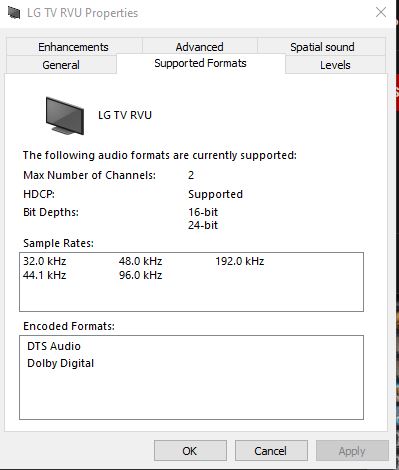
I have noticed I get solid 5.1 in movies and even some surround effects in my music. BUT...
When it comes to games like Halo MCC, Infinite and others, I get "fake" surround sound.
What I mean is that the dialogue and sound effects only come from the front but not from the rear. The only thing the rear speakers output is background music which I suspect is just the virtualization effect of the subwoofer workign it's magic.
The actual sound is not directional. If an enemy is coming from the rear or shooting at me, those sounds are coming from the L C R speakers in the soundbar but nothing from the rear except if there's ambient music.
This is opposite to the movies I play which have actual directional sound.
My Windows sound settings for my display via HDMI only shows 2 channels. but shows DTS and Dolby Digital as encoded formats. How can I get actual 5.1 sound via my HDMI connection. And yes my HDMI cable is working properly. Able to display 4K60 and clearly 5.1 sound via movies at 4K
I used to have a discreet but cumbersome sound system that manually took 3.5mm inputs for L,C, R, LR, RR ports and I got 5.1 that way but I'd think in 2022 I'd be able to get 5.1 via HDMI on my graphics card
Or do I need to try using my Motherboard's SPDIF connector? I doubt if the games don't put out 5.1 via HDMI, the SPDIF won't be able to either. The soundcard on the Z490 is ALC1220
Screenshot of my HDMI connection:








