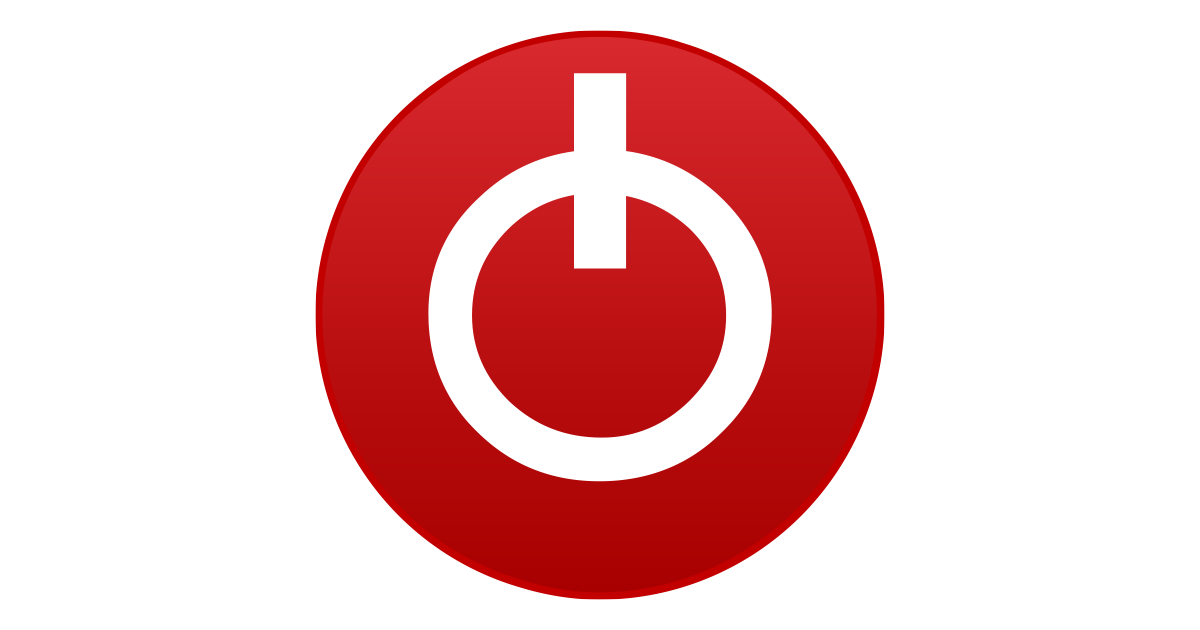- Joined
- Jan 23, 2022
- Messages
- 9 (0.01/day)
| Processor | Intel Core i7-9700F |
|---|---|
| Motherboard | Asus G15CS |
| Cooling | Cooler Master AIO |
| Memory | 32GB DDR4 |
| Video Card(s) | AMD RX580 8GB |
| Storage | 512GB NVME 3TB HDD |
| Case | Asus G15CS |
| Power Supply | Corsair AX860 |
Hi i have a AMD RX580 8gb sapphire nitro+ special edition sometimes i get random shutdowns and want to make sure the bios(s) are correct
i believe it was a mining card at some point
with the bios switch towards the gpu power connectors i couldn't get it to load windows
but with it towards the i/o it loads and seems i have this bios on that switch https://www.techpowerup.com/vgabios/197182/sapphire-rx580-8192-171019-1 (backed up mine and compared and said it was a match)
is the above bios correct for that switch position?
and which bios should i try to flash on the other switch towards the gpu power connectors
thanks for any help regarding this
i believe it was a mining card at some point
with the bios switch towards the gpu power connectors i couldn't get it to load windows
but with it towards the i/o it loads and seems i have this bios on that switch https://www.techpowerup.com/vgabios/197182/sapphire-rx580-8192-171019-1 (backed up mine and compared and said it was a match)
is the above bios correct for that switch position?
and which bios should i try to flash on the other switch towards the gpu power connectors
thanks for any help regarding this