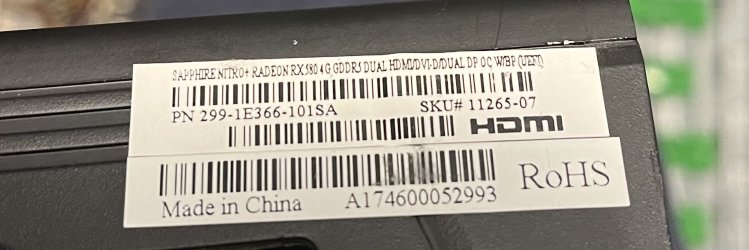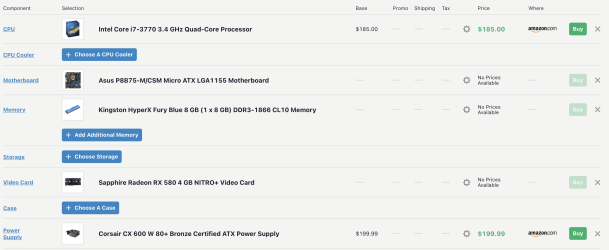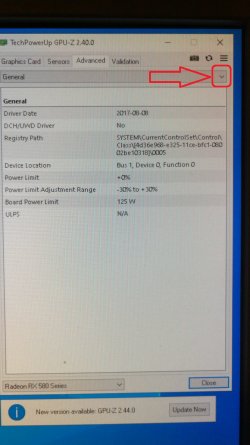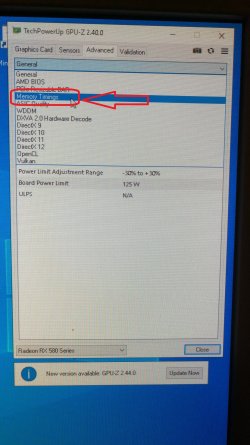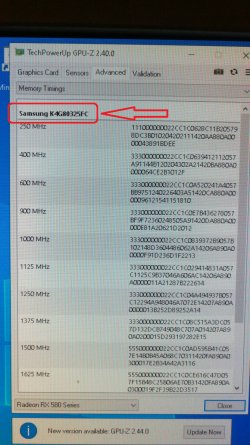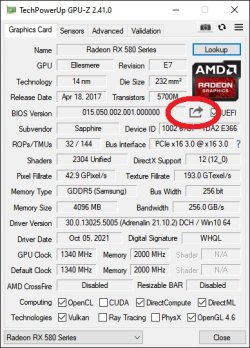Hi everyone, I really need help and I just discovered this web page.
I am not very sure what my problem is. I bought a rx 580 on eBay for a nice price compare to the market where I'm at.
So, I know that other card works in my system, I've tested a gtx 750 and a rtx 2070S.
I've also tested my rx 580 in a other pc build and it was working. But not in mine.
I've just discovered that there is a BIOS switch on my gpu.
I would like some help. I don't know what to do. I'm pretty nooby about all these bios thing with the GPU.
Tell me what to do, what pictures to take for you to understand.
I'll be ready
I already tried the two side of the switche and nothing is giving me some display. I repeat, I’m not having black screen or direct boot to windows. I just don’t have any display.
But the card work on other more recent setup. So that’s why I think maybe the bios have been change and my older computer cant take it.
I am not very sure what my problem is. I bought a rx 580 on eBay for a nice price compare to the market where I'm at.
So, I know that other card works in my system, I've tested a gtx 750 and a rtx 2070S.
I've also tested my rx 580 in a other pc build and it was working. But not in mine.
I've just discovered that there is a BIOS switch on my gpu.
I would like some help. I don't know what to do. I'm pretty nooby about all these bios thing with the GPU.
Tell me what to do, what pictures to take for you to understand.
I'll be ready
I already tried the two side of the switche and nothing is giving me some display. I repeat, I’m not having black screen or direct boot to windows. I just don’t have any display.
But the card work on other more recent setup. So that’s why I think maybe the bios have been change and my older computer cant take it.
Attachments
Last edited: