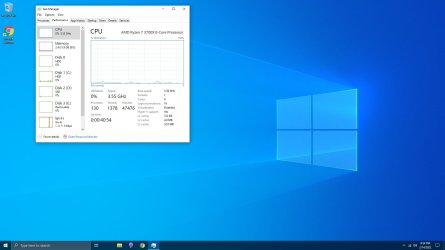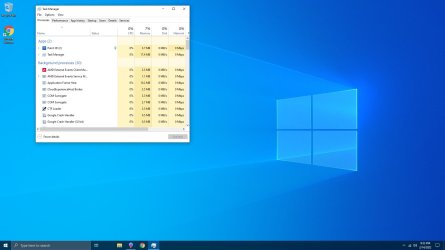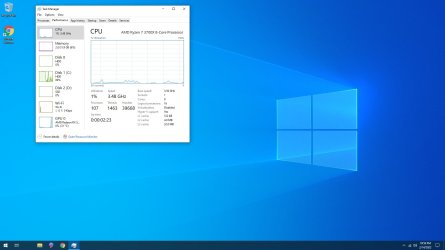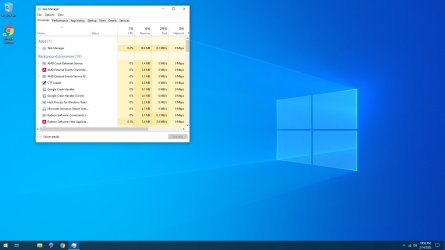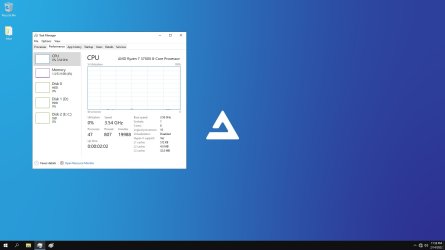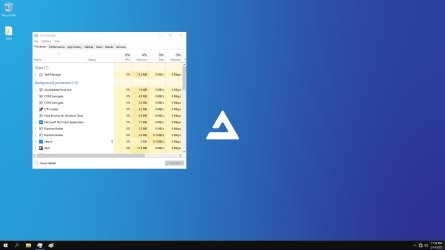D
-
Welcome to TechPowerUp Forums, Guest! Please check out our forum guidelines for info related to our community.
You are using an out of date browser. It may not display this or other websites correctly.
You should upgrade or use an alternative browser.
You should upgrade or use an alternative browser.
eidairaman1
The Exiled Airman
- Joined
- Jul 2, 2007
- Messages
- 44,466 (6.74/day)
- Location
- Republic of Texas (True Patriot)
| System Name | PCGOD |
|---|---|
| Processor | AMD FX 8350@ 5.0GHz |
| Motherboard | Asus TUF 990FX Sabertooth R2 2901 Bios |
| Cooling | Scythe Ashura, 2×BitFenix 230mm Spectre Pro LED (Blue,Green), 2x BitFenix 140mm Spectre Pro LED |
| Memory | 16 GB Gskill Ripjaws X 2133 (2400 OC, 10-10-12-20-20, 1T, 1.65V) |
| Video Card(s) | AMD Radeon 290 Sapphire Vapor-X |
| Storage | Samsung 840 Pro 256GB, WD Velociraptor 1TB |
| Display(s) | NEC Multisync LCD 1700V (Display Port Adapter) |
| Case | AeroCool Xpredator Evil Blue Edition |
| Audio Device(s) | Creative Labs Sound Blaster ZxR |
| Power Supply | Seasonic 1250 XM2 Series (XP3) |
| Mouse | Roccat Kone XTD |
| Keyboard | Roccat Ryos MK Pro |
| Software | Windows 7 Pro 64 |
Use blackviper.com for services tuning, askwoody.com for WUDs, Britec09 on youtube, services.msc, gpedit.msc and regedit for other tweaksBumbling thru the process of lightening up a Win 10 iso. for the first time. Any tips or resources appreciated. What I've managed so far...
View attachment 236675View attachment 236676
- Joined
- Sep 27, 2019
- Messages
- 1,217 (0.57/day)
- Location
- Canada
| System Name | New compy |
|---|---|
| Processor | AMD Ryzen 5800x3D |
| Motherboard | MSI MPG x570S EDGE MAX WiFi |
| Cooling | Noctua NH-D15S w. FHP141 + Xigmatek AOS XAF-F1451 |
| Memory | 32gb G.Skill Ripjaws V Samsung B-Die Dual Rank F4-4000C16D-32GVKA |
| Video Card(s) | ASUS TUF GAMING RTX 4070ti |
| Storage | 17tb (8+4tb WD Black HDD's, 2+2+0.5+0.5tb M.2 SSD Drives) + 16tb WD Red Pro backup drive |
| Display(s) | Alienware AW2518H 24" 240hz, Sony X85K 43" 4k 120hz HDR TV |
| Case | Thermaltake Core v71 |
| Audio Device(s) | iFi Nano Idsd Le, Creative T20 + T50, Sennheiser HD6Mix |
| Power Supply | EVGA Supernova G2 1000w |
| Mouse | Logitech G502 Hero custom w. G900 scroll wheel mod, Rival 3 + Rival 3 wireless, JLab Epic Mouse |
| Keyboard | Corsair K68 RGB + K70 RGB + K57 RGB Wireless + Logitech G613 |
| Software | Win 10 Pro |
| Benchmark Scores | https://valid.x86.fr/s2y7ny |
I turn off a bunch of unneeded services, here's what I have disabled as an example, some are from intrusive 3rd party stuff and the rest I don't use.
You can use shutup10 to disable a bunch of stuff you don't need as well.
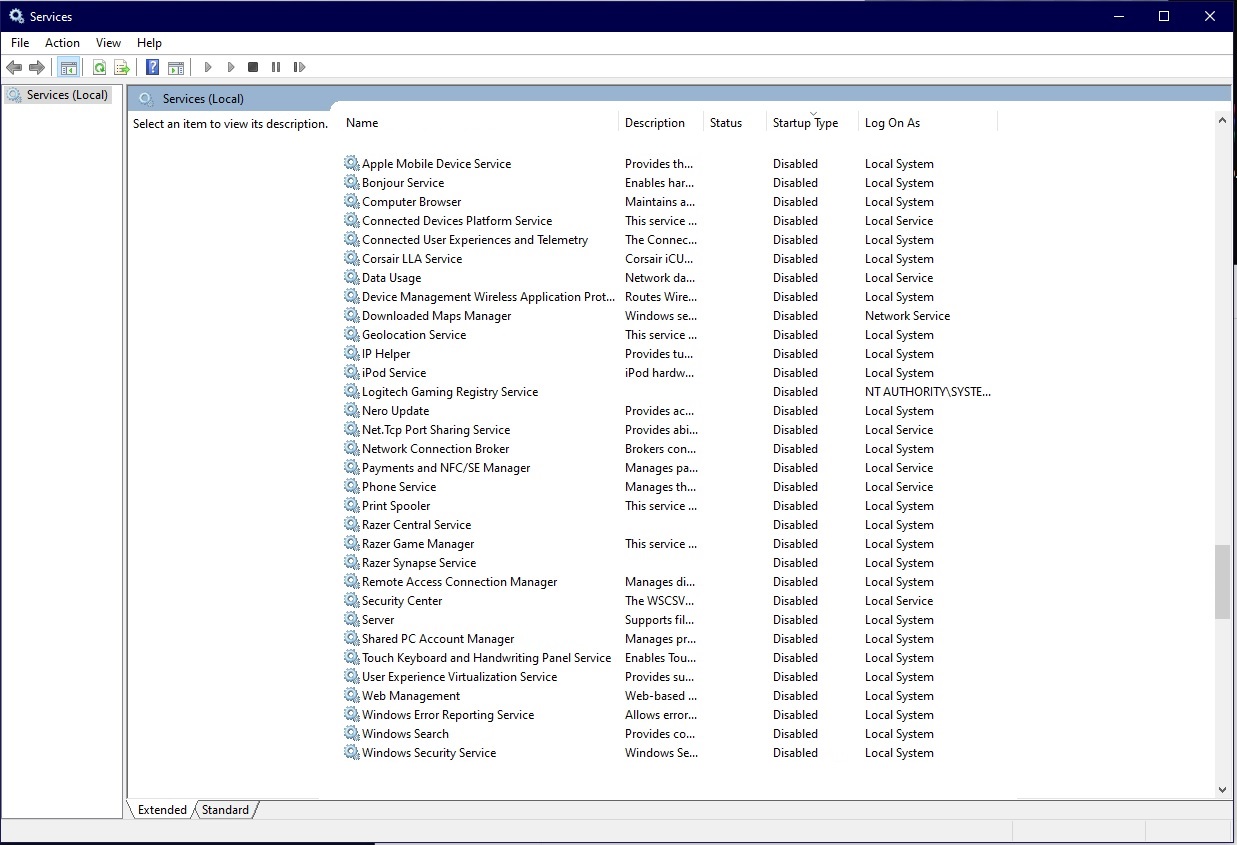
You can use shutup10 to disable a bunch of stuff you don't need as well.
D
Deleted member 74752
Guest
So, that app is used afterwards?I turn off a bunch of unneeded services, here's what I have disabled as an example, some are from intrusive 3rd party stuff and the rest I don't use.
You can use shutup10 to disable a bunch of stuff you don't need as well.
View attachment 236680
eidairaman1
The Exiled Airman
- Joined
- Jul 2, 2007
- Messages
- 44,466 (6.74/day)
- Location
- Republic of Texas (True Patriot)
| System Name | PCGOD |
|---|---|
| Processor | AMD FX 8350@ 5.0GHz |
| Motherboard | Asus TUF 990FX Sabertooth R2 2901 Bios |
| Cooling | Scythe Ashura, 2×BitFenix 230mm Spectre Pro LED (Blue,Green), 2x BitFenix 140mm Spectre Pro LED |
| Memory | 16 GB Gskill Ripjaws X 2133 (2400 OC, 10-10-12-20-20, 1T, 1.65V) |
| Video Card(s) | AMD Radeon 290 Sapphire Vapor-X |
| Storage | Samsung 840 Pro 256GB, WD Velociraptor 1TB |
| Display(s) | NEC Multisync LCD 1700V (Display Port Adapter) |
| Case | AeroCool Xpredator Evil Blue Edition |
| Audio Device(s) | Creative Labs Sound Blaster ZxR |
| Power Supply | Seasonic 1250 XM2 Series (XP3) |
| Mouse | Roccat Kone XTD |
| Keyboard | Roccat Ryos MK Pro |
| Software | Windows 7 Pro 64 |
I turn off a bunch of unneeded services, here's what I have disabled as an example, some are from intrusive 3rd party stuff and the rest I don't use.
You can use shutup10 to disable a bunch of stuff you don't need as well.
View attachment 236680
If i had my w7 rig up Id show a baseline of whats what, but i dont atm
- Joined
- Sep 27, 2019
- Messages
- 1,217 (0.57/day)
- Location
- Canada
| System Name | New compy |
|---|---|
| Processor | AMD Ryzen 5800x3D |
| Motherboard | MSI MPG x570S EDGE MAX WiFi |
| Cooling | Noctua NH-D15S w. FHP141 + Xigmatek AOS XAF-F1451 |
| Memory | 32gb G.Skill Ripjaws V Samsung B-Die Dual Rank F4-4000C16D-32GVKA |
| Video Card(s) | ASUS TUF GAMING RTX 4070ti |
| Storage | 17tb (8+4tb WD Black HDD's, 2+2+0.5+0.5tb M.2 SSD Drives) + 16tb WD Red Pro backup drive |
| Display(s) | Alienware AW2518H 24" 240hz, Sony X85K 43" 4k 120hz HDR TV |
| Case | Thermaltake Core v71 |
| Audio Device(s) | iFi Nano Idsd Le, Creative T20 + T50, Sennheiser HD6Mix |
| Power Supply | EVGA Supernova G2 1000w |
| Mouse | Logitech G502 Hero custom w. G900 scroll wheel mod, Rival 3 + Rival 3 wireless, JLab Epic Mouse |
| Keyboard | Corsair K68 RGB + K70 RGB + K57 RGB Wireless + Logitech G613 |
| Software | Win 10 Pro |
| Benchmark Scores | https://valid.x86.fr/s2y7ny |
Run the shutup10 app after you've installed windows updates, you will need to re-run it if you update windows down the line but changes will remain until then.
D
Deleted member 74752
Guest
- Joined
- Jul 25, 2006
- Messages
- 14,367 (2.07/day)
- Location
- Nebraska, USA
| System Name | Brightworks Systems BWS-6 E-IV |
|---|---|
| Processor | Intel Core i5-6600 @ 3.9GHz |
| Motherboard | Gigabyte GA-Z170-HD3 Rev 1.0 |
| Cooling | Quality Fractal Design Define R4 case, 2 x FD 140mm fans, CM Hyper 212 EVO HSF |
| Memory | 32GB (4 x 8GB) DDR4 3000 Corsair Vengeance |
| Video Card(s) | EVGA GEForce GTX 1050Ti 4Gb GDDR5 |
| Storage | Samsung 850 Pro 256GB SSD, Samsung 860 Evo 500GB SSD |
| Display(s) | Samsung S24E650BW LED x 2 |
| Case | Fractal Design Define R4 |
| Power Supply | EVGA Supernova 550W G2 Gold |
| Mouse | Logitech M190 |
| Keyboard | Microsoft Wireless Comfort 5050 |
| Software | W10 Pro 64-bit |
Ummm, FYI - Years ago, he was THEE source for services tuning. But he stopped doing this with "earlier" versions of Windows 10.Use blackviper.com for services tuning
As he notes on his website now,
Black Viper’s Windows 10 Service Configurations
This information is based upon the Windows 10 April 2018 Update (version 1803/17134.1) released April 2018.
Please note: this information is no longer updated. Please take that fact into consideration when reviewing this information.
and (his bold italics),
No, I will not update service configurations for Windows 11… I don’t even use Windows anymore; I use Linux for general computing
So not sure BV should even be used for W10 since his last update was nearly 4 years and several iterations of W10 back.

D
Deleted member 74752
Guest
Thanks guys - I'll be continuing to use Atlas while I get the hang of this experimenting. 

- Joined
- Jul 25, 2006
- Messages
- 14,367 (2.07/day)
- Location
- Nebraska, USA
| System Name | Brightworks Systems BWS-6 E-IV |
|---|---|
| Processor | Intel Core i5-6600 @ 3.9GHz |
| Motherboard | Gigabyte GA-Z170-HD3 Rev 1.0 |
| Cooling | Quality Fractal Design Define R4 case, 2 x FD 140mm fans, CM Hyper 212 EVO HSF |
| Memory | 32GB (4 x 8GB) DDR4 3000 Corsair Vengeance |
| Video Card(s) | EVGA GEForce GTX 1050Ti 4Gb GDDR5 |
| Storage | Samsung 850 Pro 256GB SSD, Samsung 860 Evo 500GB SSD |
| Display(s) | Samsung S24E650BW LED x 2 |
| Case | Fractal Design Define R4 |
| Power Supply | EVGA Supernova 550W G2 Gold |
| Mouse | Logitech M190 |
| Keyboard | Microsoft Wireless Comfort 5050 |
| Software | W10 Pro 64-bit |
Keep us posted.
- Joined
- Feb 9, 2020
- Messages
- 461 (0.23/day)
- Location
- Panama City Beach, Florida
| System Name | EventHorizon |
|---|---|
| Processor | Intel® Core™ Processor i9-13900KF 8P/16 + 16E 3.00GHz [Turbo 5.7GHz] 36MB Cache LGA1700 |
| Motherboard | ASUS PRIME Z790-P |
| Cooling | CyberpowerPC MasterLiquid Lite 240mm ARGB CPU Liquid Cooler |
| Memory | 32GB (16GBx2) DDR5/6000MHz Dual Channel Memory (KINGSTON FURY BEAST RGB) |
| Video Card(s) | GeForce RTX™ 4080 16GB |
| Storage | 2TB WD BLACK SN850X (PCIe Gen4) NVMe M.2 SSD - Seq R/W: Up to 7300/6600 MB/s, Rnd R/W up to 1200/110 |
| Display(s) | LG 34'' |
| Case | CyberPowerPC HYTE Y60 Dual Chamber Mid-Tower Gaming Case w/ Panoramic View Tempered Glass + 2x120mm |
| Audio Device(s) | SteelSeries Sonar |
| Power Supply | High Power 1300W 80+ GOLD Full Modular w/ PCIE 12+4Pins Connector for PCIe 5.0 graphics cards |
| Mouse | Steelseries Rival 600 wired |
| Keyboard | Steelseries Apex 7 TKL red Switch |
| Software | Win 11 Pro |
If you want to go deep. Check out the Tron Script. I've used it on several systems. It can take a very long time.
As always, I implore you before using this, make sure you have a valid backup image of your system.
As always, I implore you before using this, make sure you have a valid backup image of your system.
D
Deleted member 74752
Guest
I'll check it out. I'm not worried about losing anything on my pc's...it literally takes no time to delete, format and re-install a fresh OS. Most experimentation takes place on a separate dedicated hard drive anyway.If you want to go deep. Check out the Tron Script. I've used it on several systems. It can take a very long time.
As always, I implore you before using this, make sure you have a valid backup image of your system.

Ah yes for all the flourishing entrepreneurs in here, not to mention it's piracy if you don't hold a legal license which 100% of people yoinking LTSC off the interwebs don't have. Using it unactivated is also piracy going by Microsoft's ToS.Just use factory de-bloated Win10: Enterprise LTSC 2021.
Another pointless debloating thread... Unwatching after this.
3600X and thinking disabling services makes any difference. Lol.I turn off a bunch of unneeded services, here's what I have disabled as an example, some are from intrusive 3rd party stuff and the rest I don't use.
You can use shutup10 to disable a bunch of stuff you don't need as well.
View attachment 236680
D
Deleted member 74752
Guest
I thought one could get a Evaluation copy of Enterprise LTSC...piracy still?
- Joined
- Jan 27, 2015
- Messages
- 1,065 (0.28/day)
| System Name | loon v4.0 |
|---|---|
| Processor | i7-11700K |
| Motherboard | asus Z590TUF+wifi |
| Cooling | Custom Loop |
| Memory | ballistix 3600 cl16 |
| Video Card(s) | eVga 3060 xc |
| Storage | WD sn570 1tb(nvme) SanDisk ultra 2tb(sata) |
| Display(s) | cheap 1080&4K 60hz |
| Case | Roswell Stryker |
| Power Supply | eVGA supernova 750 G6 |
| Mouse | eats cheese |
| Keyboard | warrior! |
| Benchmark Scores | https://www.3dmark.com/spy/21765182 https://www.3dmark.com/pr/1114767 |
yeah, thats what i call a torrent.I thought one could get a Evaluation copy of Enterprise LTSC...piracy still?

i tried it early in win 10 history (arrrggh matey!) and it didn't have games like candy crush, live tiles or like allowing ads in the lock screen by default and don't have to worry about windows update screwing things up. but meh, there were features via WU that i was missing so i went back to pro and found scripts to remove games, news, yada yada (w/o breaking anything) and fortunatley windows update is much much better about NOT wrecking things in the meantime.
D
Deleted member 74752
Guest
Just finished installing Atlas OS on the gamer...I'll leave it be for the time being. I never installed a ssd in my everyday pc. As soon as I figure out the best bang for the buck for a 1T NVMe drive I will order one and install it in the daily for the experimentations.
D
Deleted member 74752
Guest
I just installed a evaluation copy of Enterprise LTSC 21H2 and after running it through the toolbox as I did the others I don't see it as worth jumping through the hoops to use it. For some reason it doesnt show the same promise as the standard build. The others are free...may as well run with them. 
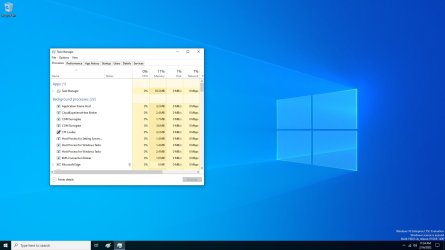
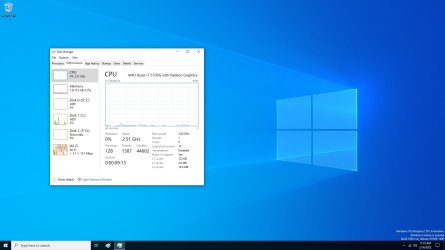


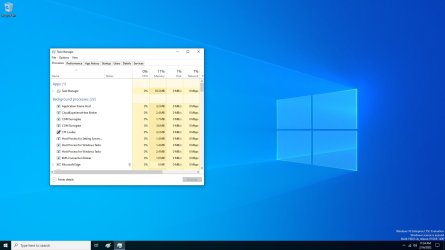
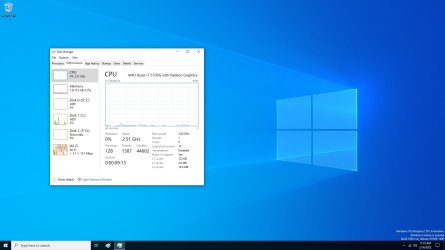

Frick
Fishfaced Nincompoop
- Joined
- Feb 27, 2006
- Messages
- 20,298 (2.86/day)
- Location
- norr
| System Name | Black MC in Tokyo |
|---|---|
| Processor | Ryzen 5 7600 |
| Motherboard | MSI X670E Gaming Plus Wifi |
| Cooling | Be Quiet! Pure Rock 2 |
| Memory | 2 x 16GB Corsair Vengeance @ 6000Mhz |
| Video Card(s) | XFX 6950XT Speedster MERC 319 |
| Storage | Kingston KC3000 1TB | WD Black SN750 2TB |WD Blue 1TB x 2 | Toshiba P300 2TB | Seagate Expansion 8TB |
| Display(s) | Samsung U32J590U 4K + BenQ GL2450HT 1080p |
| Case | Fractal Design Define R4 |
| Audio Device(s) | AuraSound AS42 Soundbar | Plantronics 5220 | Sony WH-1000XM3 | Nektar SE61 | Behringer XR18 |
| Power Supply | Corsair RM850x v3 |
| Mouse | Logitech G602 |
| Keyboard | Dell SK3205 |
| Software | Windows 10 Pro |
| Benchmark Scores | Rimworld 4K ready! |
Personally I look fondly on the days when the first thing to do was to install NIC drivers from a CD. Those were the days.