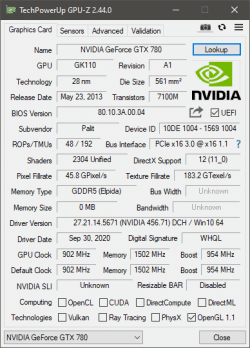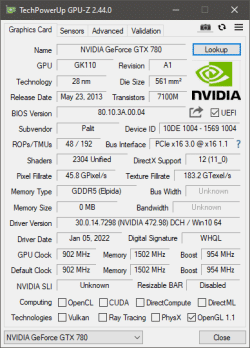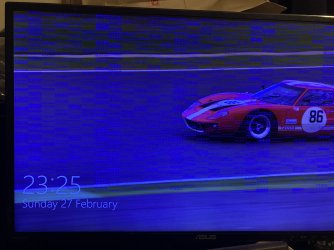AdobeJuanKenobi
New Member
- Joined
- Feb 27, 2022
- Messages
- 4 (0.00/day)
Hopefully, someone out there has a fix for my issue.
My Palit GTX 780 JetStream has been working fine until 2 days ago when gpu intensive games started crashing often. After a PC crash mid-game, I can boot into bios and as far as windows repair with drivers installed. using safe mode I uninstalled drivers and windows boots normally, reinstalling Nvidia drivers New and Older versions will cause an instant black screen.
Have reseated the card in slot and tried different slot on the motherboard (no change). Used DDU to clean out drivers and reinstalled them, this made no change to the black screen.
From what I've read so far the last step is to rewrite the GPU bios (I have never done this before), is there anything else to try before. Also in your opinion is it time to bite the bullet on this card or can it be saved
My Palit GTX 780 JetStream has been working fine until 2 days ago when gpu intensive games started crashing often. After a PC crash mid-game, I can boot into bios and as far as windows repair with drivers installed. using safe mode I uninstalled drivers and windows boots normally, reinstalling Nvidia drivers New and Older versions will cause an instant black screen.
Have reseated the card in slot and tried different slot on the motherboard (no change). Used DDU to clean out drivers and reinstalled them, this made no change to the black screen.
From what I've read so far the last step is to rewrite the GPU bios (I have never done this before), is there anything else to try before. Also in your opinion is it time to bite the bullet on this card or can it be saved