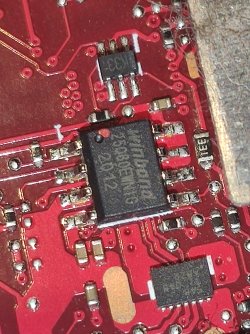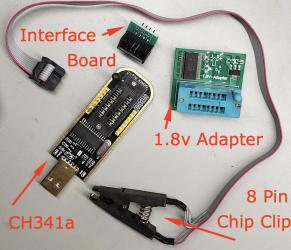- Joined
- Jan 10, 2021
- Messages
- 31 (0.02/day)
- Location
- Ukraine, Kharkiv
| System Name | Acer Nitro 14 (AN14-41) |
|---|---|
| Processor | Ryzen 5 8645HS |
| Motherboard | HWK ID5_HKH |
| Cooling | 2x in-built laptop coolers + 2x general heatpipes/1x RAM heatpipe |
| Memory | 4x channel soldered 16GB RAM |
| Video Card(s) | RTX 4050 (UV/OC 2580 MHZ 945 mV) |
| Storage | SK Hynix HFS512GEJ9X125N 512GB |
| Display(s) | CSOT T9 CSW1437 120Hz (CVT-RB2 reduced timings) |
| Audio Device(s) | 1More SonoFlow Pro (HQ51) |
| Power Supply | Acer Nitro 200W AC Adapter |
| Mouse | Bluetooth Xiaomi Silent Edition mouse |
| Keyboard | Laptop backlit inbuilt |
So as per title I my laptop got BIOS dead, doesn't even show BIOS logo. Only fans and RGB works for 10-15 seconds after clicking on power button, then it reboots and same happens
Tried different recovery methods, but didn't work
Doesn't work:
Ctrl + Alt + Delete
Ctrl + Home
Power + R
Ctrl + R
Am I missing something? Can I recover BIOS in some other way? Help me please!
Tried different recovery methods, but didn't work
Doesn't work:
Ctrl + Alt + Delete
Ctrl + Home
Power + R
Ctrl + R
Am I missing something? Can I recover BIOS in some other way? Help me please!