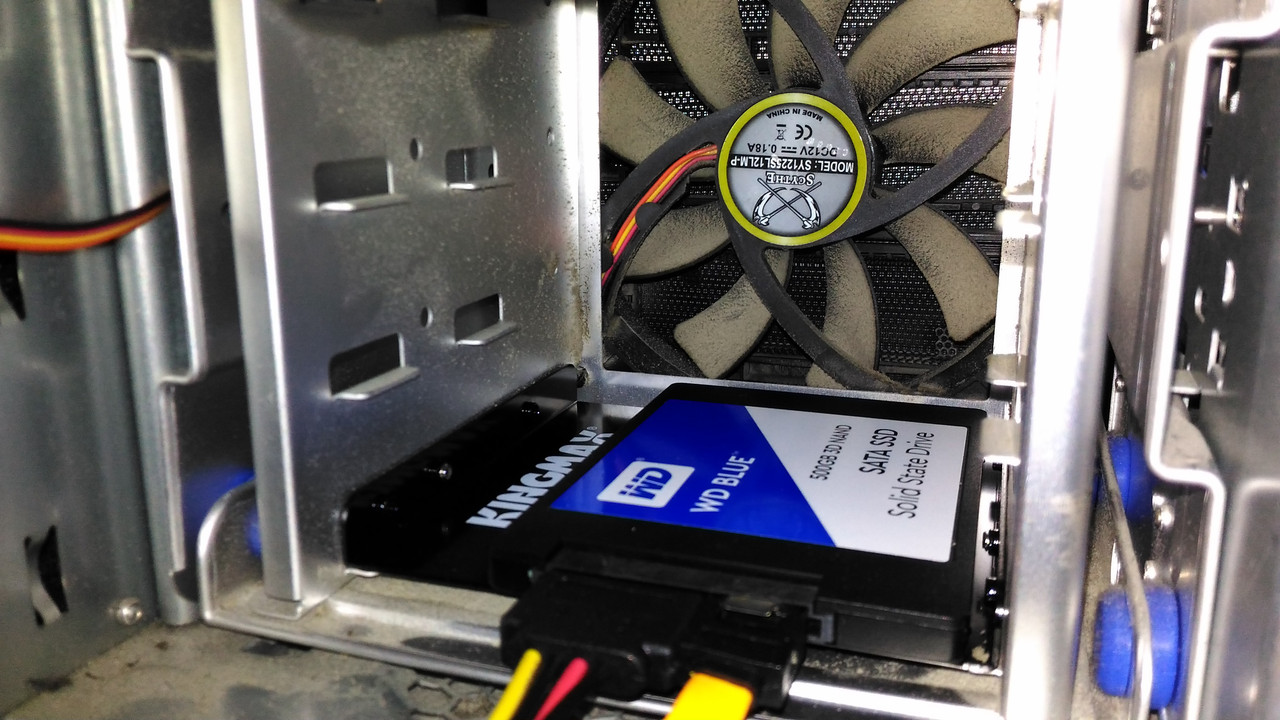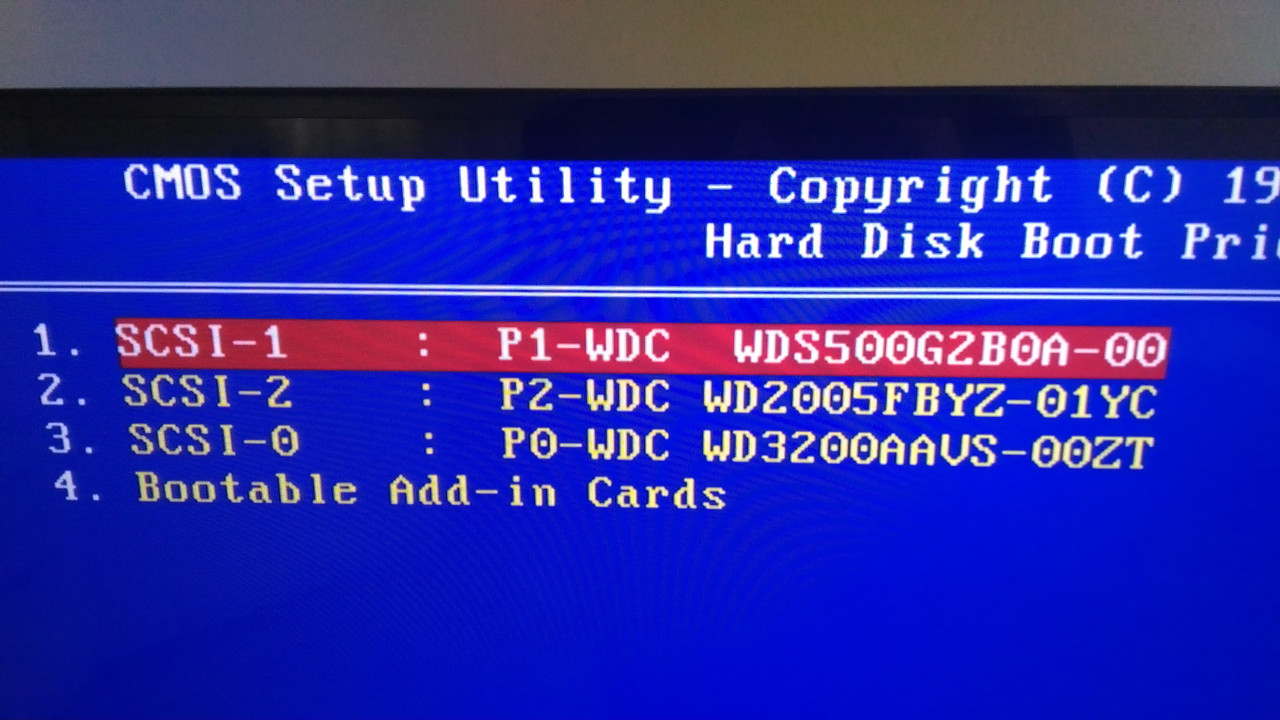There's one other (local) forum where some of the guys would get crazy when you mention the word "BTC" to them. As in "Are you f***ing crazy?! That thing is a piece of crap, throw it away" or "I gave you a perfectly fine Teac all those years ago, and here you talking to us about BTC?!"

Well, what can I say ... everyone has their own opinion of computer hardware & are chasing their own fantasies or unicorns.
Nostalgia aside, BTC really was a rather "odd" CD-ROM drive to say at least. It was built like a tank, but I guess you could call it quirky. It would either suddenly release, eject CD at full speed (and have it grinding inside the tray for at least 10-15 seconds) or it would get stuck and make crunchy sounds as if it was grinding gears inside, and the whole thing was falling apart. But then you would eject and reload, and it would work perfectly fine afterwards. In fact, you can clearly see the aftermath of ejected CD (at full speed) and what happened to the edges, while spinning out of control inside the tray:

Don't worry, it's just a generic Verbatim disc for every-day use, nothing too valuable that couldn't be replaced. Then again, there are moments where it would work perfectly normal for days. In fact, these things make interesting sound when seeking (moving laser up & down) due to the way the laser transport was built. Instead of having a servo motor bolted to the worm gear (as you'd normally expect on any modern CD/DVD unit) this thing uses 3 or 4 small plastic gears between the motor & worm gear to form a working transmission, speed reduction & torque increase. And that is what makes that specific, almost robotic sound. I guess the best way to describe it would be "WEE-HE", or "WOO-WHO", depending on the pitch & seek cycle.


It would seem as if I'm stockpiling these but the thing is, despite already having 7 or 8 of them pretty much all of them so far had been used or taken apart & used for parts (non-working units). But having quite a few of "Adison" cases from my childhood & rebuilding several of them according to the exact specs from back in a day, I absolutely had to use BTC on all of them. Yes, I suppose Plextor, Hitachi or Teac would have been a better choice, higher end but these things are not nostalgic to me, since I didn't have a Plextor back then ... I had BTC.


Well, what can I say ... everyone has their own opinion of computer hardware & are chasing their own fantasies or unicorns.