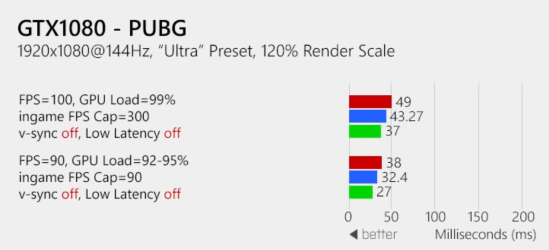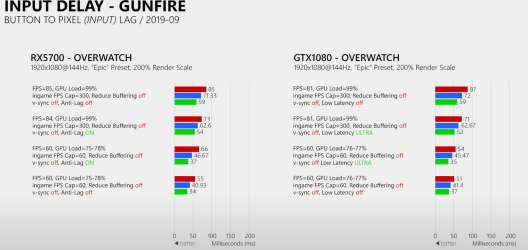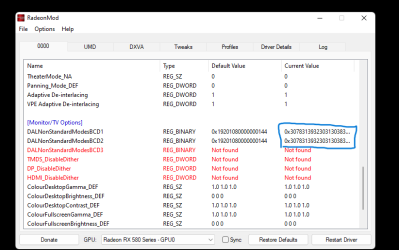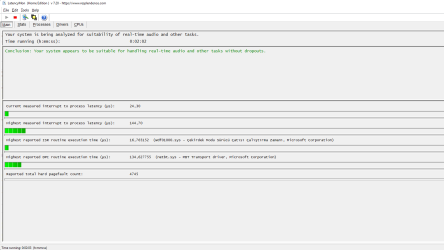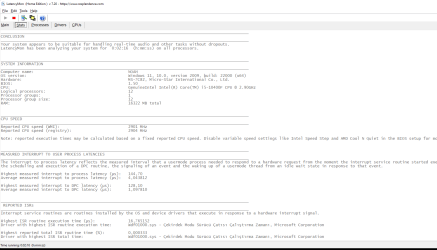Hi everyone
Game feels choppy, heavy and laggy. When I move my mouse at 250-300 fps I don't see any stuttering on my screen but when my fps drops around 200 or less it's really noticeable and makes my game really worse. It's hard to spray because of that. It happens in a lot of duels too when there's a lot of stress in game. (CS:GO, Valorant)
i510400f
rx580 4gb
16gbram
win11
ssd
b460m mortar wifi
750w psu
Anyone?
Game feels choppy, heavy and laggy. When I move my mouse at 250-300 fps I don't see any stuttering on my screen but when my fps drops around 200 or less it's really noticeable and makes my game really worse. It's hard to spray because of that. It happens in a lot of duels too when there's a lot of stress in game. (CS:GO, Valorant)
i510400f
rx580 4gb
16gbram
win11
ssd
b460m mortar wifi
750w psu
Anyone?