- Joined
- Aug 27, 2021
- Messages
- 129 (0.09/day)
| System Name | Acer Nitro 5 (AN515-45-R715) |
|---|---|
| Processor | AMD Ryzen 9 5900HX |
| Motherboard | AMD Promontory / Bixby FCH |
| Cooling | Acer Nitro Sense |
| Memory | 32 GB |
| Video Card(s) | AMD Radeon Graphics (Cezanne) / NVIDIA RTX 3080 Laptop GPU |
| Storage | WDC PC SN530 SDBPNPZ |
| Display(s) | BOE CQ NE156QHM-NY3 |
| Software | Windows 11 beta channel |
Whatever was broken, it has been fixed in 22.7.1@StefanM - I think yours is a separate, unrelated laptop GPU issue, IIRC. And thus needing a separate, other fix.


Is it the same for GPUZ2.46 ?Whatever was broken, it has been fixed in 22.7.1


| Processor | Ryzen 7 5700X |
|---|---|
| Memory | 48 GB |
| Video Card(s) | RTX 4080 |
| Storage | 2x HDD RAID 1, 3x M.2 NVMe |
| Display(s) | 30" 2560x1600 + 19" 1280x1024 |
| Software | Windows 10 64-bit |
Yes, because AMD fixed the issue in their driversIf using GPU Z 2.46 in a 22.7.1 driven computer will it work like GPUZ 2.47 in your picture?
There are Vega cores included (?Yes, because AMD fixed the issue in their drivers
Not for me... (before s.o. asks: i rebooted after installation)
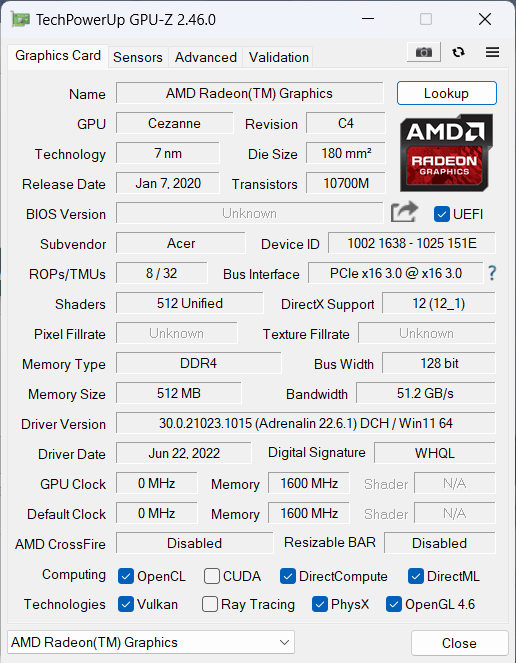
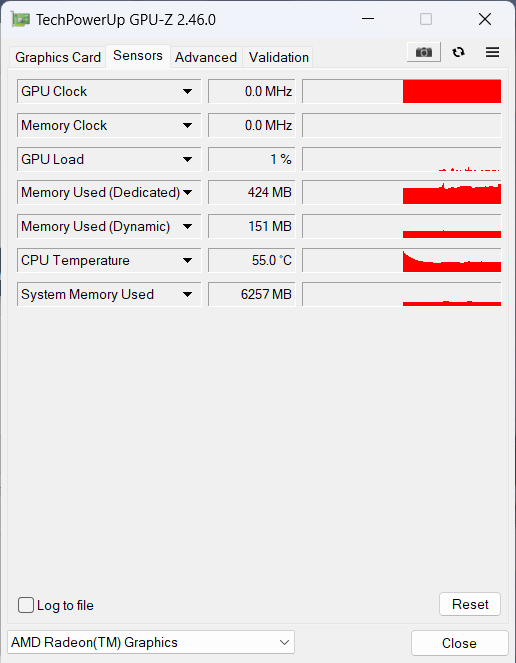
| System Name | Acer Nitro 5 (AN515-45-R715) |
|---|---|
| Processor | AMD Ryzen 9 5900HX |
| Motherboard | AMD Promontory / Bixby FCH |
| Cooling | Acer Nitro Sense |
| Memory | 32 GB |
| Video Card(s) | AMD Radeon Graphics (Cezanne) / NVIDIA RTX 3080 Laptop GPU |
| Storage | WDC PC SN530 SDBPNPZ |
| Display(s) | BOE CQ NE156QHM-NY3 |
| Software | Windows 11 beta channel |
There are Vega cores included (?
In his previous dialogue Vega is useless under 22.6.1 driver
So I wonder if AMD has further fixed this issue in the 22.7.1 driver
and wondered if this 22.7.1 driver would also work on older GPU Z (like version 2.46)
Got it ThxI can roll back to GPU-Z 2.4.1 (ignoring the Crimson vs. Adrenaline naming)
Yet older versions do not detect memory size.
| System Name | Main PC/OldPC/3rd PC |
|---|---|
| Processor | Intel Core i7-3770K Ivy Bridge/Core i5-3470 Ivy Bridge/Core i3-4330 Haswell |
| Motherboard | ASUS P8Z77-V/ASRock Z68 Pro3 Gen1/ASUS H81M2 |
| Cooling | Cooler Master Hyper 212 EVO/Intel Box cooler/Intel Box cooler |
| Memory | 32GB Corsair Vengeance/32GB ADATA/16GB ADATA |
| Video Card(s) | SAPPHIRE R9 290 Tri-X OC 4GB/MSI RX 480 8GB/SAPPHIRE R9 390 8GB |
| Storage | 2x1TB ADATA SSDs in RAID0+3 HDDs/2xCrucial 1TB SSDs in RAID0+3 HDDs/Samsung 1TB SSD+8TB+4TB HDDs |
| Display(s) | Philips 274E5QHAB@HDMI + Philips 273EQH@DVI (both 27") |
| Case | Fractal Design Define R4 Titanium |
| Audio Device(s) | Kenwood Mini HiFi system/Microlab speakers/Philips HDMI (main)+LG TV monitor HDMI + Apple headphones |
| Power Supply | Cooler Master Silent ProM 600 W (modular) |
| Mouse | Microsoft Ergonomic Sculpt Desktop 2.0 (combo)@Razer Goliath mousepad (Medium speed) |
| Keyboard | Microsoft Ergonomic Sculpt Desktop 2.0 (combo) |
| Software | Win10 64-bit (Main PC v.1809 RTM Enterprise/2nd PC v.1903 Insider Preview Pro/3rd PC - same as 2nd) |
I was asking to see if my friend could help I noticed it when I was looking at a picture my friend sent meFor comparison, could you take these same screenshots, but with older 22.10.1 driver?
And latest one for Sept 2022 too?
Can you ask if you have encountered the same problem after using the 22.10.2 driverFor comparison, could you take these same screenshots, but with older 22.10.1 driver?
And latest one for Sept 2022 too?
| System Name | Main PC/OldPC/3rd PC |
|---|---|
| Processor | Intel Core i7-3770K Ivy Bridge/Core i5-3470 Ivy Bridge/Core i3-4330 Haswell |
| Motherboard | ASUS P8Z77-V/ASRock Z68 Pro3 Gen1/ASUS H81M2 |
| Cooling | Cooler Master Hyper 212 EVO/Intel Box cooler/Intel Box cooler |
| Memory | 32GB Corsair Vengeance/32GB ADATA/16GB ADATA |
| Video Card(s) | SAPPHIRE R9 290 Tri-X OC 4GB/MSI RX 480 8GB/SAPPHIRE R9 390 8GB |
| Storage | 2x1TB ADATA SSDs in RAID0+3 HDDs/2xCrucial 1TB SSDs in RAID0+3 HDDs/Samsung 1TB SSD+8TB+4TB HDDs |
| Display(s) | Philips 274E5QHAB@HDMI + Philips 273EQH@DVI (both 27") |
| Case | Fractal Design Define R4 Titanium |
| Audio Device(s) | Kenwood Mini HiFi system/Microlab speakers/Philips HDMI (main)+LG TV monitor HDMI + Apple headphones |
| Power Supply | Cooler Master Silent ProM 600 W (modular) |
| Mouse | Microsoft Ergonomic Sculpt Desktop 2.0 (combo)@Razer Goliath mousepad (Medium speed) |
| Keyboard | Microsoft Ergonomic Sculpt Desktop 2.0 (combo) |
| Software | Win10 64-bit (Main PC v.1809 RTM Enterprise/2nd PC v.1903 Insider Preview Pro/3rd PC - same as 2nd) |
* Works fine for me, but on a much older Radeon RX 480 card 8 GB.Can you ask if you have encountered the same problem after using the 22.10.2 driver

bug has been fixed.* Works fine for me, but on a much older Radeon RX 480 card 8 GB.
This is the newest AMD Radeon I own, no access to RX 5000/6000 series here.
* Already NEW 22.10.3 drivers are out! Tell your friend to try those.
Info + download links here:
| System Name | Main PC/OldPC/3rd PC |
|---|---|
| Processor | Intel Core i7-3770K Ivy Bridge/Core i5-3470 Ivy Bridge/Core i3-4330 Haswell |
| Motherboard | ASUS P8Z77-V/ASRock Z68 Pro3 Gen1/ASUS H81M2 |
| Cooling | Cooler Master Hyper 212 EVO/Intel Box cooler/Intel Box cooler |
| Memory | 32GB Corsair Vengeance/32GB ADATA/16GB ADATA |
| Video Card(s) | SAPPHIRE R9 290 Tri-X OC 4GB/MSI RX 480 8GB/SAPPHIRE R9 390 8GB |
| Storage | 2x1TB ADATA SSDs in RAID0+3 HDDs/2xCrucial 1TB SSDs in RAID0+3 HDDs/Samsung 1TB SSD+8TB+4TB HDDs |
| Display(s) | Philips 274E5QHAB@HDMI + Philips 273EQH@DVI (both 27") |
| Case | Fractal Design Define R4 Titanium |
| Audio Device(s) | Kenwood Mini HiFi system/Microlab speakers/Philips HDMI (main)+LG TV monitor HDMI + Apple headphones |
| Power Supply | Cooler Master Silent ProM 600 W (modular) |
| Mouse | Microsoft Ergonomic Sculpt Desktop 2.0 (combo)@Razer Goliath mousepad (Medium speed) |
| Keyboard | Microsoft Ergonomic Sculpt Desktop 2.0 (combo) |
| Software | Win10 64-bit (Main PC v.1809 RTM Enterprise/2nd PC v.1903 Insider Preview Pro/3rd PC - same as 2nd) |
 Thanks for letting us know.
Thanks for letting us know.