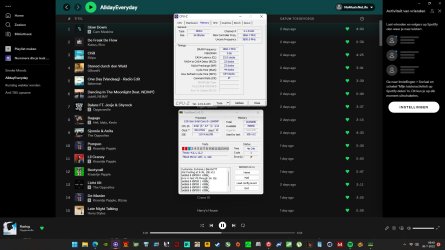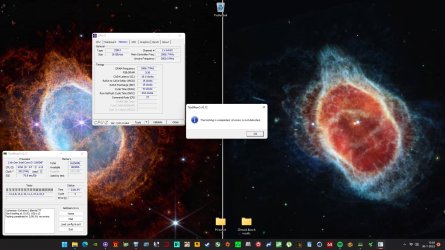- Joined
- Jul 23, 2010
- Messages
- 304 (0.06/day)
| System Name | i5 Raket Meer -S |
|---|---|
| Processor | i5 11600KF @ 5.3ghz (all cores active) 5.5ghz (3 cores active) Idle: 1.4615v load: 1.4850v |
| Motherboard | Gigabyte Z590 AORUS ELITE AX |
| Cooling | Enermax Liqmax III 360 ARGB |
| Memory | Crucial Ballistix DDR4 2x8GB | Stock: 2667mhz 19-19-19-43 1.2v |@ 19-19-19-43 3733mhz 1.45v |
| Video Card(s) | MSI RTX 3060TI |
| Storage | Crucial P5 Plus 1Tb Gen4 || Samsung EVO 850 1 TB |
| Case | Fractal Design S2 |
| Audio Device(s) | onboard |
| Power Supply | Corsair HX750 V2, 80 Plus Platinum |
| Mouse | Logitech G305 |
| Keyboard | Logitech MX keys |
| Software | Win 11 pro |
| Benchmark Scores | Data not available. |
Ive had 93 ns delays with timings so loose, that the chips almost came off the sticksThere's an older thread here with many results, details, and leaderboards:

How Low Can You Go? Memory Latency Competition - AIDA64
Leaderboards are located at the bottom of this post - *Updated 3/14 4:00am* I thought it would be cool to get a "pulse" on some of the newer systems and see how modern platforms perform in terms of memory latency. We can compare and contrast to older generations as well (DDR3 vs DDR4 vs dual...www.techpowerup.com
@KapiteinKoek007 , the nanoseconds you're getting amount to 98 clock cycles at 3200 MT/s and 124-140 clock cycles above that. It's obvious that for AIDA64, other latencies matter more for the result than CL does.
Aida's 60-70 ns is probably the maximum latency, the one you get if you read minimum amounts of data (64 bytes) from completely random locations, with no sequential access at all. It's not wrong, RAM latency (and SSD latency alike) can be measured in many ways, but it's no surprise if the results are of little significance to you.
(Also, I never forget to mention that my home computer, of a very common type, had 250 ns DRAM latency back in 1984.)

Yeah I do have to say up untill 4500mhz 1.45v it passed a 18 hour loop run with no errors of memtest anything above 4500mhz just keeps flooding the screen with errors even though it seemed stable in windows with benching, memtest had to actually work for a change haha.Eh. Good enough. Memtest86 is a good baseline and catches most unstable memory setups. 1-4 test is Timings / frequency related, 5-6 is IMC and the rest is mixture. This goes out the window when your pushing the frequency and IMC to the max though. Say at 5000 MT/s, a error in test 3 could be a IMC voltage related issue or DRAM voltage / timings.



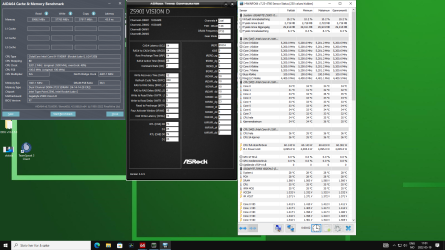









 so the latency gains of higher clock speeds are lost because i have to loosen the timings so much to get it stable at that speed.
so the latency gains of higher clock speeds are lost because i have to loosen the timings so much to get it stable at that speed.