Just randomly after starting a steam download yeaterday my computer became extremely sluggish, after shutting down the pc for hours at a time still the same 100% I’ve tried unplugging the hard drive for a good 2+ hours and same 100% usage, ill include usage of the task manager and and performance
-
Welcome to TechPowerUp Forums, Guest! Please check out our forum guidelines for info related to our community.
You are using an out of date browser. It may not display this or other websites correctly.
You should upgrade or use an alternative browser.
You should upgrade or use an alternative browser.
[Help!] HDD usage stuck at 100%
- Thread starter CaTunez
- Start date
eidairaman1
The Exiled Airman
- Joined
- Jul 2, 2007
- Messages
- 44,466 (6.74/day)
- Location
- Republic of Texas (True Patriot)
| System Name | PCGOD |
|---|---|
| Processor | AMD FX 8350@ 5.0GHz |
| Motherboard | Asus TUF 990FX Sabertooth R2 2901 Bios |
| Cooling | Scythe Ashura, 2×BitFenix 230mm Spectre Pro LED (Blue,Green), 2x BitFenix 140mm Spectre Pro LED |
| Memory | 16 GB Gskill Ripjaws X 2133 (2400 OC, 10-10-12-20-20, 1T, 1.65V) |
| Video Card(s) | AMD Radeon 290 Sapphire Vapor-X |
| Storage | Samsung 840 Pro 256GB, WD Velociraptor 1TB |
| Display(s) | NEC Multisync LCD 1700V (Display Port Adapter) |
| Case | AeroCool Xpredator Evil Blue Edition |
| Audio Device(s) | Creative Labs Sound Blaster ZxR |
| Power Supply | Seasonic 1250 XM2 Series (XP3) |
| Mouse | Roccat Kone XTD |
| Keyboard | Roccat Ryos MK Pro |
| Software | Windows 7 Pro 64 |
Services.Msc, and expand the task manager out, look at task scheduler as well, and msconfig
Could be auto defragging being a HDD
Could be auto defragging being a HDD
So look for services.msc or look through it and msconfigServices.Msc, and expand the task manager out, look at task scheduler as well, and msconfig
Could be auto defragging being a HDD
- Joined
- Dec 17, 2005
- Messages
- 447 (0.06/day)
| System Name | Desktop |
|---|---|
| Processor | 7800 x3d |
| Motherboard | Giga b650i aorus ultra |
| Cooling | pk-3 | conductonaut | AC LF II 280 |
| Memory | 64g Gskill X5 ddr 6000 cl30 |
| Video Card(s) | 7900 xt |
| Storage | 2Tb Inland Premium |
| Display(s) | Armada 27 1440p 165 + 25 1080p 240hz |
| Case | Tt Black Armor : Phantek Evolv shift xt |
| Audio Device(s) | Ae-7 |
| Power Supply | Aresgame 850 sff |
| Mouse | Razer Viper ulti |
| Keyboard | Saitek Eclipse I, II, & III |
| Benchmark Scores | assd 6600|x5675 Cne11.5 -1102|Timespy 24000 | TS Extreme gpu 1 - 87 fps |
disabling wsearch may help, but isnt a permanent fix. Go ahead and shut off windows search/wsearch in services.msc and disable in startup and in recovery modes as well as stop the service. Im on win 11 now and cant do the rundown myself on win7/10. services.msc was one location, but theres also another somewhere else to completely stop the process when its already running.
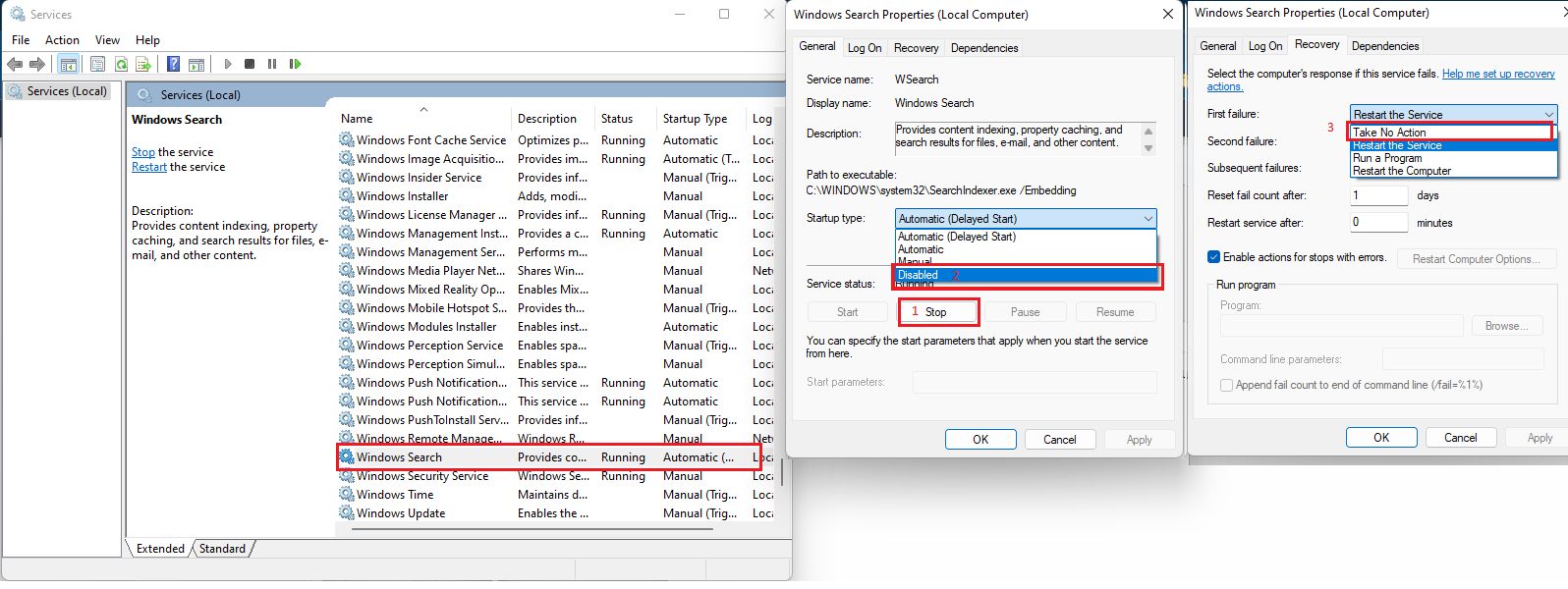
Alright ill trydisabling wsearch may help, but isnt a permanent fix. Go ahead and shut off windows search/wsearch in services.msc and disable in startup and in recovery modes as well as stop the service. Im on win 11 now and cant do the rundown myself on win7/10. services.msc was one location, but theres also another somewhere else to completely stop the process when its already running.View attachment 256509
eidairaman1
The Exiled Airman
- Joined
- Jul 2, 2007
- Messages
- 44,466 (6.74/day)
- Location
- Republic of Texas (True Patriot)
| System Name | PCGOD |
|---|---|
| Processor | AMD FX 8350@ 5.0GHz |
| Motherboard | Asus TUF 990FX Sabertooth R2 2901 Bios |
| Cooling | Scythe Ashura, 2×BitFenix 230mm Spectre Pro LED (Blue,Green), 2x BitFenix 140mm Spectre Pro LED |
| Memory | 16 GB Gskill Ripjaws X 2133 (2400 OC, 10-10-12-20-20, 1T, 1.65V) |
| Video Card(s) | AMD Radeon 290 Sapphire Vapor-X |
| Storage | Samsung 840 Pro 256GB, WD Velociraptor 1TB |
| Display(s) | NEC Multisync LCD 1700V (Display Port Adapter) |
| Case | AeroCool Xpredator Evil Blue Edition |
| Audio Device(s) | Creative Labs Sound Blaster ZxR |
| Power Supply | Seasonic 1250 XM2 Series (XP3) |
| Mouse | Roccat Kone XTD |
| Keyboard | Roccat Ryos MK Pro |
| Software | Windows 7 Pro 64 |
Look through bothSo look for services.msc or look through it and msconfig
Mussels
Freshwater Moderator
- Joined
- Oct 6, 2004
- Messages
- 58,411 (7.69/day)
- Location
- Oystralia
| System Name | Rainbow Sparkles (Power efficient, <350W gaming load) |
|---|---|
| Processor | Ryzen R7 5800x3D (Undervolted, 4.45GHz all core) |
| Motherboard | Asus x570-F (BIOS Modded) |
| Cooling | Alphacool Apex UV - Alphacool Eisblock XPX Aurora + EK Quantum ARGB 3090 w/ active backplate |
| Memory | 2x32GB DDR4 3600 Corsair Vengeance RGB @3866 C18-22-22-22-42 TRFC704 (1.4V Hynix MJR - SoC 1.15V) |
| Video Card(s) | Galax RTX 3090 SG 24GB: Underclocked to 1700Mhz 0.750v (375W down to 250W)) |
| Storage | 2TB WD SN850 NVME + 1TB Sasmsung 970 Pro NVME + 1TB Intel 6000P NVME USB 3.2 |
| Display(s) | Phillips 32 32M1N5800A (4k144), LG 32" (4K60) | Gigabyte G32QC (2k165) | Phillips 328m6fjrmb (2K144) |
| Case | Fractal Design R6 |
| Audio Device(s) | Logitech G560 | Corsair Void pro RGB |Blue Yeti mic |
| Power Supply | Fractal Ion+ 2 860W (Platinum) (This thing is God-tier. Silent and TINY) |
| Mouse | Logitech G Pro wireless + Steelseries Prisma XL |
| Keyboard | Razer Huntsman TE ( Sexy white keycaps) |
| VR HMD | Oculus Rift S + Quest 2 |
| Software | Windows 11 pro x64 (Yes, it's genuinely a good OS) OpenRGB - ditch the branded bloatware! |
| Benchmark Scores | Nyooom. |
he showed you in the screenshots, the windows search serviceWhat exactly am i looking for in services.msc?
This could be the sign of a dying drive, or a drive being heavily used in a poor way.
It is your C: drive, so a lot of applications could be using the disk - antivirus, defraggers, etc.
Most options get ruled out of it was working normally without any changes - With the PC off, have you tried unplugging and replugging the power and SATA cables to ensure they're simply not loose or damaged?
Can you run HWinfo64 in 'sensors only' and screenshot either everything at once (arrows in the bottom left let you spread it out horizontally), or just the sections relating to your HDD
These are my drives, showing they're not overheating, their history and expected lifespan
and the second section showing 'what its doing right now'
We can see that my C: drive hit "100%" usage at just 143MB/s, which would be something to investigate further since the drive can do faster (In this case, I simply havent done enough for the drive to reach its full speed)
Last edited:
eidairaman1
The Exiled Airman
- Joined
- Jul 2, 2007
- Messages
- 44,466 (6.74/day)
- Location
- Republic of Texas (True Patriot)
| System Name | PCGOD |
|---|---|
| Processor | AMD FX 8350@ 5.0GHz |
| Motherboard | Asus TUF 990FX Sabertooth R2 2901 Bios |
| Cooling | Scythe Ashura, 2×BitFenix 230mm Spectre Pro LED (Blue,Green), 2x BitFenix 140mm Spectre Pro LED |
| Memory | 16 GB Gskill Ripjaws X 2133 (2400 OC, 10-10-12-20-20, 1T, 1.65V) |
| Video Card(s) | AMD Radeon 290 Sapphire Vapor-X |
| Storage | Samsung 840 Pro 256GB, WD Velociraptor 1TB |
| Display(s) | NEC Multisync LCD 1700V (Display Port Adapter) |
| Case | AeroCool Xpredator Evil Blue Edition |
| Audio Device(s) | Creative Labs Sound Blaster ZxR |
| Power Supply | Seasonic 1250 XM2 Series (XP3) |
| Mouse | Roccat Kone XTD |
| Keyboard | Roccat Ryos MK Pro |
| Software | Windows 7 Pro 64 |
Check what services are set to runningWhat exactly am i looking for in services.msc?
- Joined
- Sep 27, 2019
- Messages
- 1,217 (0.57/day)
- Location
- Canada
| System Name | New compy |
|---|---|
| Processor | AMD Ryzen 5800x3D |
| Motherboard | MSI MPG x570S EDGE MAX WiFi |
| Cooling | Noctua NH-D15S w. FHP141 + Xigmatek AOS XAF-F1451 |
| Memory | 32gb G.Skill Ripjaws V Samsung B-Die Dual Rank F4-4000C16D-32GVKA |
| Video Card(s) | ASUS TUF GAMING RTX 4070ti |
| Storage | 17tb (8+4tb WD Black HDD's, 2+2+0.5+0.5tb M.2 SSD Drives) + 16tb WD Red Pro backup drive |
| Display(s) | Alienware AW2518H 24" 240hz, Sony X85K 43" 4k 120hz HDR TV |
| Case | Thermaltake Core v71 |
| Audio Device(s) | iFi Nano Idsd Le, Creative T20 + T50, Sennheiser HD6Mix |
| Power Supply | EVGA Supernova G2 1000w |
| Mouse | Logitech G502 Hero custom w. G900 scroll wheel mod, Rival 3 + Rival 3 wireless, JLab Epic Mouse |
| Keyboard | Corsair K68 RGB + K70 RGB + K57 RGB Wireless + Logitech G613 |
| Software | Win 10 Pro |
| Benchmark Scores | https://valid.x86.fr/s2y7ny |
Just wanted to add my system does this occasionally too, it stops on its own after a bit so just let it do its thing, as pointed out already it's probably either defragging or indexing, usually defragging runs when computer is idle and stops when you move the mouse, indexing will run until it has completed its quota or whatever even after waking the machine.
i have checked this.Most options get ruled out of it was working normally without any changes - With the PC off, have you tried unplugging and replugging the power and SATA cables to ensure they're simply not loose or damaged?
im doing this rnCan you run HWinfo64 in 'sensors only' and screenshot either everything at once (arrows in the bottom left let you spread it out horizontally), or just the sections relating to your HDD
- Joined
- Aug 29, 2005
- Messages
- 7,548 (1.04/day)
- Location
- Stuck somewhere in the 80's Jpop era....
| System Name | Lynni Zen | Lenowo TwinkPad L14 G2 | Tiny Tiger |
|---|---|
| Processor | AMD Ryzen 7 7700 Raphael | i5-1135G7 Tiger Lake-U | i9-9900k (Turbo disaabled) |
| Motherboard | ASRock B650M PG Riptide Bios v. 3.20 AMD AGESA 1.2.0.3a | Lenowo BDPLANAR Bios 1.68 | Lenowo M720q |
| Cooling | AMD Wraith Cooler | Lenowo C-267C-2 | Lenowo 01MN631 (65W) |
| Memory | Flare X5 2x16GB DDR5 6000MHZ CL36 (AMD EXPO) | Willk Elektronik 2x16GB 2666MHZ CL17 | Crucial 2x16GB |
| Video Card(s) | Sapphire PURE AMD Radeon™ RX 9070 Gaming OC 16GB | Intel® Iris Xe Graphics | Intel® UHD Graphics 630 |
| Storage | Gigabyte M30 1TB|Sabrent Rocket 2TB| HDD: 1TB | WD RED SN700 1TB | M30 1TB\ SSD 1TB HDD: 16TB\10TB |
| Display(s) | KTC M27T20S 1440p@165Hz | LG 48CX OLED 4K HDR | Innolux 14" 1080p |
| Case | Asus Prime AP201 White Mesh | Lenowo L14 G2 chassis | Lenowo M720q chassis |
| Audio Device(s) | Steelseries Arctis Pro Wireless |
| Power Supply | Be Quiet! Pure Power 12 M 750W Goldie | Cyberpunk GaN 65W USB-C charger | Lenowo 95W slim tip |
| Mouse | Logitech G305 Lightspeedy Wireless | Lenowo TouchPad & Logitech G305 |
| Keyboard | Ducky One 3 Daybreak Fullsize | L14 G2 UK Lumi |
| Software | Win11 IoT Enterprise 24H2 UK | Win11 IoT Enterprise LTSC 24H2 UK / Arch (Fan) |
| Benchmark Scores | 3DMARK: https://www.3dmark.com/3dm/89434432? GPU-Z: https://www.techpowerup.com/gpuz/details/v3zbr |
Why not get like a 250GB SATA SSD and use the 1TB HDD as a storage/Game library?
In general it's just faster and you don't have to struggle with Windows Search or another thing trying something to the HDD.
In general it's just faster and you don't have to struggle with Windows Search or another thing trying something to the HDD.
here ya goCan you run HWinfo64 in 'sensors only' and screenshot either everything at once (arrows in the bottom left let you spread it out horizontally), or just the sections relating to your HDD
cause i had no other pc parts and i got this pc for free off craigslist and just took a 1tb laptop hard drive and put it in this machine lmaoWhy not get like a 250GB SATA SSD and use the 1TB HDD as a storage/Game library?
In general it's just faster and you don't have to struggle with Windows Search or another thing trying something to the HDD.
Attachments
- Joined
- Aug 29, 2005
- Messages
- 7,548 (1.04/day)
- Location
- Stuck somewhere in the 80's Jpop era....
| System Name | Lynni Zen | Lenowo TwinkPad L14 G2 | Tiny Tiger |
|---|---|
| Processor | AMD Ryzen 7 7700 Raphael | i5-1135G7 Tiger Lake-U | i9-9900k (Turbo disaabled) |
| Motherboard | ASRock B650M PG Riptide Bios v. 3.20 AMD AGESA 1.2.0.3a | Lenowo BDPLANAR Bios 1.68 | Lenowo M720q |
| Cooling | AMD Wraith Cooler | Lenowo C-267C-2 | Lenowo 01MN631 (65W) |
| Memory | Flare X5 2x16GB DDR5 6000MHZ CL36 (AMD EXPO) | Willk Elektronik 2x16GB 2666MHZ CL17 | Crucial 2x16GB |
| Video Card(s) | Sapphire PURE AMD Radeon™ RX 9070 Gaming OC 16GB | Intel® Iris Xe Graphics | Intel® UHD Graphics 630 |
| Storage | Gigabyte M30 1TB|Sabrent Rocket 2TB| HDD: 1TB | WD RED SN700 1TB | M30 1TB\ SSD 1TB HDD: 16TB\10TB |
| Display(s) | KTC M27T20S 1440p@165Hz | LG 48CX OLED 4K HDR | Innolux 14" 1080p |
| Case | Asus Prime AP201 White Mesh | Lenowo L14 G2 chassis | Lenowo M720q chassis |
| Audio Device(s) | Steelseries Arctis Pro Wireless |
| Power Supply | Be Quiet! Pure Power 12 M 750W Goldie | Cyberpunk GaN 65W USB-C charger | Lenowo 95W slim tip |
| Mouse | Logitech G305 Lightspeedy Wireless | Lenowo TouchPad & Logitech G305 |
| Keyboard | Ducky One 3 Daybreak Fullsize | L14 G2 UK Lumi |
| Software | Win11 IoT Enterprise 24H2 UK | Win11 IoT Enterprise LTSC 24H2 UK / Arch (Fan) |
| Benchmark Scores | 3DMARK: https://www.3dmark.com/3dm/89434432? GPU-Z: https://www.techpowerup.com/gpuz/details/v3zbr |
Okay, well they are between 20-30USD for a brand new 240-250GB SATA SSD and I am sure you can find better deal locally or on Cragslist.cause i had no other pc parts and i got this pc for free off craigslist and just took a 1tb laptop hard drive and put it in this machine lmao
Just saying that HDD's as fine as they might run it's not a Windows OS drive anymore and I suggest a SSD any day.
Im buildin a new tower in the next week or two so yeah but on the new tower its gonna have a 1tb ssd and 2 tb HDDOkay, well they are between 20-30USD for a brand new 240-250GB SATA SSD and I am sure you can find better deal locally or on Cragslist.
Just saying that HDD's as fine as they might run it's not a Windows OS drive anymore and I suggest a SSD any day.
Mussels
Freshwater Moderator
- Joined
- Oct 6, 2004
- Messages
- 58,411 (7.69/day)
- Location
- Oystralia
| System Name | Rainbow Sparkles (Power efficient, <350W gaming load) |
|---|---|
| Processor | Ryzen R7 5800x3D (Undervolted, 4.45GHz all core) |
| Motherboard | Asus x570-F (BIOS Modded) |
| Cooling | Alphacool Apex UV - Alphacool Eisblock XPX Aurora + EK Quantum ARGB 3090 w/ active backplate |
| Memory | 2x32GB DDR4 3600 Corsair Vengeance RGB @3866 C18-22-22-22-42 TRFC704 (1.4V Hynix MJR - SoC 1.15V) |
| Video Card(s) | Galax RTX 3090 SG 24GB: Underclocked to 1700Mhz 0.750v (375W down to 250W)) |
| Storage | 2TB WD SN850 NVME + 1TB Sasmsung 970 Pro NVME + 1TB Intel 6000P NVME USB 3.2 |
| Display(s) | Phillips 32 32M1N5800A (4k144), LG 32" (4K60) | Gigabyte G32QC (2k165) | Phillips 328m6fjrmb (2K144) |
| Case | Fractal Design R6 |
| Audio Device(s) | Logitech G560 | Corsair Void pro RGB |Blue Yeti mic |
| Power Supply | Fractal Ion+ 2 860W (Platinum) (This thing is God-tier. Silent and TINY) |
| Mouse | Logitech G Pro wireless + Steelseries Prisma XL |
| Keyboard | Razer Huntsman TE ( Sexy white keycaps) |
| VR HMD | Oculus Rift S + Quest 2 |
| Software | Windows 11 pro x64 (Yes, it's genuinely a good OS) OpenRGB - ditch the branded bloatware! |
| Benchmark Scores | Nyooom. |
That's showing the drive has had almost no use, with 25GB of data read and written - its basically newhere ya go
cause i had no other pc parts and i got this pc for free off craigslist and just took a 1tb laptop hard drive and put it in this machine lmao
and that it thinks 1.75MB/s is 100%, which it shouldnt unless its doing something that maxes the drive while not writing much - like defragging, indexing, etc.
It's a laptop hard drive and you 'put it in' - where did the OS come from? Did you clone it, fresh install? UEFI or MBR?
Can you check any and all programs running in the tray, and see if any could be using the disk... is something antivirus scanning, is a defrag running, etc
- Joined
- Apr 15, 2016
- Messages
- 1,720 (0.51/day)
| System Name | The Blind Grim Reaper |
|---|---|
| Processor | Xeon X5675 Westmere-EP B1 SLBYL 4.20ghz @ 1.256v |
| Motherboard | Asus P6X58D-E |
| Cooling | Noctua CP12 SE14, Redux Noctua 1500rpm fan Arctic F14 x3 for intake and exhaust |
| Memory | Corsair XMS3 CMX4GX3M2A1600C9 x6 |
| Video Card(s) | EVGA GTX 1060 6GB SC Single Fan Model |
| Storage | Crucial mx300 750gb main system + 1TB mx500 for games and music |
| Display(s) | 22 inch samsung curved |
| Case | NZXT Phantom 530 black |
| Audio Device(s) | Nvidia HDMI through HDMI adaptor for output sound for turtlebeach x12 headset |
| Power Supply | Antec HCG 850 watt |
| Mouse | no brand |
| Keyboard | normal usb keyboard |
| Software | Windows 10 22H2 v1 (main is) and Windows 11 22H2 v2 on WD 250gb 7200rpm (testing purposes os) |
| Benchmark Scores | Cinebench R20 = 2046cb |
That an easy fix you have to disable sysmain, wsearch and add folder excluded in window defender to stop it searching in the hard drive you choose as I had a similar issue like that with multi hard drives in my system. No more issue since I did the fix
eidairaman1
The Exiled Airman
- Joined
- Jul 2, 2007
- Messages
- 44,466 (6.74/day)
- Location
- Republic of Texas (True Patriot)
| System Name | PCGOD |
|---|---|
| Processor | AMD FX 8350@ 5.0GHz |
| Motherboard | Asus TUF 990FX Sabertooth R2 2901 Bios |
| Cooling | Scythe Ashura, 2×BitFenix 230mm Spectre Pro LED (Blue,Green), 2x BitFenix 140mm Spectre Pro LED |
| Memory | 16 GB Gskill Ripjaws X 2133 (2400 OC, 10-10-12-20-20, 1T, 1.65V) |
| Video Card(s) | AMD Radeon 290 Sapphire Vapor-X |
| Storage | Samsung 840 Pro 256GB, WD Velociraptor 1TB |
| Display(s) | NEC Multisync LCD 1700V (Display Port Adapter) |
| Case | AeroCool Xpredator Evil Blue Edition |
| Audio Device(s) | Creative Labs Sound Blaster ZxR |
| Power Supply | Seasonic 1250 XM2 Series (XP3) |
| Mouse | Roccat Kone XTD |
| Keyboard | Roccat Ryos MK Pro |
| Software | Windows 7 Pro 64 |
Im buildin a new tower in the next week or two so yeah but on the new tower its gonna have a 1tb ssd and 2 tb HDD
Just get a 256-512 for the OS Only
- Joined
- Dec 17, 2005
- Messages
- 447 (0.06/day)
| System Name | Desktop |
|---|---|
| Processor | 7800 x3d |
| Motherboard | Giga b650i aorus ultra |
| Cooling | pk-3 | conductonaut | AC LF II 280 |
| Memory | 64g Gskill X5 ddr 6000 cl30 |
| Video Card(s) | 7900 xt |
| Storage | 2Tb Inland Premium |
| Display(s) | Armada 27 1440p 165 + 25 1080p 240hz |
| Case | Tt Black Armor : Phantek Evolv shift xt |
| Audio Device(s) | Ae-7 |
| Power Supply | Aresgame 850 sff |
| Mouse | Razer Viper ulti |
| Keyboard | Saitek Eclipse I, II, & III |
| Benchmark Scores | assd 6600|x5675 Cne11.5 -1102|Timespy 24000 | TS Extreme gpu 1 - 87 fps |
The operating system win7/10/11 is tied to the laptop using a hardware code. If you install an ssd into your laptop, you dont need a software code to activate the new operating system. get a usb to sata data cable off amazon
1. Manaul way - FRESH install of Operating system-what id do
format usb drive for win10/11. Backup all your data off old hdd - then take out of laptop, install new ssd into latop, and install new OS using usb drive with win X. THEN manually Reinstall backup data - photos ect and install any and all programs you may need.
A really good paid backup program to use "AOMEI BACKUPPER". backup programs are more complicated than backing up manually most of the time for me unless you know exactly what you are doing it can still save you the headache..format usb drive for win10/11. Backup all your data off old hdd - then take out of laptop, install new ssd into latop, and install new OS using usb drive with win X. THEN manually Reinstall backup data - photos ect and install any and all programs you may need.
2.Automatic way -RETAIN the operating system and existing profile data to keep all your OS and profile data intact without all the manual install hassle
Use backup program, if you dont have one AOMEI is a good one to make an entire partition backup of all the partitions on the existing "bad" hdd first. (you need to transfer these partitions to the new ssd)
Your old hdd is slow AF so transferring ALL that data to the new ssd via usb is gonna take forever. (Thats why you should do a fresh install.)
if you get this far you have to PM me the details.
basically, transfer the partitions from old hdd to new ssd. install new ssd. Now ALL your data is the same but now you are running the laptop on a SSD.
You will need a USB to SATA cable to complete this process, UNLESS you have an external backup device.(PICK the fastest one you got)
Use backup program, if you dont have one AOMEI is a good one to make an entire partition backup of all the partitions on the existing "bad" hdd first. (you need to transfer these partitions to the new ssd)
Your old hdd is slow AF so transferring ALL that data to the new ssd via usb is gonna take forever. (Thats why you should do a fresh install.)
if you get this far you have to PM me the details.
basically, transfer the partitions from old hdd to new ssd. install new ssd. Now ALL your data is the same but now you are running the laptop on a SSD.
You will need a USB to SATA cable to complete this process, UNLESS you have an external backup device.(PICK the fastest one you got)
Last edited:
- Joined
- Apr 15, 2016
- Messages
- 1,720 (0.51/day)
| System Name | The Blind Grim Reaper |
|---|---|
| Processor | Xeon X5675 Westmere-EP B1 SLBYL 4.20ghz @ 1.256v |
| Motherboard | Asus P6X58D-E |
| Cooling | Noctua CP12 SE14, Redux Noctua 1500rpm fan Arctic F14 x3 for intake and exhaust |
| Memory | Corsair XMS3 CMX4GX3M2A1600C9 x6 |
| Video Card(s) | EVGA GTX 1060 6GB SC Single Fan Model |
| Storage | Crucial mx300 750gb main system + 1TB mx500 for games and music |
| Display(s) | 22 inch samsung curved |
| Case | NZXT Phantom 530 black |
| Audio Device(s) | Nvidia HDMI through HDMI adaptor for output sound for turtlebeach x12 headset |
| Power Supply | Antec HCG 850 watt |
| Mouse | no brand |
| Keyboard | normal usb keyboard |
| Software | Windows 10 22H2 v1 (main is) and Windows 11 22H2 v2 on WD 250gb 7200rpm (testing purposes os) |
| Benchmark Scores | Cinebench R20 = 2046cb |
Only way you get the windows activation to pop up is when you changed hardware like motherboard not changing the hard drive from HDD to SSD it unclear the way you said itThe operating system win7/10/11 is tied to the laptop using a hardware code. If you install an ssd into your laptop, you dont need a software code to activate the new operating system.
1. Manaul way - FRESH install of Operating system-what id doA really good paid backup program use AOMEI BACKUPPER. backup programs to me are more complicated than backing up manually unless you know exactly what you are doing.
Backup all your data, install new ssd, format usb drive for win10/11 and install new OS. THEN manually Reinstall backup data - photos ect.
2.Autmatic way -RETAIN the operating system and profile data to keep all your OS and profile data intact without needing a fresh install
Use backup program, if you dont have one AOMEI is a good one to macke a entire partition backup of all the partitions on the existing "bad" hdd
get a usb to sata data cable off amazon
install the new ssd.
now theres 2 ways you can transfer data. but if you get this far you have to PM me the details.
basically transfer the partitions from old hdd to new ssd. install new ssd. Now ALL your data is the same but now you are running the laptop off of a ssd.
- Joined
- Mar 21, 2021
- Messages
- 5,775 (3.64/day)
- Location
- Colorado, U.S.A.
| System Name | CyberPowerPC ET8070 |
|---|---|
| Processor | Intel Core i5-10400F |
| Motherboard | Gigabyte B460M DS3H AC (used to be B460M DS3H AC-Y1) |
| Memory | 2 x Crucial Ballistix 8GB DDR4-3000, 2 x Micron 16GB DDR4-2666 |
| Video Card(s) | MSI Nvidia GeForce GTX 1660 Super |
| Storage | Boot: Intel OPTANE SSD P1600X Series 118GB M.2 PCIE; Non-boot: Micron 1100 2TB SATA SSD |
| Display(s) | Dell P2416D (2560 x 1440) |
| Power Supply | EVGA 500W1 (modified to have two bridge rectifiers) |
| Software | Windows 11 Home |
Just randomly after starting a steam download yeaterday my computer became extremely sluggish, after shutting down the pc for hours at a time still the same 100% I’ve tried unplugging the hard drive for a good 2+ hours and same 100% usage, ill include usage of the task manager and and performance
Don't unplug it, don't turn it off; let the task complete.
Os came from microsoft, i didn’t clone it, it was a fresh install, and its mbrIt's a laptop hard drive and you 'put it in' - where did the OS come from? Did you clone it, fresh install? UEFI or MBR?
Yeah i did that and i believe it might have fixedThat an easy fix you have to disable sysmain, wsearch and add folder excluded in window defender to stop it searching in the hard drive you choose as I had a similar issue like that with multi hard drives in my system. No more issue since I did the fix
Yeah i did this but not the backing up part because i was coming from mac to pcManaul way - FRESH install of Operating system-what id do
format usb drive for win10/11. Backup all your data off old hdd - then take out of laptop, install new ssd into latop, and install new OS using usb drive with win X. THEN manually Reinstall backup data - photos ect and install any and all programs you may need.
- Joined
- Apr 15, 2016
- Messages
- 1,720 (0.51/day)
| System Name | The Blind Grim Reaper |
|---|---|
| Processor | Xeon X5675 Westmere-EP B1 SLBYL 4.20ghz @ 1.256v |
| Motherboard | Asus P6X58D-E |
| Cooling | Noctua CP12 SE14, Redux Noctua 1500rpm fan Arctic F14 x3 for intake and exhaust |
| Memory | Corsair XMS3 CMX4GX3M2A1600C9 x6 |
| Video Card(s) | EVGA GTX 1060 6GB SC Single Fan Model |
| Storage | Crucial mx300 750gb main system + 1TB mx500 for games and music |
| Display(s) | 22 inch samsung curved |
| Case | NZXT Phantom 530 black |
| Audio Device(s) | Nvidia HDMI through HDMI adaptor for output sound for turtlebeach x12 headset |
| Power Supply | Antec HCG 850 watt |
| Mouse | no brand |
| Keyboard | normal usb keyboard |
| Software | Windows 10 22H2 v1 (main is) and Windows 11 22H2 v2 on WD 250gb 7200rpm (testing purposes os) |
| Benchmark Scores | Cinebench R20 = 2046cb |
While your on a fresh OS make sure you convert from MBR to GPT while in the operating system as commands is available to convert itOs came from microsoft, i didn’t clone it, it was a fresh install, and its mbr
Yeah i did that and i believe it might have fixed
Yeah i did this but not the backing up part because i was coming from mac to pc
Mussels
Freshwater Moderator
- Joined
- Oct 6, 2004
- Messages
- 58,411 (7.69/day)
- Location
- Oystralia
| System Name | Rainbow Sparkles (Power efficient, <350W gaming load) |
|---|---|
| Processor | Ryzen R7 5800x3D (Undervolted, 4.45GHz all core) |
| Motherboard | Asus x570-F (BIOS Modded) |
| Cooling | Alphacool Apex UV - Alphacool Eisblock XPX Aurora + EK Quantum ARGB 3090 w/ active backplate |
| Memory | 2x32GB DDR4 3600 Corsair Vengeance RGB @3866 C18-22-22-22-42 TRFC704 (1.4V Hynix MJR - SoC 1.15V) |
| Video Card(s) | Galax RTX 3090 SG 24GB: Underclocked to 1700Mhz 0.750v (375W down to 250W)) |
| Storage | 2TB WD SN850 NVME + 1TB Sasmsung 970 Pro NVME + 1TB Intel 6000P NVME USB 3.2 |
| Display(s) | Phillips 32 32M1N5800A (4k144), LG 32" (4K60) | Gigabyte G32QC (2k165) | Phillips 328m6fjrmb (2K144) |
| Case | Fractal Design R6 |
| Audio Device(s) | Logitech G560 | Corsair Void pro RGB |Blue Yeti mic |
| Power Supply | Fractal Ion+ 2 860W (Platinum) (This thing is God-tier. Silent and TINY) |
| Mouse | Logitech G Pro wireless + Steelseries Prisma XL |
| Keyboard | Razer Huntsman TE ( Sexy white keycaps) |
| VR HMD | Oculus Rift S + Quest 2 |
| Software | Windows 11 pro x64 (Yes, it's genuinely a good OS) OpenRGB - ditch the branded bloatware! |
| Benchmark Scores | Nyooom. |
Use RUFUS and make a UEFI/GPT install USB, theres no need for MBR in this decade
- Joined
- Apr 15, 2016
- Messages
- 1,720 (0.51/day)
| System Name | The Blind Grim Reaper |
|---|---|
| Processor | Xeon X5675 Westmere-EP B1 SLBYL 4.20ghz @ 1.256v |
| Motherboard | Asus P6X58D-E |
| Cooling | Noctua CP12 SE14, Redux Noctua 1500rpm fan Arctic F14 x3 for intake and exhaust |
| Memory | Corsair XMS3 CMX4GX3M2A1600C9 x6 |
| Video Card(s) | EVGA GTX 1060 6GB SC Single Fan Model |
| Storage | Crucial mx300 750gb main system + 1TB mx500 for games and music |
| Display(s) | 22 inch samsung curved |
| Case | NZXT Phantom 530 black |
| Audio Device(s) | Nvidia HDMI through HDMI adaptor for output sound for turtlebeach x12 headset |
| Power Supply | Antec HCG 850 watt |
| Mouse | no brand |
| Keyboard | normal usb keyboard |
| Software | Windows 10 22H2 v1 (main is) and Windows 11 22H2 v2 on WD 250gb 7200rpm (testing purposes os) |
| Benchmark Scores | Cinebench R20 = 2046cb |
It running MBR according catunez so it needs to be converted using mbr2gpt command without having to fresh install as it don't give that option to select gpt during the installationUse RUFUS and make a UEFI/GPT install USB, theres no need for MBR in this decade

MBR2GPT
Use MBR2GPT.EXE to convert a disk from the Master Boot Record (MBR) to the GUID Partition Table (GPT) partition style without modifying or deleting data on the disk.
docs.microsoft.com
Last edited:






