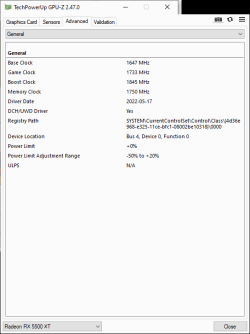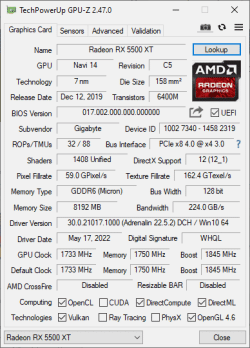Hello,
I have a problem with my computer when i try to play for exemple The Witcher 3 : Wild Hunt or Star Wars Jedi Fallen Order my PC goes to a black screen and my fans starts to spin a lot. I changed my drivers to see, i did a clean install too, but it keeps being here.
My specs are those :
Intel(R) Core(TM) i5-10400F CPU @ 2.90GHz
Kingston 16GO DDR4 (2x8GB) 2666Mhz
KINGSTON SA2000M81000G M.2 1TO
TEXTORM B5 120GB SSD
Motherboard : Gigabyte B460M AORUS PRO
Radeon RX 5500 XT
And Corsair CV 650W.
If you can help me please, i'll be more than happy. (Sorry for my bad english)
Have a nice day
I have a problem with my computer when i try to play for exemple The Witcher 3 : Wild Hunt or Star Wars Jedi Fallen Order my PC goes to a black screen and my fans starts to spin a lot. I changed my drivers to see, i did a clean install too, but it keeps being here.
My specs are those :
Intel(R) Core(TM) i5-10400F CPU @ 2.90GHz
Kingston 16GO DDR4 (2x8GB) 2666Mhz
KINGSTON SA2000M81000G M.2 1TO
TEXTORM B5 120GB SSD
Motherboard : Gigabyte B460M AORUS PRO
Radeon RX 5500 XT
And Corsair CV 650W.
If you can help me please, i'll be more than happy. (Sorry for my bad english)
Have a nice day



 (well and the mobo cpu ram ... tho ) but my PSU was a Seasonic M12 II 750W Evo
(well and the mobo cpu ram ... tho ) but my PSU was a Seasonic M12 II 750W Evo