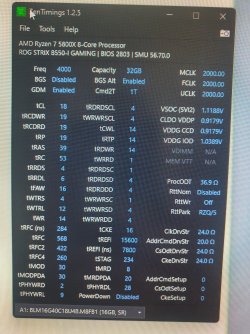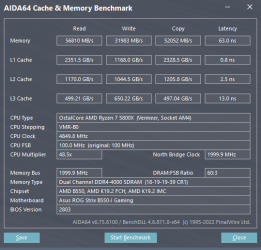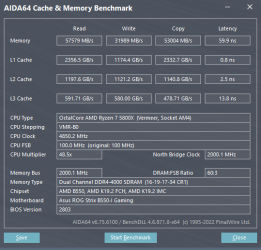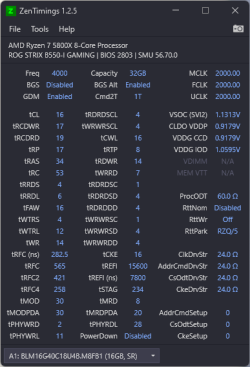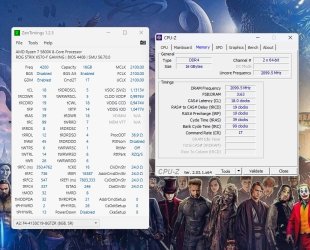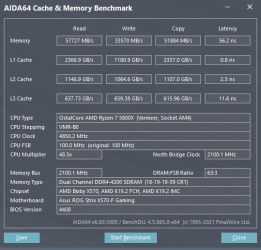Perseverance
New Member
- Joined
- Aug 15, 2022
- Messages
- 4 (0.00/day)
I'm facing with some DRAM stability issues for 2000 infinity fabric (FCLK) on AMD Ryzen 5800x. The PC loads and able to run some benchmarks with no issues. However, the PC is not stable as it randomly restarts.
So for 2000 IF I have raised VDDCR SOC to 1.125 V, VDDG CCD to 0.920 V, VDDG IOD to 1.040 V, CLDO VDDP to 0.920 V and DRAM Voltage from 1.35V to 1.40V (I tried to set DRAM to 1.45V but seems like system became even more unstable so I switched back DRAM voltage back to 1.40V). And from there I started to squeeze DRAM memory timings.
If you have stable 2000 IF please provide some tips and please post your ZEN timings for other to get some tips.
Motherboard: Asus Rog Strix B550-I (Bios version 2803)
CPU: AMD Ryzen 5800x
RAM: Crucial Ballistic Max 2x16gb (32GB) 4000 MHz, Micron B-die - BLM16G40C18U4B
So for 2000 IF I have raised VDDCR SOC to 1.125 V, VDDG CCD to 0.920 V, VDDG IOD to 1.040 V, CLDO VDDP to 0.920 V and DRAM Voltage from 1.35V to 1.40V (I tried to set DRAM to 1.45V but seems like system became even more unstable so I switched back DRAM voltage back to 1.40V). And from there I started to squeeze DRAM memory timings.
If you have stable 2000 IF please provide some tips and please post your ZEN timings for other to get some tips.
Motherboard: Asus Rog Strix B550-I (Bios version 2803)
CPU: AMD Ryzen 5800x
RAM: Crucial Ballistic Max 2x16gb (32GB) 4000 MHz, Micron B-die - BLM16G40C18U4B