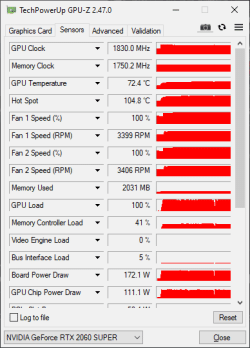Hi guys. I have problem with my RTX 2060 super graphic cards. So for over month my fans were going crazy to 100% randomly for 1 second. I was worried so i checked my gpu temperature which was fine. Then my friend told me to check my hot spot gpu temperature. While gaming it is always 100 - 106c. I noticed that my fans are going to 3500 rpm speed while hotspot reaches 106.5 c. I cleaned my pc but it didn't help. So I decided to wonload msi afterburner and set my fans to 100% while my gpu reaches 65 c (only for test to check if I can somehow get rid of this temperature). That didn't help.
So this are results:
IDLE:
gpu 50 - 60
hotsport 70 - 80
Without msi afterburner:
gpu 76 (can't reach more temp)
cpu temp: 70 - 76
fans: 2000 - 2800 rpm (depends on temperature)
hotspot 100 - 106c
with msi afterburner (100% for whole time gaming)
fans: 3500 rpm
gpu 68 - 72 (so I am sure that fans are working)
cpu 70 - 76
hotspot: 100 - 105c
So fans decreased my gpu temp but hotspot is still high (actually on 3500rpm hotspot max was 105c never goes above to 106 like in default settings).
Game I was playing is Witcher 3 on high settings if this makes any changes. However on fifa 22 with 50-60 % usage of gpu my hot spot is between 95 - 100c with temp 65
So this are results:
IDLE:
gpu 50 - 60
hotsport 70 - 80
Without msi afterburner:
gpu 76 (can't reach more temp)
cpu temp: 70 - 76
fans: 2000 - 2800 rpm (depends on temperature)
hotspot 100 - 106c
with msi afterburner (100% for whole time gaming)
fans: 3500 rpm
gpu 68 - 72 (so I am sure that fans are working)
cpu 70 - 76
hotspot: 100 - 105c
So fans decreased my gpu temp but hotspot is still high (actually on 3500rpm hotspot max was 105c never goes above to 106 like in default settings).
Game I was playing is Witcher 3 on high settings if this makes any changes. However on fifa 22 with 50-60 % usage of gpu my hot spot is between 95 - 100c with temp 65