Random Murderer
The Anti-Midas
- Joined
- Dec 6, 2006
- Messages
- 6,974 (1.03/day)
- Location
- Florida, A.K.A. the Sweatbox
| System Name | TOO MUCH RADIATOR! | The TV Box a.k.a. The Shoebox |
|---|---|
| Processor | Core i7 4930K @ 4.5GHz | Core i5 6600K @ 4.5GHz |
| Motherboard | Asus X79 Rampage IV Extreme | Asus Z170i Pro Gaming |
| Cooling | Custom water on CPU and GPU, dual 360mm radiators | Corsair H80i |
| Memory | 4x 8GB G.Skill TridentX DDR3-1600 | 2x 4GB G.Skill RipJaws 4 DDR4-3000 |
| Video Card(s) | Sapphire AMD R9 295x2 | PowerColor AMD HD7970 |
| Storage | Samsung SSD 830 256GB, various others | 2x 1TB Seagate Barracudas in RAID1 |
| Display(s) | Dell U2713HM 2560x1440 IPS | Panasonic TC-L32E5 1080p IPS TV |
| Case | Thermaltake Suppressor F51 (stripped down to hold two radiators) | Cooler Master Elite 130 |
| Audio Device(s) | RM-DAC -> Xiang Sheng 708b -> Sennheiser HD650 | HDMI sound device on 7970 |
| Power Supply | LEPA G1600-MA 1600W | Corsair CX750M 750W |
| Software | Win 10 64 |
| Benchmark Scores | over 9000 BungholioMarks, "Bitchin' Fast" |
NOTE: Scroll to the bottom of this post for the correct diagram.
Ok, to start off, help on this would be greatly appreciated.
I'm trying to get a pin-out of the 8-Pin PCI-E connector for those of us who would rather make one than buy one, or who can't find one to buy (if anyone knows where to buy one, that would be good too).
So far, I have the original 6-pin pin-out thanks to our own W1zzard!
here's my more in-depth version, albeit made in paint...

Here's what I have on 8-pin so far, I don't know what the rails are, but the shape of the pins is a start...

I will keep this post(and the above image) edited as we find out more.
EDIT:
COMPLETED!!!
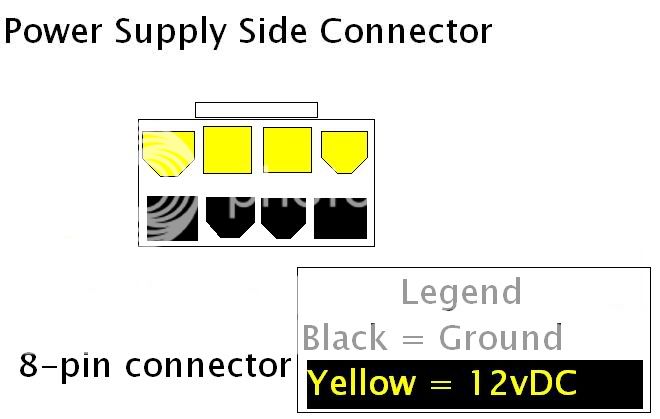
EDIT:
After further research and ample time of the cards that require these being released, the diagram I made was found to be wrong. I used a picture of a 6 to 8 pin adapter, and that company must have color coded the wires incorrectly. Thanks to KennyT772 we have an up-to-date, CORRECT diagram.

Ok, to start off, help on this would be greatly appreciated.
I'm trying to get a pin-out of the 8-Pin PCI-E connector for those of us who would rather make one than buy one, or who can't find one to buy (if anyone knows where to buy one, that would be good too).
So far, I have the original 6-pin pin-out thanks to our own W1zzard!
here's my more in-depth version, albeit made in paint...

Here's what I have on 8-pin so far, I don't know what the rails are, but the shape of the pins is a start...

I will keep this post(and the above image) edited as we find out more.
EDIT:
COMPLETED!!!
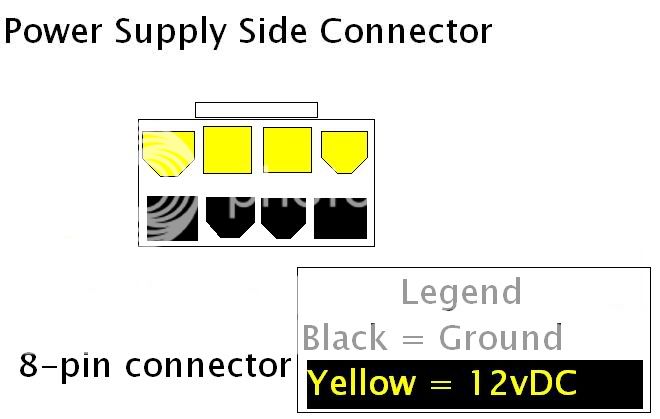
EDIT:
After further research and ample time of the cards that require these being released, the diagram I made was found to be wrong. I used a picture of a 6 to 8 pin adapter, and that company must have color coded the wires incorrectly. Thanks to KennyT772 we have an up-to-date, CORRECT diagram.

Last edited:




