curt
New Member
- Joined
- Dec 21, 2006
- Messages
- 584 (0.09/day)
| Processor | amd phenom II x4 955be @4.2gh 1.4v 24/7 max so far 4.6gh 1.5v in windows |
|---|---|
| Motherboard | asus crosshair V well cooled |
| Cooling | dd mc tdx block with 10000btu a/c rad with cold air piped from outside |
| Memory | ocz low volt reapers 1600mh @ 1667mh 8.8.8.20 1.6v |
| Video Card(s) | bfg gtx 280 1gig core has hit over 733mh |
| Storage | 2 intel 40gb ssd.s in raid 0/ 1tb seagate 7200.12 |
| Display(s) | 2x 19inch non wide lcd.s |
| Case | none sits on back plate from a case lol |
| Audio Device(s) | sb xfi extream music [pci] |
| Power Supply | #1corsair tx850 for mobo/vid #2 enermax true 460wat for hd.s/cd/fans |
| Software | xp pro/7 64bit [biggest comp out of 3 i run] |
| Benchmark Scores | the marks ar well ownage lol |
i just bought a 8800gts an its a damn nice card
but i cracked up soon as i saw the 63c idel temp with 74c loads no errors just hot
so i get to looking at the stock cooler an notised some [wise guy] made the heat sink so it dosent evin tuch the gpu core at all with out past
note the rest of the components [ram/power/an that video chip] seamed to be tuching the heat sink as they should [only the core had the gap]
so im like wtf how stuped is that so i cut a slim pice of copper i had under a mm thick bout the size of the core slaped it on the core with as5 on both sides
[the gap looked the be aboout a mm be twean the gpu core an where the copper tuch spot is on the heat sink]
an the thin pice i used was thin enuf not to compermise other cooling such as ram an power chips
cus if the shim/sliver of copper is to big the hole heat sink would sit to high
core temps ar nor 47c idel [still stock cooler fan at full] load 58c [thats more like it]
much happier with temps will be changin fans to soon so if it will go lower
if ppl want i can take picks of what i did an the pice of copper i cut
but i cracked up soon as i saw the 63c idel temp with 74c loads no errors just hot
so i get to looking at the stock cooler an notised some [wise guy] made the heat sink so it dosent evin tuch the gpu core at all with out past
note the rest of the components [ram/power/an that video chip] seamed to be tuching the heat sink as they should [only the core had the gap]
so im like wtf how stuped is that so i cut a slim pice of copper i had under a mm thick bout the size of the core slaped it on the core with as5 on both sides
[the gap looked the be aboout a mm be twean the gpu core an where the copper tuch spot is on the heat sink]
an the thin pice i used was thin enuf not to compermise other cooling such as ram an power chips
cus if the shim/sliver of copper is to big the hole heat sink would sit to high
core temps ar nor 47c idel [still stock cooler fan at full] load 58c [thats more like it]
much happier with temps will be changin fans to soon so if it will go lower
if ppl want i can take picks of what i did an the pice of copper i cut
Last edited:



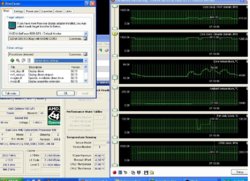







 hehe j/k
hehe j/k