- Joined
- Feb 9, 2018
- Messages
- 181 (0.07/day)
- Location
- Turkey
I should immediately point out that the NVMe SSD BIOS_MOD Files are Updated as "pure Bios Files" without the Need for Additional Hardware and Software such as DUET, Clover and REFIND.
No Additional Hardware or Software is required.
All you need to do is to update the motherboard bios again and insert your purchased or have nvme ssd drive and install the operating system as "BOOTABLE" bootable.
The content here has taken into account the BIOS Files,
for your contribution.
All Files Have Been Backed Up.
The BIOS MOD Files published here do not contain the Universal Module.
Because each X58 model motherboard needs to be added one by one NVMe_Module.
For this, you need to provide the X58 motherboard model and NVMe SSD Device hardware IDs you are using.
For example: PCI/VEN_144D&DEV_A809 it should be something like this.

Now you can easily add and use NVMe M.2 SSD support to your motherboards.
How to Add NVMe M.2 SSD Module? I Showed the Links Below.
HOW TO ADD NVMe M.2 SSD SUPPORT TO OLD MOTHERBOARDS WITH AMI BIOS LEGACY SUPPORT?

 www.techpowerup.com
AWARD-Phoenix Legacy-HOW TO ADD BIOS NVMe M.2 SSD SUPPORT TO OLD MOTHERBOARDS?
www.techpowerup.com
AWARD-Phoenix Legacy-HOW TO ADD BIOS NVMe M.2 SSD SUPPORT TO OLD MOTHERBOARDS?

 www.techpowerup.com
www.techpowerup.com
All Bios Files Dates Reorganized to 2022 and revision numbers are upgraded.

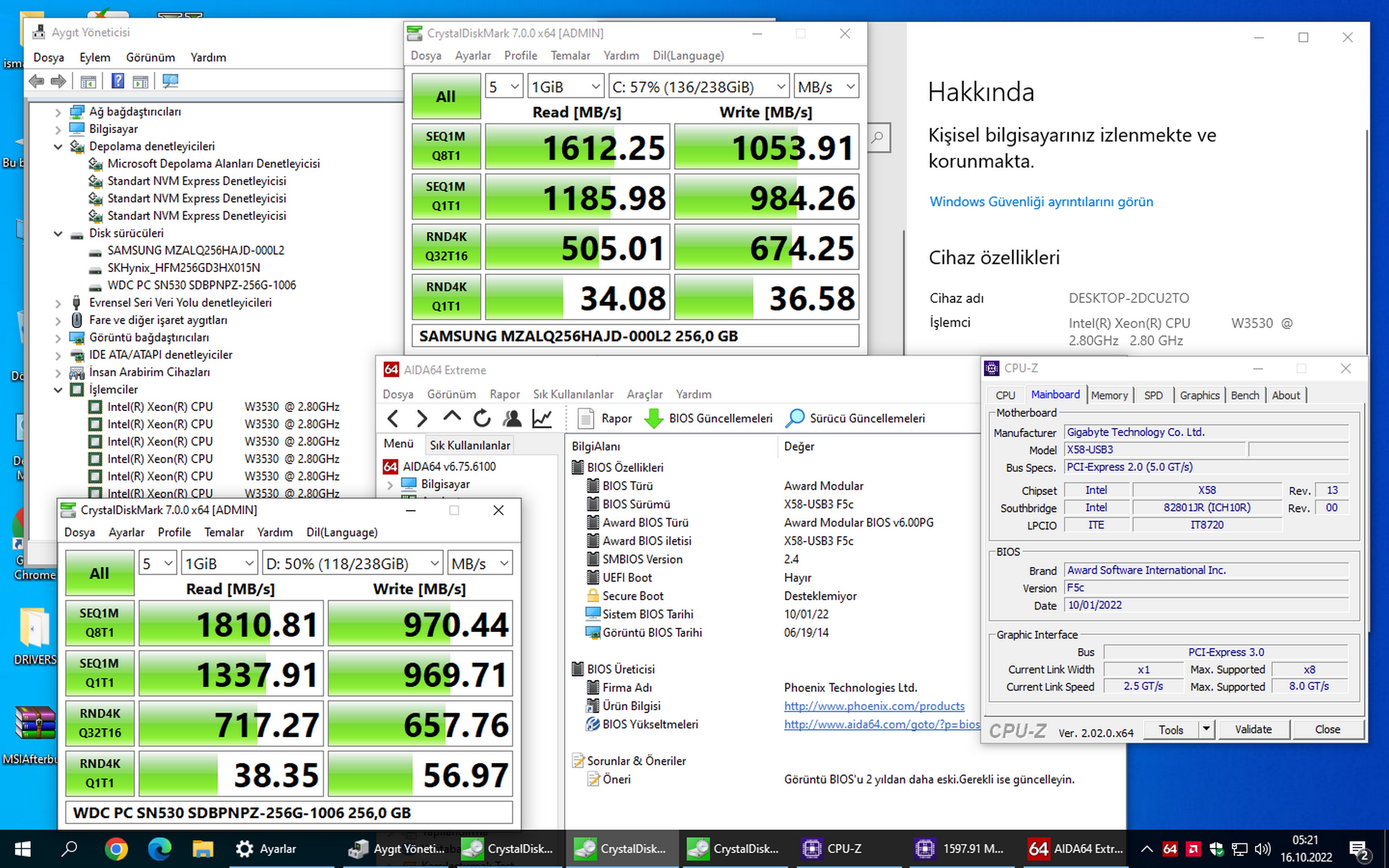
This content will be a Guide for X58/1366 Socket Motherboard Users and I think we will continue to use these amazing motherboards for a while.
I hope it will be a useful topic.
I will try to respond to bios file requests as much as possible..
As of now, BIOS_MOD has been implemented on some motherboards.
Here, I will also present the motherboard models that I have received and have had successful results in TEST processes.
This content is extensible, open to different ideas and applications.
If I give an example from myself;
Although some Gaming Applications do not allow X58/1366 pin Motherboards, they are still useful and stable systems in my opinion.
You can request Nvme SSD bios mod for every Brand and Model X58 Motherboard you use.
°°°°°°°°°°°°°°°°°°°°°°°°°°°°°°°°°°°°°°°°°°°°°°°°°°°°°°°°°°°°°°°°°°°°°°°°°°°°°°°°°°°°°°°°°°°°°°°°°°°°°°°°°°°°°°°°°°°°°°°°°°°°°°°°°°°°°°°°°°°°°°°°°°°°°°°°°°°°
I Completed All NVMe SSD BIOS MOD files for X58/1366 Socket Motherboard..
My Recent Works Are Below.
This Project Has Been Successfully Completed.
I hope this thread will benefit many X58 Users.
All BIOS MOD Files Published Here is a great work that I have created with my own great effort/patience and dedication.
My own special software has been used in bios file modification processes.
What others have said for "AWARD" bios modding;
"Sensitive modules cannot be changed"
The claim has been refuted with real evidence in this study, asserting the opposite thesis.
In short, AWARD bios or any different bios file can be modded and changed.
Each bios file has been handled one by one, and the bios files with successful results are marked.
The Module I used to support NVMe SSD drives in Bios Files was given as FALSE when it was released.
The NVMe SSD module was corrected by me and successful results were obtained.
Bios files that have not received "TEST OK" confirmation will be updated according to data from users.
See you in many more new projects.
ASRock
ASUS
Biostar
DFI
ECS
EVGA
FOXCONN
Gigabyte
Jetway
MSI
Sapphire
Supermicro
Password of all bios:
ismailTPC_Hastanesi
More to come...
2022_ASUS SABERTOOTH X58 NVMe M.2 SSD BOOTABLE BIOS MOD
THIS NVMe M.2 SSD BIOS MOD FILE HAS BEEN TRIED.
SUCCESSFUL RESULT.

_________________________________________________________________________________________________________
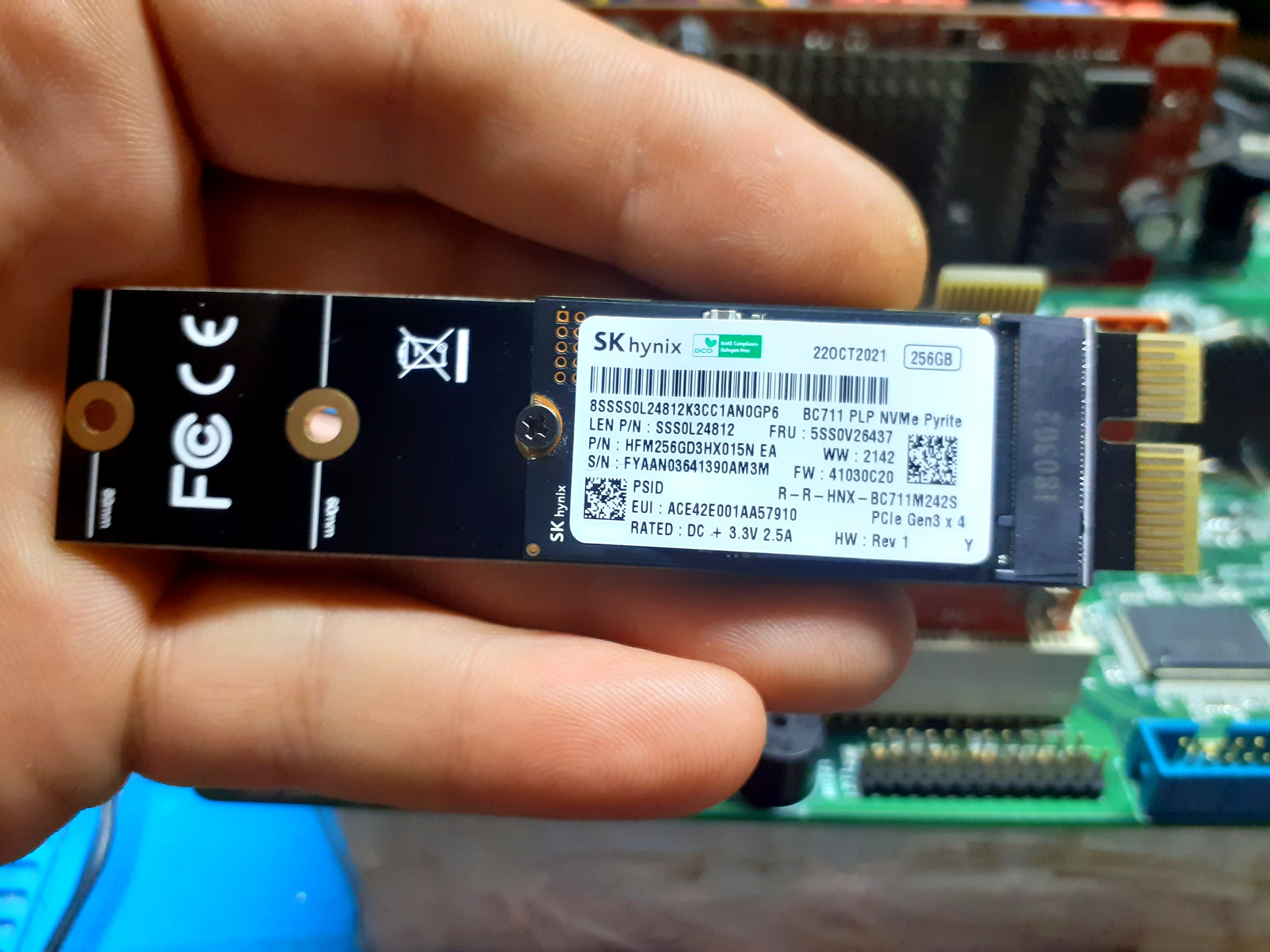
SKHynix_HFM256GD3HX015N (FW: 41030C20)
Model #2 Capacity: 238.5 GiB (~260 GB)
Model #2 Type: Fixed, SSD - Bus: NVMe (17)
PCI\VEN_1C5C&DEV_174A
_________________________________________________________________________________________________________

Samsung SSD 256GB PM991 M.2 2242 42mm PCIe 3.0 x4 NVMe MZALQ256HAJD MZ-ALQ2560 Solid State Drive
SAMSUNG MZALQ256HAJD-000L2 (FW: AL2QFXV7)
Model #2 Capacity: 238.5 GiB (~260 GB)
Model #2 Type: Fixed, SSD - Bus: NVMe (17)
PCI\VEN_144D&DEV_A809
_________________________________________________________________________________________________________

Western Digital WDC PC SN530 SDBPNPZ-256G-1006 (FW: HPS2)
Model #2 Capacity: 238.5 GiB (~260 GB)
Model #2 Type: Fixed, SSD - Bus: NVMe (17)
PCI\VEN_15B7&DEV_5009
_________________________________________________________________________________________________________
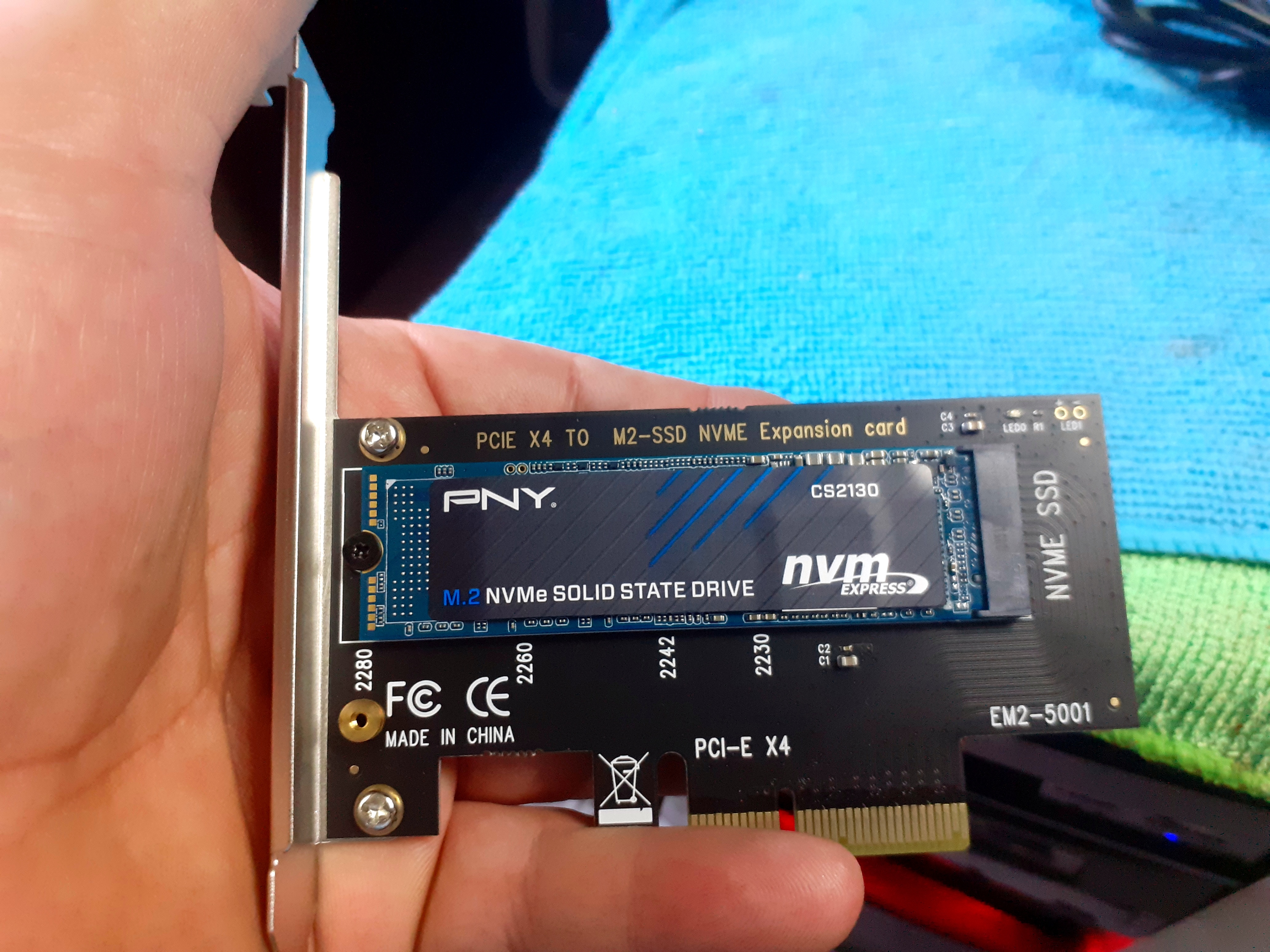
Pny CS2130 M280CS2130-500-RB 500GB 3500/925MB/S Pcie Nvme M.2 SSD
PNY CS2130 2TB SSD (FW: CS213530)
Model Capacity: 465.8 GiB (~500 GB)
Model Type:Fixed, SSD - Bus: NVMe (17)
PCI\VEN_1987&DEV_5012
_________________________________________________________________________________________________________

MSI SSD SPATIUM M450 PCIE 4.0 NVME M.2 500GB
Model Capacity: 465.8 GiB (~500 GB)
Model Type:Fixed, SSD - Bus: NVMe (17)
PCI\VEN_1987&DEV_5019
_________________________________________________________________________________________________________

Samsung Evo 970 Plus NVMe MZVLB500HBJQ MZ-V7S500 Solid State Drive
SAMSUNG MZVLB500HBJQ (FW: 4M2QEXF7)
Model Capacity: XXX.X GiB (~XXX GB)
Model Type: Fixed, SSD - Bus: NVMe (17)
PCI\VEN_144D&DEV_A808
________________________________________________________________________________________________________


Micron Technology, Inc.
Micron Technology NVMe Storage Controller
PCI\VEN_C0A9&DEV_5412
________________________________________________________________________________________________________

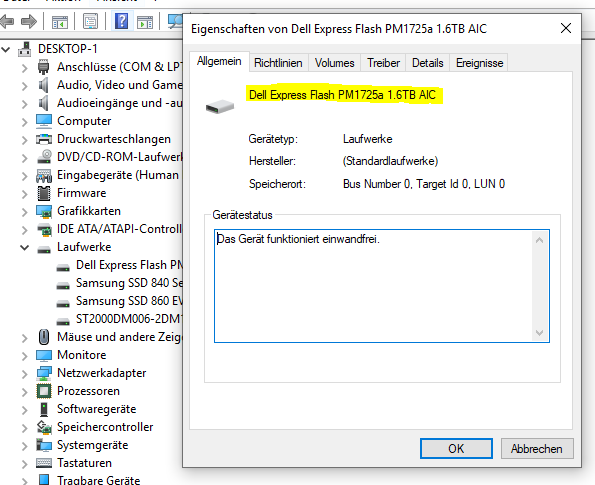
Samsung PM1725a
Samsung-MZPLL1T6HEH
PCI\VEN_144D&DEV_A822
________________________________________________________________________________________________________

Samsung PM961 Series SSD 256 GB -MZVLW256HEHP
SAMSUNG MZVLW256HEHP
Capacity: 238.5 GiB (~260 GB)
Type: Fixed, SSD - Bus: NVMe (17)
PCI\VEN_144D&DEV_A804
________________________________________________________________________________________________________




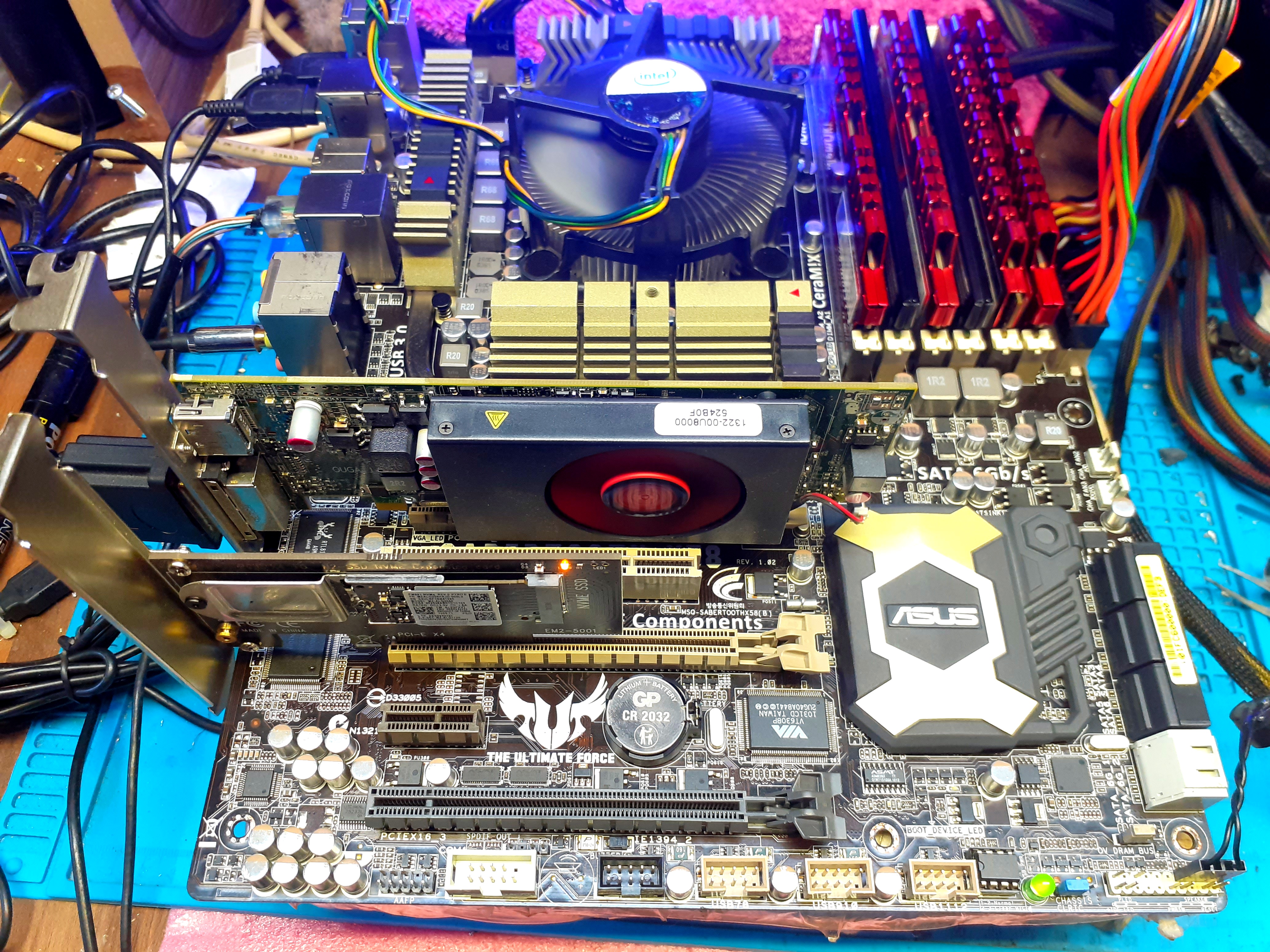

______________________________________________________________________________________________________________________________________
2022_Gigabyte GA-X58-USB3 NVMe M.2 SSD BOOTABLE BIOS MOD
THIS NVMe M.2 SSD BIOS MOD FILE HAS BEEN TRIED.
SUCCESSFUL RESULT.

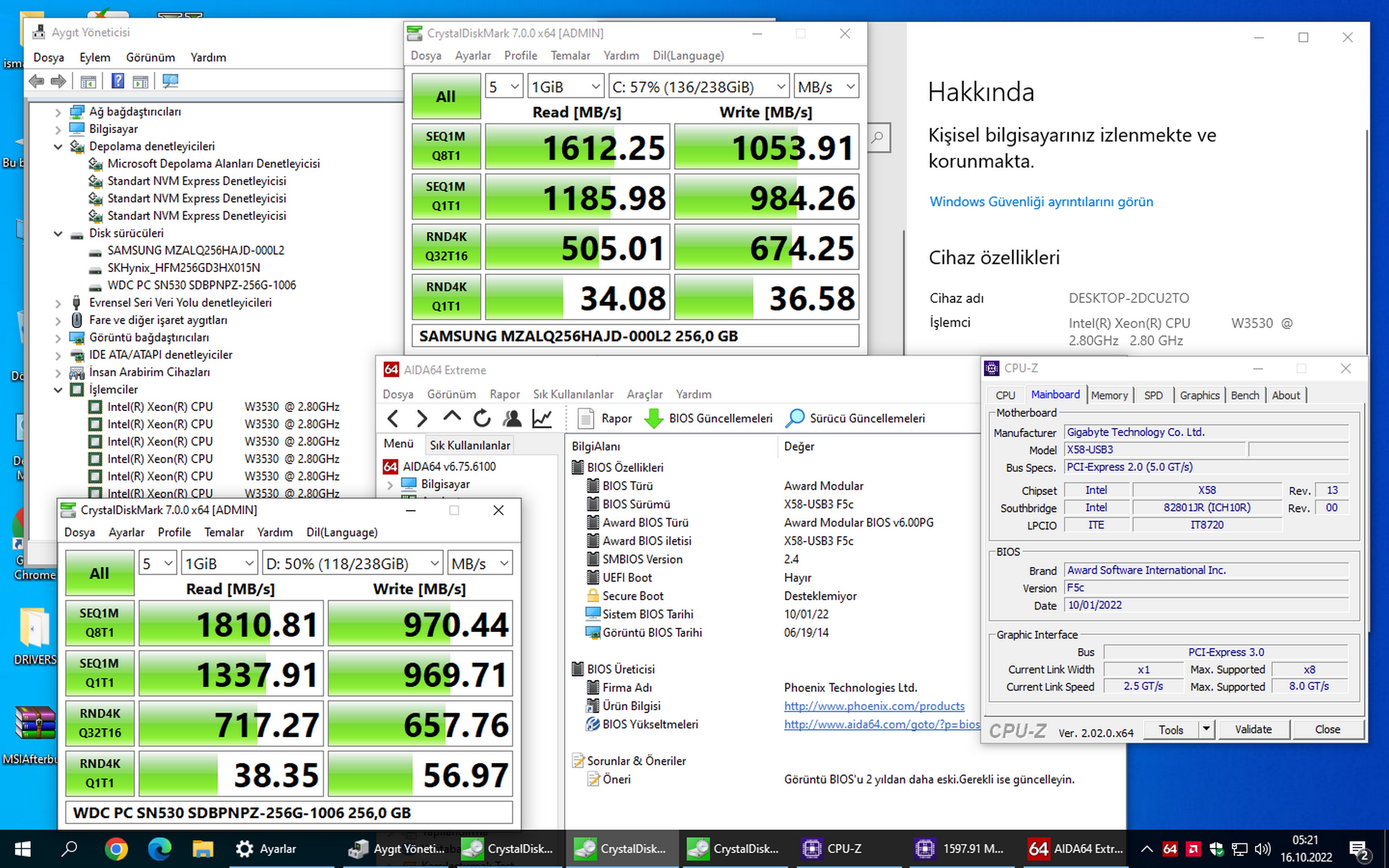
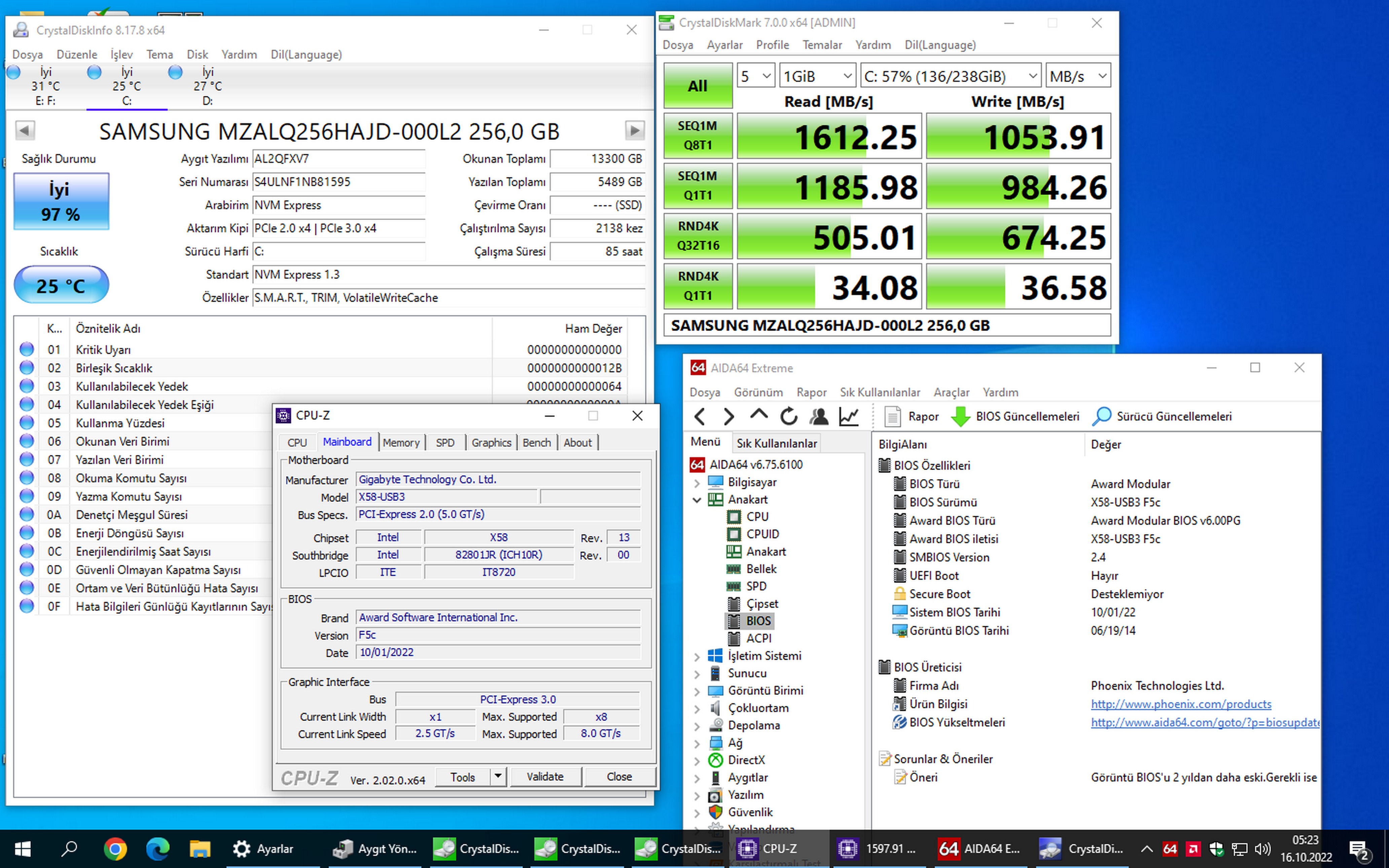
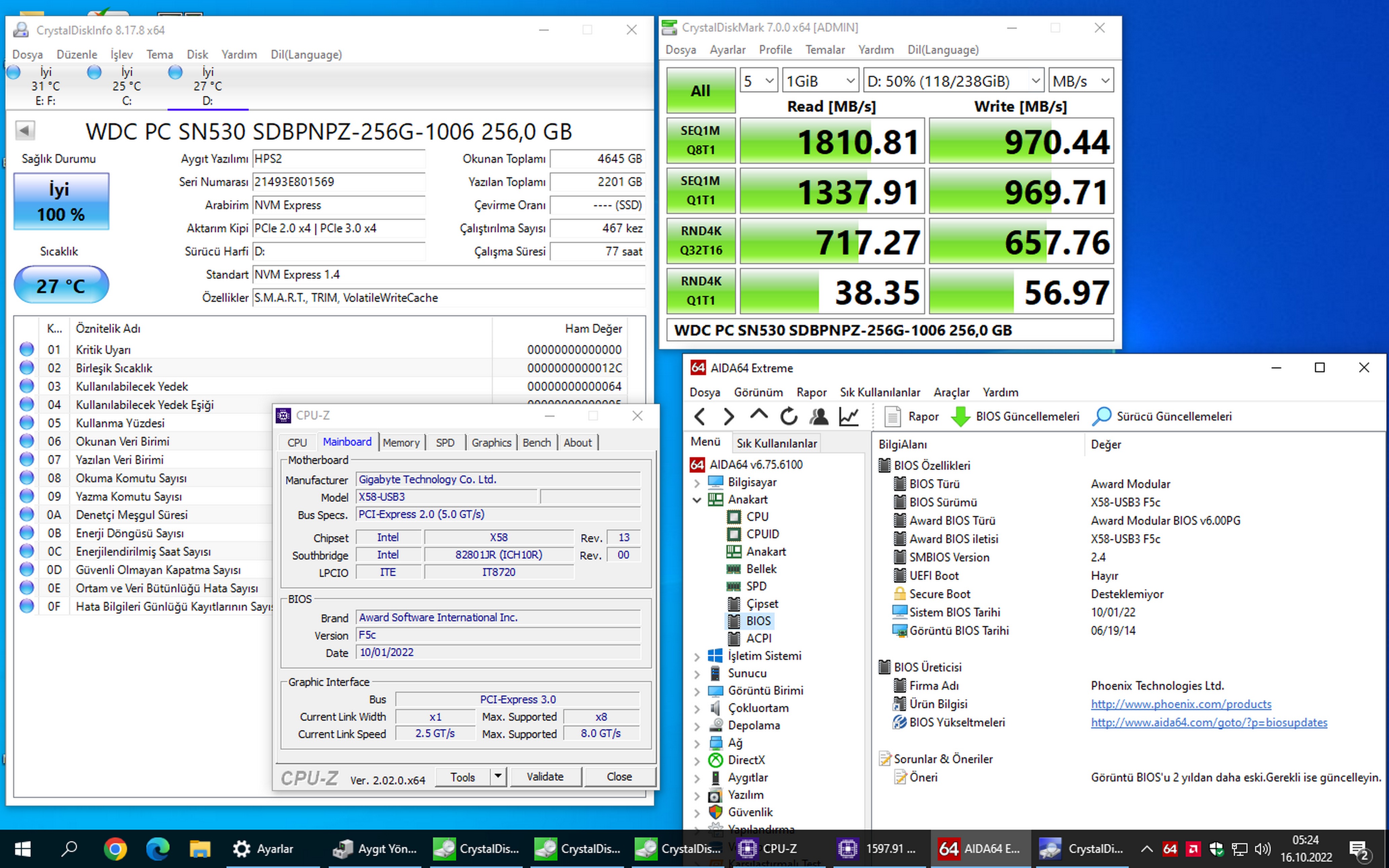
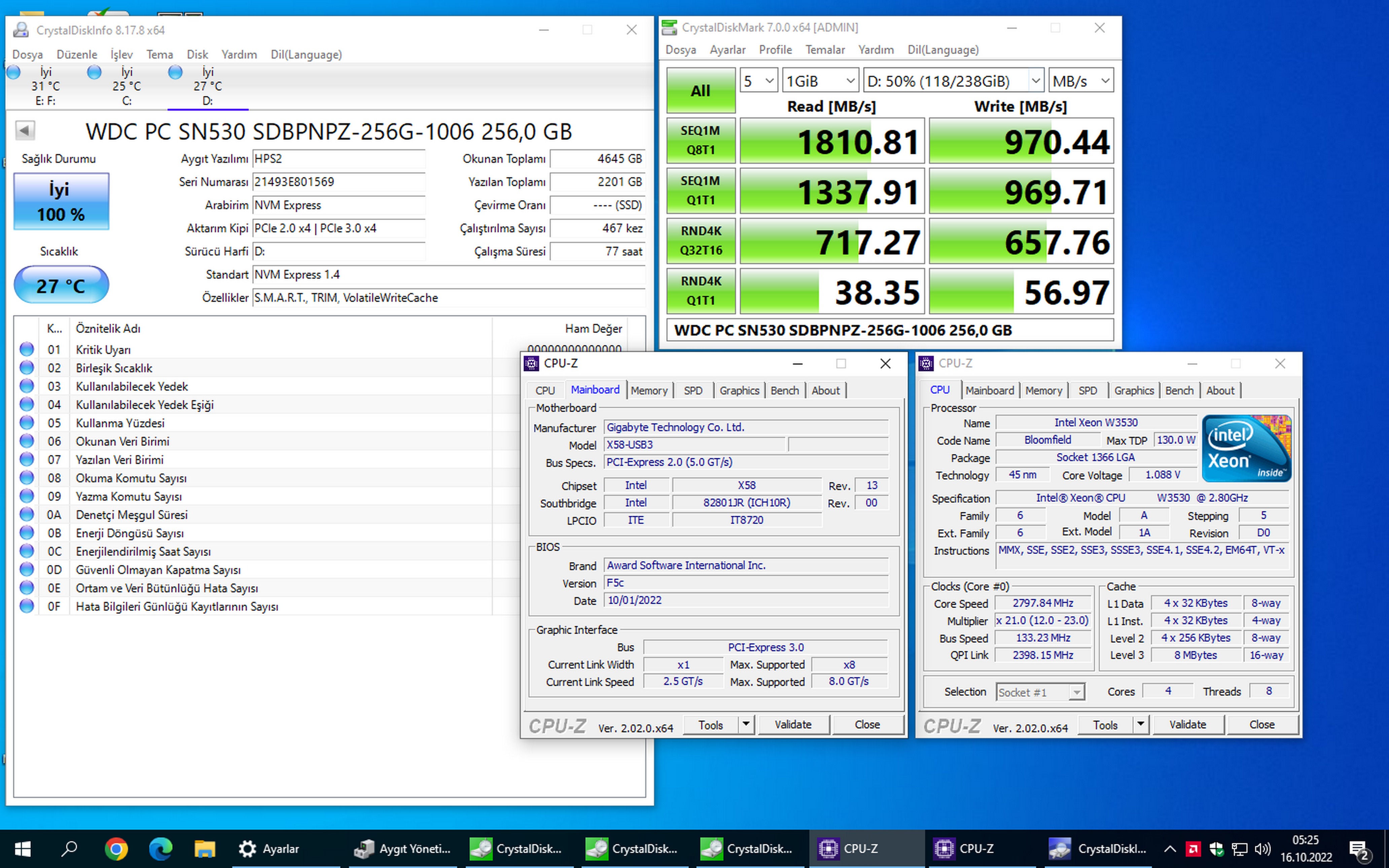


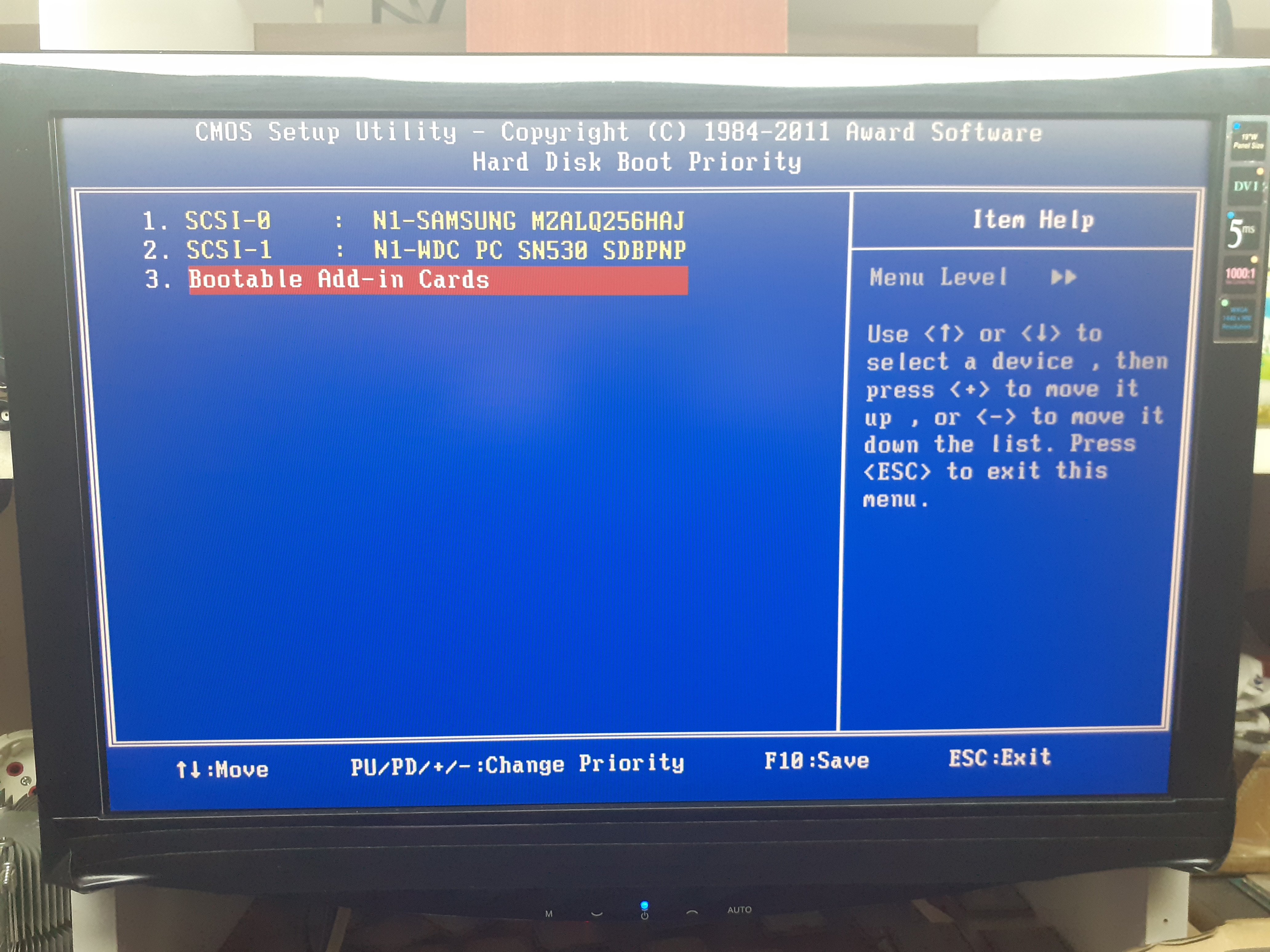
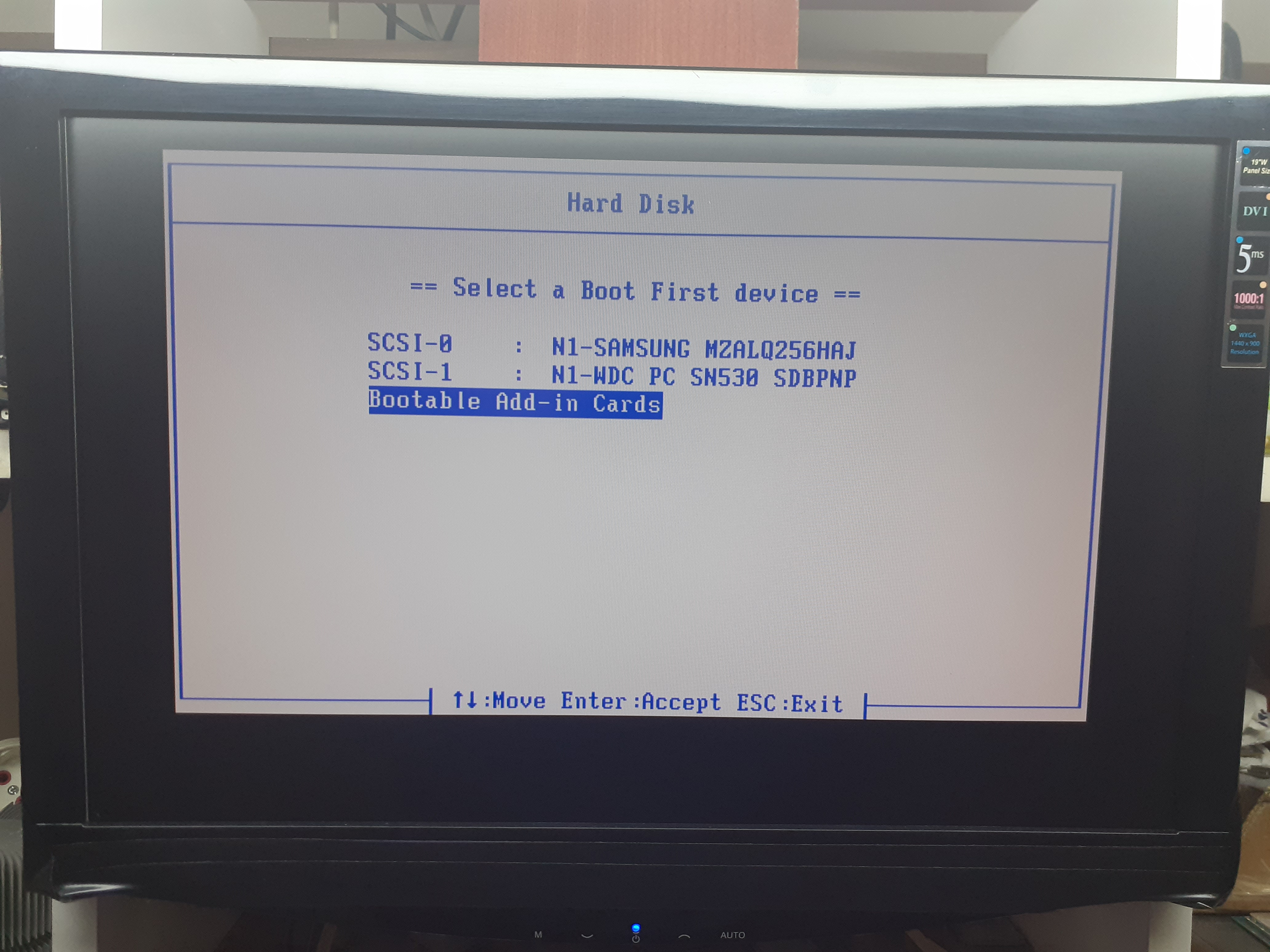

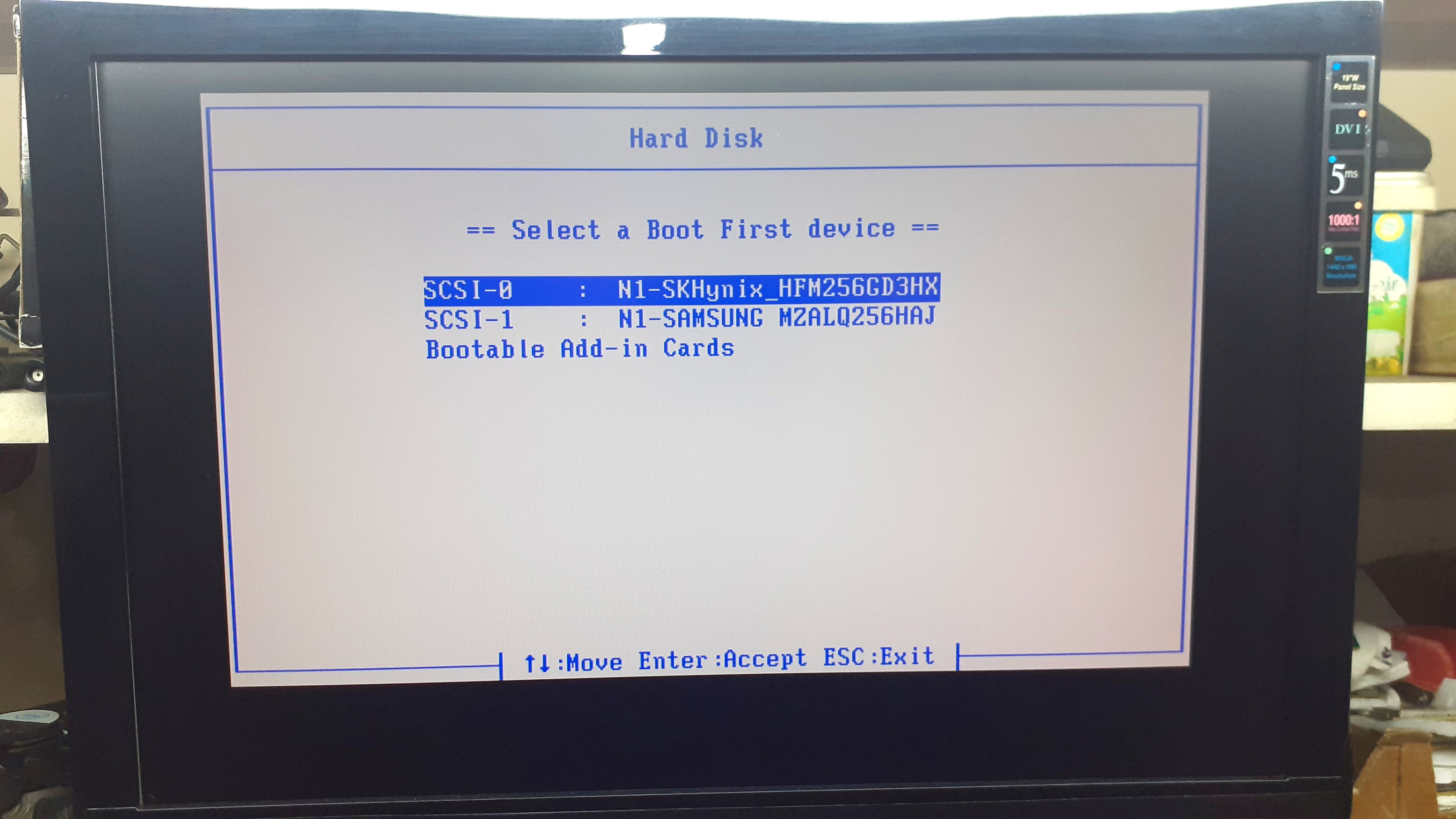


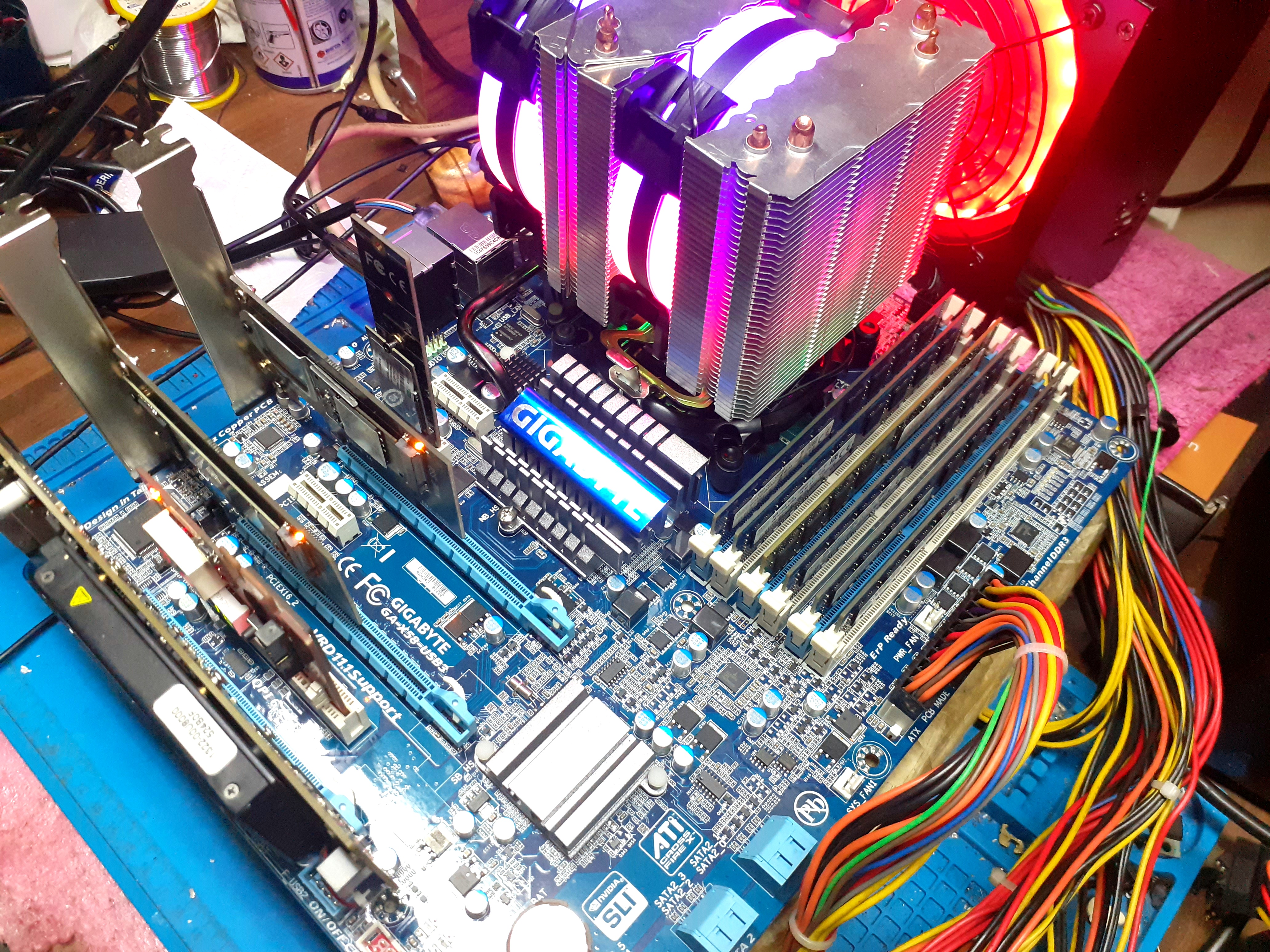
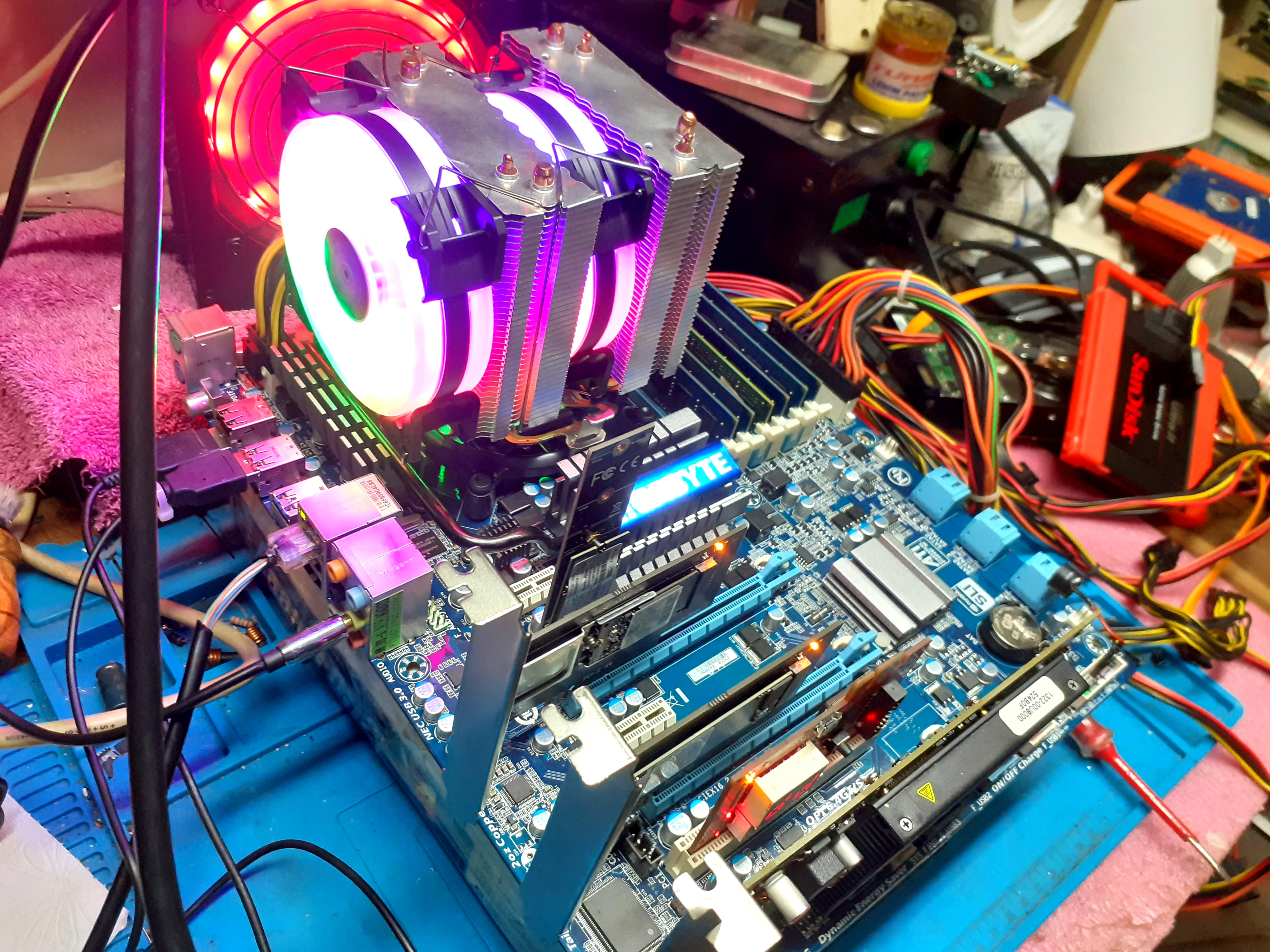
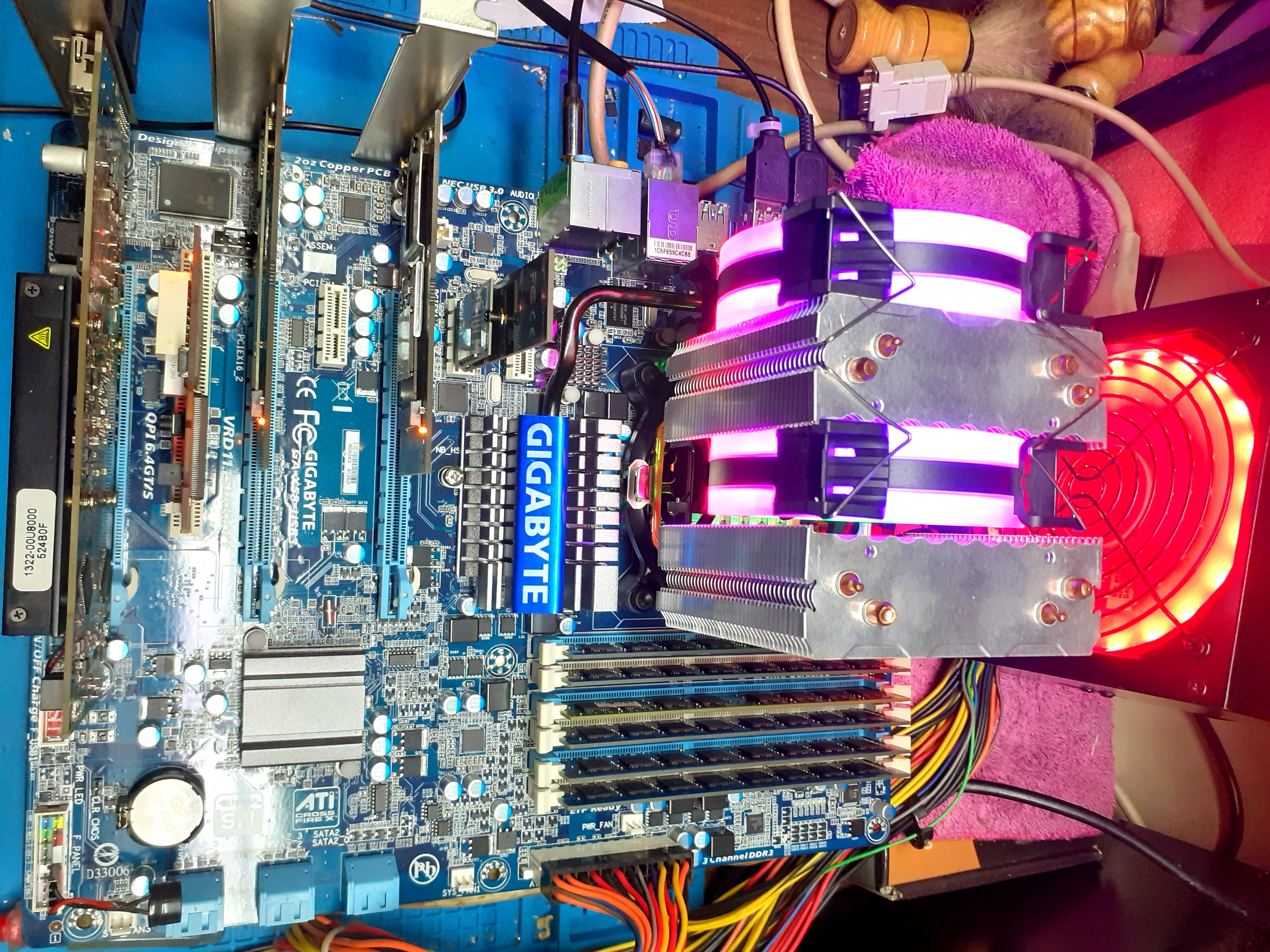
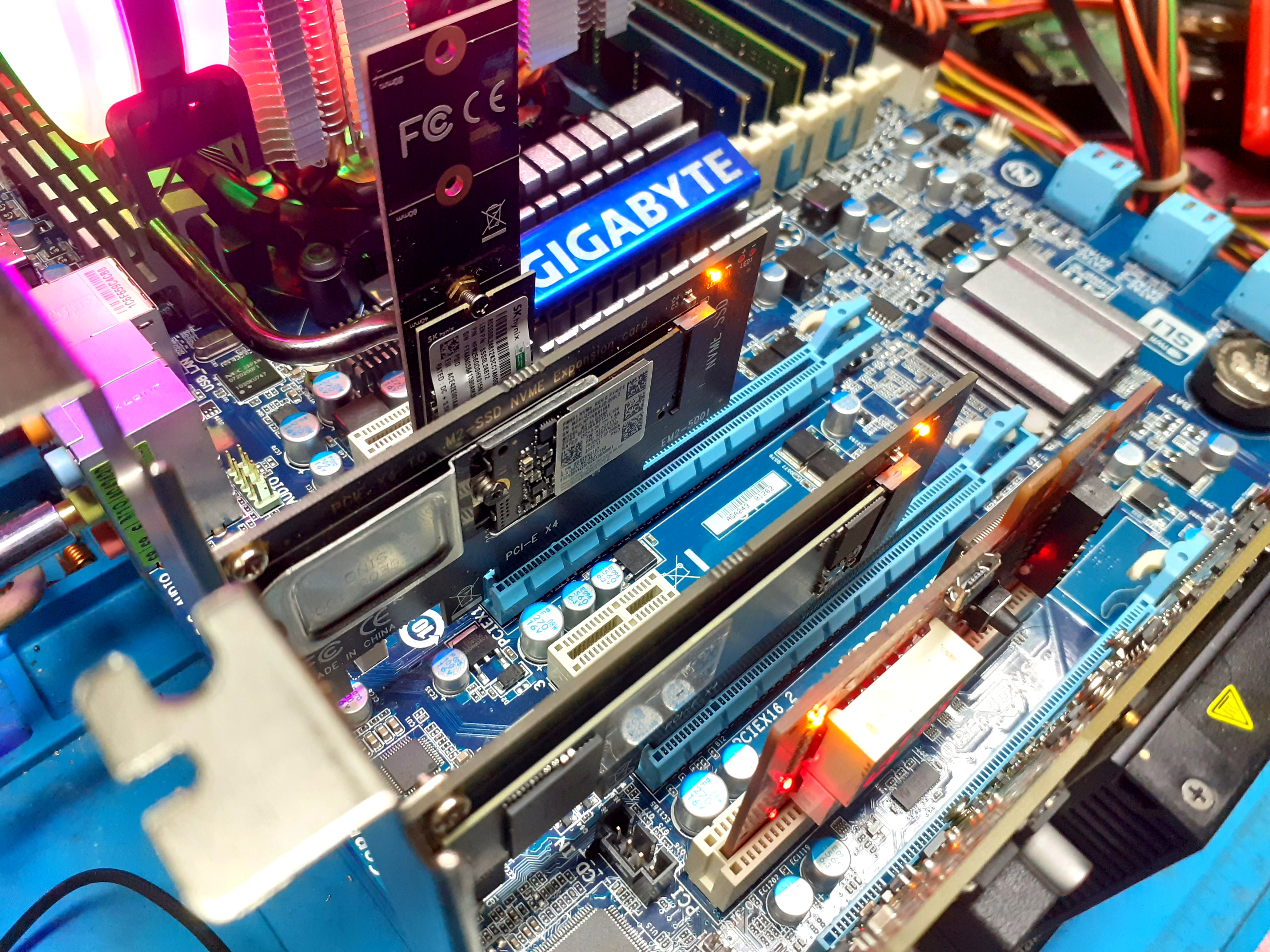
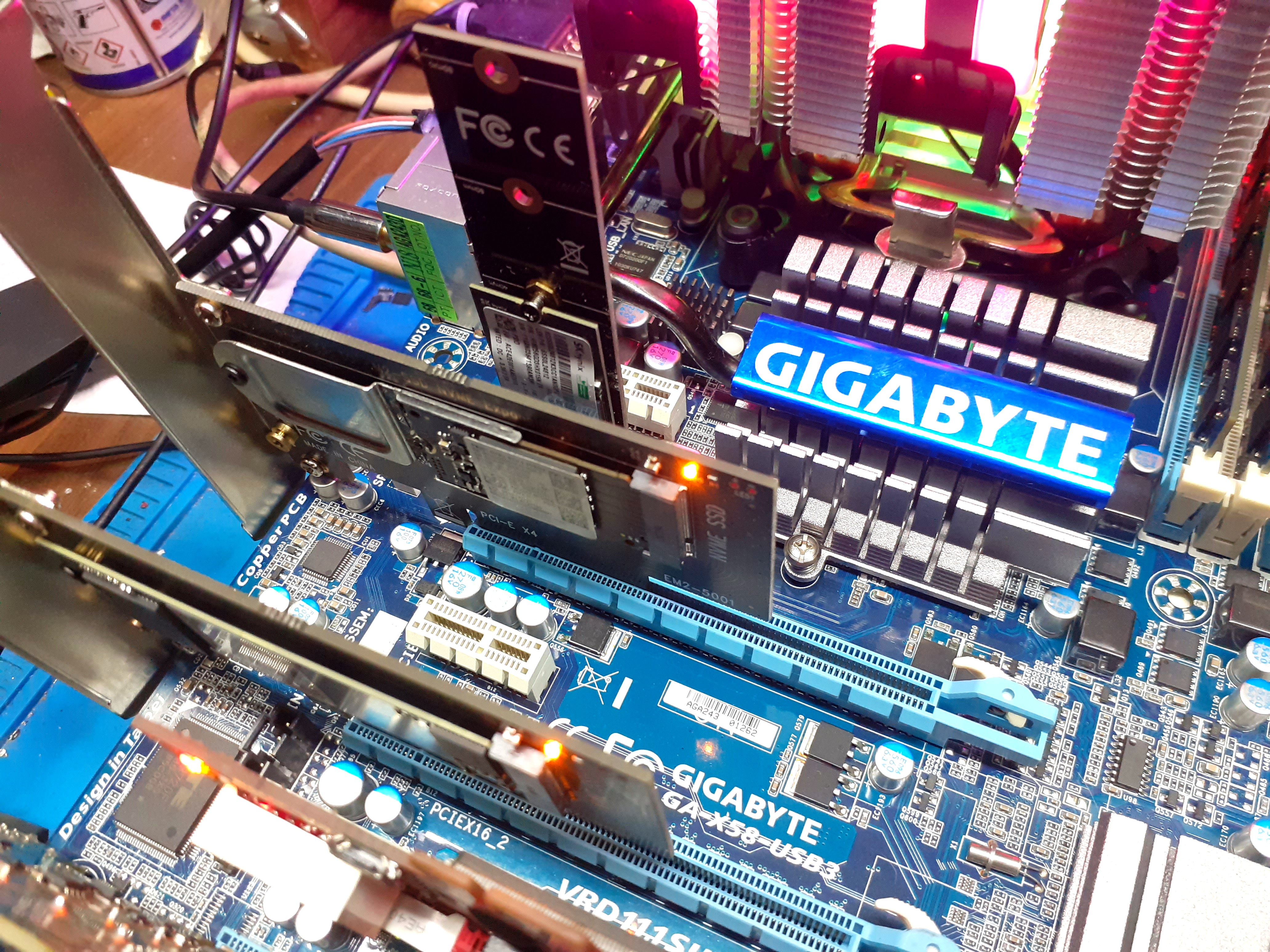
No Additional Hardware or Software is required.
All you need to do is to update the motherboard bios again and insert your purchased or have nvme ssd drive and install the operating system as "BOOTABLE" bootable.
The content here has taken into account the BIOS Files,
for your contribution.
All Files Have Been Backed Up.
The BIOS MOD Files published here do not contain the Universal Module.
Because each X58 model motherboard needs to be added one by one NVMe_Module.
For this, you need to provide the X58 motherboard model and NVMe SSD Device hardware IDs you are using.
For example: PCI/VEN_144D&DEV_A809 it should be something like this.
Now you can easily add and use NVMe M.2 SSD support to your motherboards.
How to Add NVMe M.2 SSD Module? I Showed the Links Below.
HOW TO ADD NVMe M.2 SSD SUPPORT TO OLD MOTHERBOARDS WITH AMI BIOS LEGACY SUPPORT?

HOW TO ADD NVMe M.2 SSD SUPPORT TO OLD MOTHERBOARDS WITH AMI BIOS LEGACY SUPPORT?
In Legacy Mode, How to add NVMe Option-Option Rom to Ami Bios supported motherboards, which are now called old? PCIe x4 and x1 NVMe M.2 SSD Adapter PCIe x4 NVMe M.2 SSD Adapter PCIe x1 NVMe M.2 SSD Adapter How to? Watch on Youtube. BIOS Modlama, BIOS Modding, AMI BIOS NVMe M.2...

AWARD-Phoenix Legacy-HOW TO ADD BIOS NVMe M.2 SSD SUPPORT TO OLD MOTHERBOARDS?
How to Add NVMe Option ROM to AWARD-Phoenix Bios Supported Motherboards in Legacy Mode? Watch videos on Youtube: How to Add NVMe M 2 SSD Support in AWARD Phoenix Legacy BIOS? BIOS Modding, AWARD BIOS NVMe M.2 SSD BOOTABLE BIOS MOD 1-) This process can be done with CBROMTR.exe Turkish...
All Bios Files Dates Reorganized to 2022 and revision numbers are upgraded.

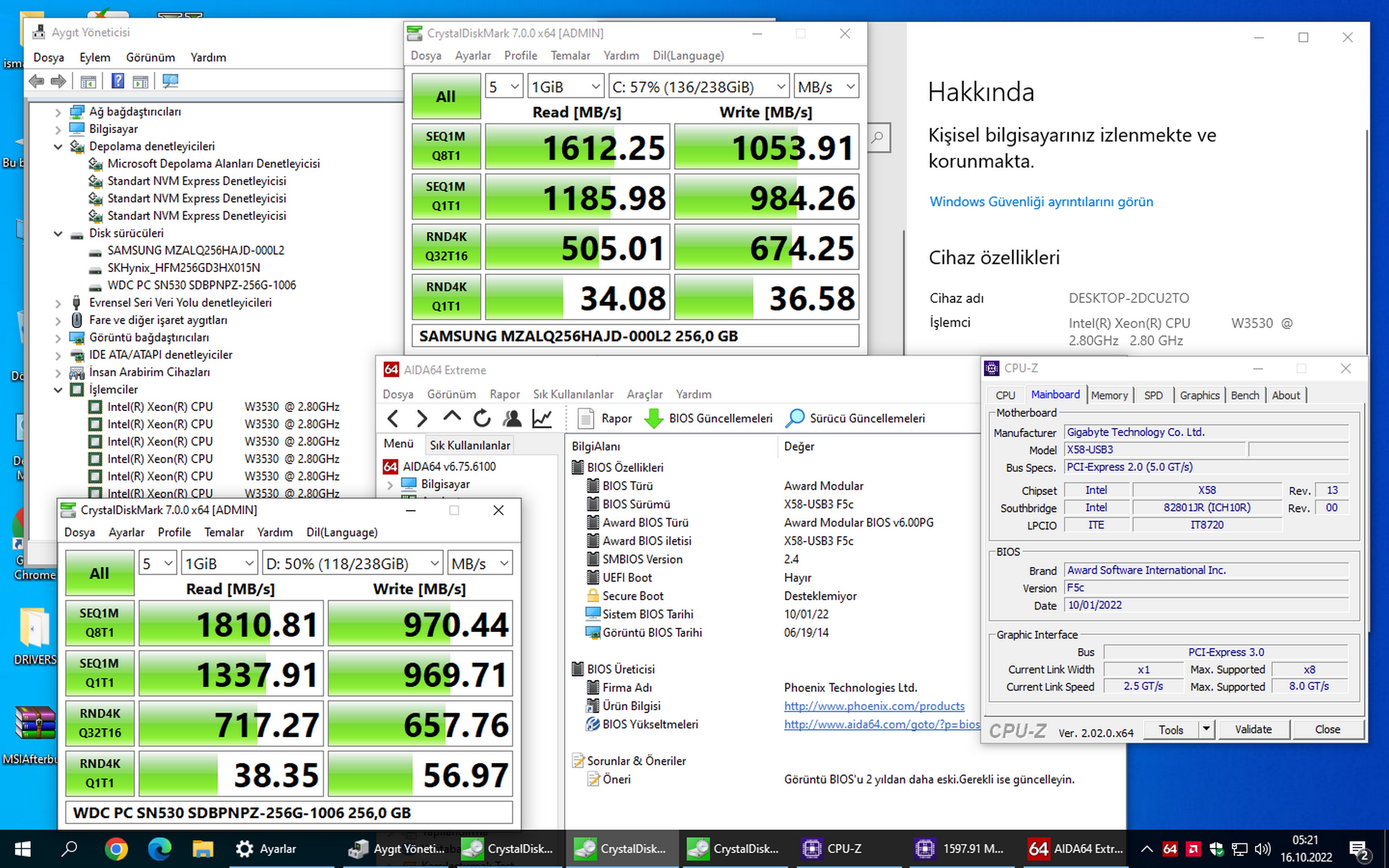
This content will be a Guide for X58/1366 Socket Motherboard Users and I think we will continue to use these amazing motherboards for a while.
I hope it will be a useful topic.
I will try to respond to bios file requests as much as possible..
As of now, BIOS_MOD has been implemented on some motherboards.
Here, I will also present the motherboard models that I have received and have had successful results in TEST processes.
This content is extensible, open to different ideas and applications.
If I give an example from myself;
Although some Gaming Applications do not allow X58/1366 pin Motherboards, they are still useful and stable systems in my opinion.
You can request Nvme SSD bios mod for every Brand and Model X58 Motherboard you use.
°°°°°°°°°°°°°°°°°°°°°°°°°°°°°°°°°°°°°°°°°°°°°°°°°°°°°°°°°°°°°°°°°°°°°°°°°°°°°°°°°°°°°°°°°°°°°°°°°°°°°°°°°°°°°°°°°°°°°°°°°°°°°°°°°°°°°°°°°°°°°°°°°°°°°°°°°°°°
I Completed All NVMe SSD BIOS MOD files for X58/1366 Socket Motherboard..
My Recent Works Are Below.
This Project Has Been Successfully Completed.
I hope this thread will benefit many X58 Users.
All BIOS MOD Files Published Here is a great work that I have created with my own great effort/patience and dedication.
My own special software has been used in bios file modification processes.
What others have said for "AWARD" bios modding;
"Sensitive modules cannot be changed"
The claim has been refuted with real evidence in this study, asserting the opposite thesis.
In short, AWARD bios or any different bios file can be modded and changed.
Each bios file has been handled one by one, and the bios files with successful results are marked.
The Module I used to support NVMe SSD drives in Bios Files was given as FALSE when it was released.
The NVMe SSD module was corrected by me and successful results were obtained.
Bios files that have not received "TEST OK" confirmation will be updated according to data from users.
See you in many more new projects.
ASRock
- 2022/ASRock X58 Deluxe NVMe SSD BIOS MOD
- 2022/ASRock X58 Deluxe3 NVMe SSD BIOS MOD
- 2022/ASRock X58 Extreme NVMe SSD BIOS MOD
- 2022/ASRock X58 Extreme3 NVMe SSD BIOS MOD
- 2022/ASRock X58 Extreme6 NVMe SSD BIOS MOD
- 2022/ASRock X58 SuperComputer NVMe SSD BIOS MOD
- Completed
- Brand/Model completed bios files will not be updated again.
After that, special Bios requests will unfortunately not be answered.
Reason;
Since I am extremely busy, the bios modding process for each NVMe SSD module takes a lot of time..
Bios requests will not be interrupted and there will be many requests for individual bios modding for the user.
That's why I don't have much time.
ASUS
- 2022/ASUS P6X58D-E NVMe SSD BIOS MOD(TEST OK)

- 2022/ASUS Sabertooth X58 NVMe SSD BIOS MOD(TEST OK)

- 2022/ASUS Rampage II Extreme NVMe SSD BIOS MOD(TEST OK)

- 2022/ASUS P6X58D Premium NVMe SSD BIOS MOD(TEST OK)

- 2022/ASUS P6X58-E WS NVMe SSD BIOS MOD(TEST OK)

- 2022/ASUS P6T NVMe SSD BIOS MOD (TEST OK)

- 2022/ASUS P6T Deluxe NVMe SSD BIOS MOD (TEST OK)

- 2022/ASUS P6T Deluxe V2 NVMe SSD BIOS MOD(TEST OK)

- 2022/ASUS P6T SE NVMe SSD BIOS MOD (TEST OK)

- 2022/ASUS P6T WS Professional NVMe SSD BIOS MOD
- 2022/ASUS P6T6 WS Revolution NVMe SSD BIOS MOD
- 2022/ASUS P6T7 WS SuperComputer NVMe SSD BIOS MOD (TEST OK)

- 2022/ASUS P6TD Deluxe NVMe SSD BIOS MOD
- 2022/ASUS P6X58-E PRO NVMe SSD BIOS MOD
- 2022/ASUS Rampage II Gene NVMe SSD BIOS MOD
- 2022/ASUS Rampage III Black Edition NVMe SSD BIOS MOD
- 2022/ASUS Rampage III Extreme NVMe SSD BIOS MOD
- 2022/ASUS Rampage III Formula NVMe SSD BIOS MOD

- 2022/ASUS Rampage III Gene NVMe SSD BIOS MOD
- 2022/ASUS Z8NA-D6 NVMe SSD BIOS MOD
- 2022/ASUS Z8NA-D6C NVMe SSD BIOS MOD
- 2022/ASUS Z8NH-D12 NVMe SSD BIOS MOD
- 2022/ASUS Z8NR-D12 NVMe SSD BIOS MOD
- 2022/ASUS Z8PE-D12 NVMe SSD BIOS MOD
- 2022/ASUS Z8PE-D12X NVMe SSD BIOS MOD
- 2022/ASUS Z8PE-D18 NVMe SSD BIOS MOD
- 2022/ASUS Z8PH-D12 SE/QDR NVMe SSD BIOS MOD
- 2022/ASUS Z8PH-D12/IFB NVMe SSD BIOS MOD
- Completed
- Brand/Model completed bios files will not be updated again.
After that, special Bios requests will unfortunately not be answered.
Reason;
Since I am extremely busy, the bios modding process for each NVMe SSD module takes a lot of time..
Bios requests will not be interrupted and there will be many requests for individual bios modding for the user.
That's why I don't have much time.
Biostar
- 2022/Biostar TPower X58 NVMe SSD BIOS MOD
- 2022/Biostar TPower X58A NVMe SSD BIOS MOD
- Completed
- Brand/Model completed bios files will not be updated again.
After that, special Bios requests will unfortunately not be answered.
Reason;
Since I am extremely busy, the bios modding process for each NVMe SSD module takes a lot of time..
Bios requests will not be interrupted and there will be many requests for individual bios modding for the user.
That's why I don't have much time.
DFI
- 2022/DFI LANParty DK X58-T3eH6 NVMe SSD BIOS MOD
- 2022/DFI LANParty DK X58-T3eH6-A NVMe SSD BIOS MOD
- 2022/DFI LANParty JR X58-T3H6 NVMe SSD BIOS MOD
- 2022/DFI LANParty UT X58-T3eH8 NVMe SSD BIOS MOD
- Completed
- Brand/Model completed bios files will not be updated again.
After that, special Bios requests will unfortunately not be answered.
Reason;
Since I am extremely busy, the bios modding process for each NVMe SSD module takes a lot of time..
Bios requests will not be interrupted and there will be many requests for individual bios modding for the user.
That's why I don't have much time.
ECS
- 2022/ECS X58B-A NVMe SSD BIOS MOD
- 2022/ECS X58B-A NVMe SSD BIOS MOD
- 2022/ECS X58B-A3 SLI NVMe SSD BIOS MOD
- Completed
- Brand/Model completed bios files will not be updated again.
After that, special Bios requests will unfortunately not be answered.
Reason;
Since I am extremely busy, the bios modding process for each NVMe SSD module takes a lot of time..
Bios requests will not be interrupted and there will be many requests for individual bios modding for the user.
That's why I don't have much time.
EVGA
- 2022/EVGA Classified SR-2 (270-WS-W555) NVMe SSD BIOS MOD (TEST OK)

- 2022/EVGA X58 SLI LE (141-BL-E757) NVMe SSD BIOS MOD(TEST OK)

PCI\VEN_10EC&DEV_5763
PCI\VEN_144D&DEV_A804 - 2022/EVGA X58 SLI LE (141-BL-E757) NVMe SSD BIOS MOD

- 2022/EVGA X58 FTW3 (132-GT-E768) NVMe SSD BIOS MOD (TEST OK)

- 2022/EVGA X58 Classified 4-Way SLI (170-BL-E762) NVMe SSD BIOS MOD
- 2022/EVGA X58 Classified3 (141-GT-E770) NVMe SSD BIOS MOD

- 2022/EVGA X58 SLI (132-BL-E758) NVMe SSD BIOS MOD (TEST OK)

- 2022/EVGA X58 SLI Classified (141-BL-E759) NVMe SSD BIOS MOD
- 2022/EVGA X58 SLI Classified (141-BL-E760) NVMe SSD BIOS MOD
- 2022/EVGA X58 SLI Classified (141-BL-E761) NVMe SSD BIOS MOD
- 2022/EVGA X58 SLI Classified Hydro Copper (141-BL-E764) NVMe SSD BIOS MOD
- 2022/EVGA X58 SLI Classified Hydro Copper (141-BL-E769) NVMe SSD BIOS MOD
- 2022/EVGA X58 SLI Micro (121-BL-E756) NVMe SSD BIOS MOD
- 2022/EVGA X58 SLI3 (131-GT-E767) NVMe SSD BIOS MOD
- Completed
- Brand/Model completed bios files will not be updated again.
After that, special Bios requests will unfortunately not be answered.
Reason;
Since I am extremely busy, the bios modding process for each NVMe SSD module takes a lot of time..
Bios requests will not be interrupted and there will be many requests for individual bios modding for the user.
That's why I don't have much time.
FOXCONN
- 2022/Foxconn Bloodrage NVMe SSD BIOS MOD
- 2022/Foxconn Bloodrage GTI NVMe SSD BIOS MOD
- 2022/Foxconn Renaissance II NVMe SSD BIOS MOD
- 2022/Foxconn FlamingBlade NVMe SSD BIOS MOD
- 2022/Foxconn FlamingBlade GTI NVMe SSD BIOS MOD
- 2022/Foxconn Renaissance NVMe SSD BIOS MOD
- Completed
- Brand/Model completed bios files will not be updated again.
After that, special Bios requests will unfortunately not be answered.
Reason;
Since I am extremely busy, the bios modding process for each NVMe SSD module takes a lot of time..
Bios requests will not be interrupted and there will be many requests for individual bios modding for the user.
That's why I don't have much time.
Gigabyte
- 2022/Gigabyte GA-X58-USB3 NVMe SSD BIOS MOD(TEST OK)

- 2022/Gigabyte GA-X58A-UD3R NVMe SSD BIOS MOD(TEST OK)

- 2022/Gigabyte GA-X58A-UD3R (Revision 2.0) NVMe SSD BIOS MOD(TEST OK)

- 2022/Gigabyte GA-EX58-EXTREME NVMe SSD BIOS MOD(TEST OK)

- 2022/Gigabyte GA-EX58-DS4 NVMe SSD BIOS MOD
- 2022/Gigabyte GA-EX58-UD3R NVMe SSD BIOS MOD
- 2022/Gigabyte GA-EX58-UD3R (Revision 1.6/1.7) NVMe SSD BIOS MOD (TEST OK)

- 2022/Gigabyte GA-EX58-UD3R-SLI NVMe SSD BIOS MOD
- 2022/Gigabyte GA-EX58-UD4 NVMe SSD BIOS MOD
- 2022/Gigabyte GA-EX58-UD4P NVMe SSD BIOS MOD
- 2022/Gigabyte GA-EX58-UD4P NVMe SSD BIOS MOD "@fluffi444" His Work. Thanks
- 2022/Gigabyte GA-EX58-UD5 NVMe SSD BIOS MOD
- 2022/Gigabyte GA-X58A-OC NVMe SSD BIOS MOD (TEST OK)

- 2022/Gigabyte GA-X58A-UD5 NVMe SSD BIOS MOD
- 2022/Gigabyte GA-X58A-UD5 (Revision 2.0) NVMe SSD BIOS MOD (TEST OK)

- 2022/Gigabyte GA-X58A-UD7 NVMe SSD BIOS MOD
- 2022/Gigabyte GA-X58A-UD7 (Revision 2.0) NVMe SSD BIOS MOD
- 2022/Gigabyte GA-X58A-UD9 NVMe SSD BIOS MOD
- Completed
- Brand/Model completed bios files will not be updated again.
After that, special Bios requests will unfortunately not be answered.
Reason;
Since I am extremely busy, the bios modding process for each NVMe SSD module takes a lot of time..
Bios requests will not be interrupted and there will be many requests for individual bios modding for the user.
That's why I don't have much time.
Jetway
- 2022/Jetway BI-600 NVMe SSD BIOS MOD
- Completed
- Brand/Model completed bios files will not be updated again.
After that, special Bios requests will unfortunately not be answered.
Reason;
Since I am extremely busy, the bios modding process for each NVMe SSD module takes a lot of time..
Bios requests will not be interrupted and there will be many requests for individual bios modding for the user.
That's why I don't have much time.
MSI
- 2022/MSI Big Bang-XPower NVMe SSD BIOS MOD
- 2022/MSI Eclipse Plus NVMe SSD BIOS MOD
- 2022/MSI Eclipse SLI NVMe SSD BIOS MOD
- 2022/MSI X58 Platinum NVMe SSD BIOS MOD
- 2022/MSI X58 Platinum SLI NVMe SSD BIOS MOD
- 2022/MSI X58 Pro NVMe SSD BIOS MOD
- 2022/MSI X58 Pro SLI NVMe SSD BIOS MOD
- 2022/MSI X58 Pro-E NVMe SSD BIOS MOD
- 2022/MSI X58 Pro-E SLI NVMe SSD BIOS MOD
- 2022/MSI X58 Pro-E USB3 NVMe SSD BIOS MOD
- 2022/MSI X58A-GD45 NVMe SSD BIOS MOD
- 2022/MSI X58A-GD65 (M) NVMe SSD BIOS MOD
- 2022/MSI X58A-GD65 (N) NVMe SSD BIOS MOD
- 2022/MSI X58M NVMe SSD BIOS MOD
- 2022/MSI X58M SLI NVMe SSD BIOS MOD
- Completed
- Brand/Model completed bios files will not be updated again.
After that, special Bios requests will unfortunately not be answered.
Reason;
Since I am extremely busy, the bios modding process for each NVMe SSD module takes a lot of time..
Bios requests will not be interrupted and there will be many requests for individual bios modding for the user.
That's why I don't have much time.
Sapphire
- 2022/Sapphire Pure Black X58 SLI NVMe SSD BIOS MOD (TEST OK)

- Completed
- Brand/Model completed bios files will not be updated again.
After that, special Bios requests will unfortunately not be answered.
Reason;
Since I am extremely busy, the bios modding process for each NVMe SSD module takes a lot of time..
Bios requests will not be interrupted and there will be many requests for individual bios modding for the user.
That's why I don't have much time.
- 2022/Shuttle SX58H7 NVMe SSD BIOS MOD
- 2022/Shuttle SX58H7 Pro NVMe SSD BIOS MOD
- 2022/Shuttle SX58J3 NVMe SSD BIOS MOD
- Completed
- Brand/Model completed bios files will not be updated again.
After that, special Bios requests will unfortunately not be answered.
Reason;
Since I am extremely busy, the bios modding process for each NVMe SSD module takes a lot of time..
Bios requests will not be interrupted and there will be many requests for individual bios modding for the user.
That's why I don't have much time.
- 2022/XFX X58i NVMe SSD BIOS MOD
- Completed
- Brand/Model completed bios files will not be updated again.
After that, special Bios requests will unfortunately not be answered.
Reason;
Since I am extremely busy, the bios modding process for each NVMe SSD module takes a lot of time..
Bios requests will not be interrupted and there will be many requests for individual bios modding for the user.
That's why I don't have much time.
- 2022/Zotac X58SLI-A-E NVMe SSD BIOS MOD
- Completed
- Brand/Model completed bios files will not be updated again.
After that, special Bios requests will unfortunately not be answered.
Reason;
Since I am extremely busy, the bios modding process for each NVMe SSD module takes a lot of time..
Bios requests will not be interrupted and there will be many requests for individual bios modding for the user.
That's why I don't have much time.
Supermicro
- 2022/Supermicro X8DTI-F NVMe SSD BIOS MOD
- Completed
- Brand/Model completed bios files will not be updated again.
After that, special Bios requests will unfortunately not be answered.
Reason;
Since I am extremely busy, the bios modding process for each NVMe SSD module takes a lot of time..
Bios requests will not be interrupted and there will be many requests for individual bios modding for the user.
That's why I don't have much time.
Password of all bios:
ismailTPC_Hastanesi
More to come...
2022_ASUS SABERTOOTH X58 NVMe M.2 SSD BOOTABLE BIOS MOD
THIS NVMe M.2 SSD BIOS MOD FILE HAS BEEN TRIED.
SUCCESSFUL RESULT.

_________________________________________________________________________________________________________
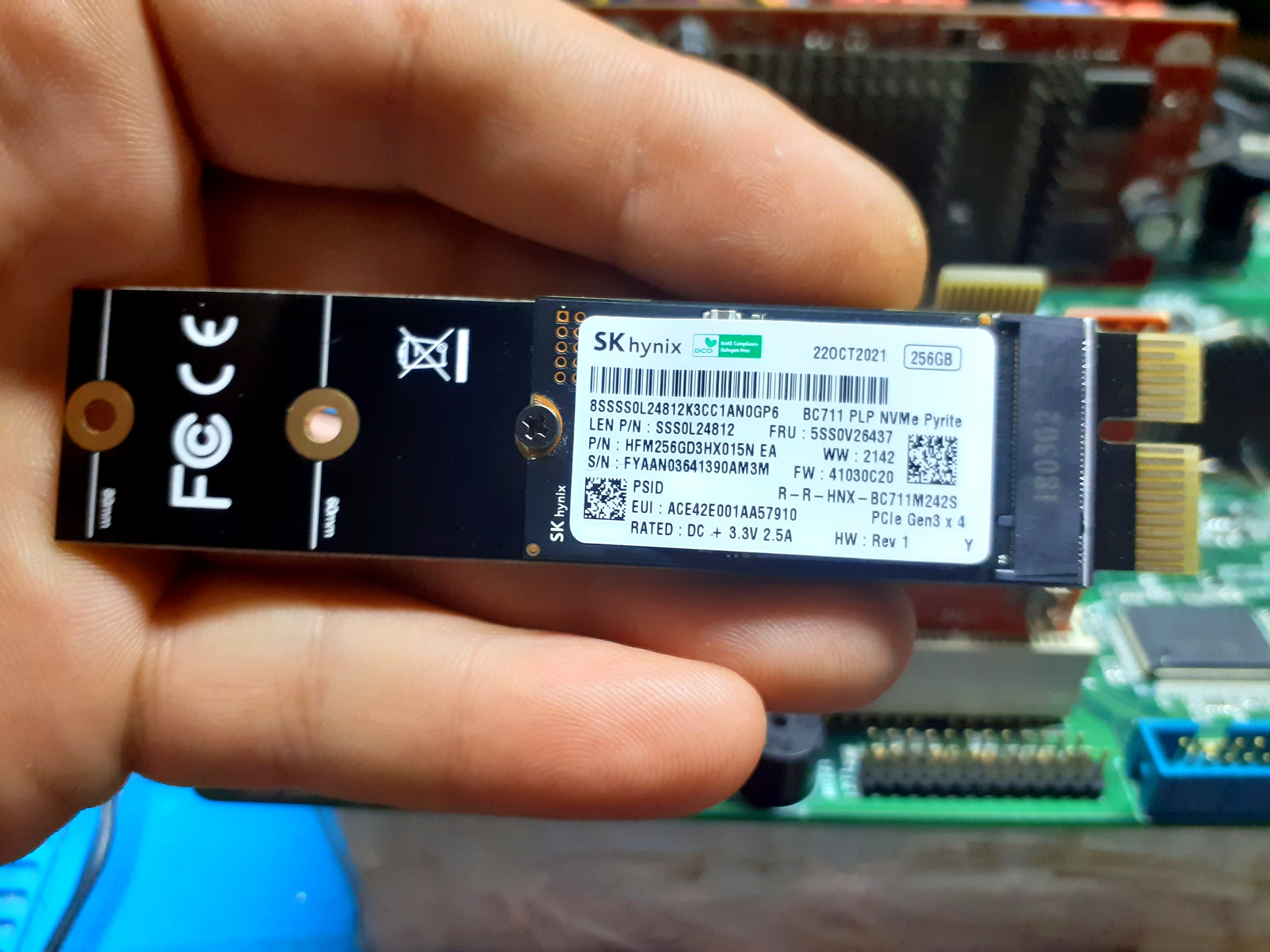
SKHynix_HFM256GD3HX015N (FW: 41030C20)
Model #2 Capacity: 238.5 GiB (~260 GB)
Model #2 Type: Fixed, SSD - Bus: NVMe (17)
PCI\VEN_1C5C&DEV_174A
_________________________________________________________________________________________________________

Samsung SSD 256GB PM991 M.2 2242 42mm PCIe 3.0 x4 NVMe MZALQ256HAJD MZ-ALQ2560 Solid State Drive
SAMSUNG MZALQ256HAJD-000L2 (FW: AL2QFXV7)
Model #2 Capacity: 238.5 GiB (~260 GB)
Model #2 Type: Fixed, SSD - Bus: NVMe (17)
PCI\VEN_144D&DEV_A809
_________________________________________________________________________________________________________

Western Digital WDC PC SN530 SDBPNPZ-256G-1006 (FW: HPS2)
Model #2 Capacity: 238.5 GiB (~260 GB)
Model #2 Type: Fixed, SSD - Bus: NVMe (17)
PCI\VEN_15B7&DEV_5009
_________________________________________________________________________________________________________
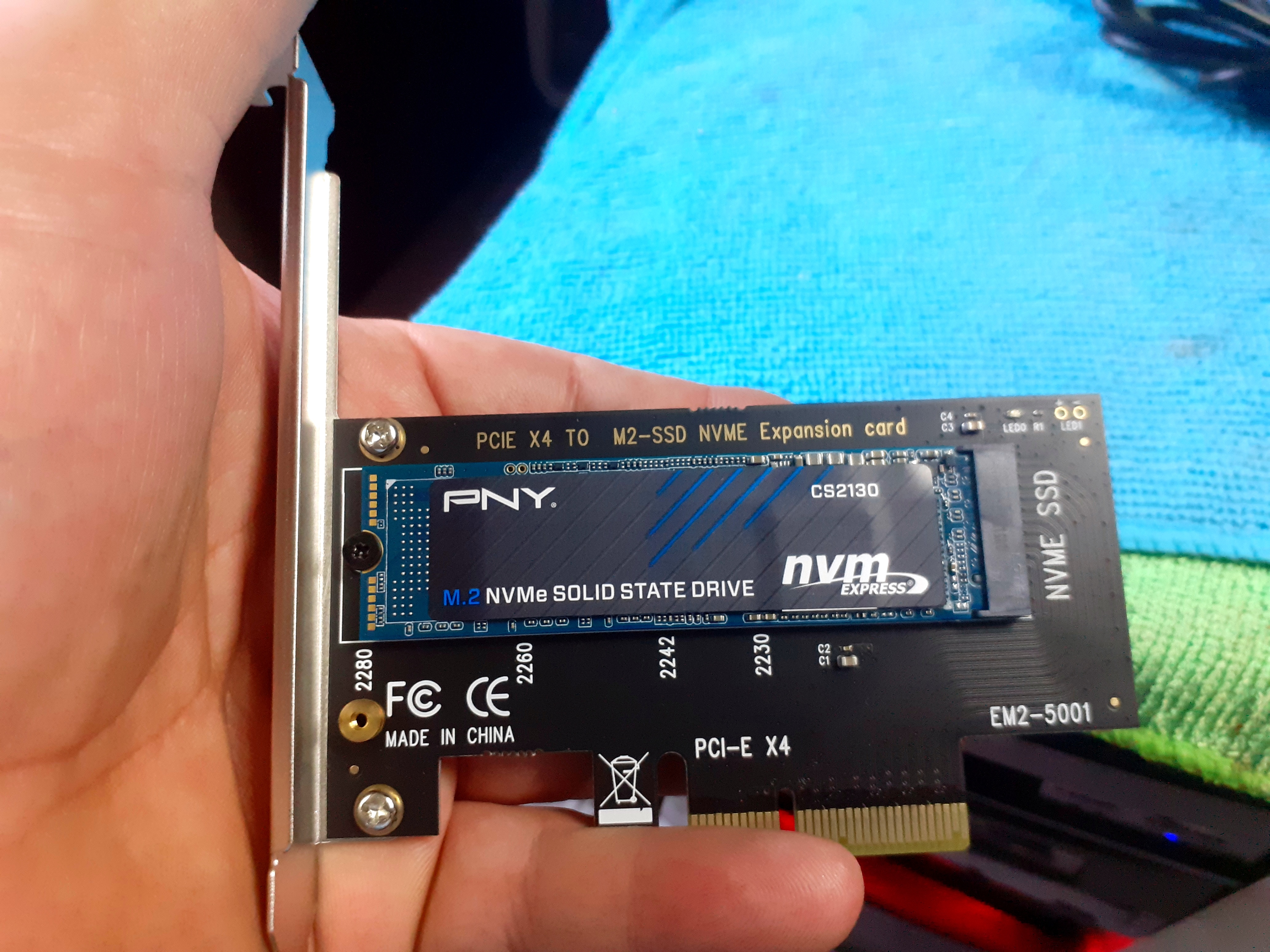
Pny CS2130 M280CS2130-500-RB 500GB 3500/925MB/S Pcie Nvme M.2 SSD
PNY CS2130 2TB SSD (FW: CS213530)
Model Capacity: 465.8 GiB (~500 GB)
Model Type:Fixed, SSD - Bus: NVMe (17)
PCI\VEN_1987&DEV_5012
_________________________________________________________________________________________________________

MSI SSD SPATIUM M450 PCIE 4.0 NVME M.2 500GB
Model Capacity: 465.8 GiB (~500 GB)
Model Type:Fixed, SSD - Bus: NVMe (17)
PCI\VEN_1987&DEV_5019
_________________________________________________________________________________________________________

Samsung Evo 970 Plus NVMe MZVLB500HBJQ MZ-V7S500 Solid State Drive
SAMSUNG MZVLB500HBJQ (FW: 4M2QEXF7)
Model Capacity: XXX.X GiB (~XXX GB)
Model Type: Fixed, SSD - Bus: NVMe (17)
PCI\VEN_144D&DEV_A808
________________________________________________________________________________________________________


Micron Technology, Inc.
Micron Technology NVMe Storage Controller
PCI\VEN_C0A9&DEV_5412
________________________________________________________________________________________________________

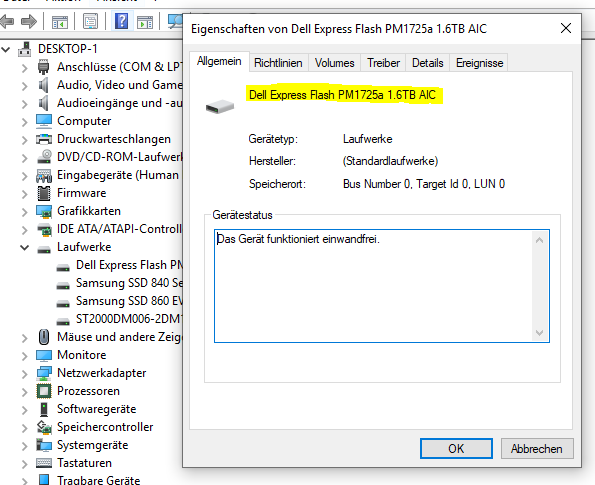
Samsung PM1725a
Samsung-MZPLL1T6HEH
PCI\VEN_144D&DEV_A822
________________________________________________________________________________________________________

Samsung PM961 Series SSD 256 GB -MZVLW256HEHP
SAMSUNG MZVLW256HEHP
Capacity: 238.5 GiB (~260 GB)
Type: Fixed, SSD - Bus: NVMe (17)
PCI\VEN_144D&DEV_A804
________________________________________________________________________________________________________




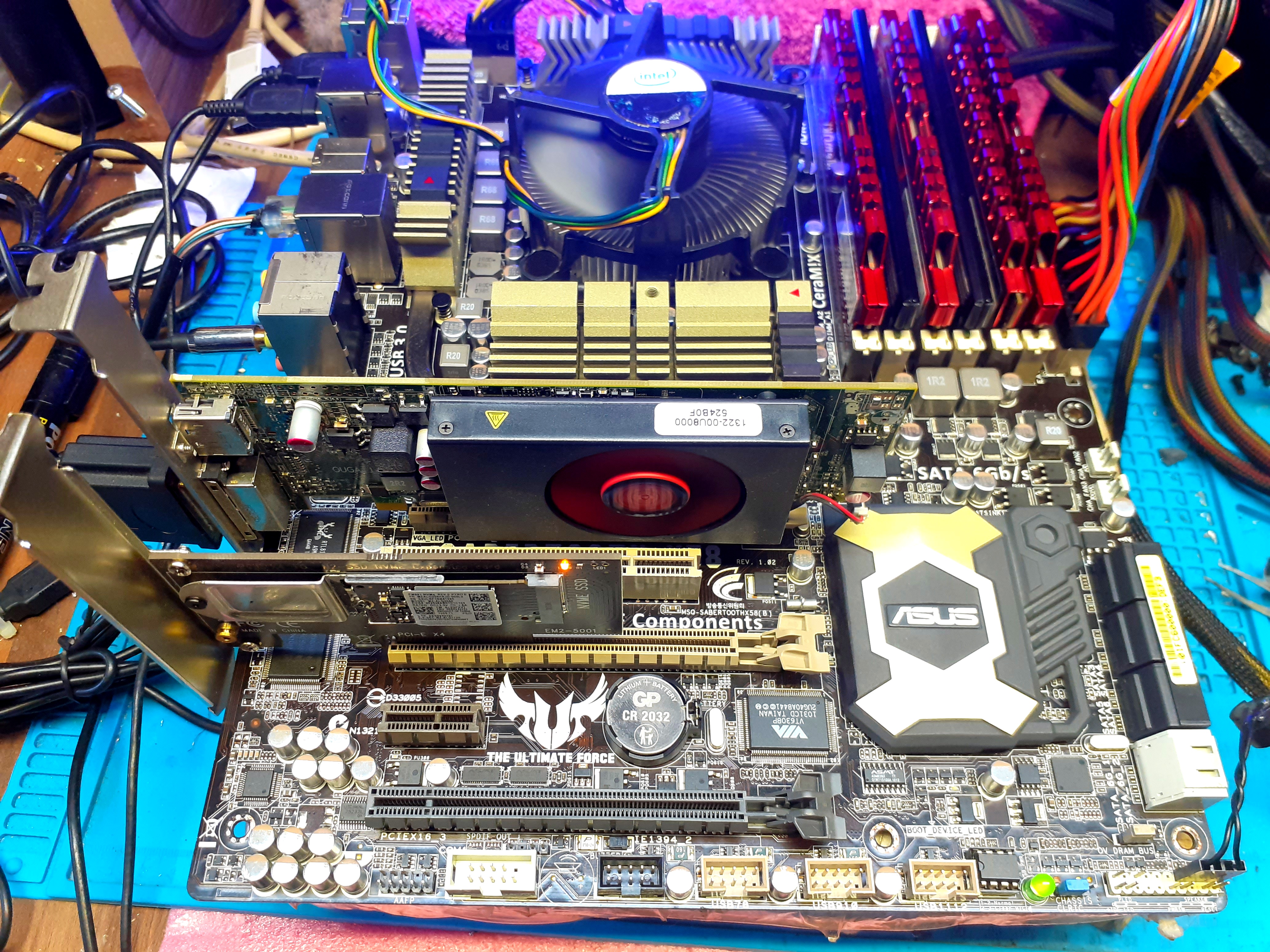

______________________________________________________________________________________________________________________________________
2022_Gigabyte GA-X58-USB3 NVMe M.2 SSD BOOTABLE BIOS MOD
THIS NVMe M.2 SSD BIOS MOD FILE HAS BEEN TRIED.
SUCCESSFUL RESULT.

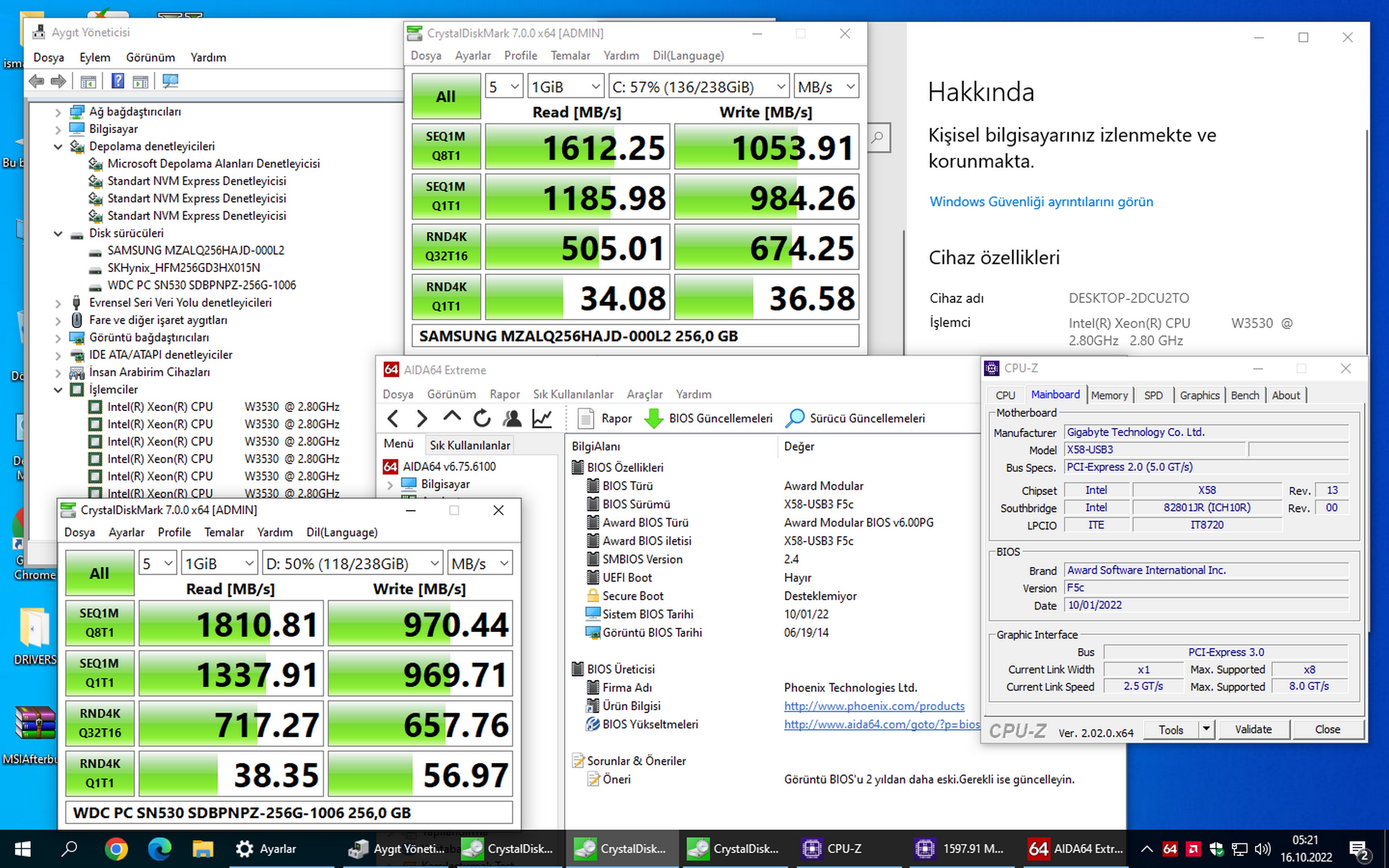
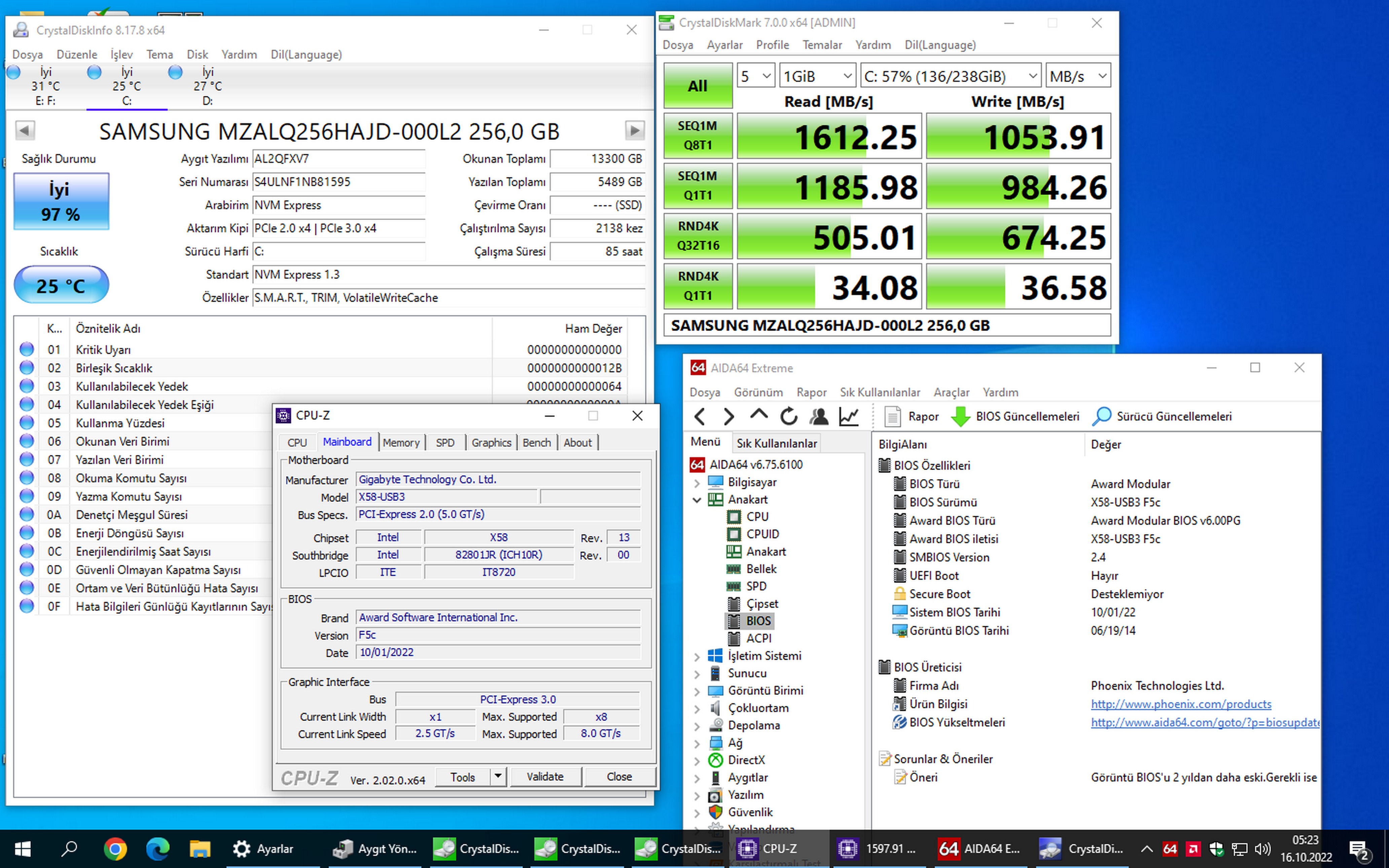
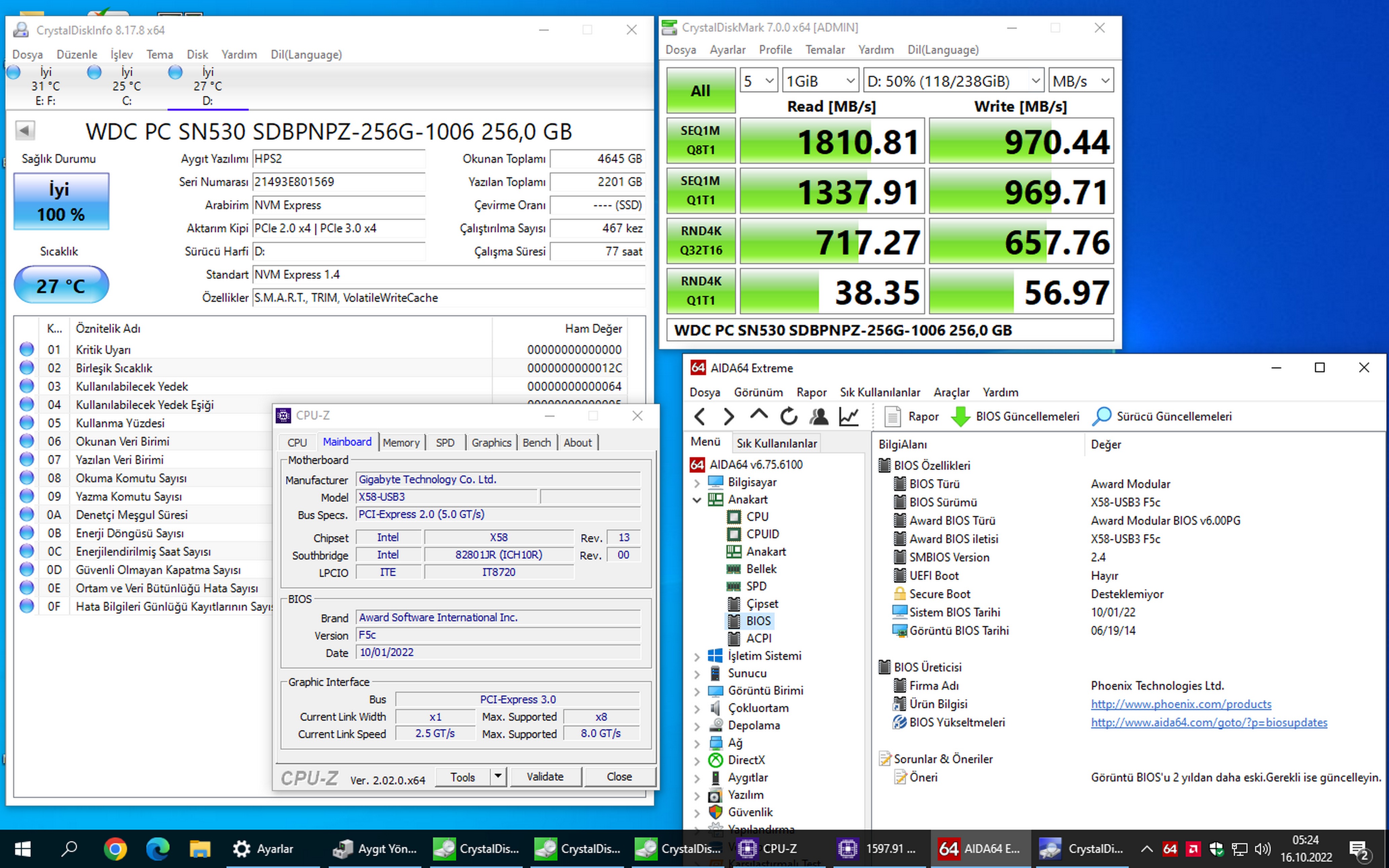
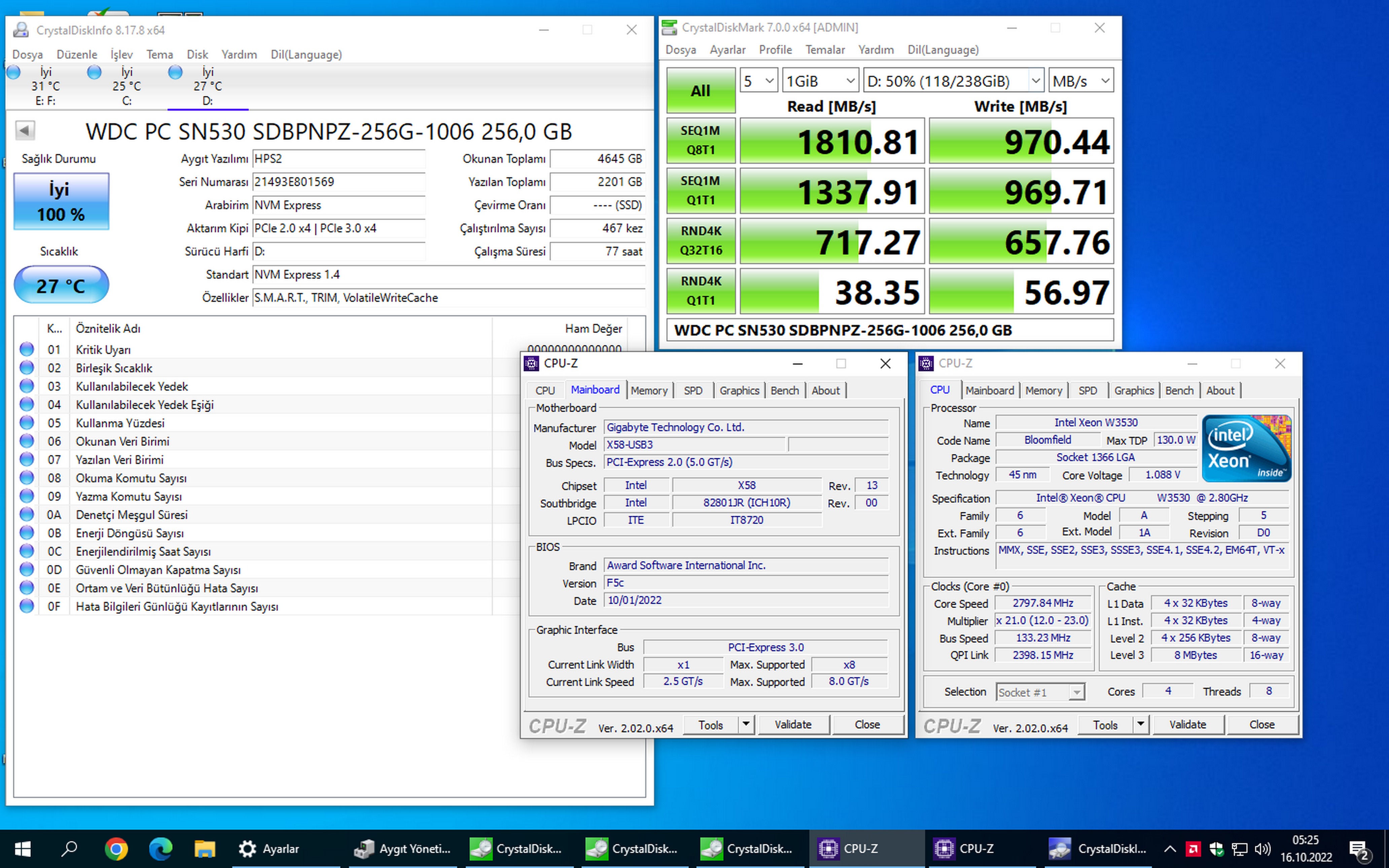


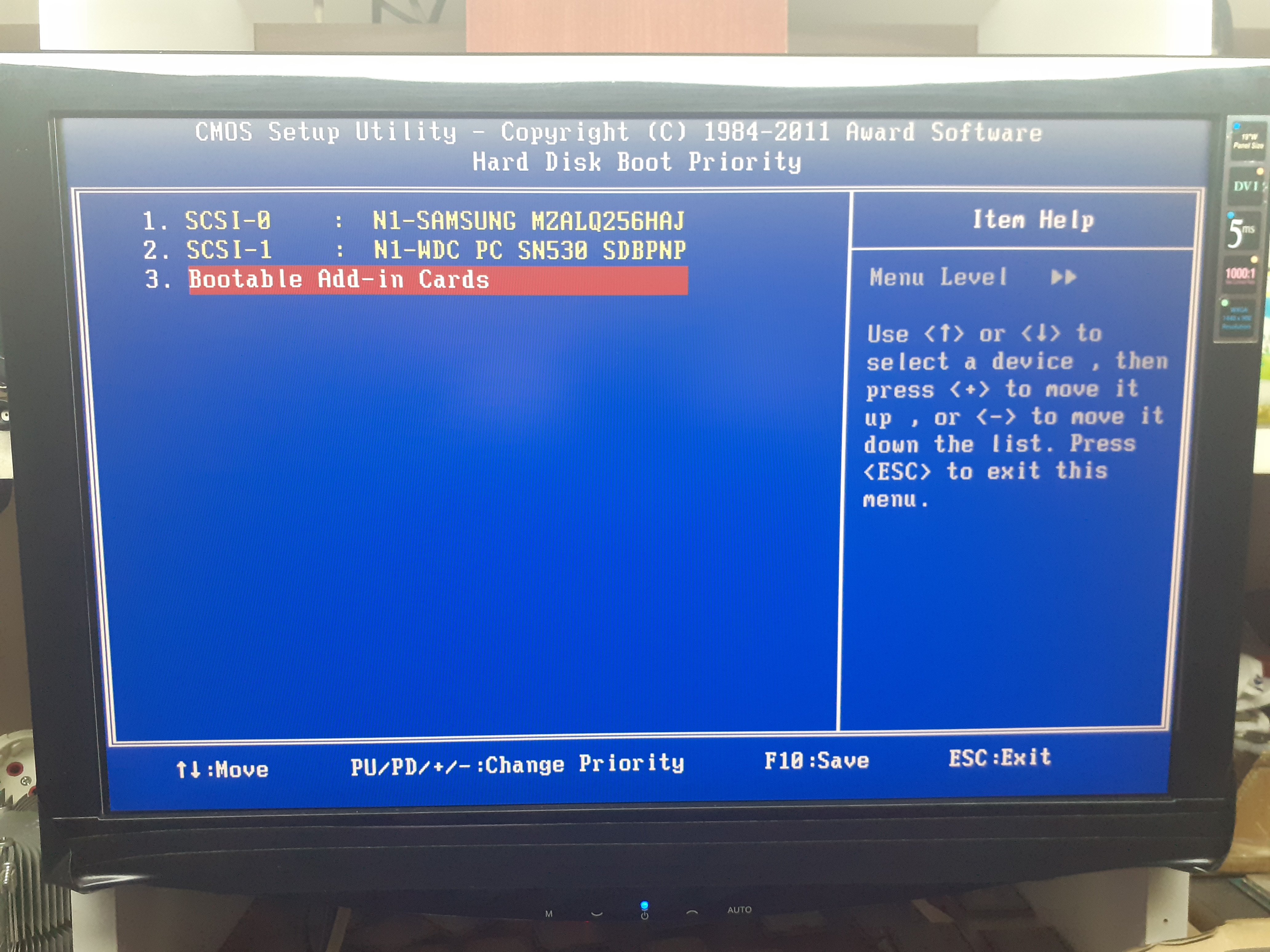
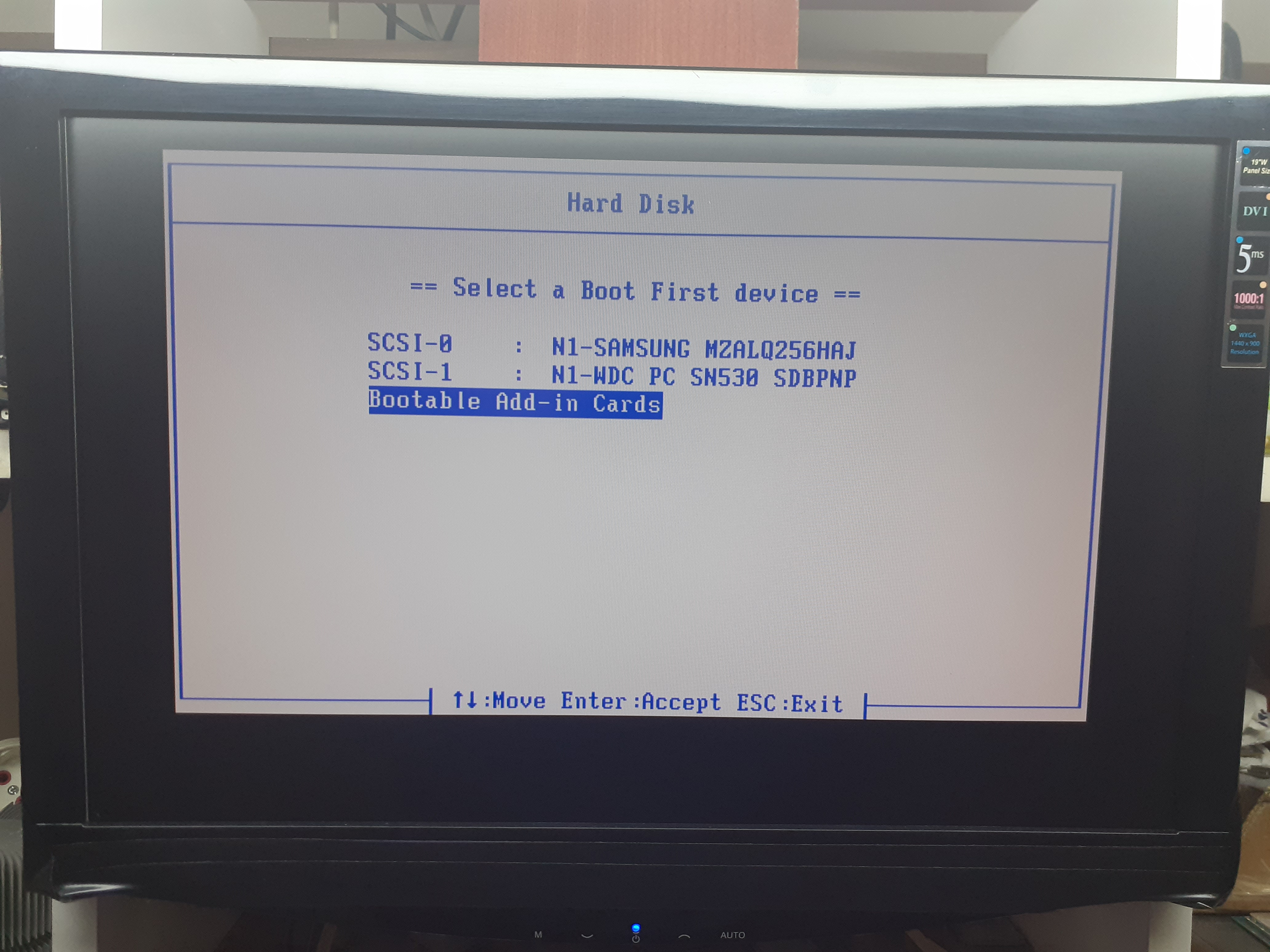

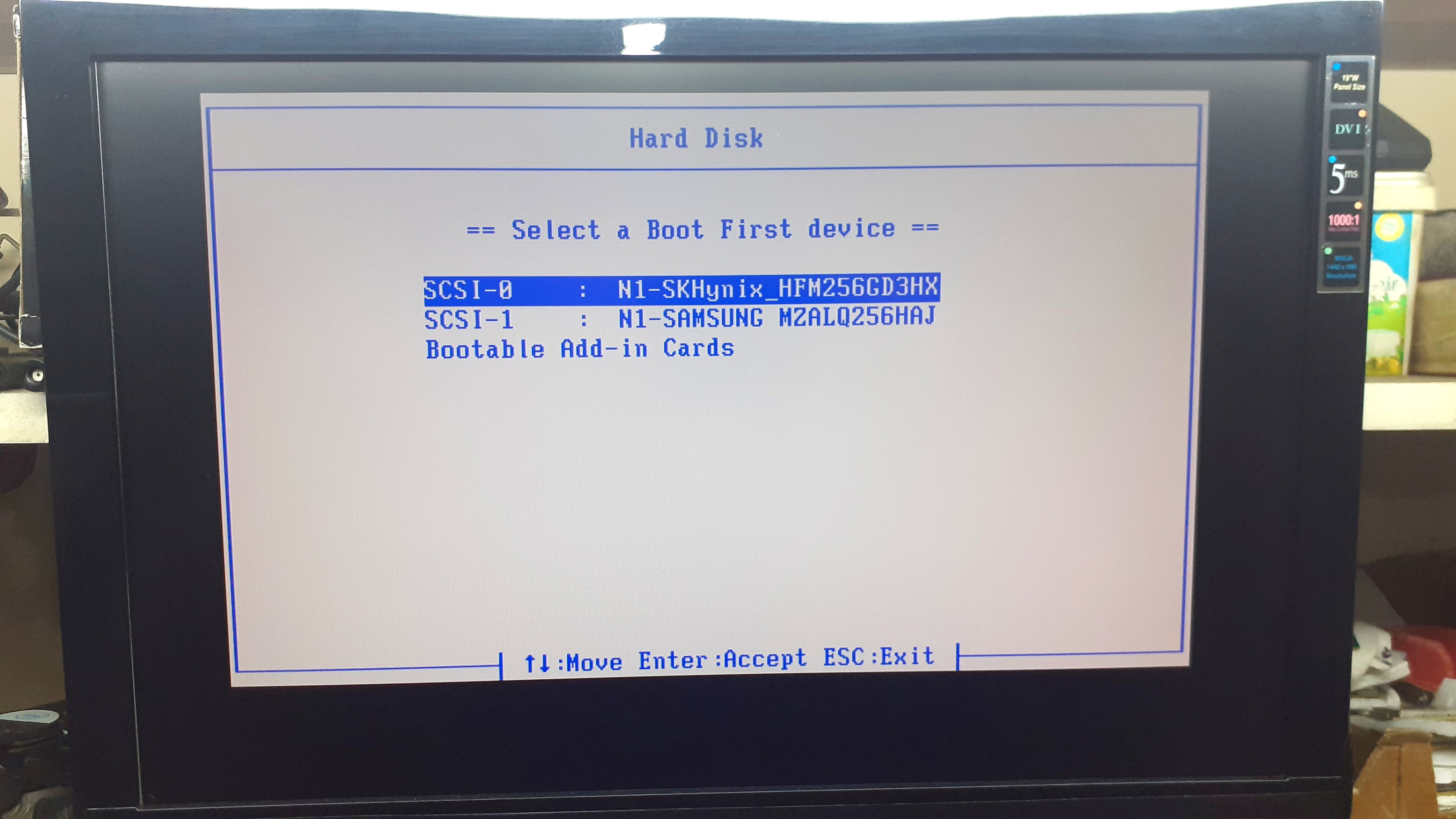


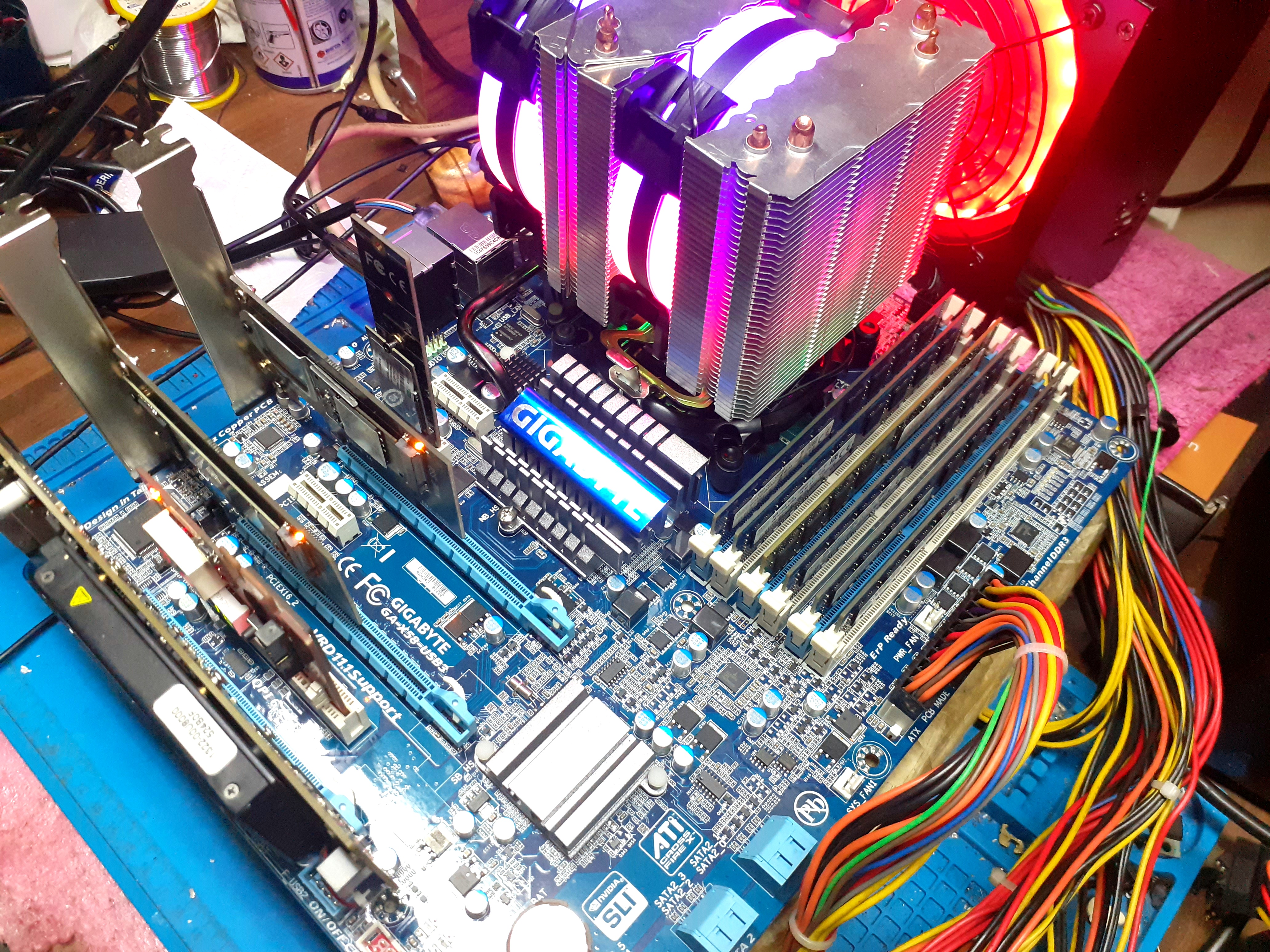
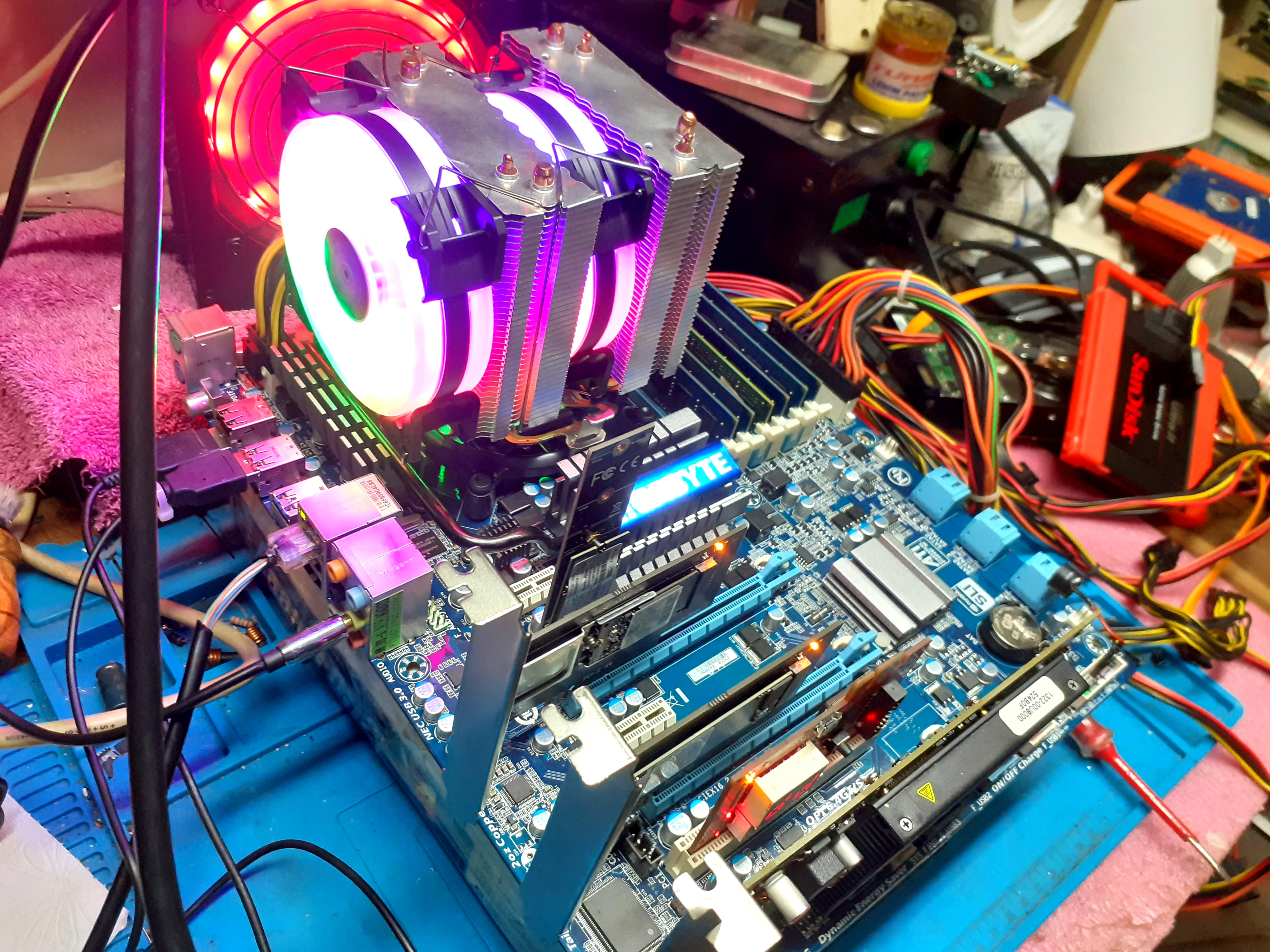
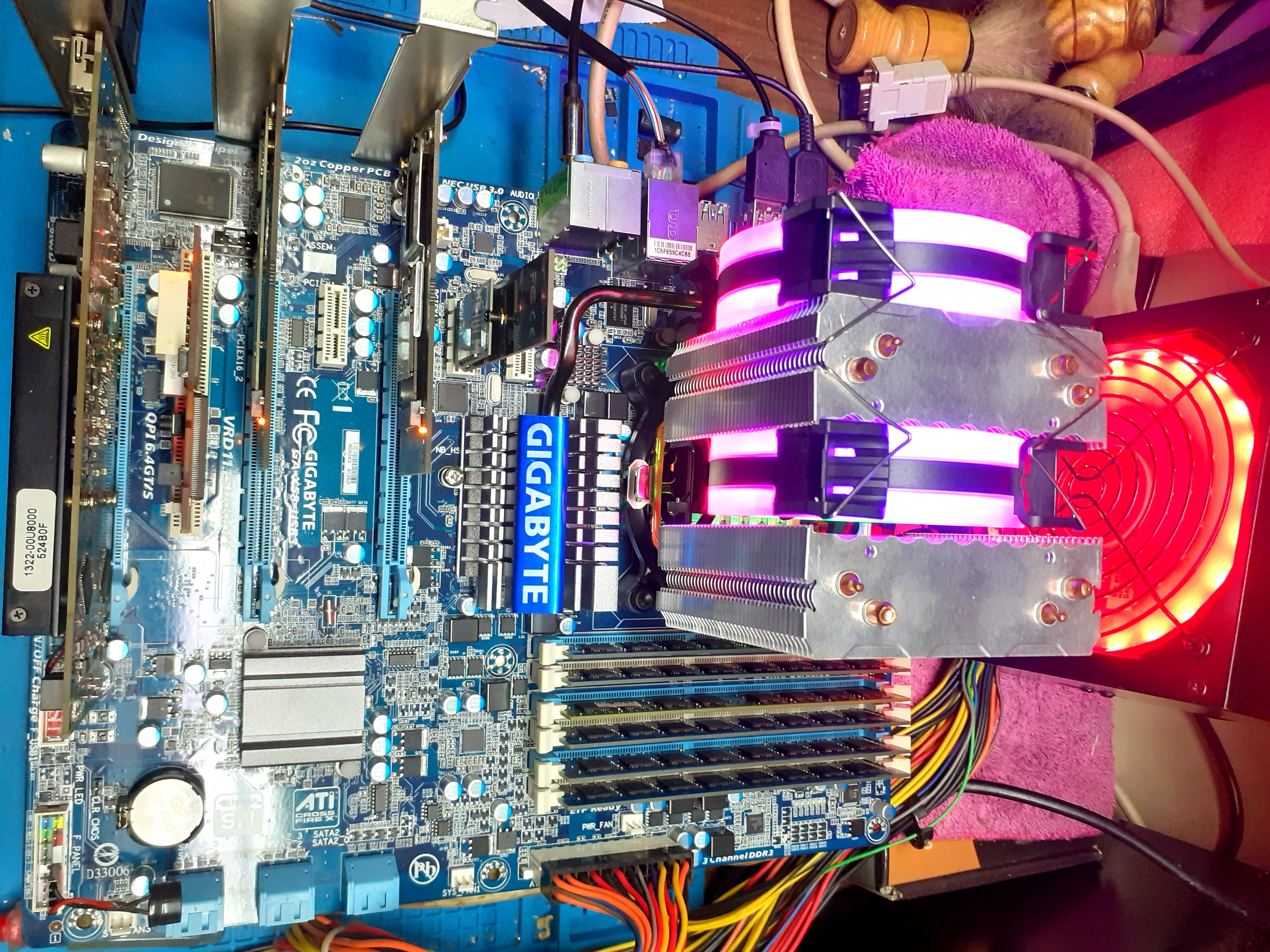
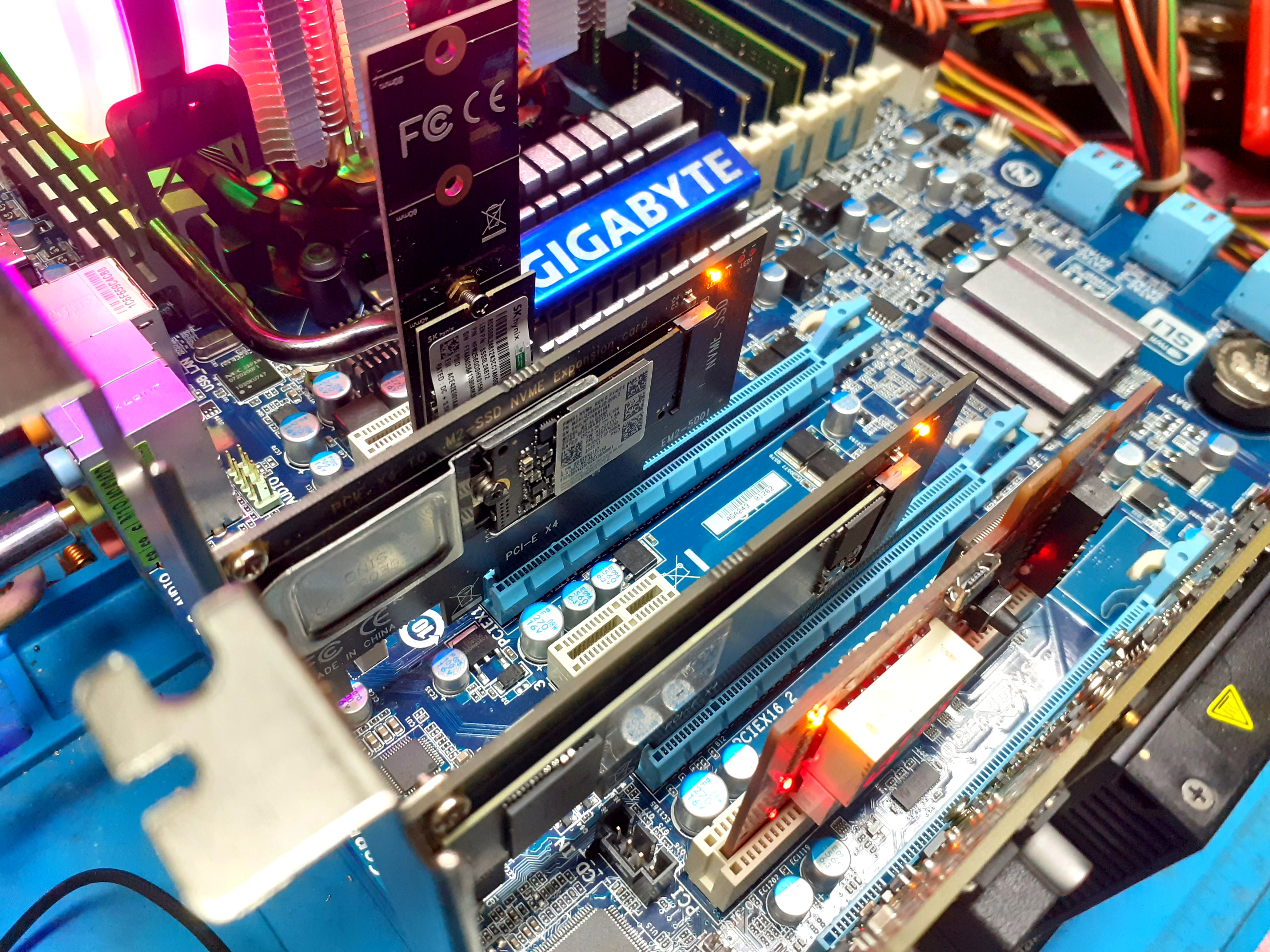
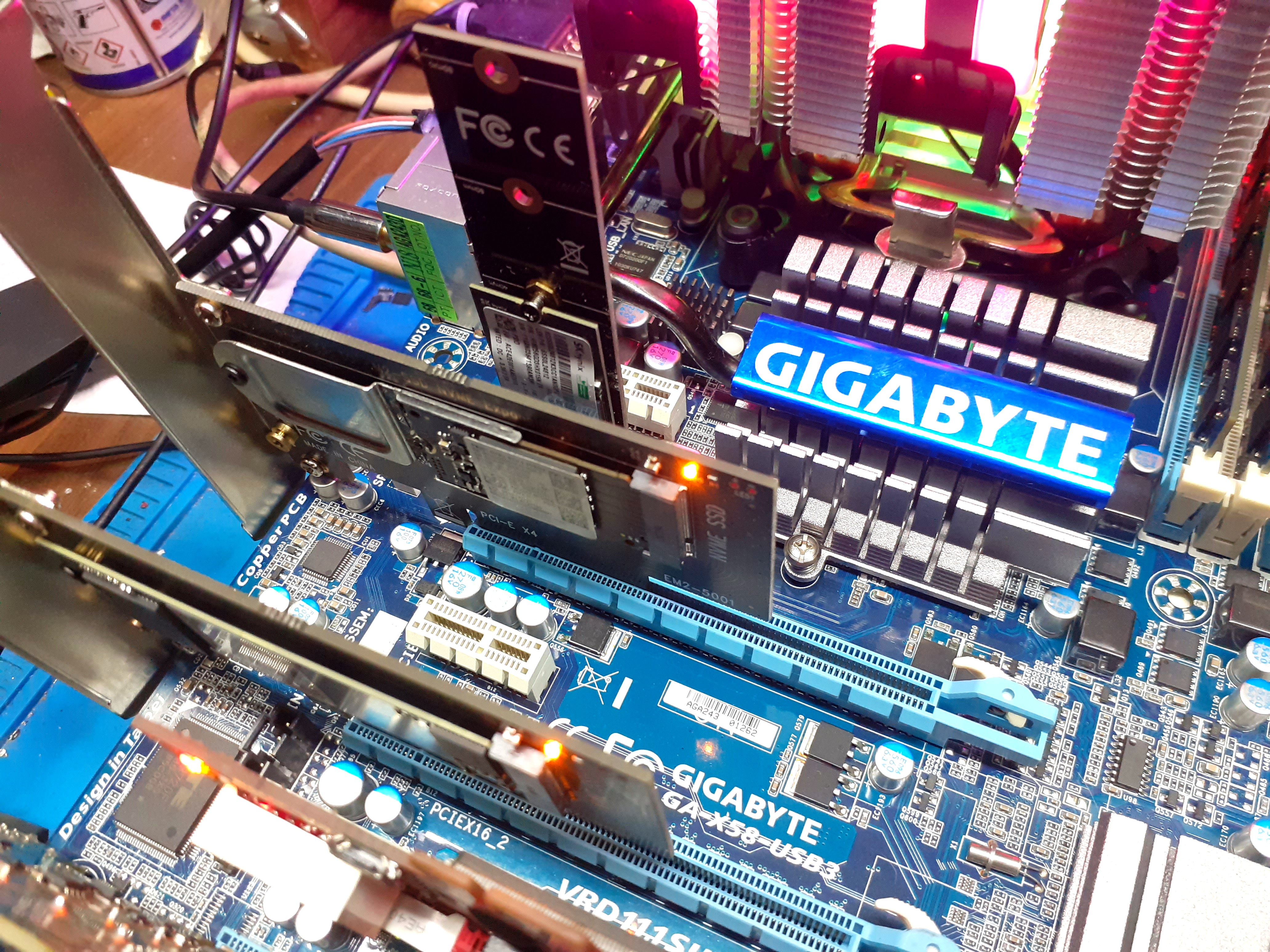
Last edited:




 ace:
ace:












