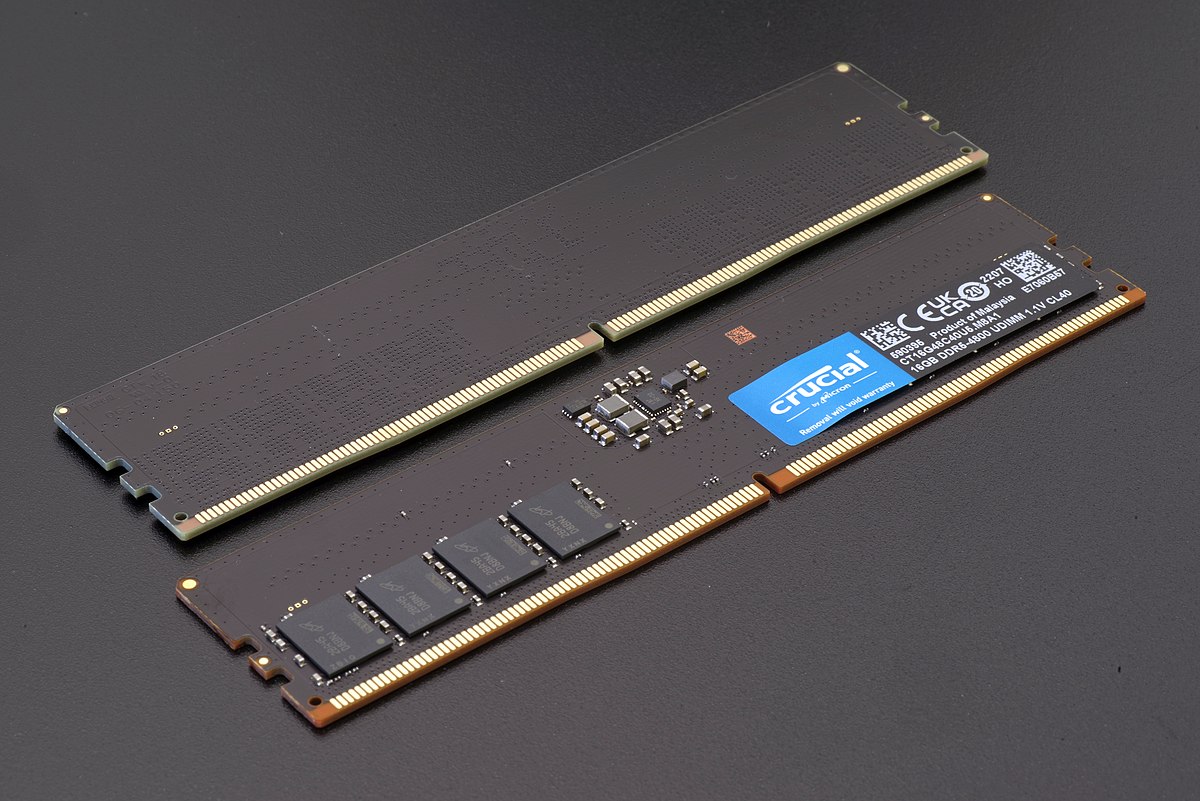- Joined
- Dec 26, 2006
- Messages
- 4,161 (0.62/day)
- Location
- Northern Ontario Canada
| Processor | Ryzen 5700x |
|---|---|
| Motherboard | Gigabyte X570S Aero G R1.1 BiosF5g |
| Cooling | Noctua NH-C12P SE14 w/ NF-A15 HS-PWM Fan 1500rpm |
| Memory | Micron DDR4-3200 2x32GB D.S. D.R. (CT2K32G4DFD832A) |
| Video Card(s) | AMD RX 6800 - Asus Tuf |
| Storage | Kingston KC3000 1TB & 2TB & 4TB Corsair MP600 Pro LPX |
| Display(s) | LG 27UL550-W (27" 4k) |
| Case | Be Quiet Pure Base 600 (no window) |
| Audio Device(s) | Realtek ALC1220-VB |
| Power Supply | SuperFlower Leadex V Gold Pro 850W ATX Ver2.52 |
| Mouse | Mionix Naos Pro |
| Keyboard | Corsair Strafe with browns |
| Software | W10 22H2 Pro x64 |
Good day
I always found this an interesting option since amd offered the capability way back. I have seen posts saying even if price was at par with regular ram there is no reason or point of this on the regular ordinary desktop anyway and just use regular ram and carry on with life.
thoughts?
I always found this an interesting option since amd offered the capability way back. I have seen posts saying even if price was at par with regular ram there is no reason or point of this on the regular ordinary desktop anyway and just use regular ram and carry on with life.
thoughts?