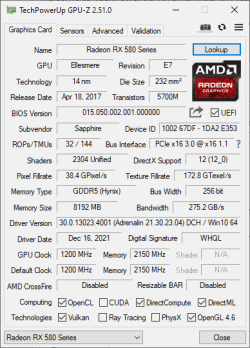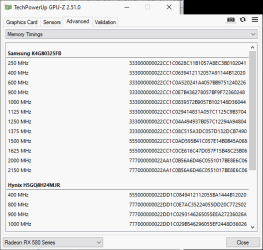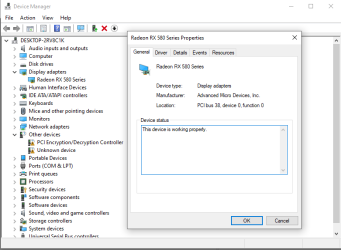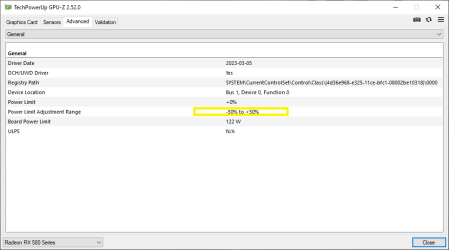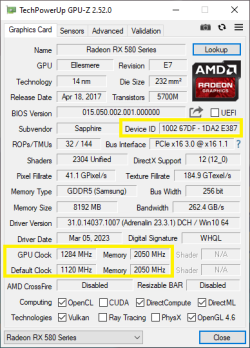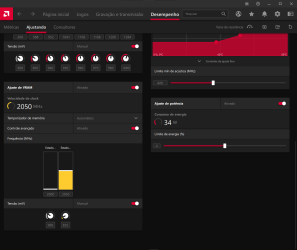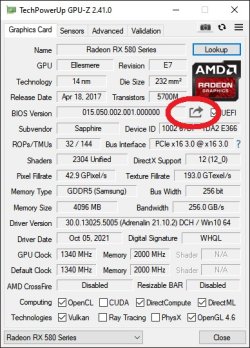Hi,
I bought a used RX580. The seller did not tell me so but I suspect it was used for mining.
I wouldn't have cared were not for the fact that it appears that he has also flashed a modified BIOS in the card: after inserting it into my computer it I wasn't able see the boot splash screen anymore (the screen only shows the OS starting now) and clock and memory timings seem off compared to stock specs.
After some research I came to the conclusion that the stock BIOS is this one: https://www.techpowerup.com/vgabios/191713/sapphire-rx580-8192-170324 (By the way, the checksum of a dump of the BIOS in the card and this one differ, even if the build date is supposedly the same)
Can someone help me out and confirm this, before i try to flash it? I have considered returning it, but I'd prefer to keep the card if possible
Thanks
I bought a used RX580. The seller did not tell me so but I suspect it was used for mining.
I wouldn't have cared were not for the fact that it appears that he has also flashed a modified BIOS in the card: after inserting it into my computer it I wasn't able see the boot splash screen anymore (the screen only shows the OS starting now) and clock and memory timings seem off compared to stock specs.
After some research I came to the conclusion that the stock BIOS is this one: https://www.techpowerup.com/vgabios/191713/sapphire-rx580-8192-170324 (By the way, the checksum of a dump of the BIOS in the card and this one differ, even if the build date is supposedly the same)
Can someone help me out and confirm this, before i try to flash it? I have considered returning it, but I'd prefer to keep the card if possible
Thanks