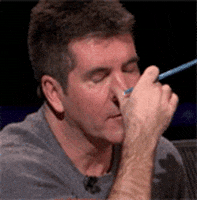Hello,
I'm using i9 9900K with integrated GPU and B360 HD3P motherboard without access to BIOS
From what i know, i9 9900K should have 4,7ghz clock speed with turbo boost with all 8 cores
I tried to configure it with ThrottleStop 9.5 and i was able to reach the 4,7ghz clock speed, but CPU usage under load was the same or even highter than with 3,6ghz, when trying different options sometimes it was going under 3ghz clock speed and the usage was lower than 4,7ghz, but the machine wasn't running smoothly
Any ideas how to get stable 4,7ghz with ThrottleStop and without getting power limit throttling, current/edp limit throttling?
I'm using i9 9900K with integrated GPU and B360 HD3P motherboard without access to BIOS
From what i know, i9 9900K should have 4,7ghz clock speed with turbo boost with all 8 cores
I tried to configure it with ThrottleStop 9.5 and i was able to reach the 4,7ghz clock speed, but CPU usage under load was the same or even highter than with 3,6ghz, when trying different options sometimes it was going under 3ghz clock speed and the usage was lower than 4,7ghz, but the machine wasn't running smoothly
Any ideas how to get stable 4,7ghz with ThrottleStop and without getting power limit throttling, current/edp limit throttling?